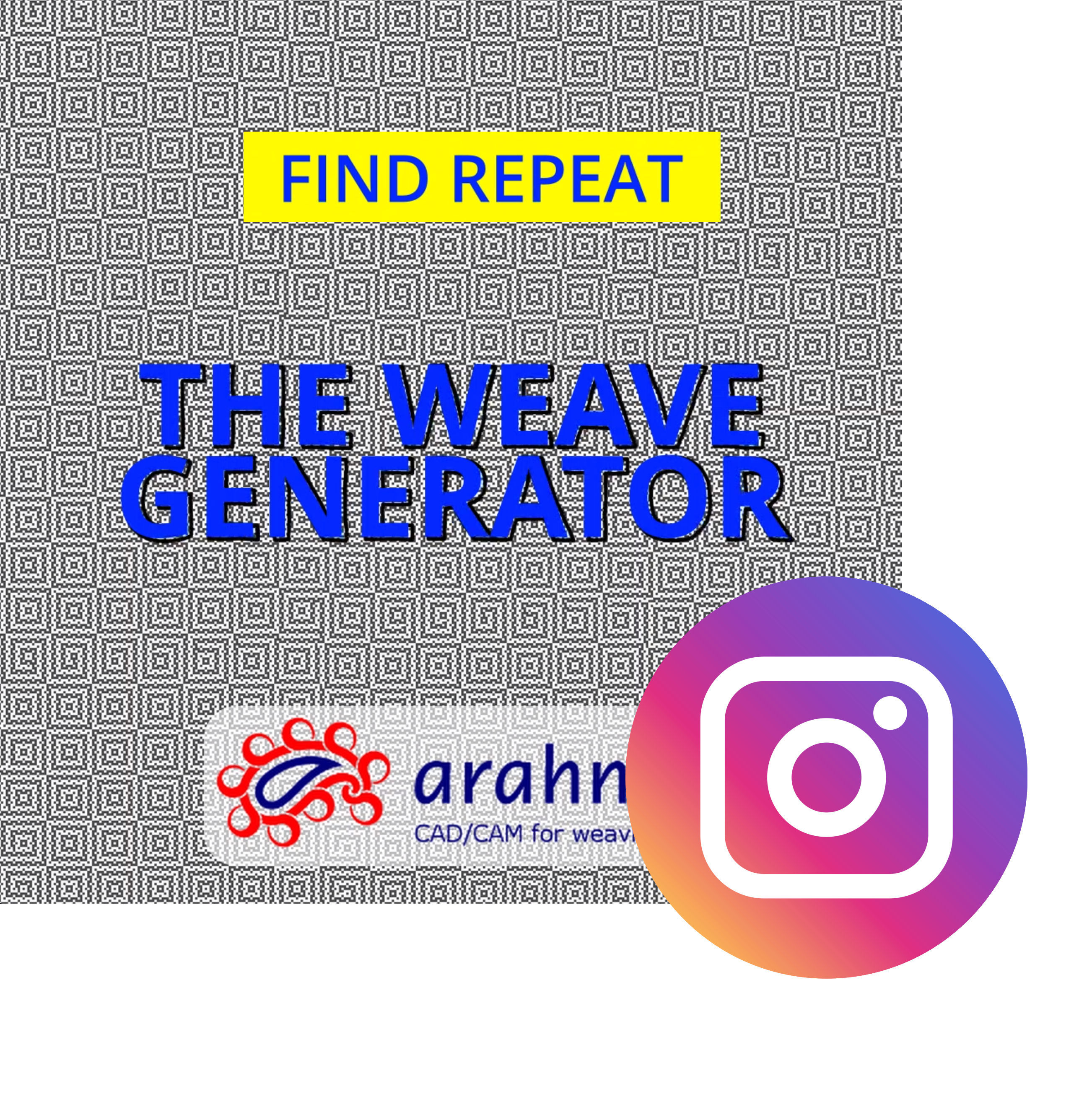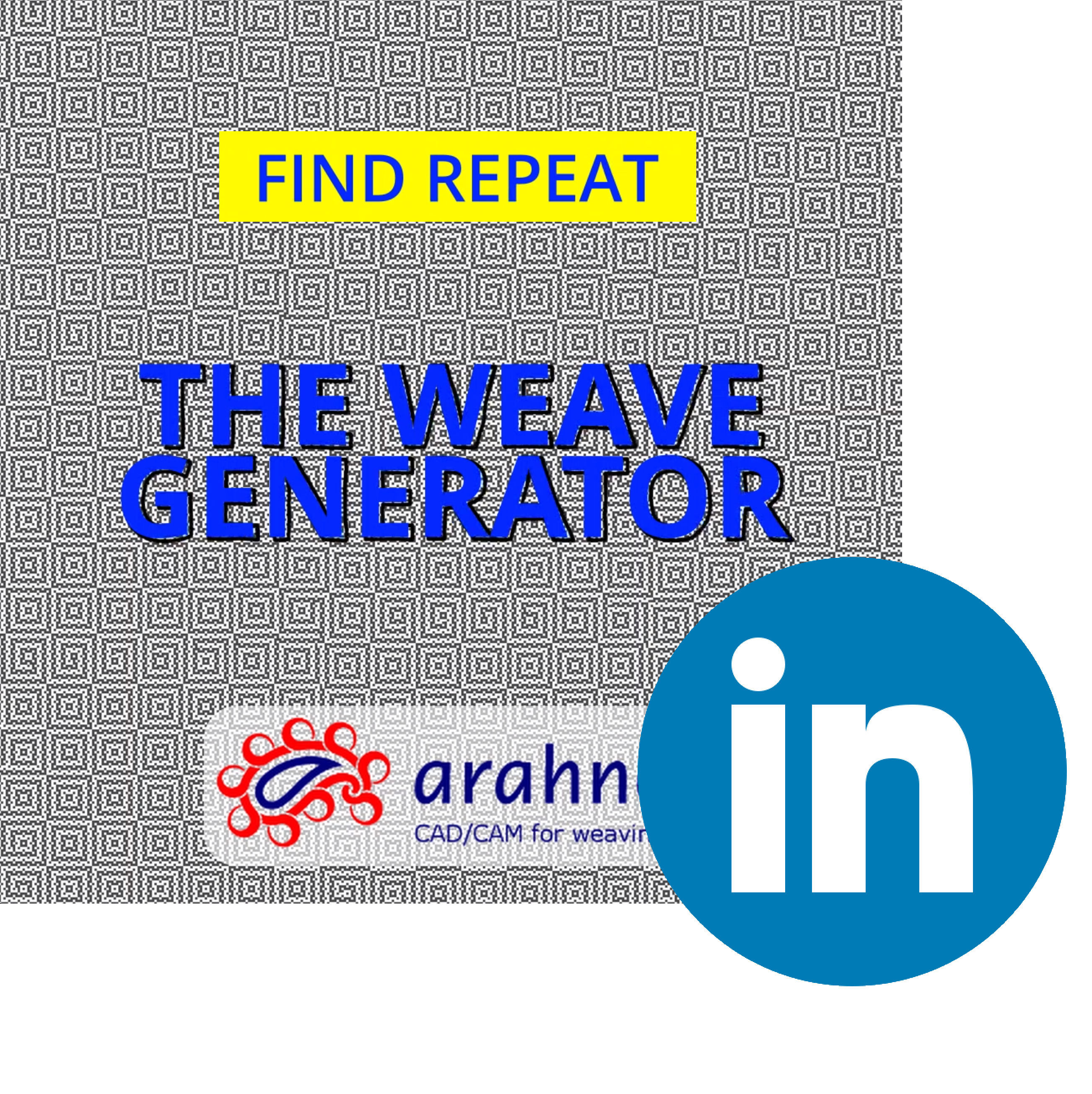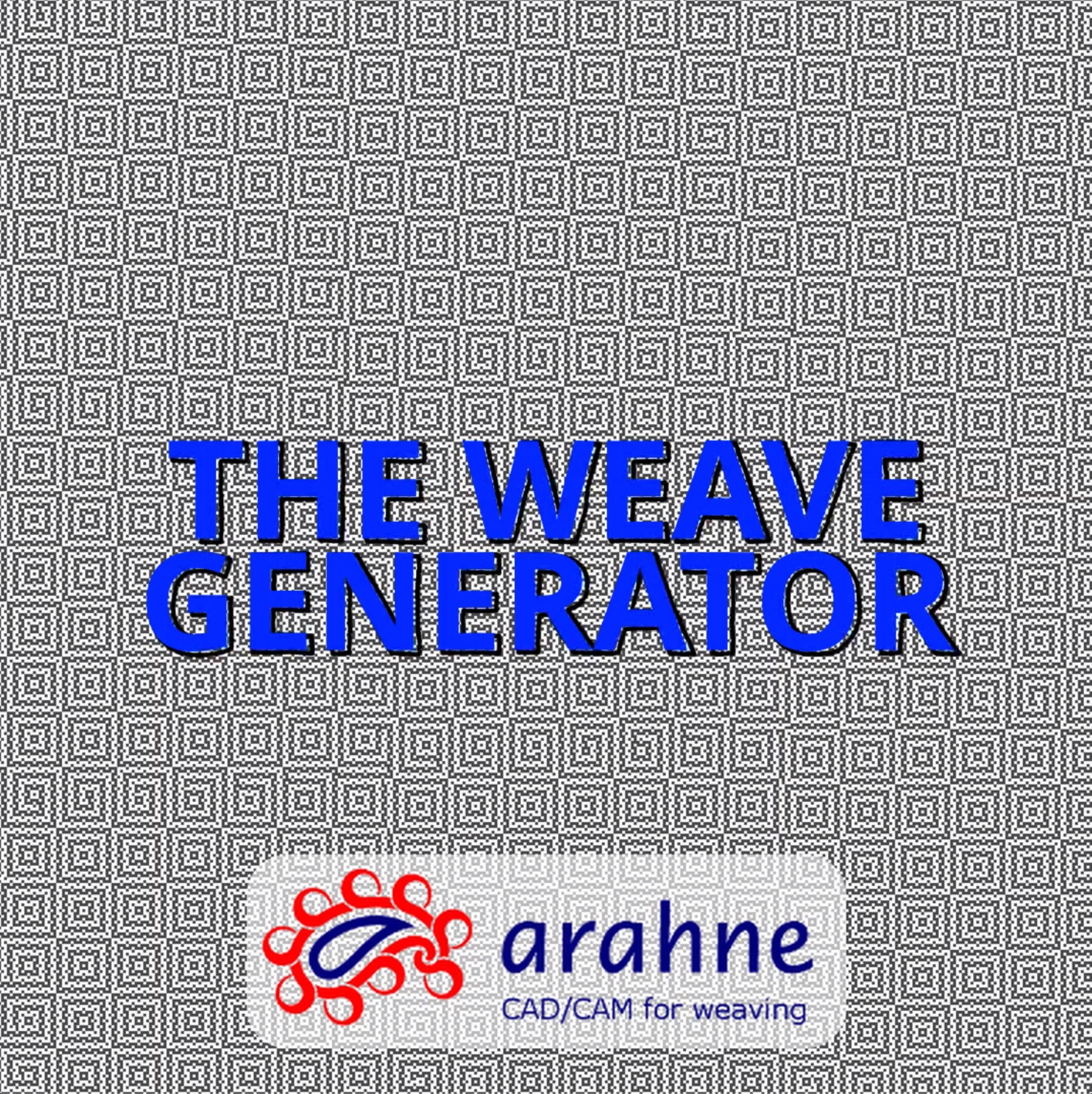
6. 6. 2024
Weave Generator in ArahPaint
Wᴇ’ʀᴇ ᴇxᴄɪᴛᴇᴅ ᴛᴏ ɪɴᴛʀᴏᴅᴜᴄᴇ ᴛʜᴇ ᴡᴇᴀᴠᴇ ɢᴇɴᴇʀᴀᴛᴏʀ, ᴀ ғᴀɴᴛᴀsᴛɪᴄ ɴᴇᴡ ᴛᴏᴏʟ ɪɴ AʀᴀʜPᴀɪɴᴛ6 ᴛʜᴀᴛ ᴡɪʟʟ ʜᴇʟᴘ ʏᴏᴜ ᴛᴏ ᴄʀᴇᴀᴛᴇ ɴᴇᴡ ɪɴᴛᴇʀᴇsᴛɪɴɢ ᴡᴇᴀᴠᴇs!
You already know that you can set the angle and zoom for your brush patterns (please see this post).
If you use a simple weave as a brush, the program will generate interesting weaves from different combinations of values for angle and zoom.
Follow these steps:
1. Create a weave and export it to Brush.
2. Select the brush drawing mode.
3. Choose a filled rectangle or Fill tool.
4. Select the weave brush, press Ctrl (Cmd on Mac) to activate modification mode and fill the canvas with the weave.
5. Set the angle and zoom, observe how the weave changes in the main window.
WEAVES GENERATED FROM PLAIN WEAVE
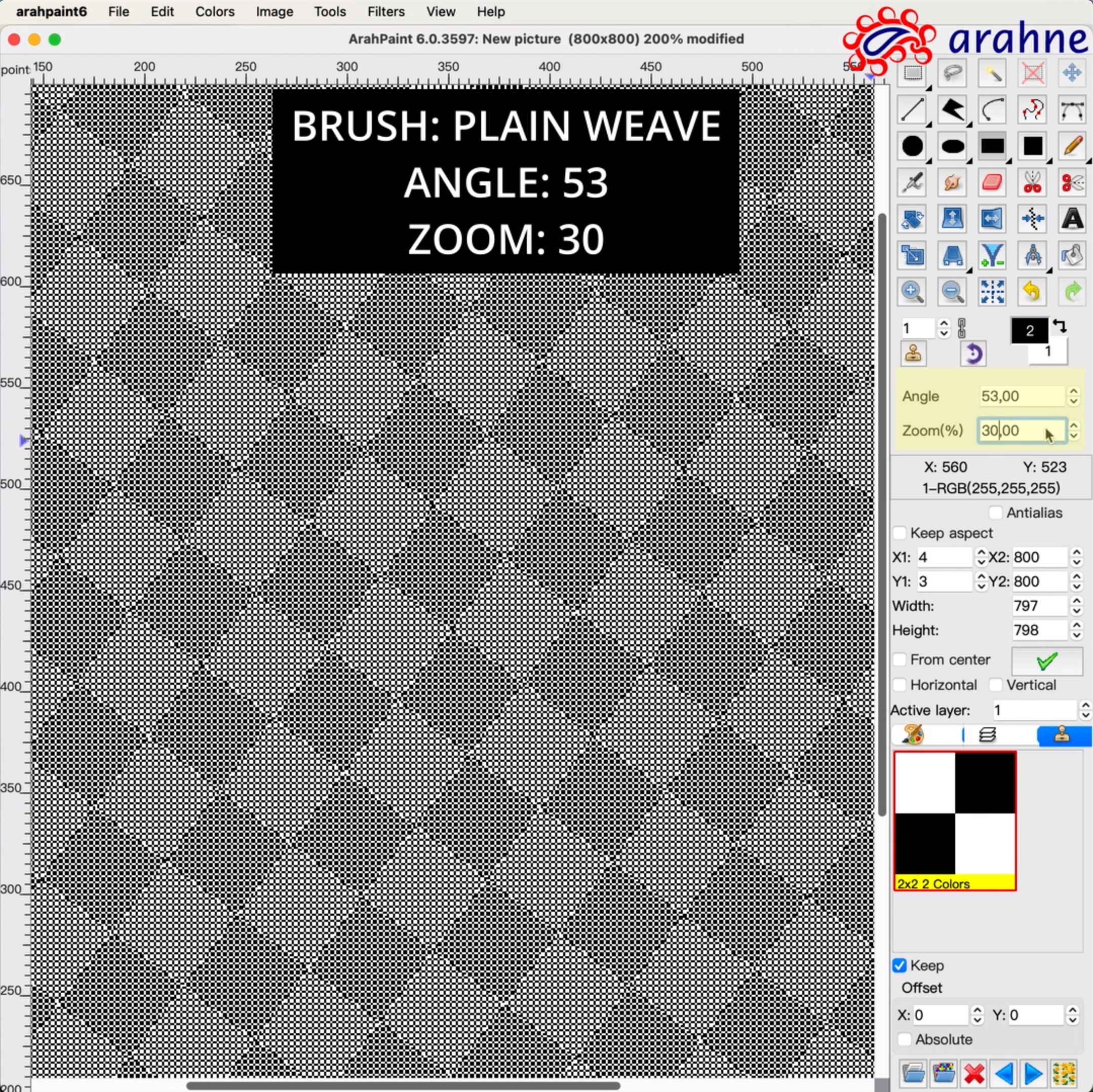
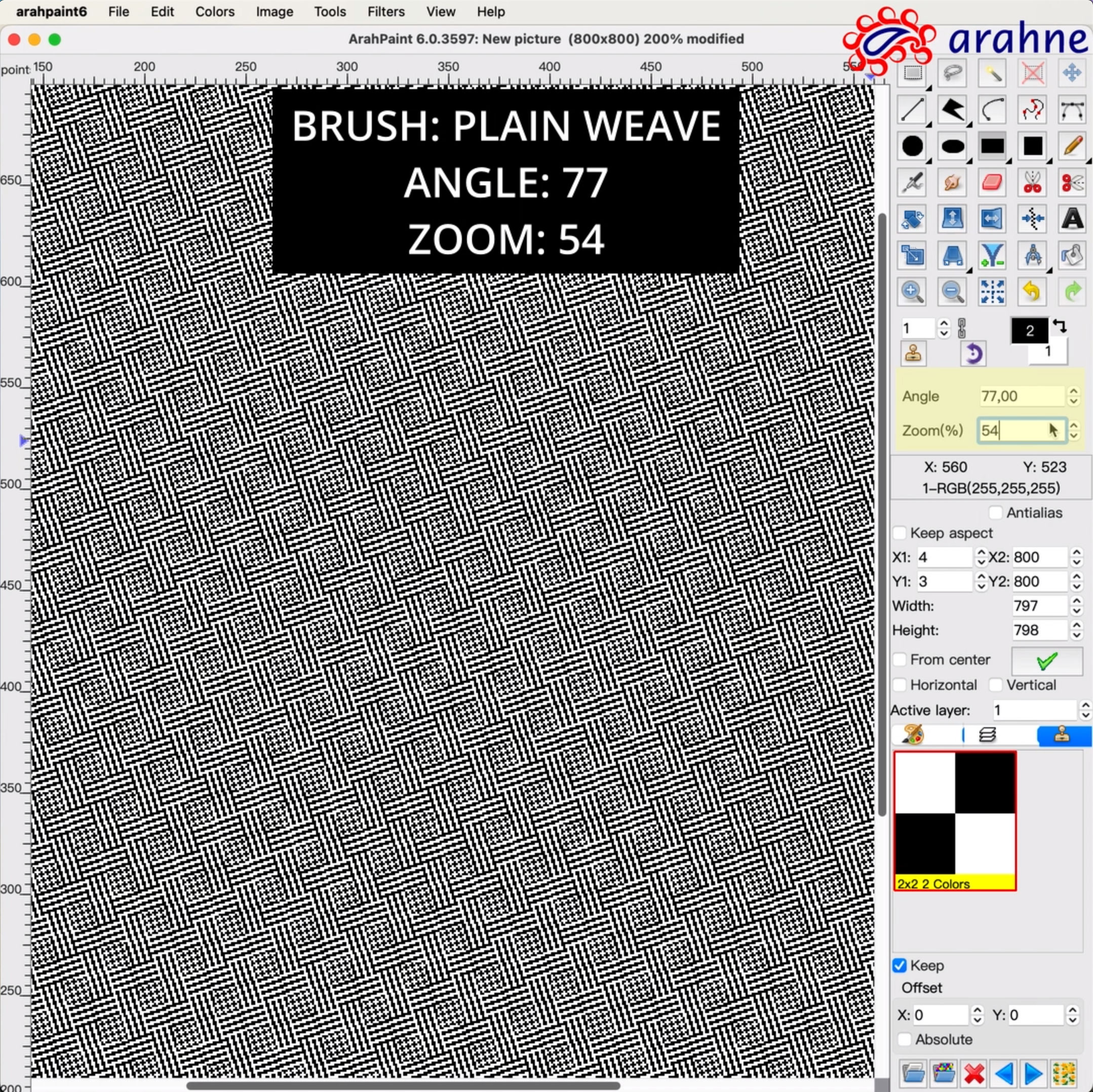
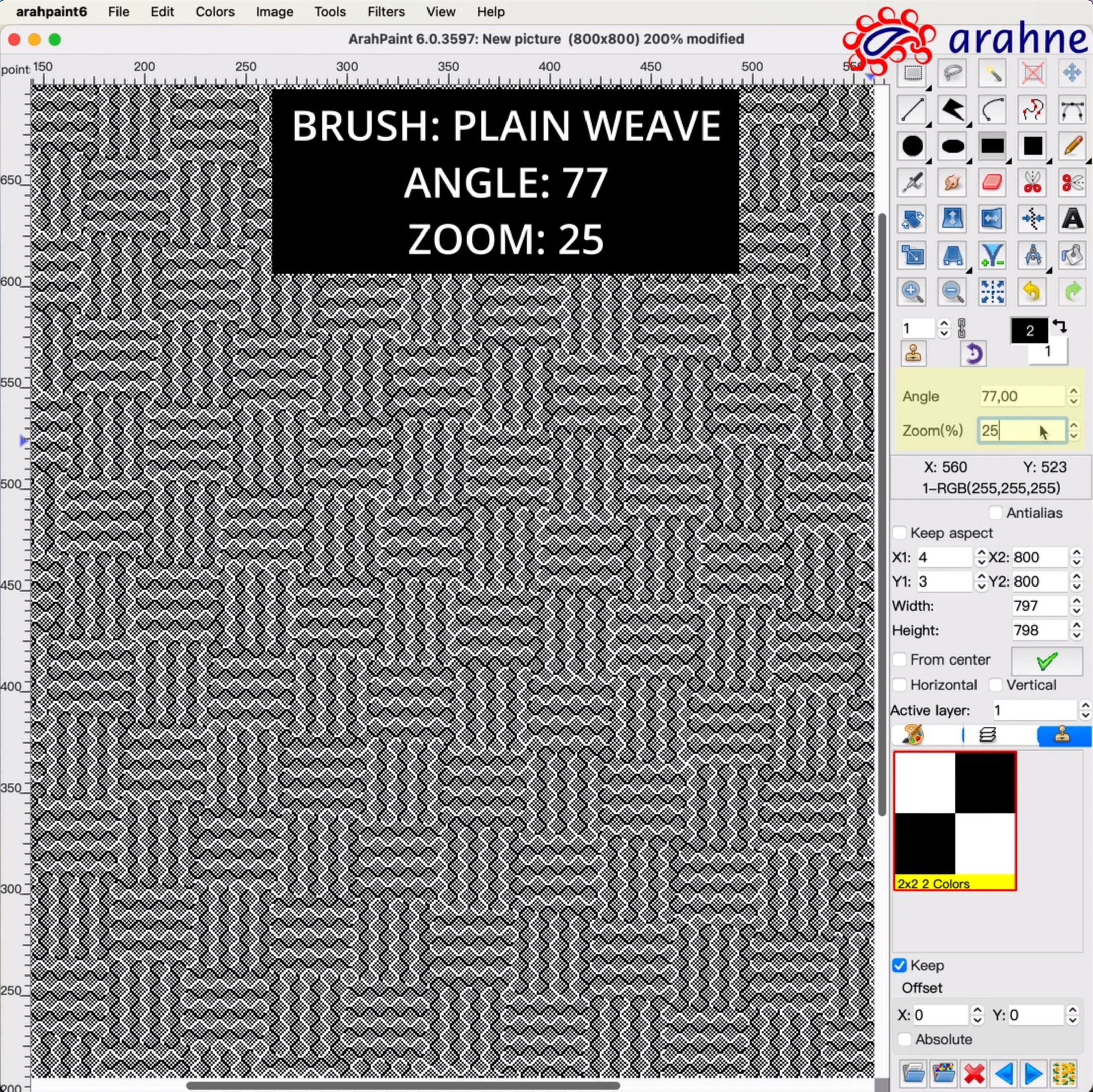
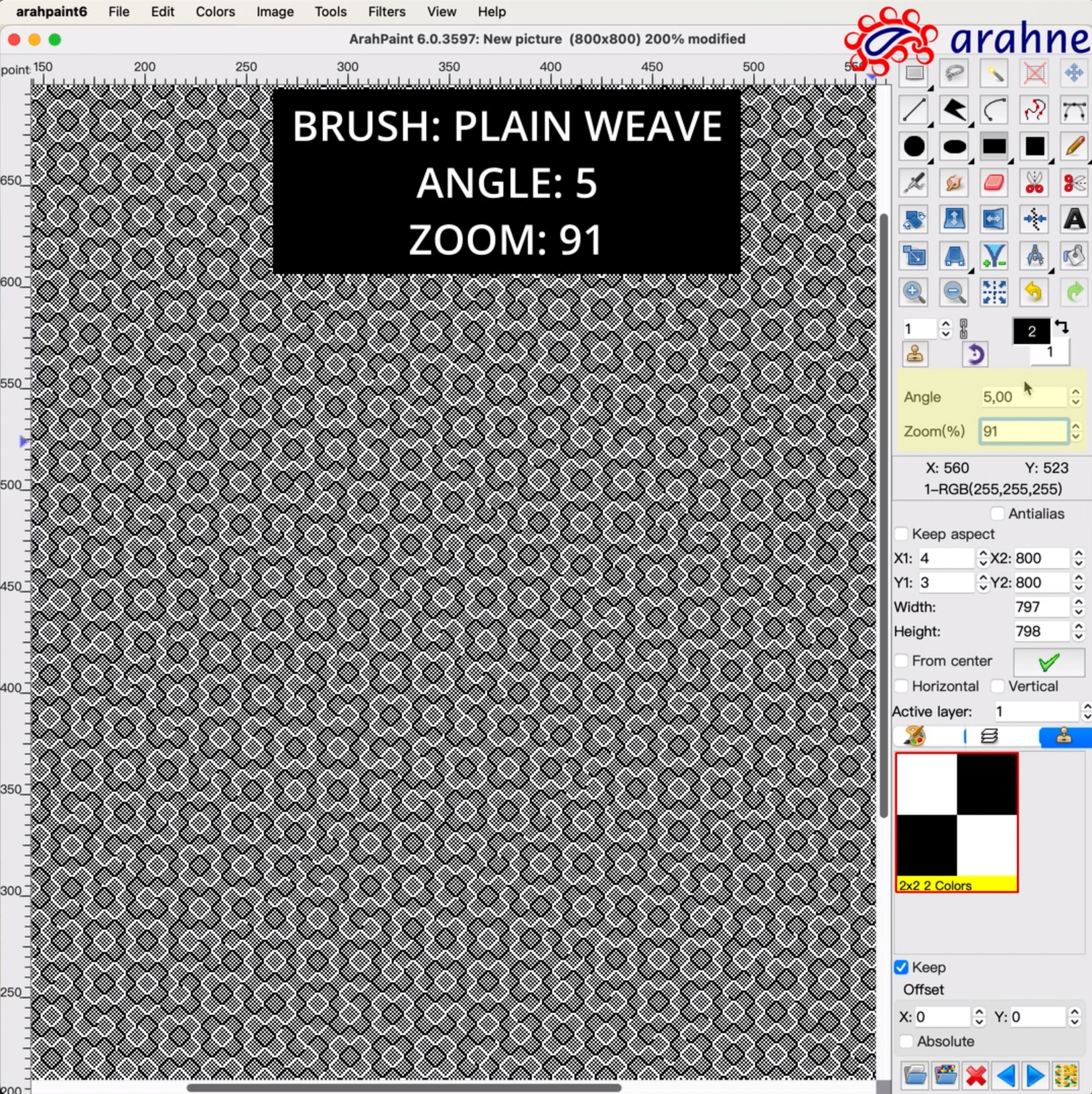
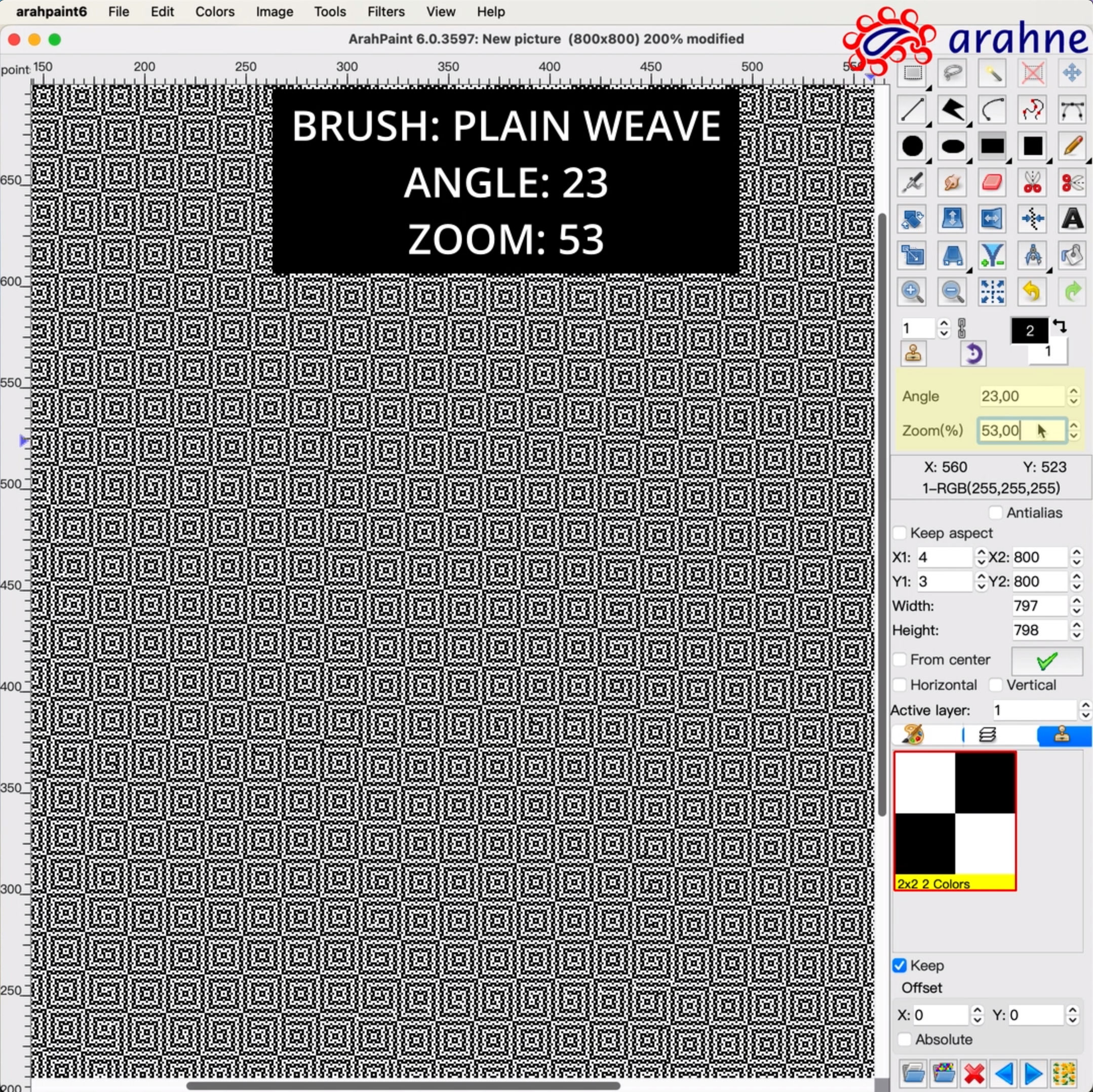
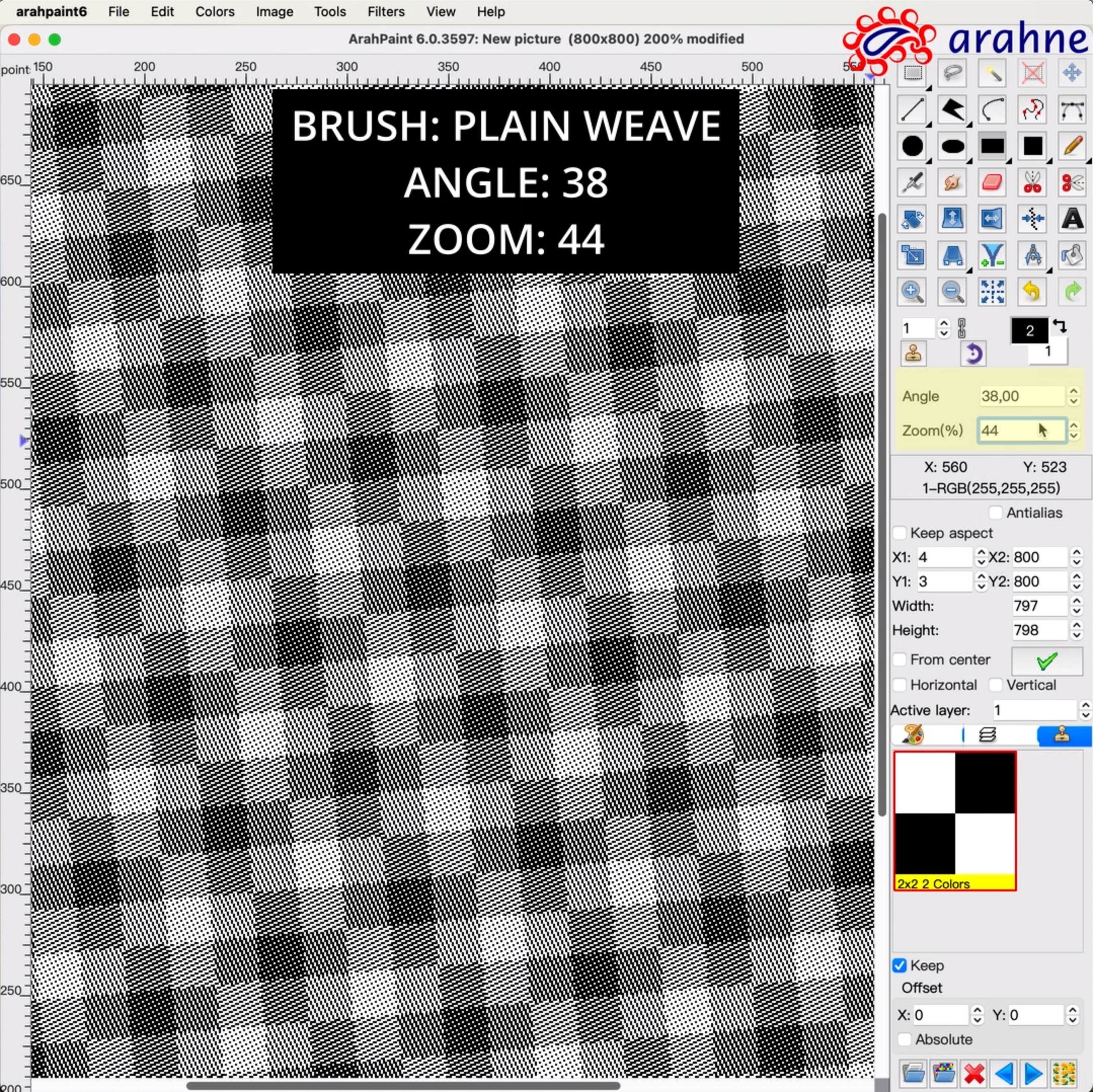
WATCH THE VIDEO TO LEARN HOW TO USE IT
LEARN HOW TO FIND A REPEAT ON THE GENERATED WEAVE