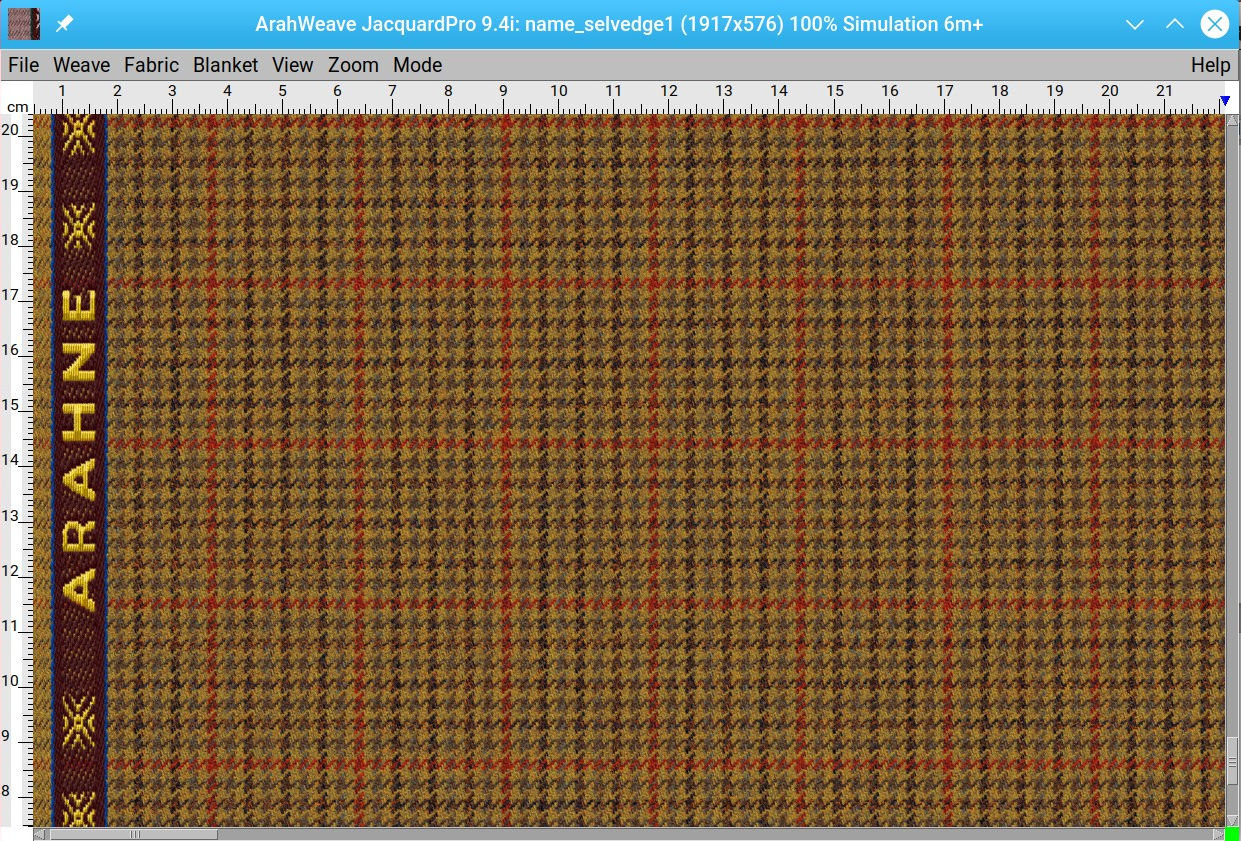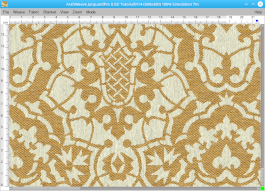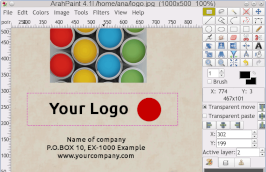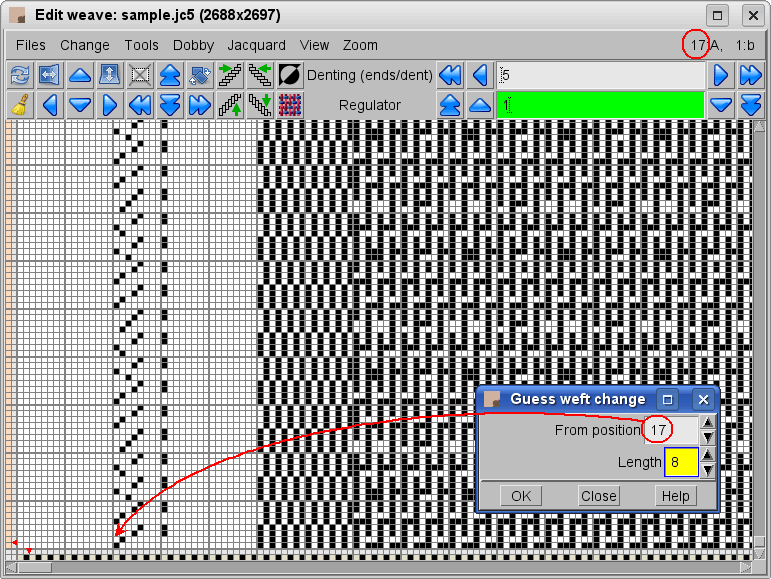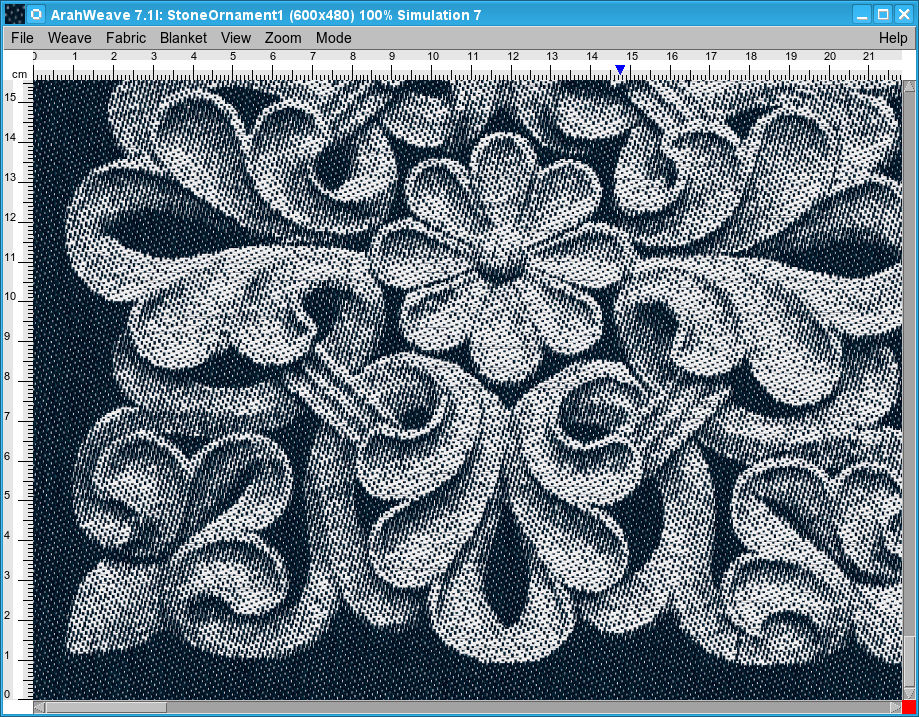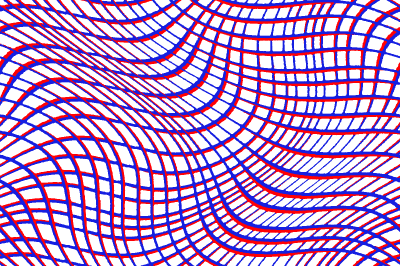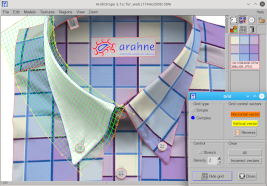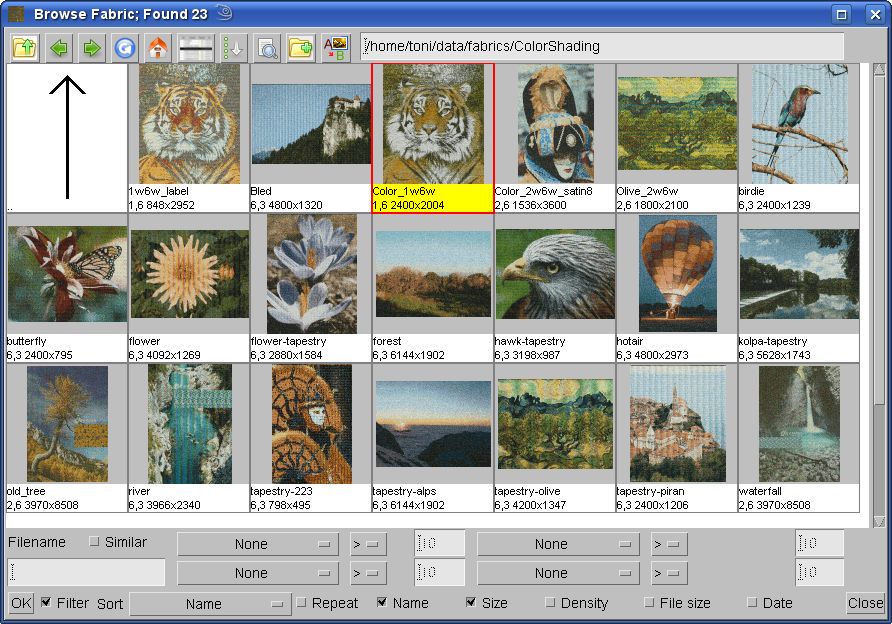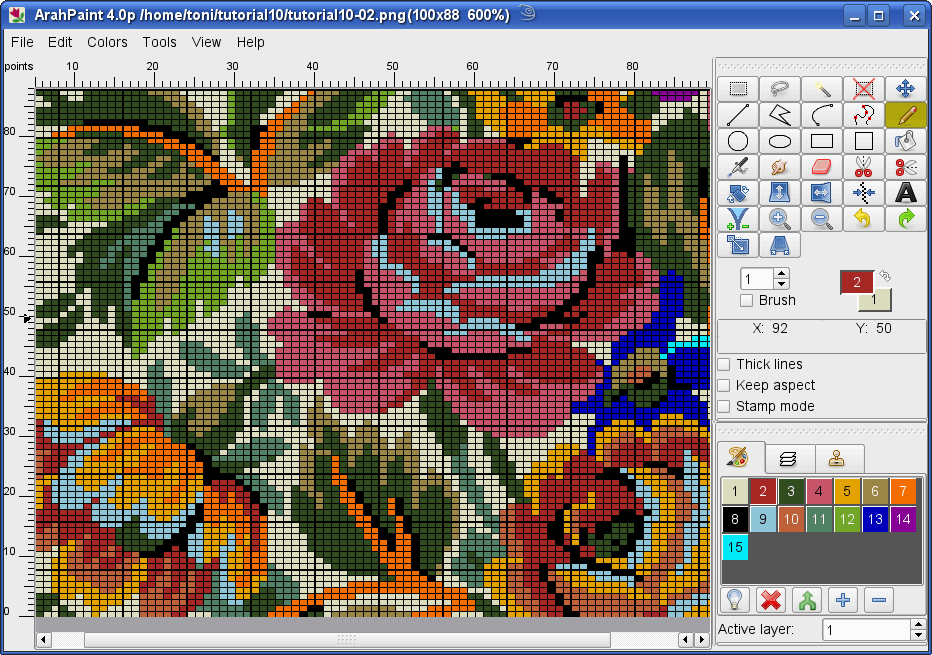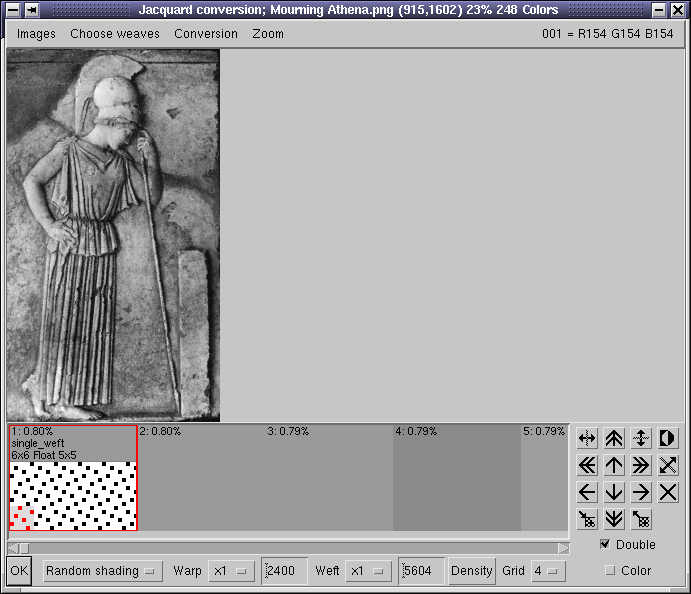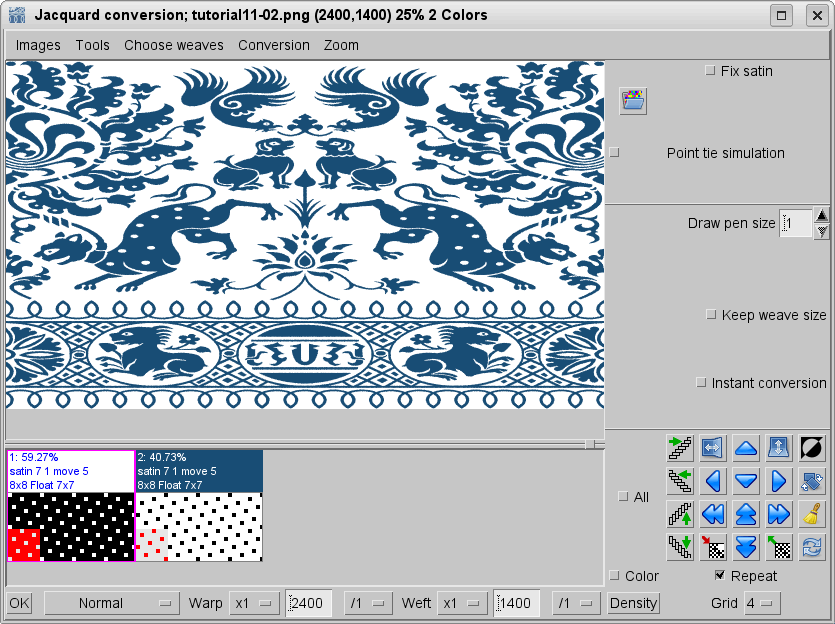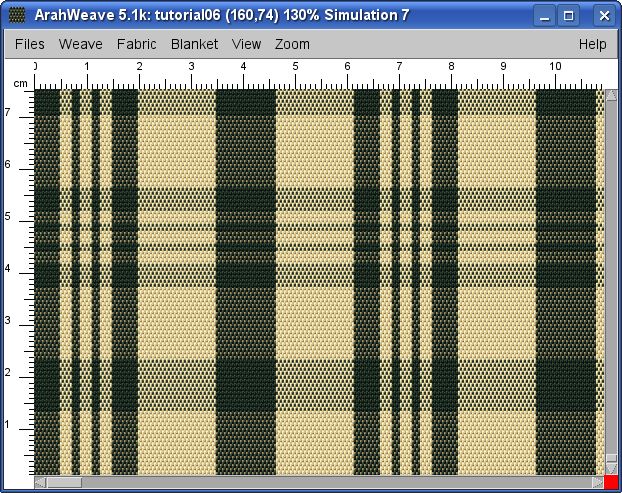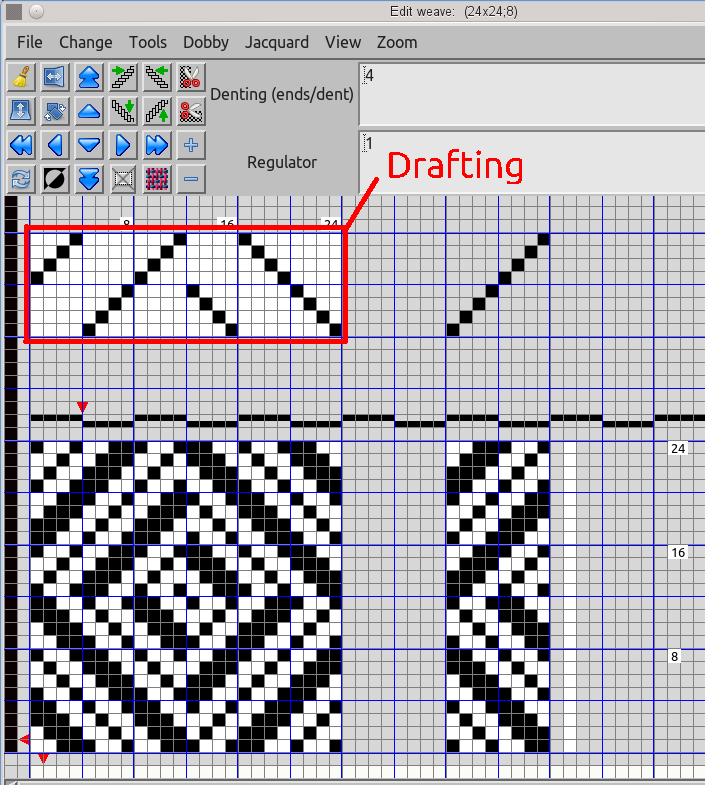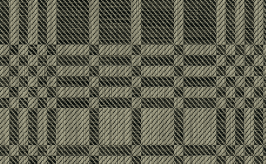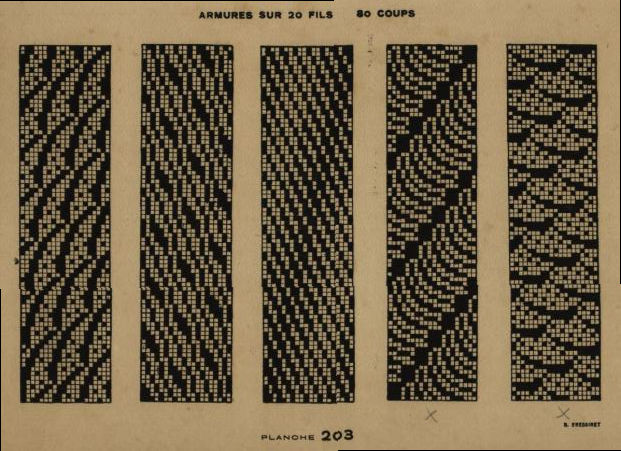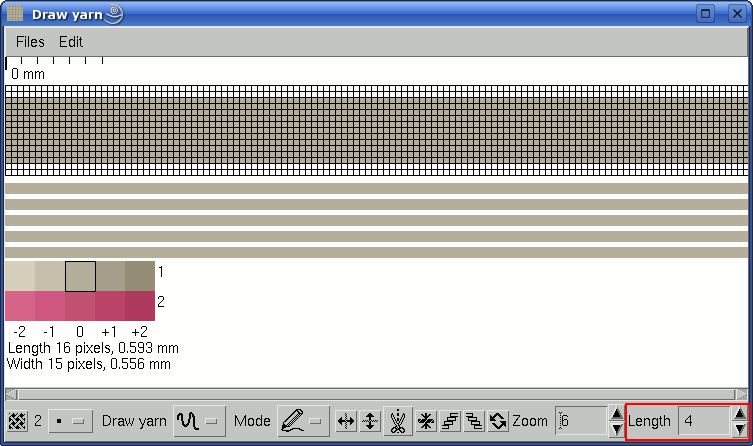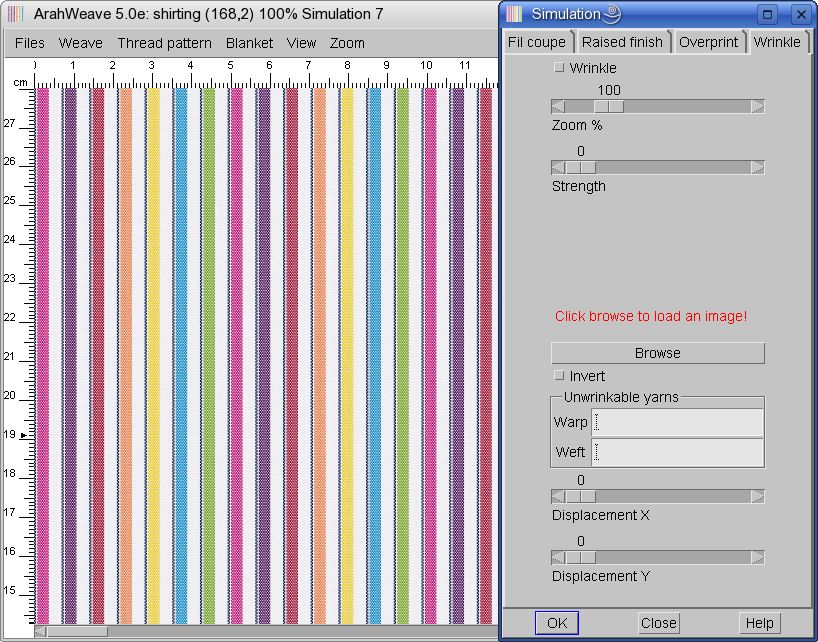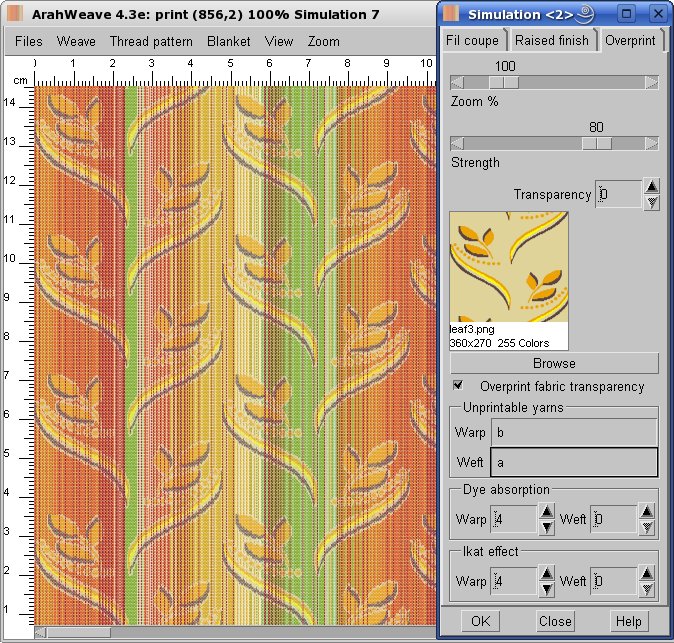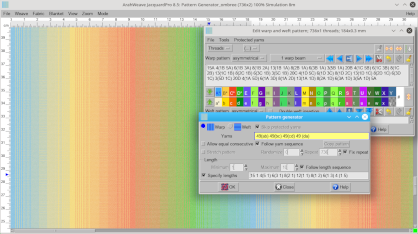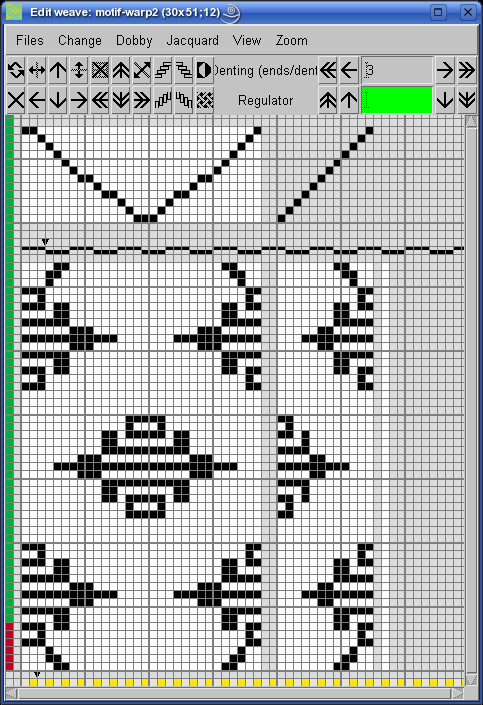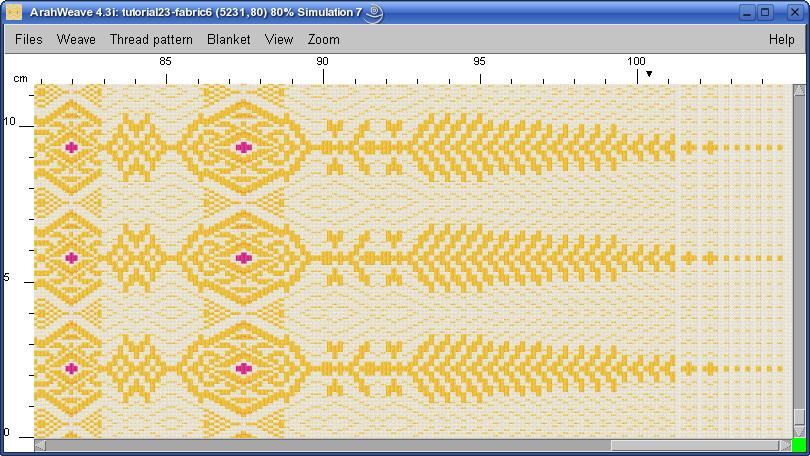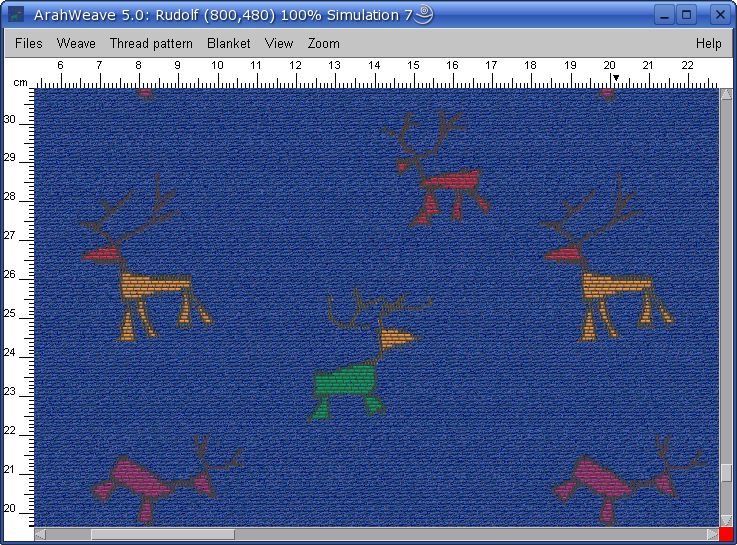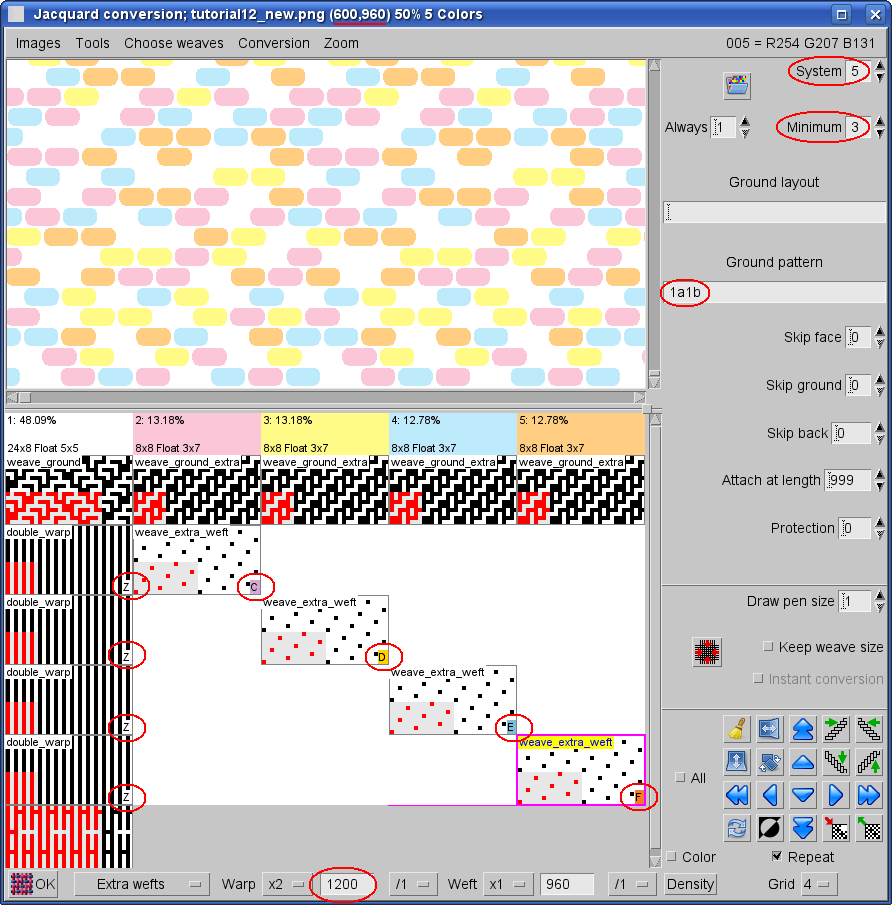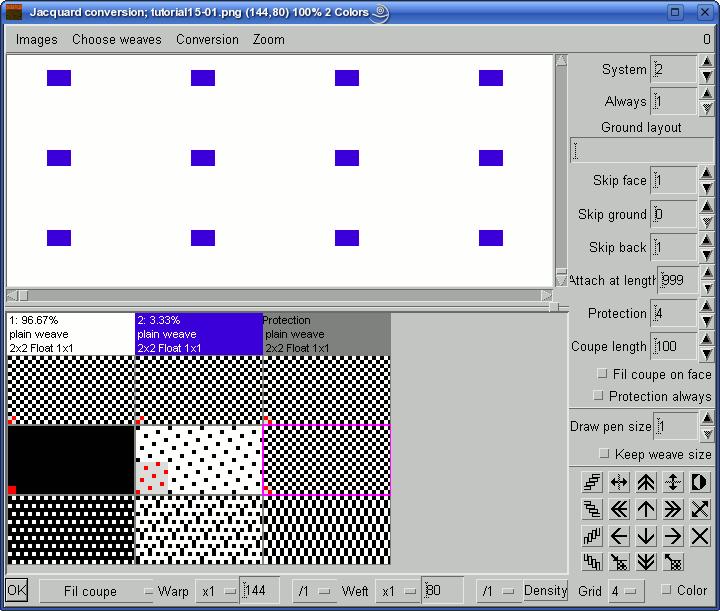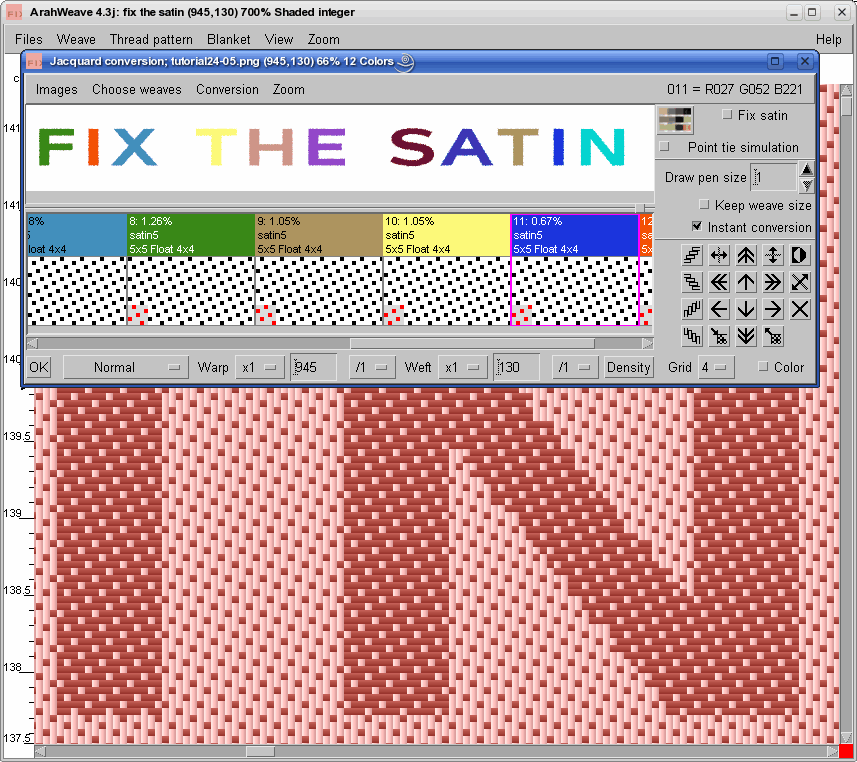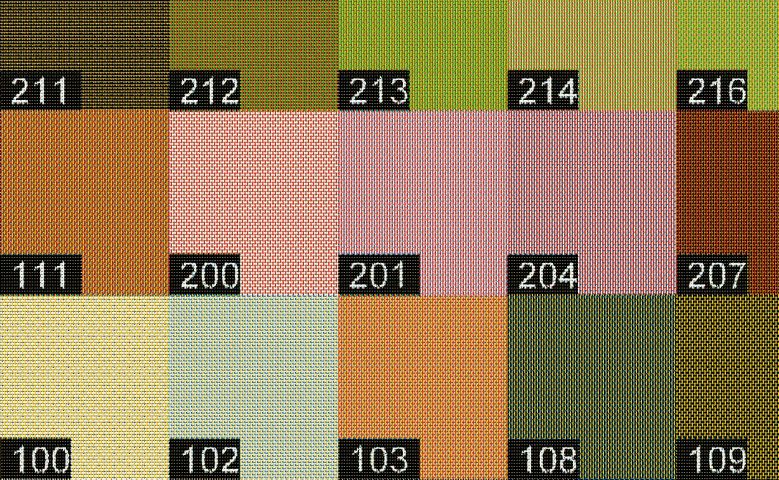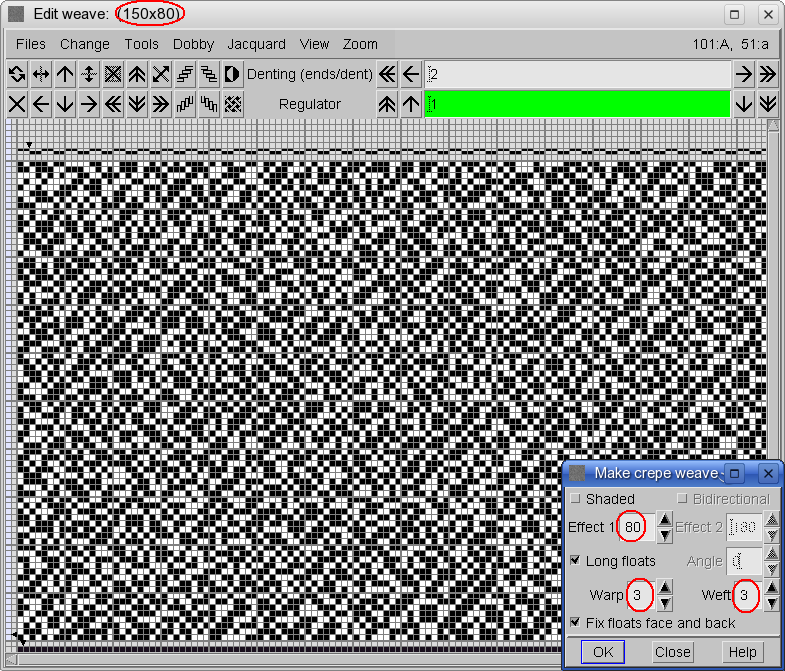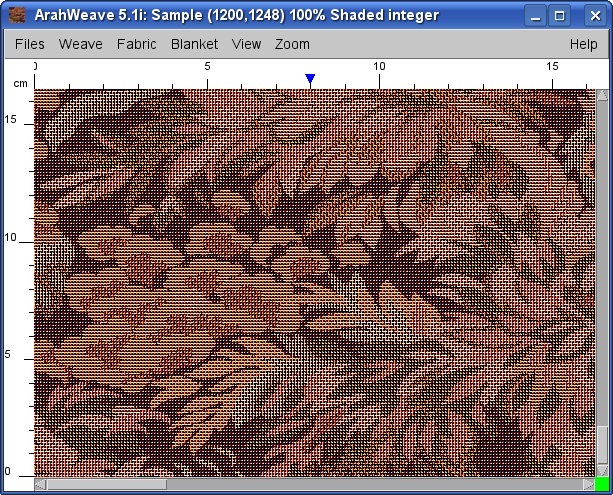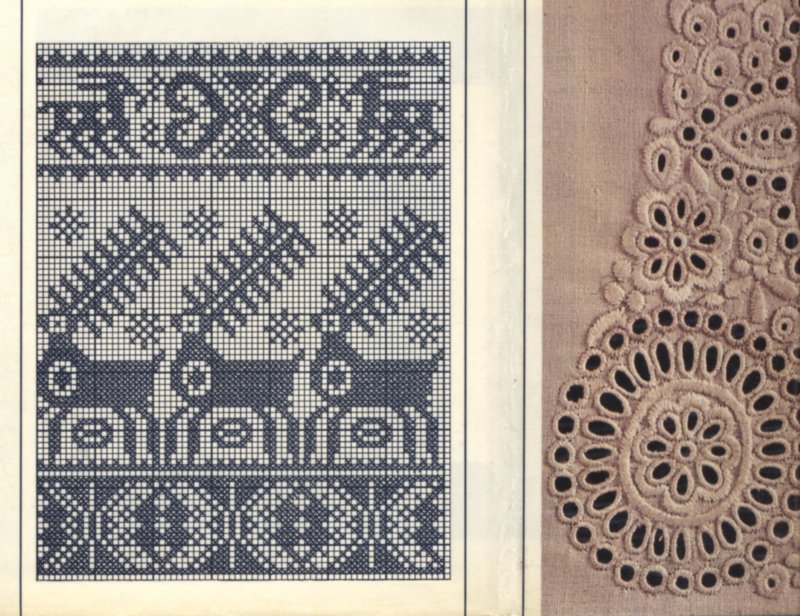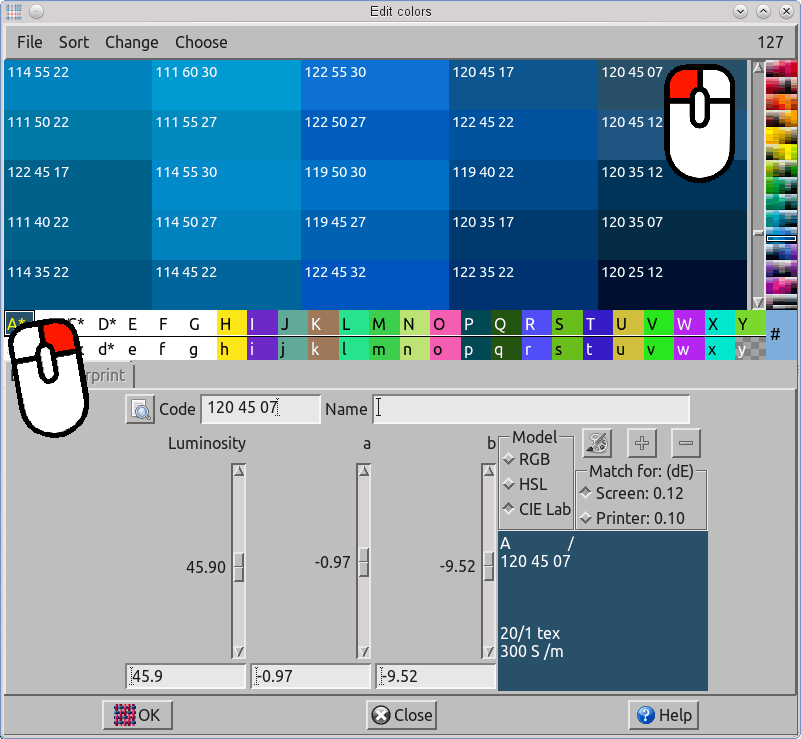TUTORIALS
How to convert a hand loom weave into industrial dobby loom weave
Start with the original hand weave*.

*The original weave is from the book Twill Thrills, from the series The best of Weaver’s, Edited by Madelyn van der Hoogt (published in 2004, page 7)
 Open ArahWeave and choose Weave → Edit, from the main menu.
Open ArahWeave and choose Weave → Edit, from the main menu.
In the new “Weave editor” window go to Change → Dimensions and set the weave size to the size of Tie-up, which is 8 x 8, and the number of shafts to 8.
Draw the Tie-up into the industrial dobby loom card.

Go to Change → Dimensions and set the Warp size to the size of Drafting from the original weave (that is 24).

Copy the Drafting from the original weave to ArahWeave.

Rotate the weave for 90 degrees by clicking on the rotate button in the toolbox.

Go to Change → Dimensions and set the Warp size to the size of Treadling from the original weave (that is 24).

Copy the Treadling from the original weave into the Drafting in ArahWeave.

That is it. You can save cards for production and view the fabric simulation.