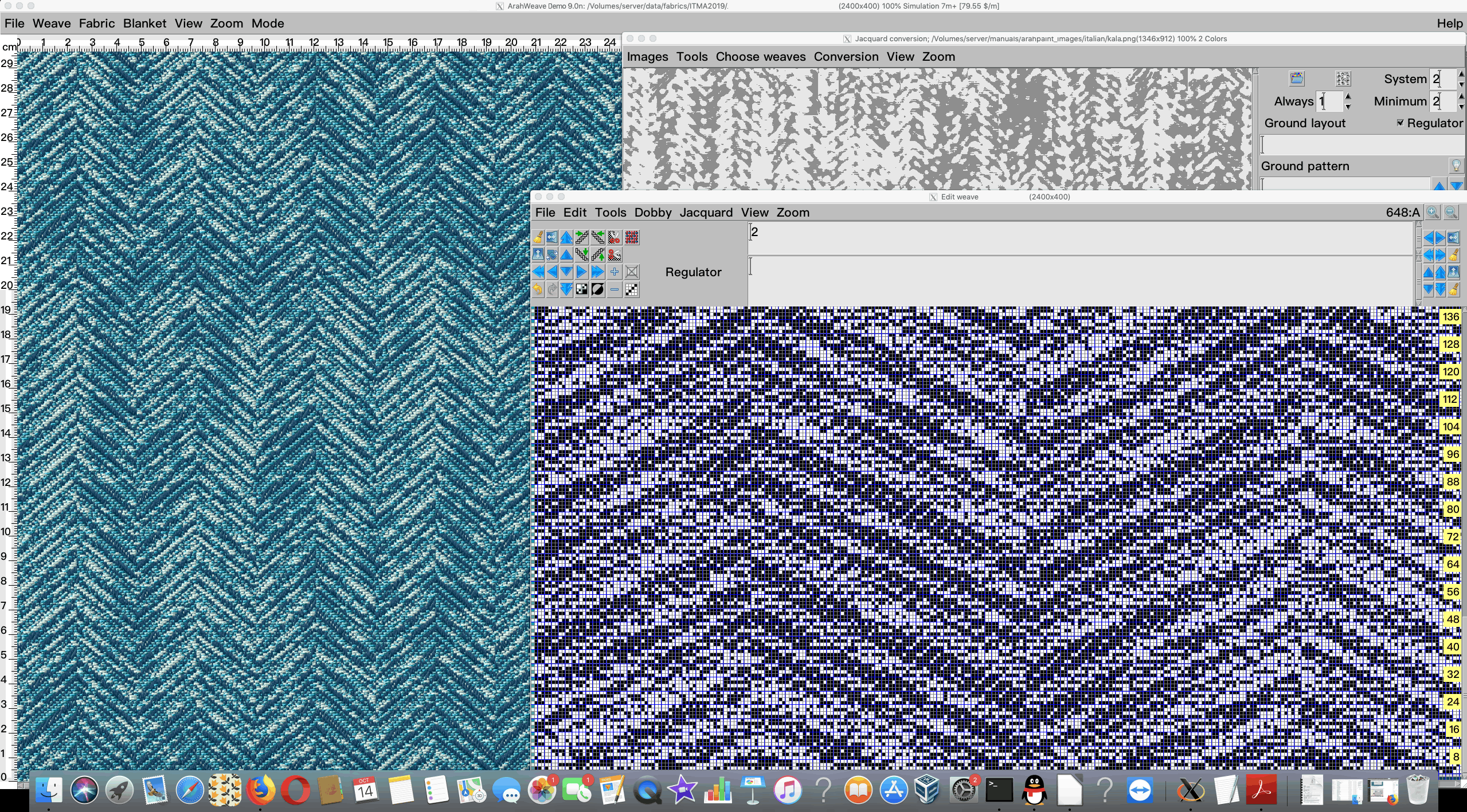Installing 64-bit ArahWeave Demo on Mac OS X
Kurulum Talimatları
(64-bit version works on the following Mac operating systems: Mojave, Catalina, Big Sur, Monterey, Ventura, Sonoma, Sequoia)
Go to XQuartz web page and download XQuartz.
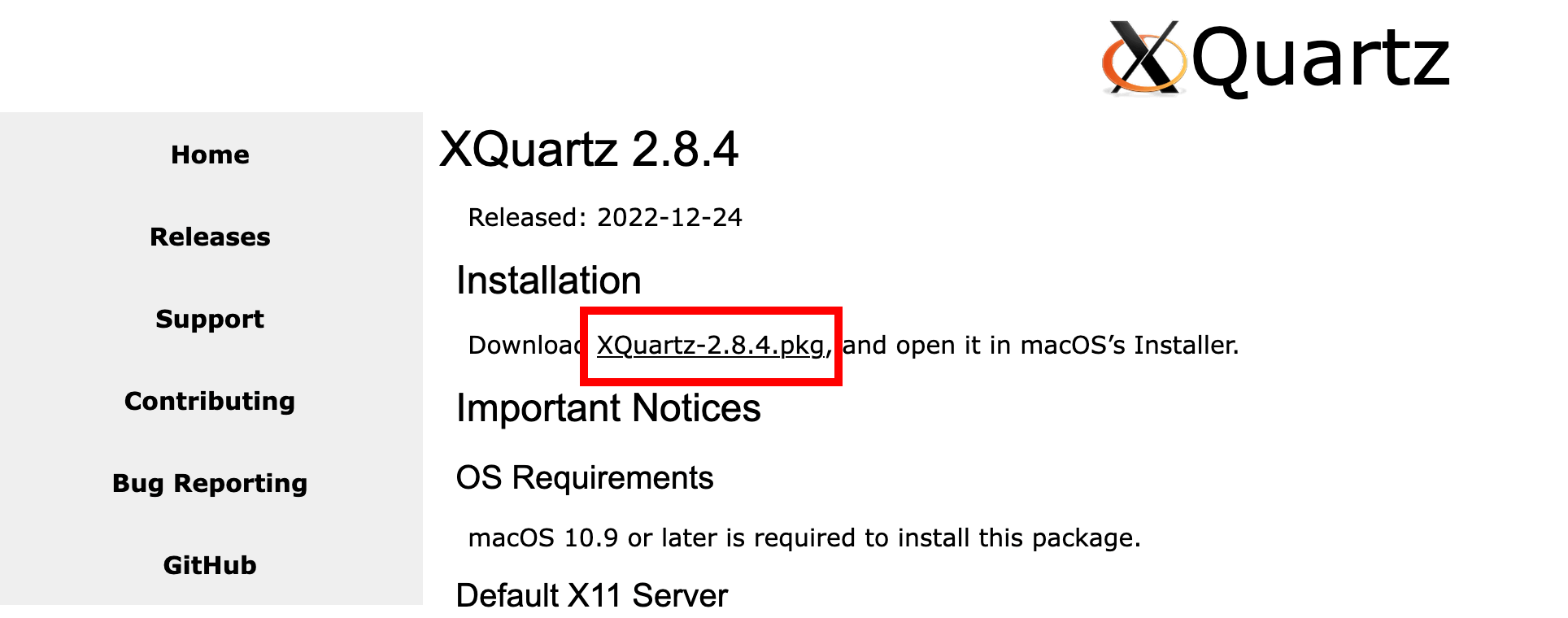
Go to the Downloads folder and double click on .pkg file to install it.
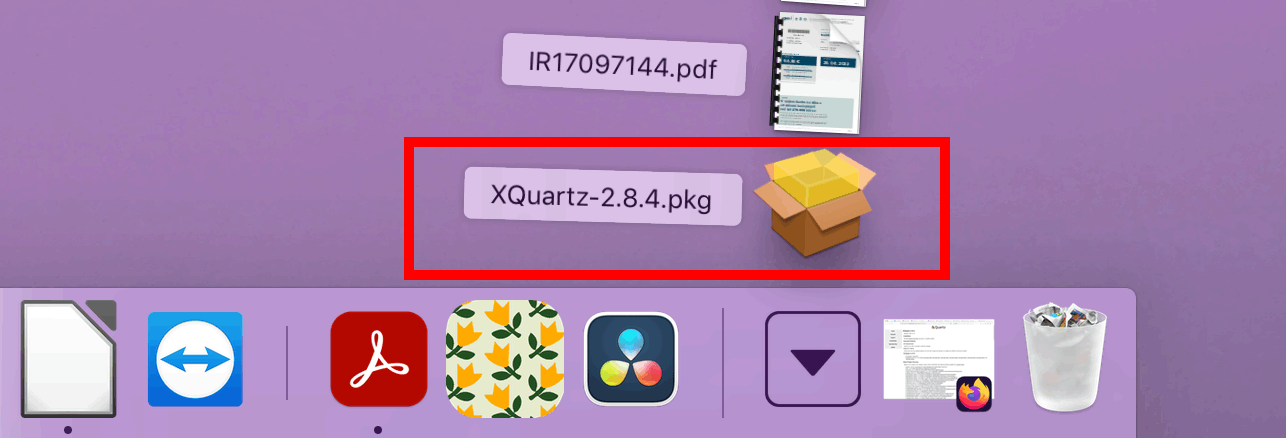
This will run the installer. Follow the instructions and click Continue for a few times.
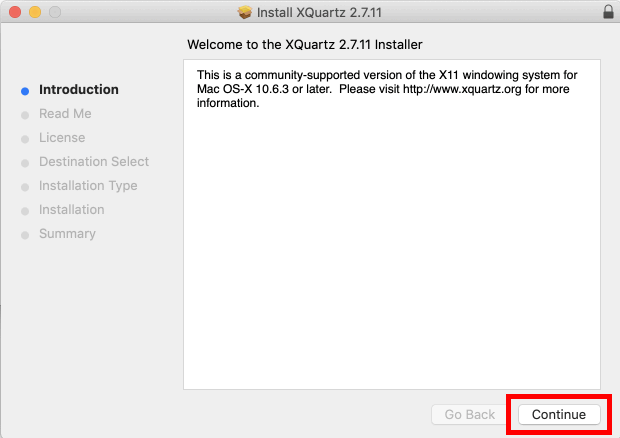
Yazılım lisans sözleşmesinin şartlarını Kabul etmeniz gerekecek.
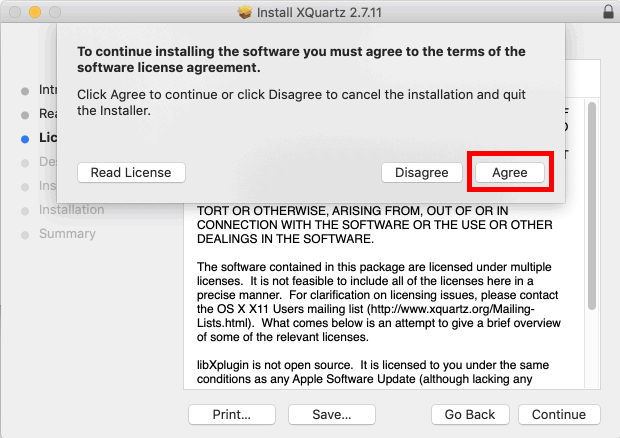
Enter the administrator’s username and password and press Install Software.
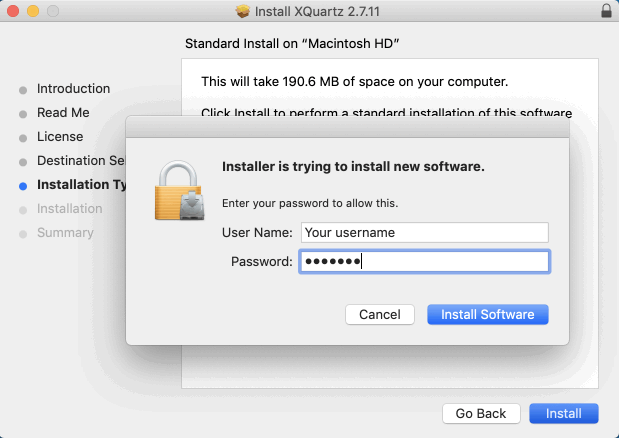
If the installation was successful you should receive the notification below:
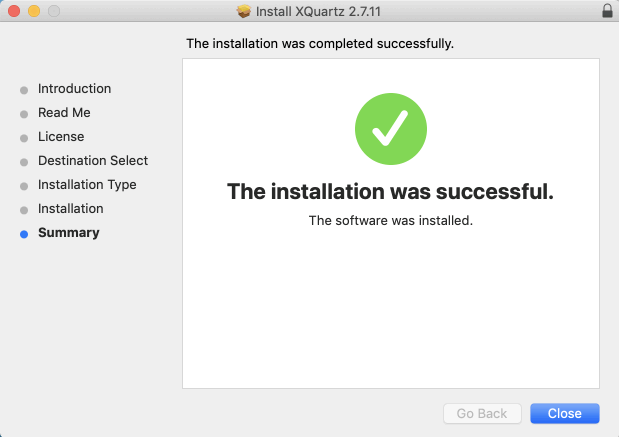
Arahne’nin web sayfasından iki dosyayı indirin.
Open Go > Utilities folder…
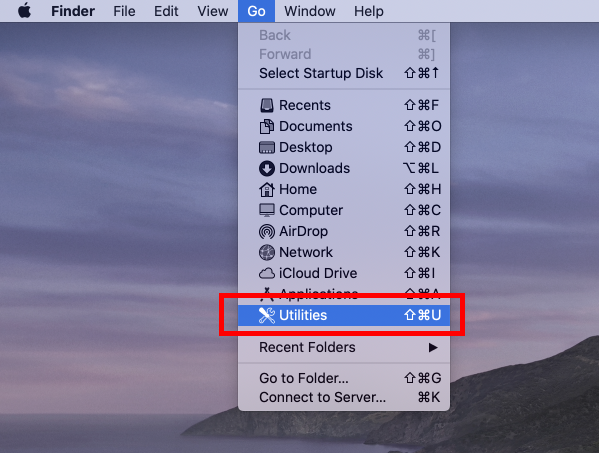
… Ve Terminal' e çift tıklayın.
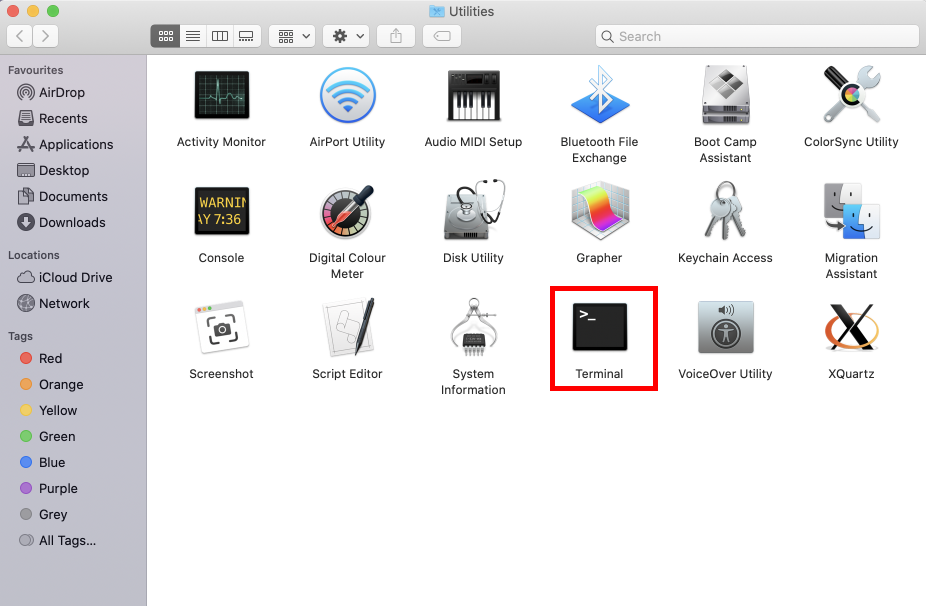
Menüden açın Terminal > Preferences.
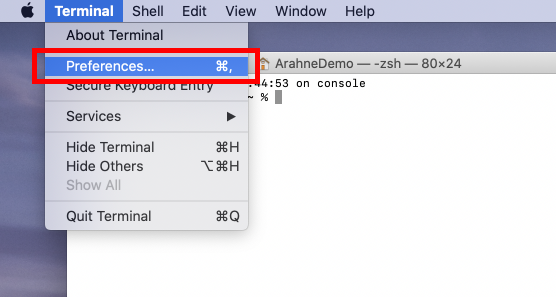
Select Profiles tab and open Shell.
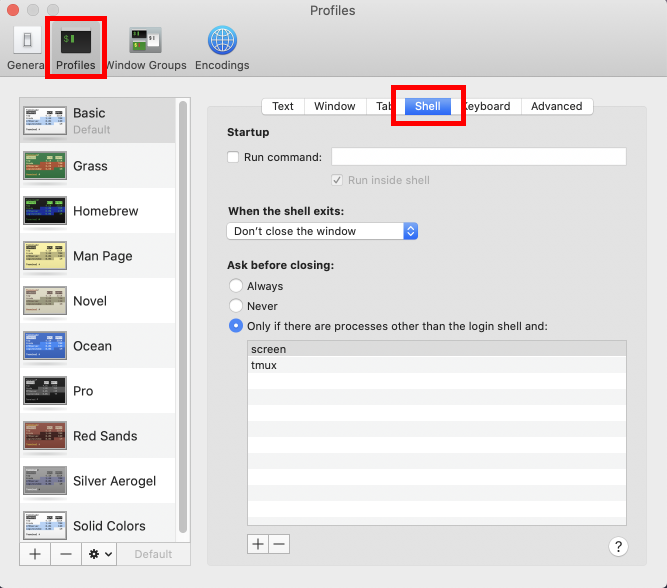
Select Close the window from the When the shell exits dropdown menu and close the Profiles window.
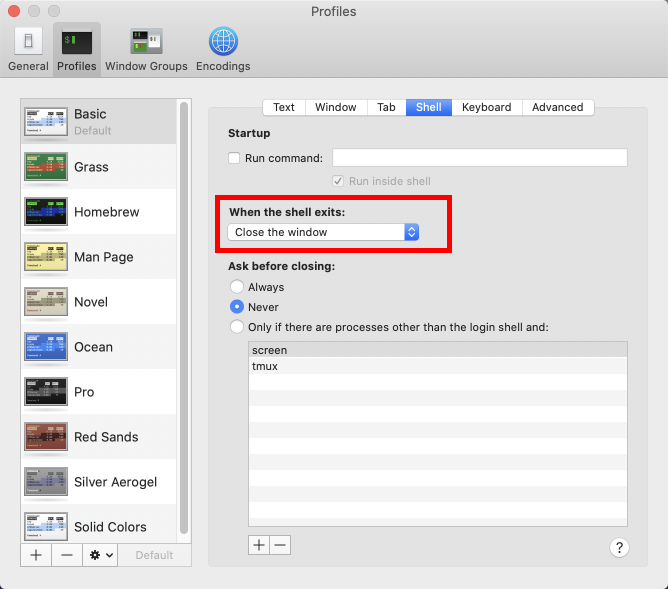
Type in the following commands (press the Enter key after every line).
mv Downloads/ademo* .
chmod a+x ademo.osx64.sh
sudo ./ademo.osx64.sh
“Parola:” istemi görüntülendikten sonra kullanıcı parolanızı girin (lütfen not edin: parola yazdığınızda, herhangi bir şey yazdığınızı belirtmek için herhangi bir yıldız göstermez) ve Enter tuşuna basın. Şifre yanlış girilirse, “Üzgünüz, tekrar deneyin” mesajını göreceksiniz ve şifreyi doğru girme şansınız daha fazla olacaktır.)
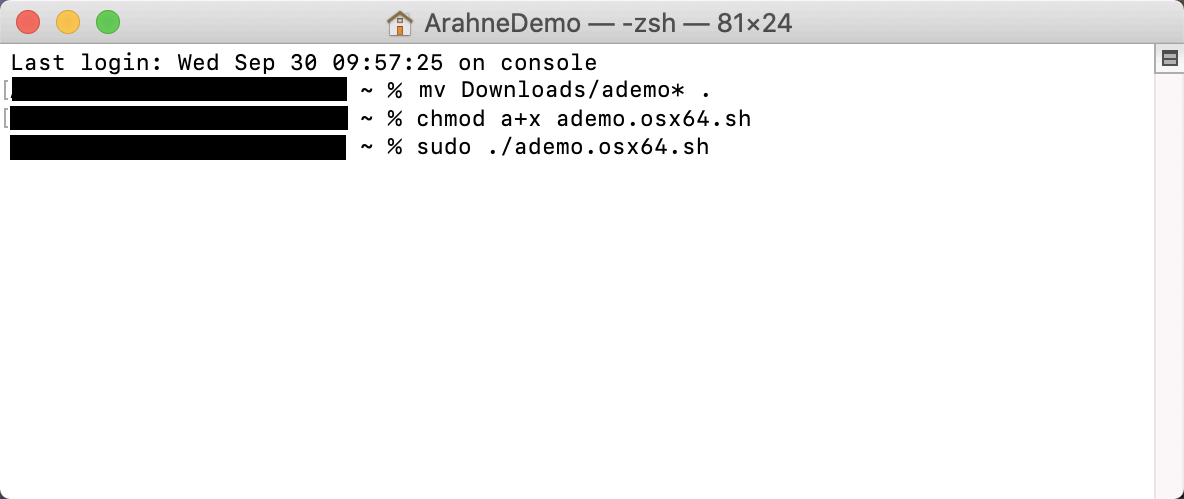
When you press Enter after every command, you will receive a notification from the System about giving access to files. When the notification appears, just press OK and continue typing in the commands.
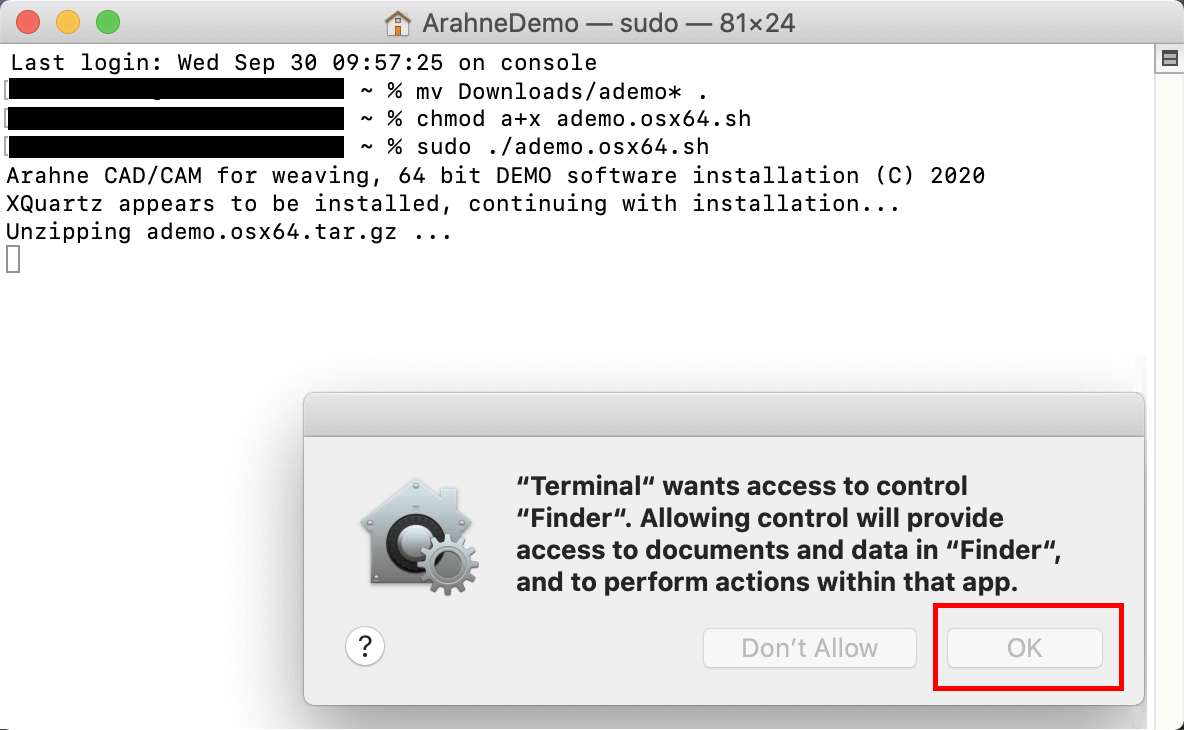
Wait for the icons to be created on the desktop; icons for ArahWeave and ArahDrape will appear.
Bilgisayarı yeniden başlatın ve tekrar giriş yapın.
Click with the right mouse button on ArahWeave icon and choose Open from the menu.
XQuartz application will start in order to run ArahWeave Demo. Click Open.
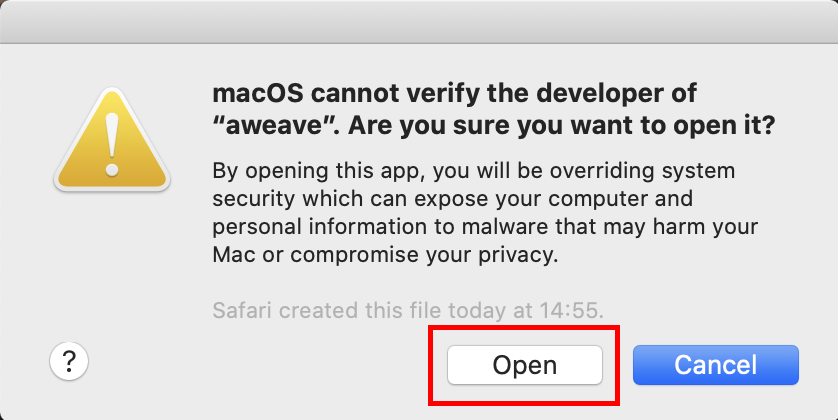
Insert the administrator’s username and password, to allow modification of the security preferences:
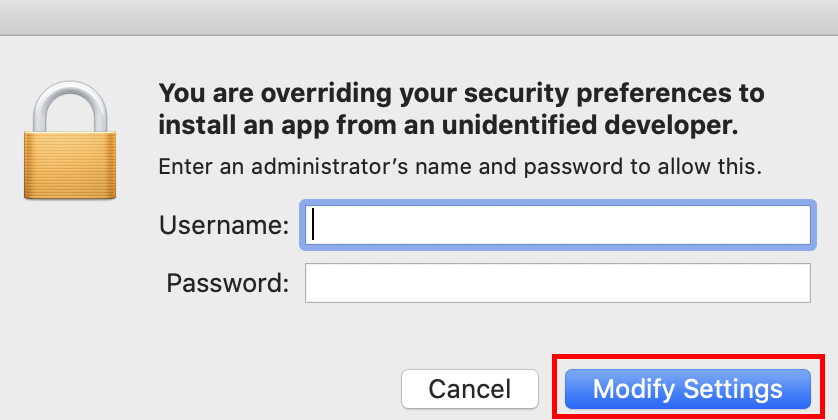
If you receive the notification below, you will need to give permission to certain files of the software to allow the ArahWeave Demo to run on your Mac (this is due to Catalina Mac OS system restrictions towards developers that are not from Apple or are not selling via Apple Store).
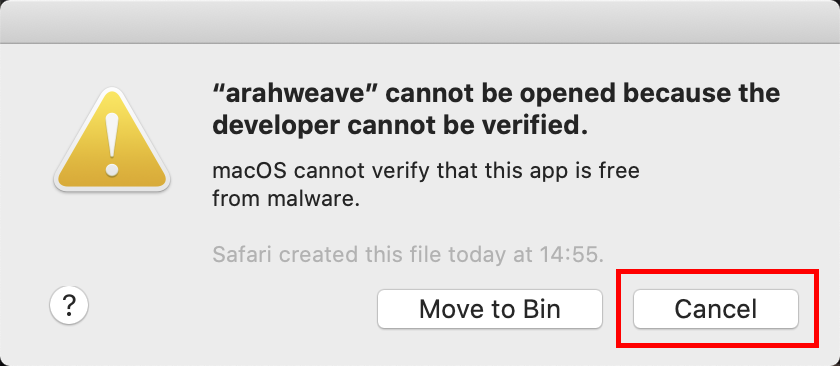
To do that, go to System Preferences…

…and open Security & Privacy settings:

Below, where it is written “arahweave was blocked from use…” click on Allow Anyway.
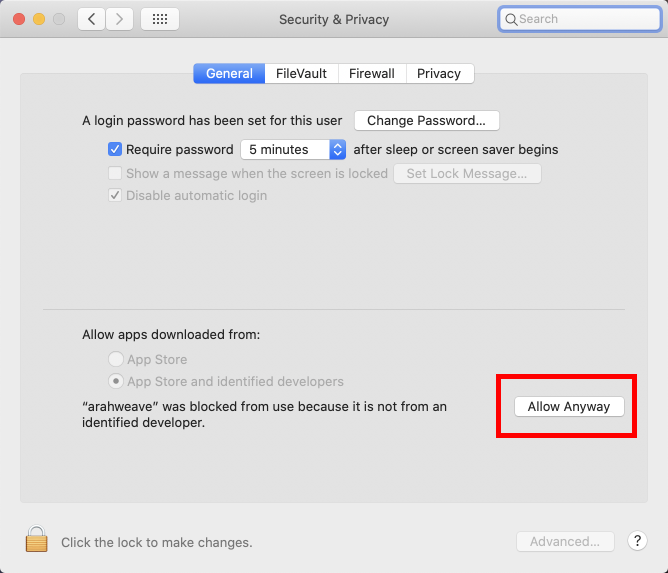
After that, repeat the same process:
- right-click on the ArahWeave icon and click Open from the menu
- in Security & Privacy window click on the Allow Anyway to give permission to a specific library file (leave the Security & Privacy window open, because you will need to give permission to a certain amount of files).
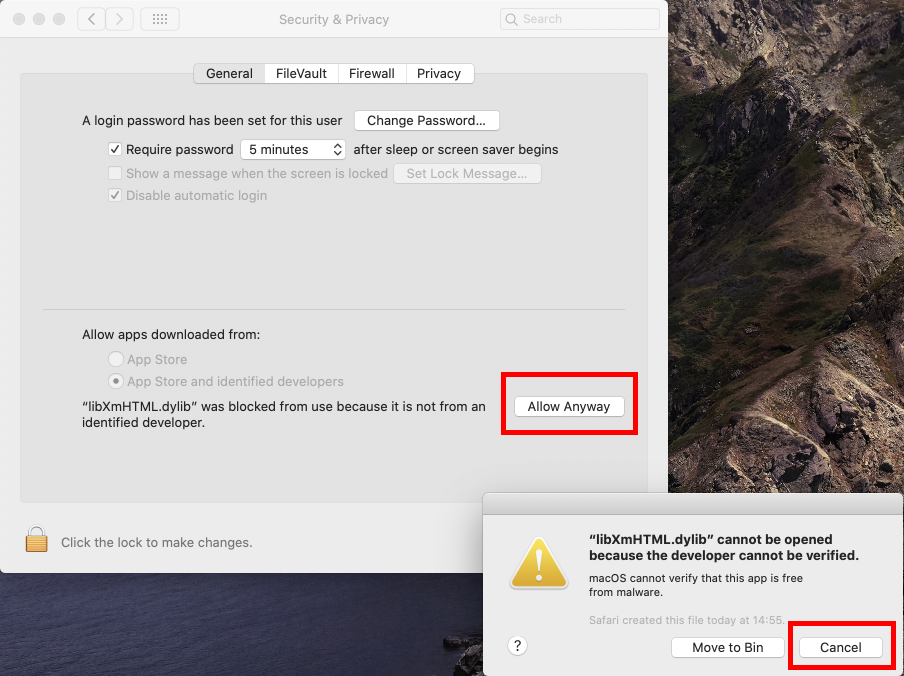
You will have to repeat this process a few times, to give permission to all of the files required. The same process of giving permission must be applied for ArahDrape.
When you have given permission to all of the required files, ArahWeave Demo and ArahDrape Demo will run normally.
Then go to XQuartz > Preferences.
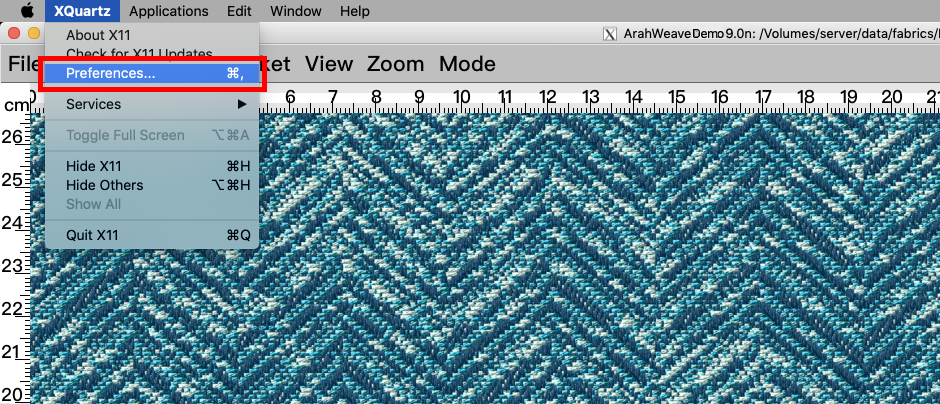
Windows> Tıklatma Etkin Olmayan Pencereler'i seçin ve X11> Tercihler penceresini kapatın.
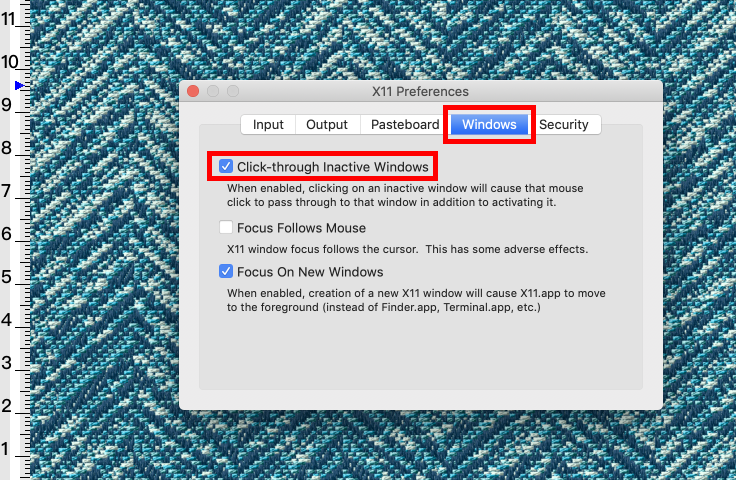
You are now ready to run ArahWeave Demo or ArahDrape Demo.
All CAD data is located in user’s home directory under data.
All program files are located in user’s home/arahne directory.
If you want to uninstall Arahne demo, delete the directories arahne and data from your home directory.