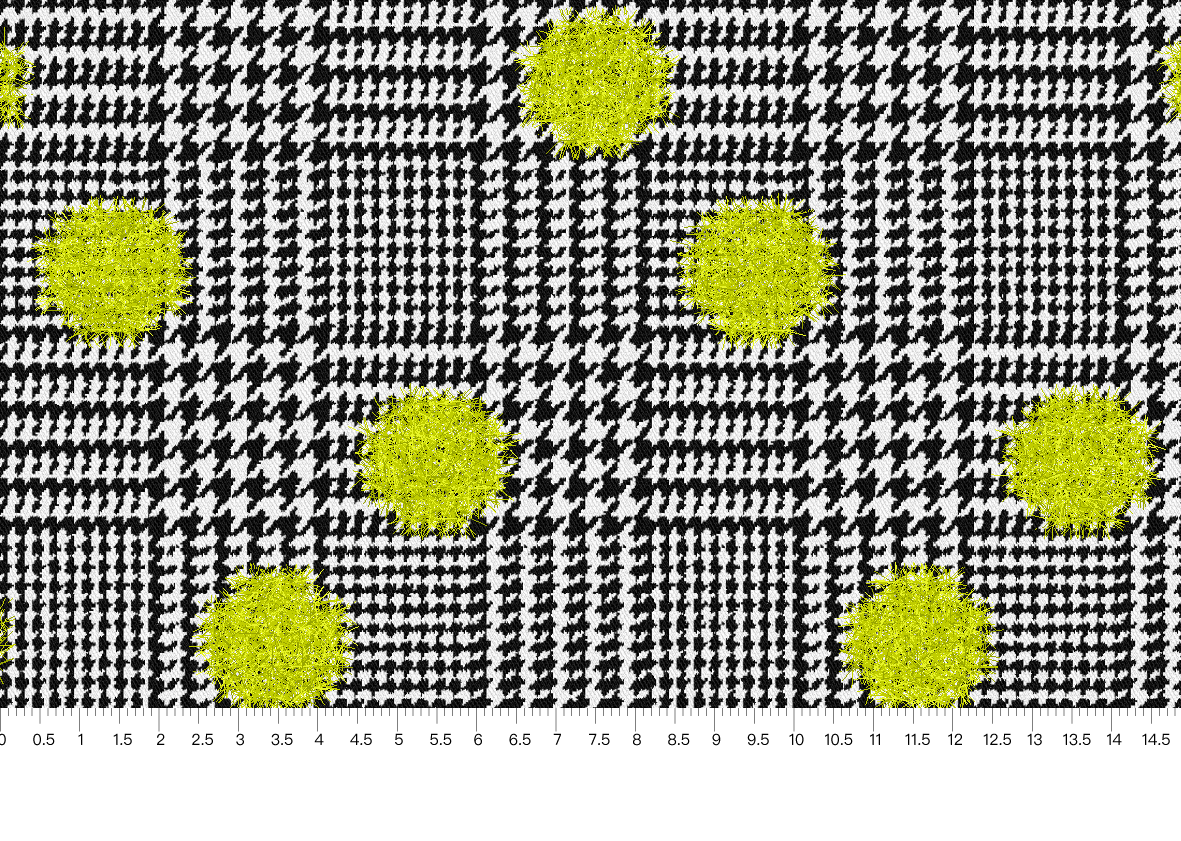
Add ruler to the fabric simulation printout
In the printout of the fabric simulation, we added an option to add the ruler on the bottom of the fabric simulation. Adding the ruler, let’s you know the real size of the fabric, even if the users’ monitor resolution is different, or if they print the image scaled to the full page instead of printing as actual size.
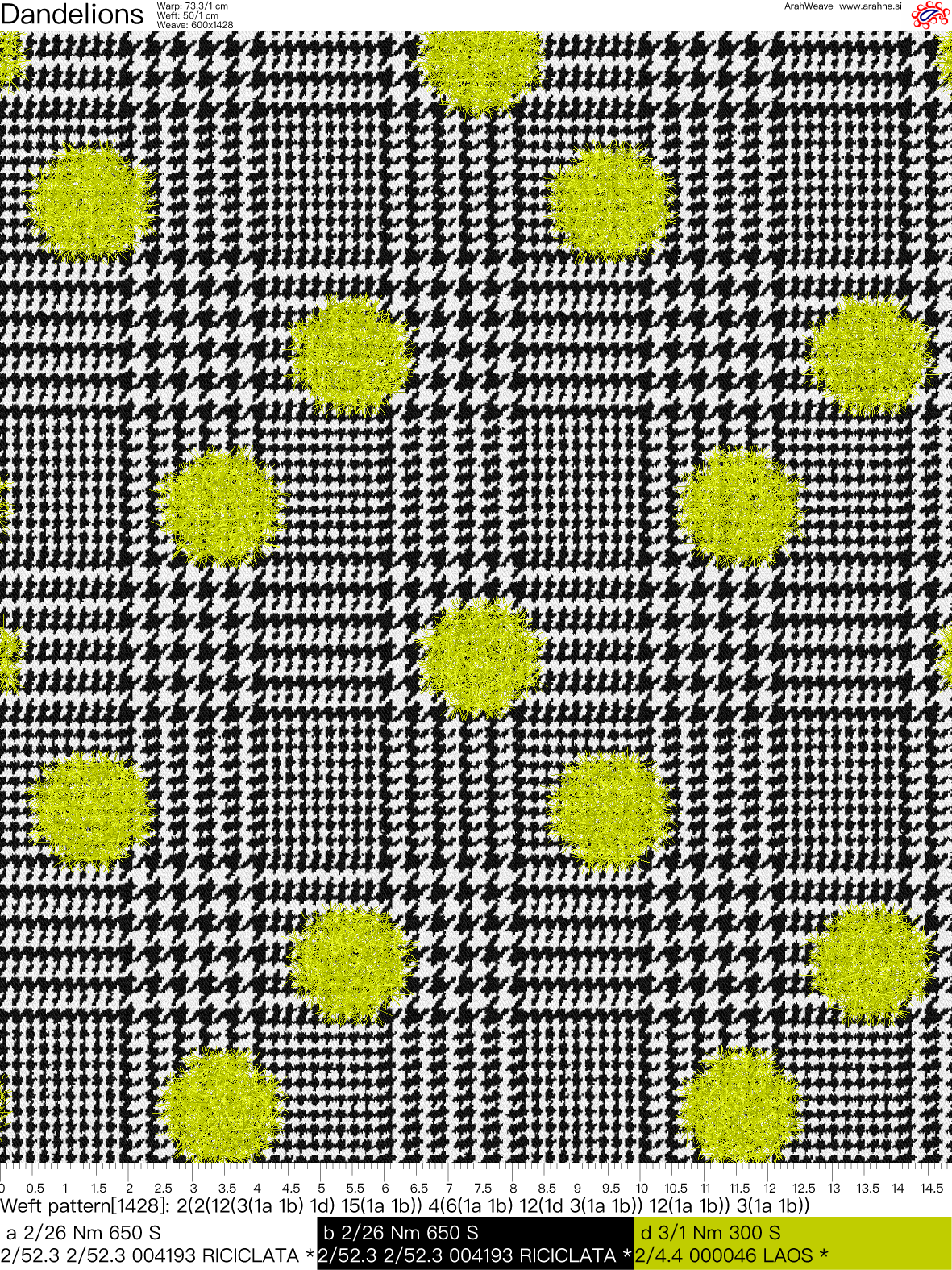


HOW TO USE IT?
To insert the ruler, go to File > Print fabric to printer and select ruler icon:
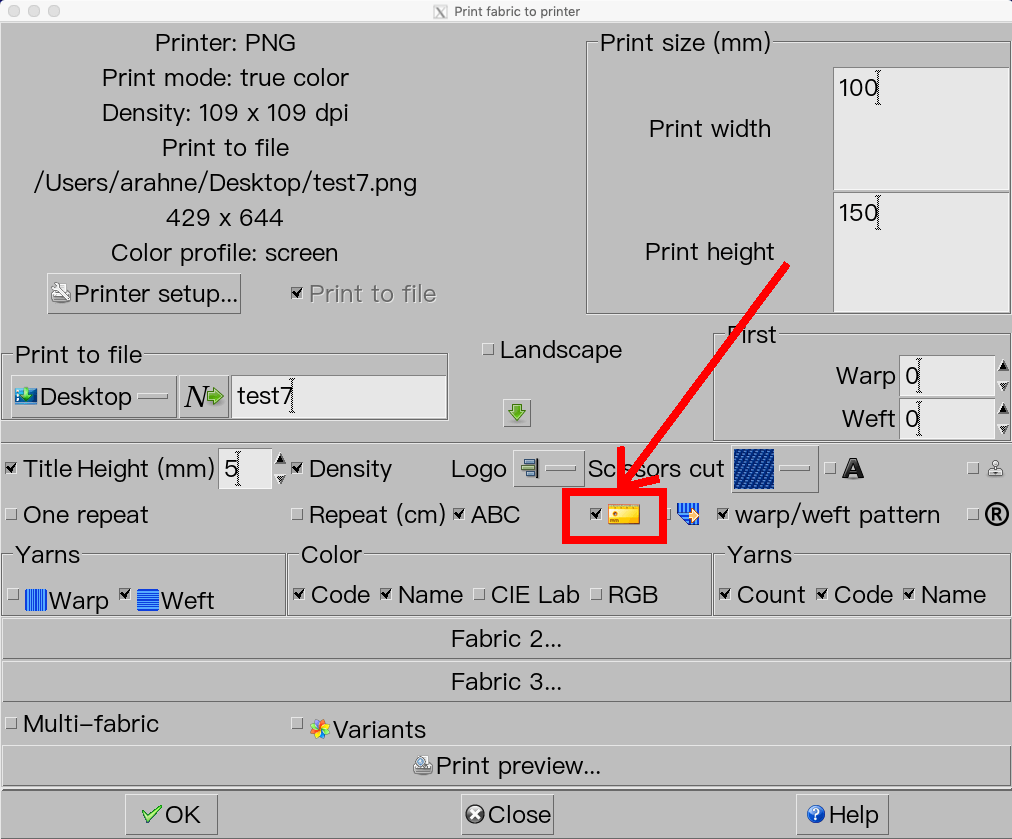
The fabric designs are the property of Lanificio di Sordevolo.

