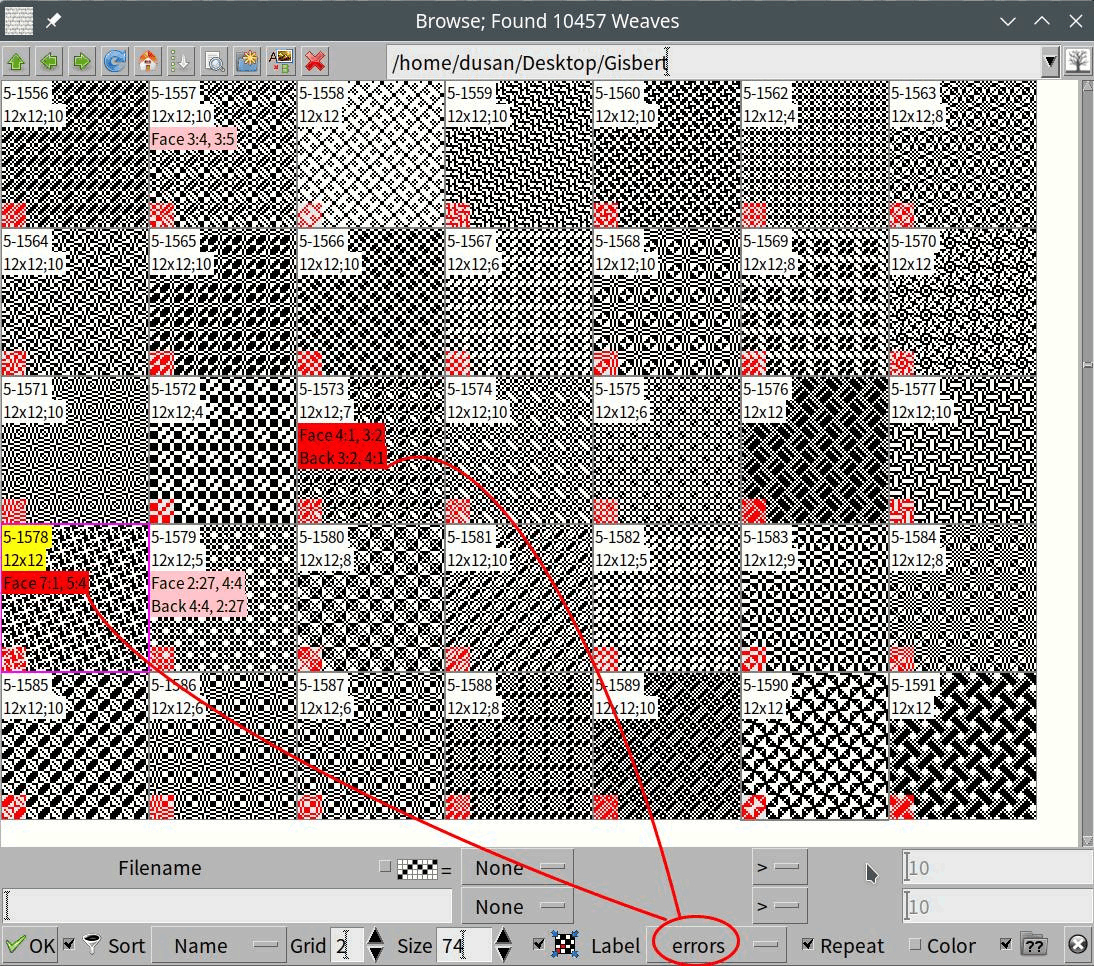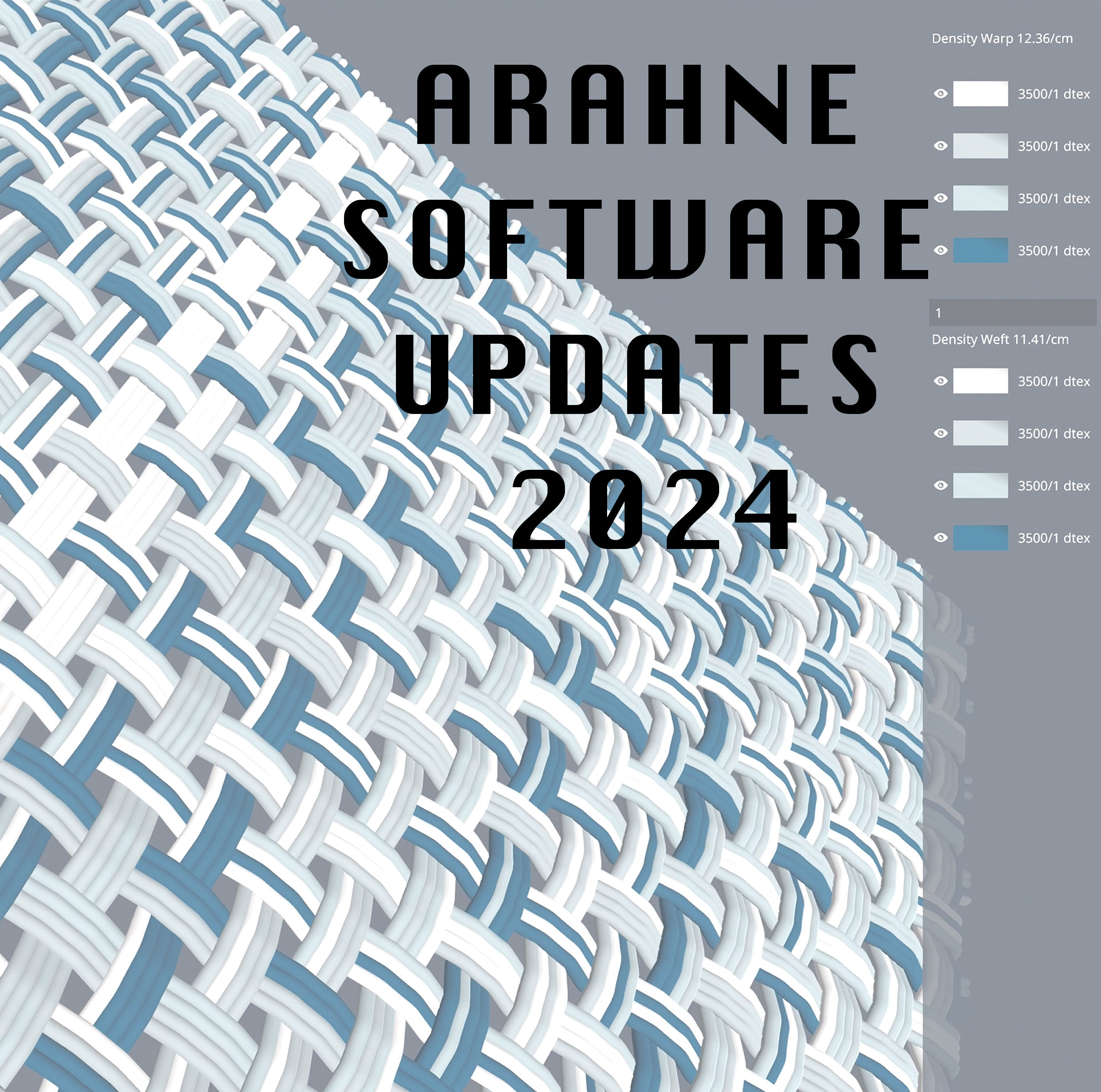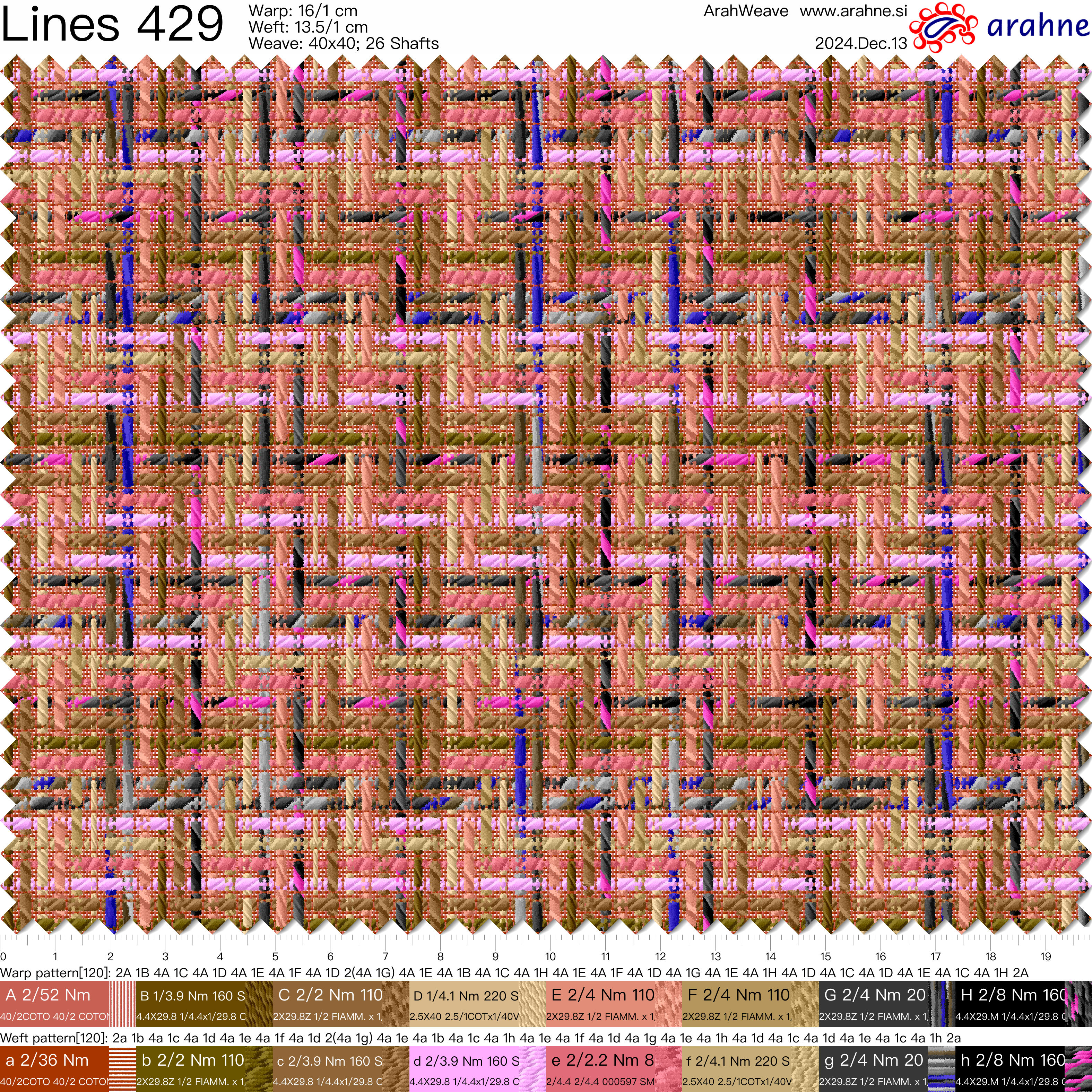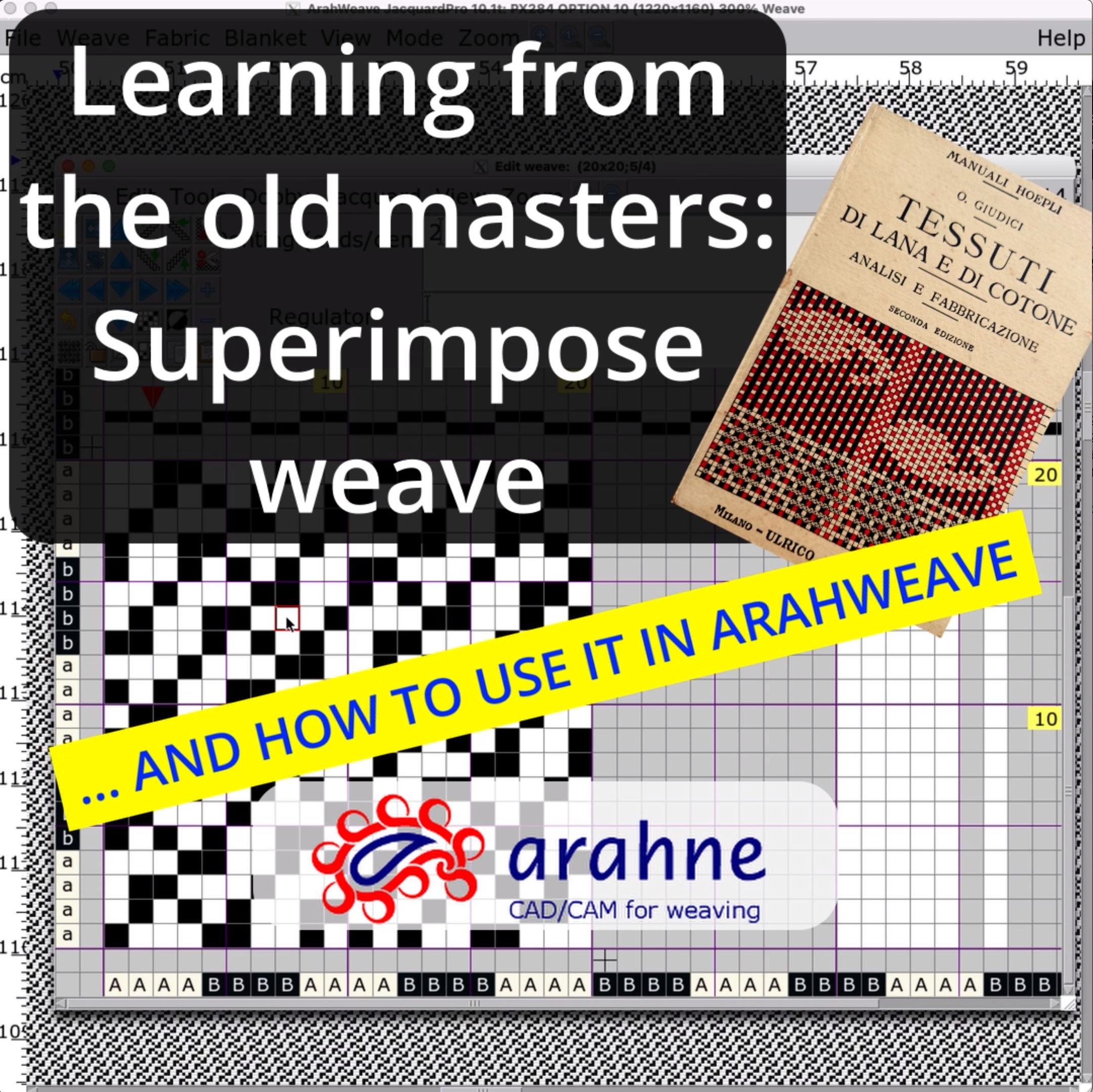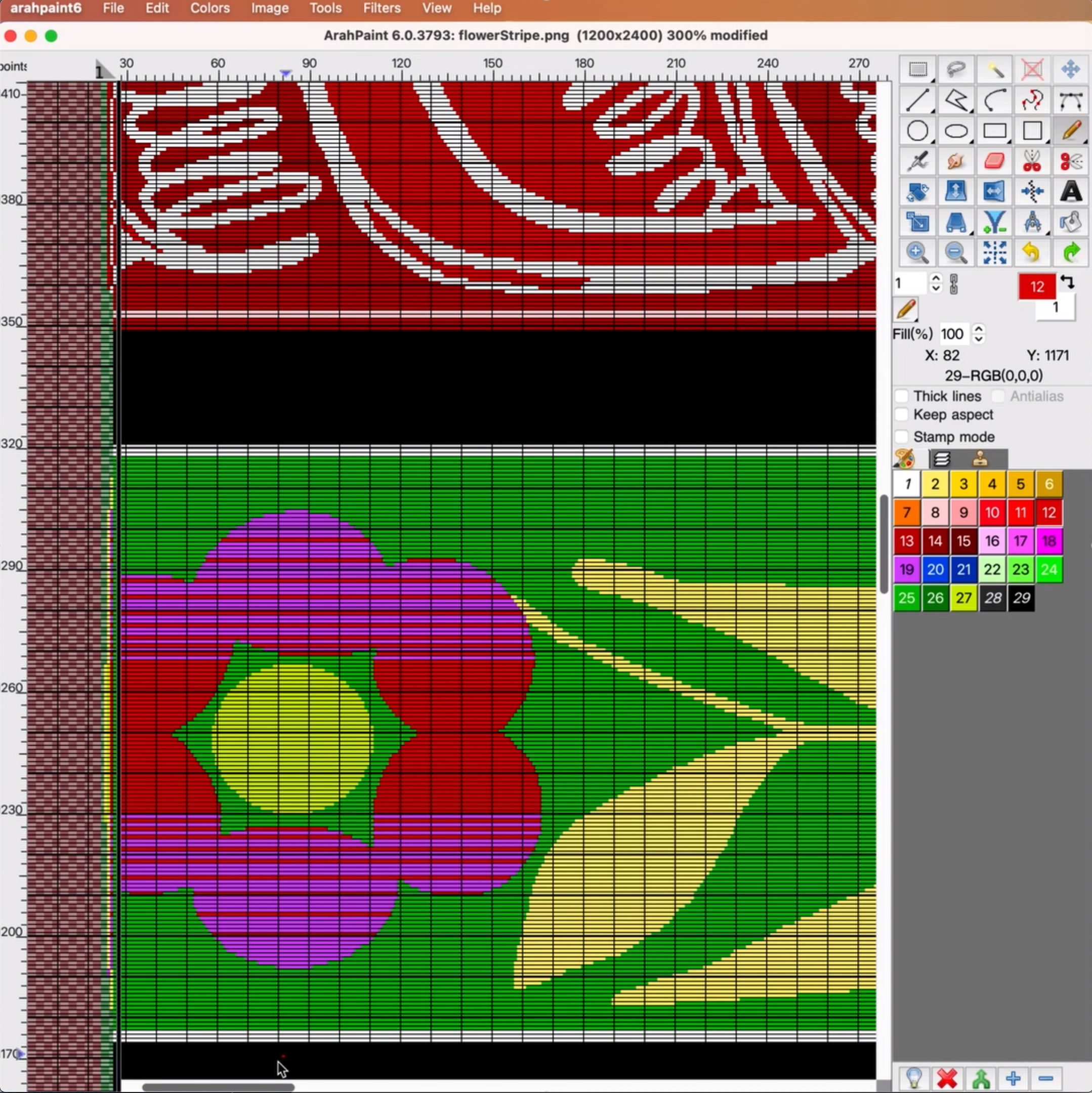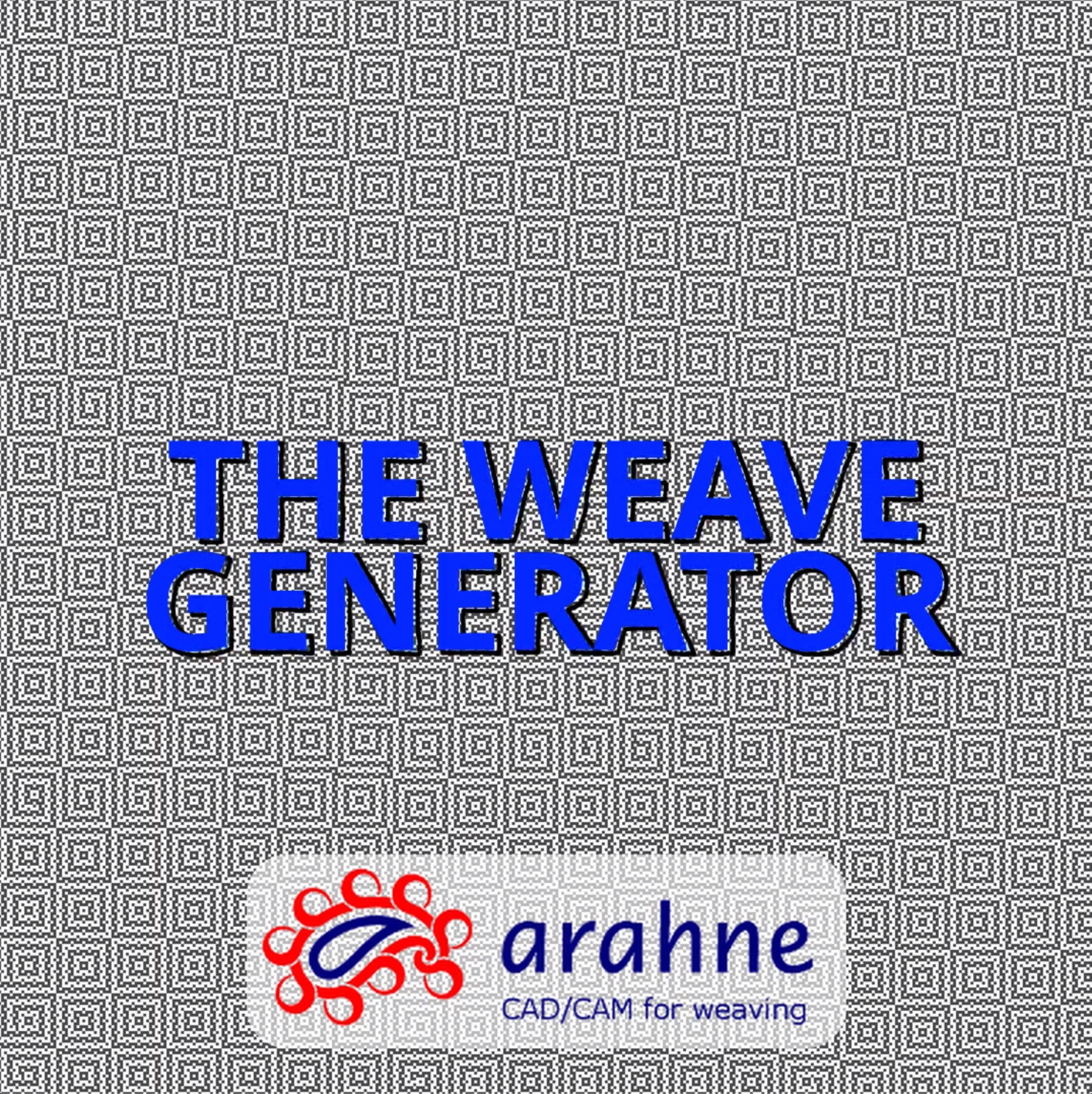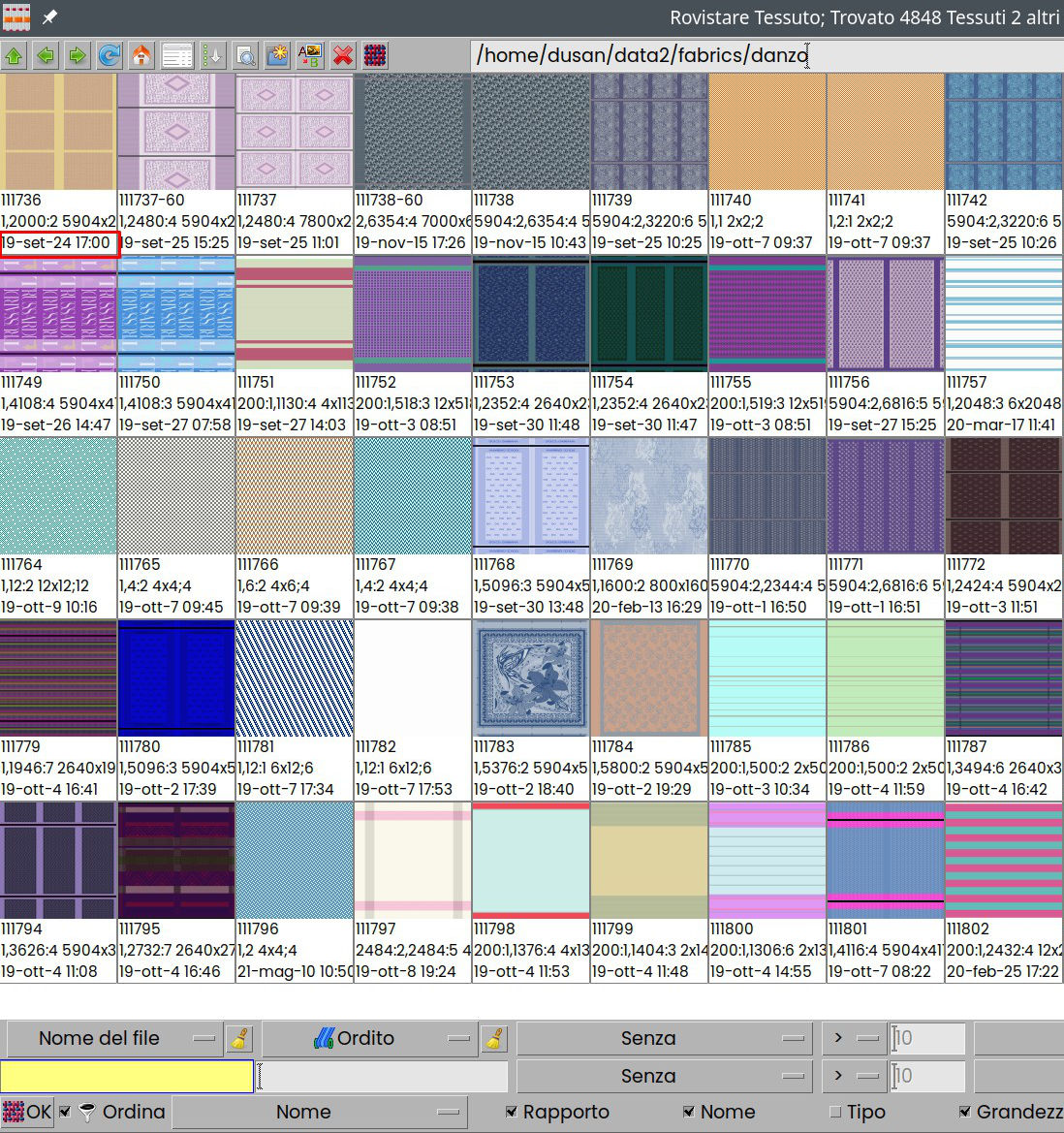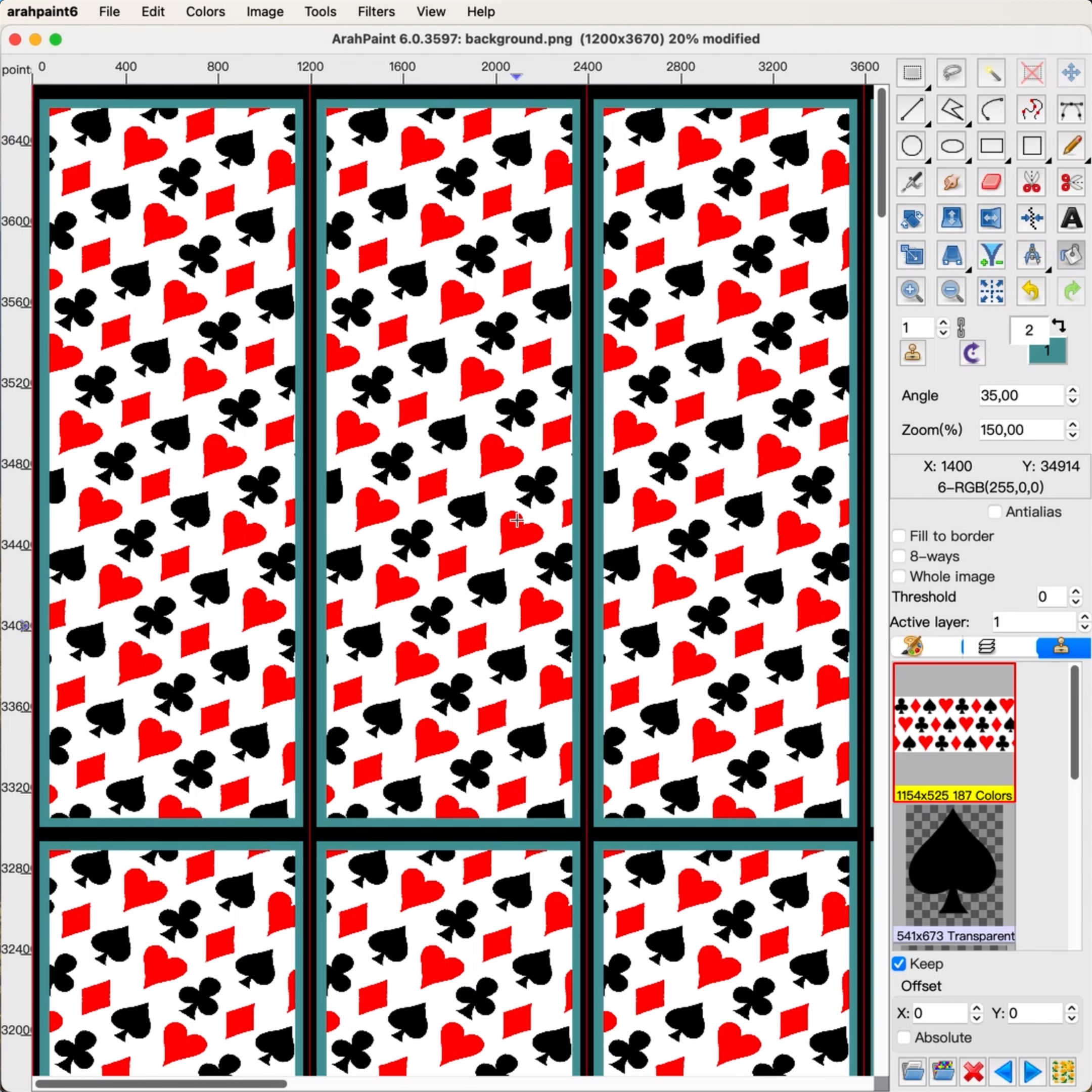New tool for marking weaves with errors in ArahWeave
We developed a special tool in ArahWeave's Weave browser, which marks the weaves with errors with high probability. The program assumes there's errors on the weaves by calculating the statistics of long floats: how many floats of one, floats of 2, floats of 3...