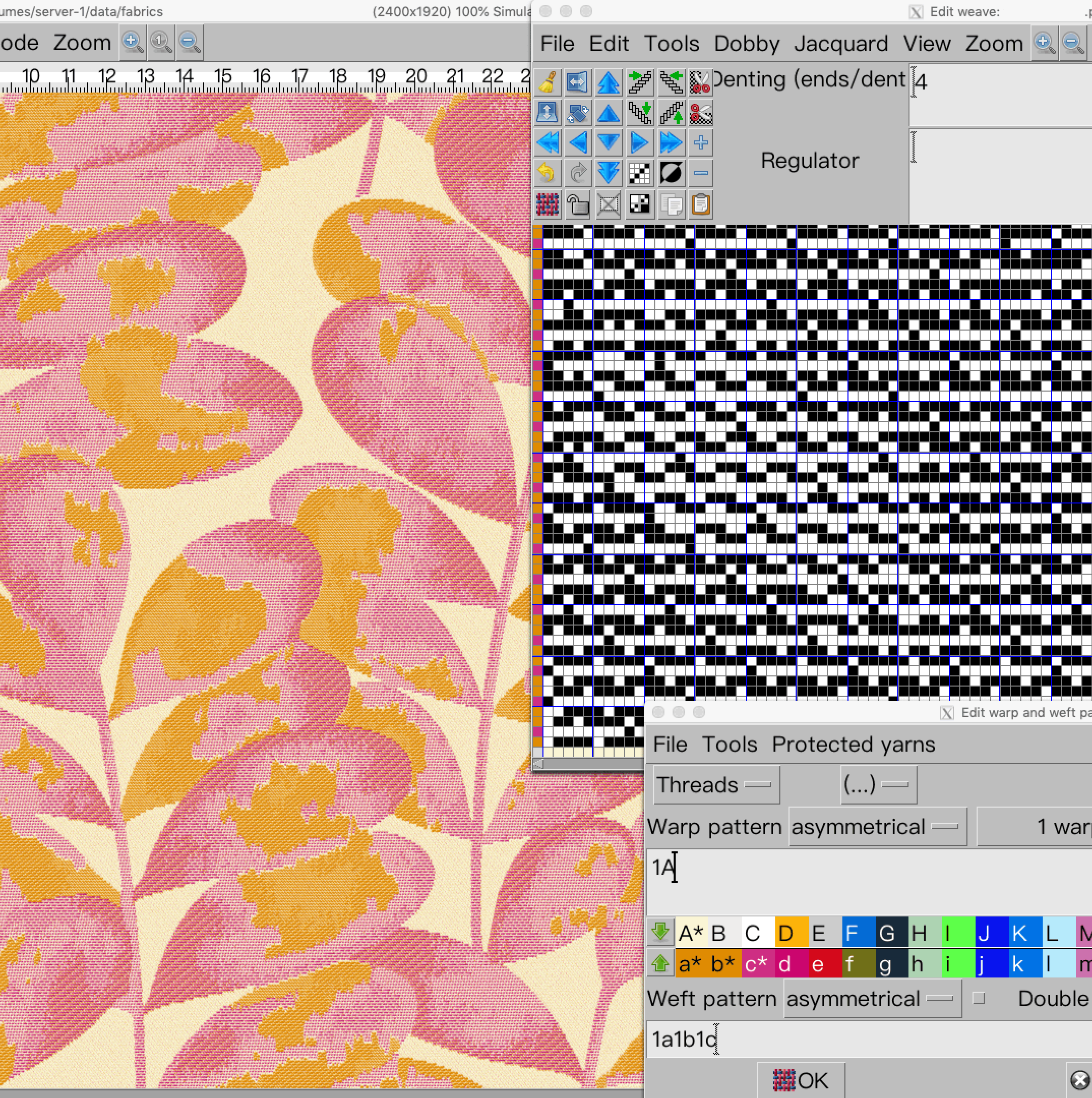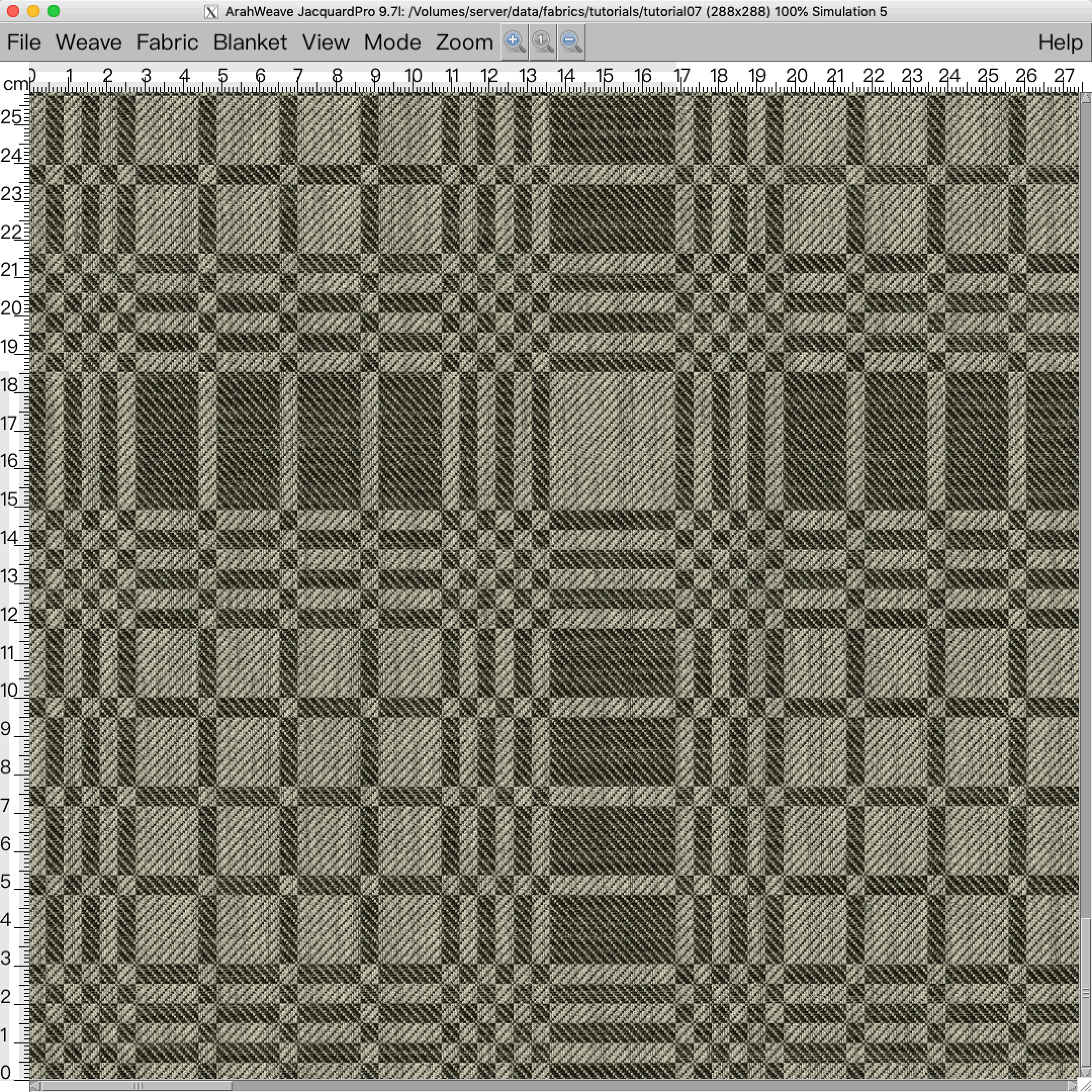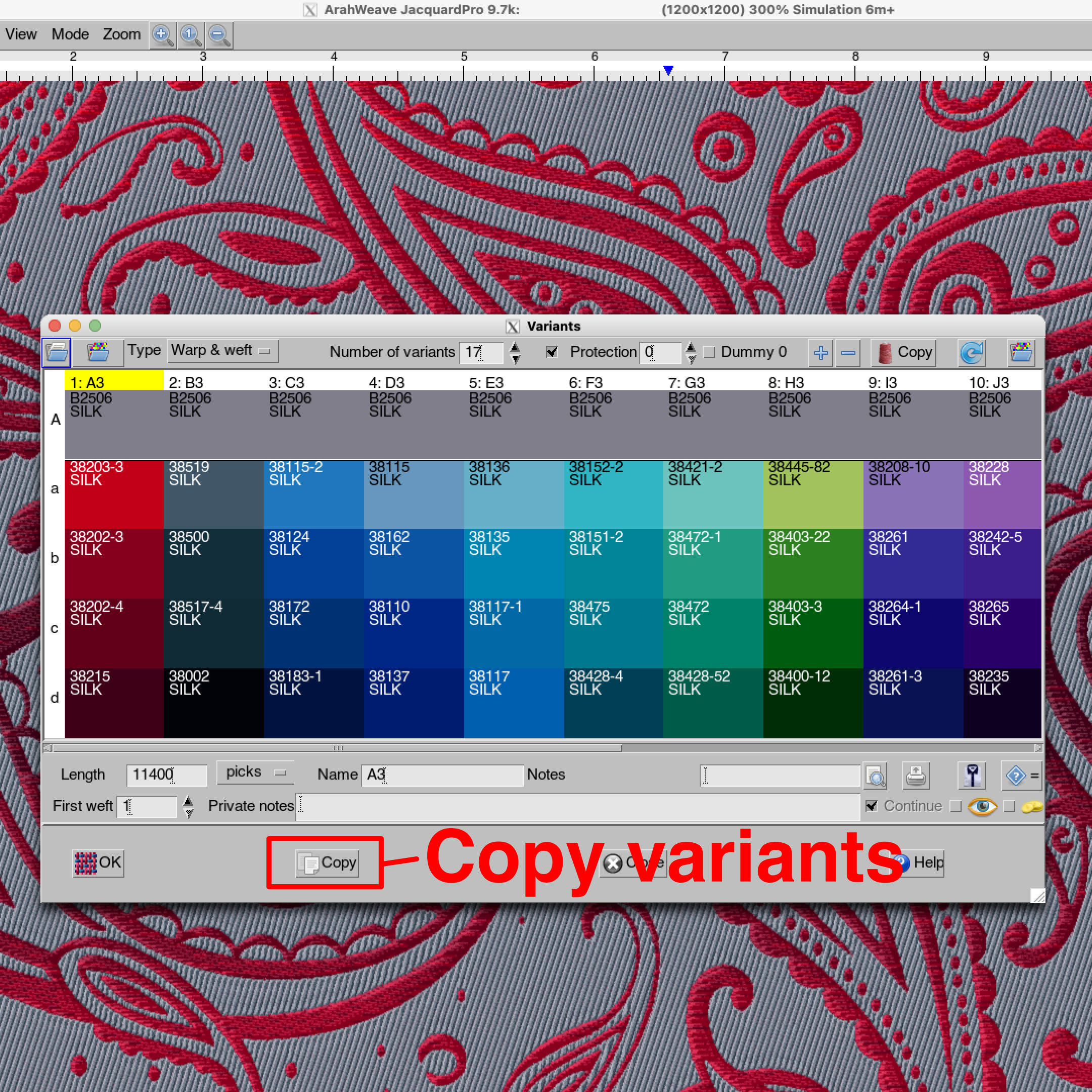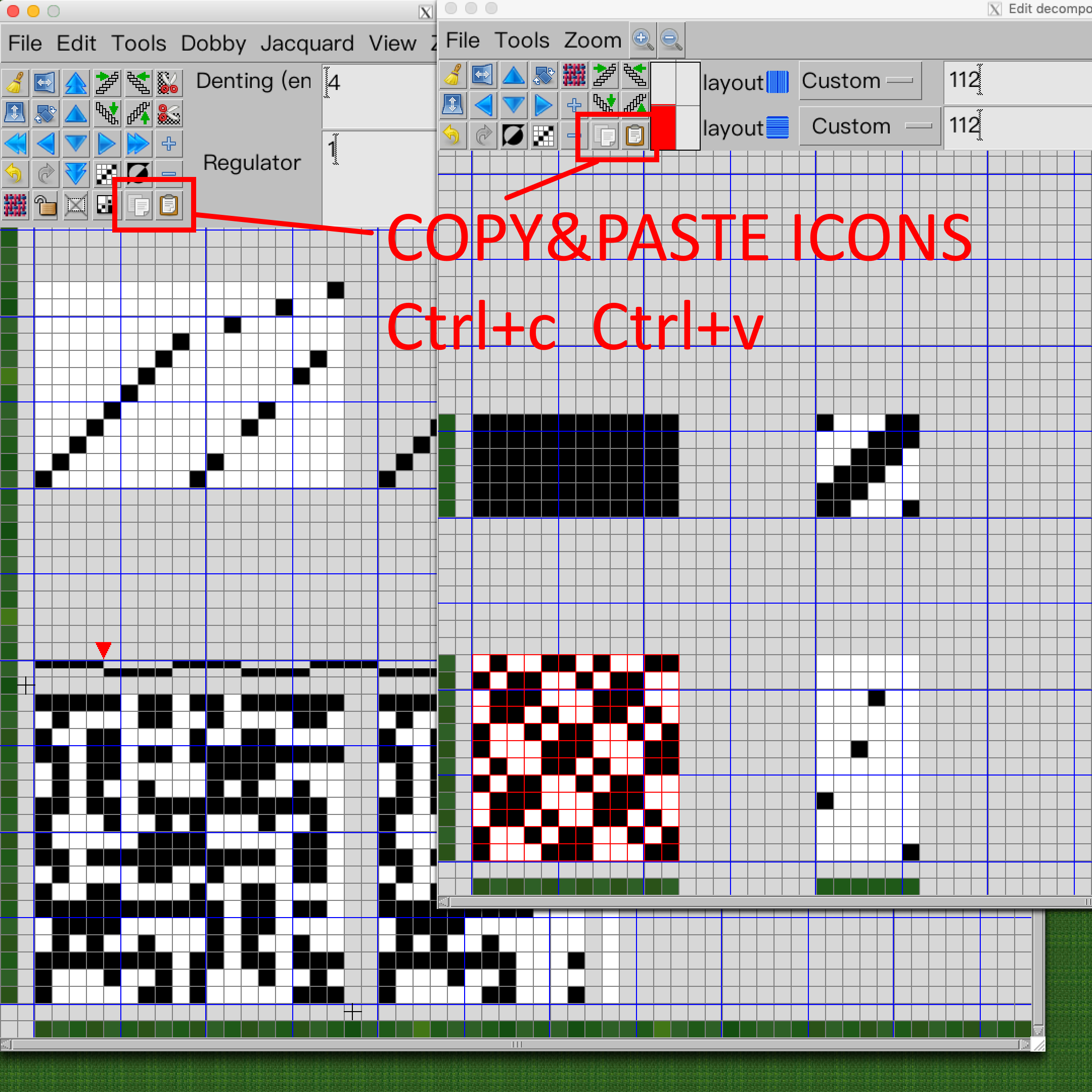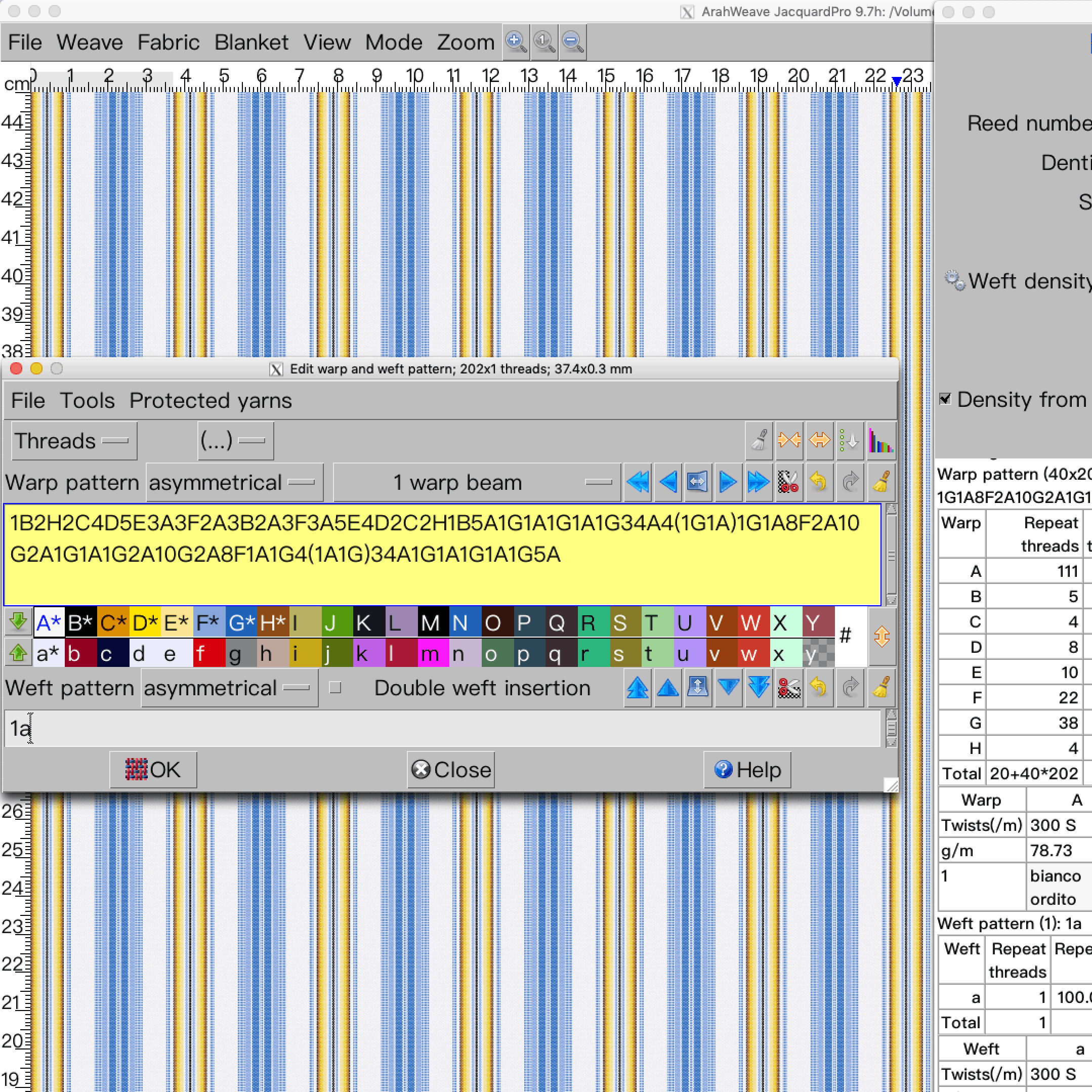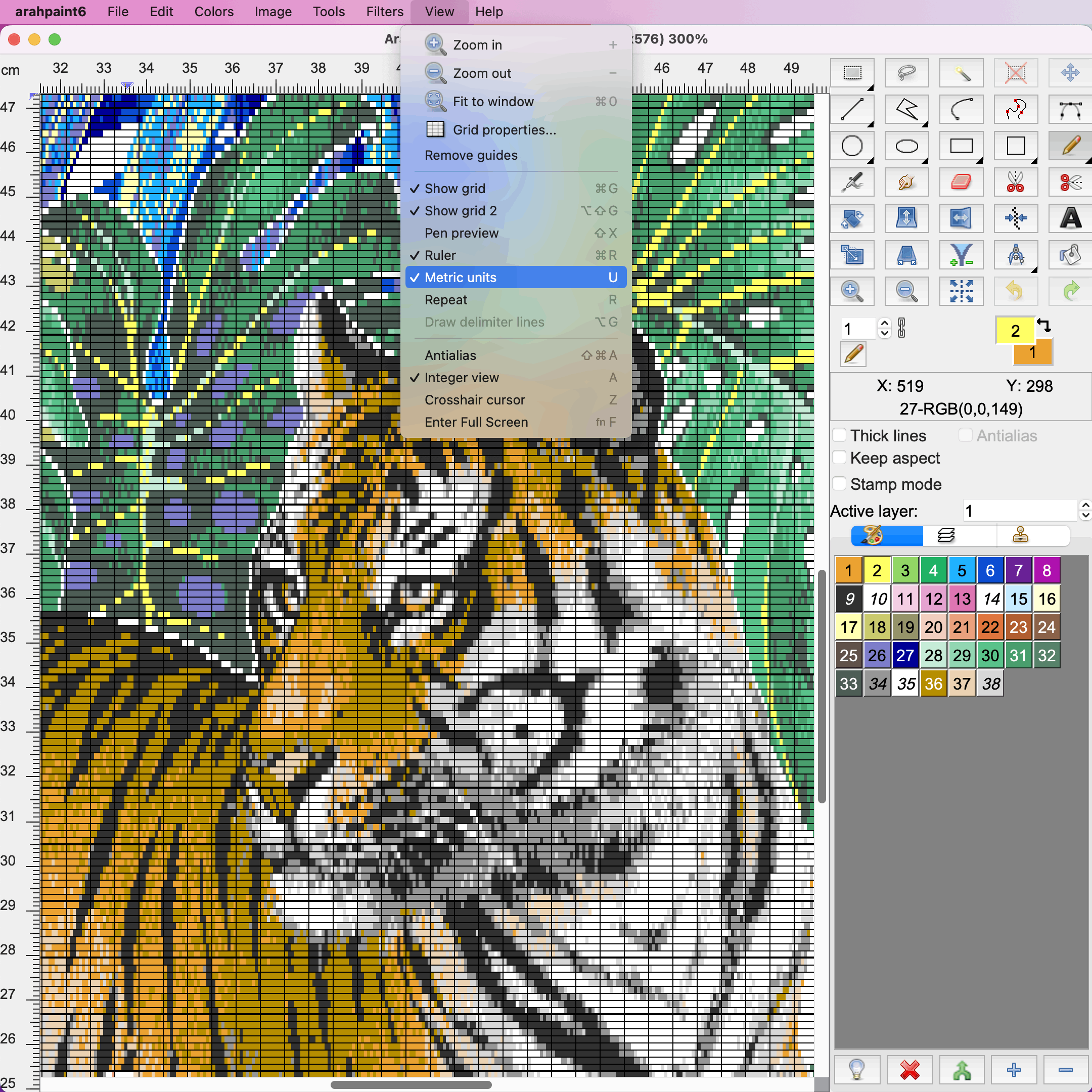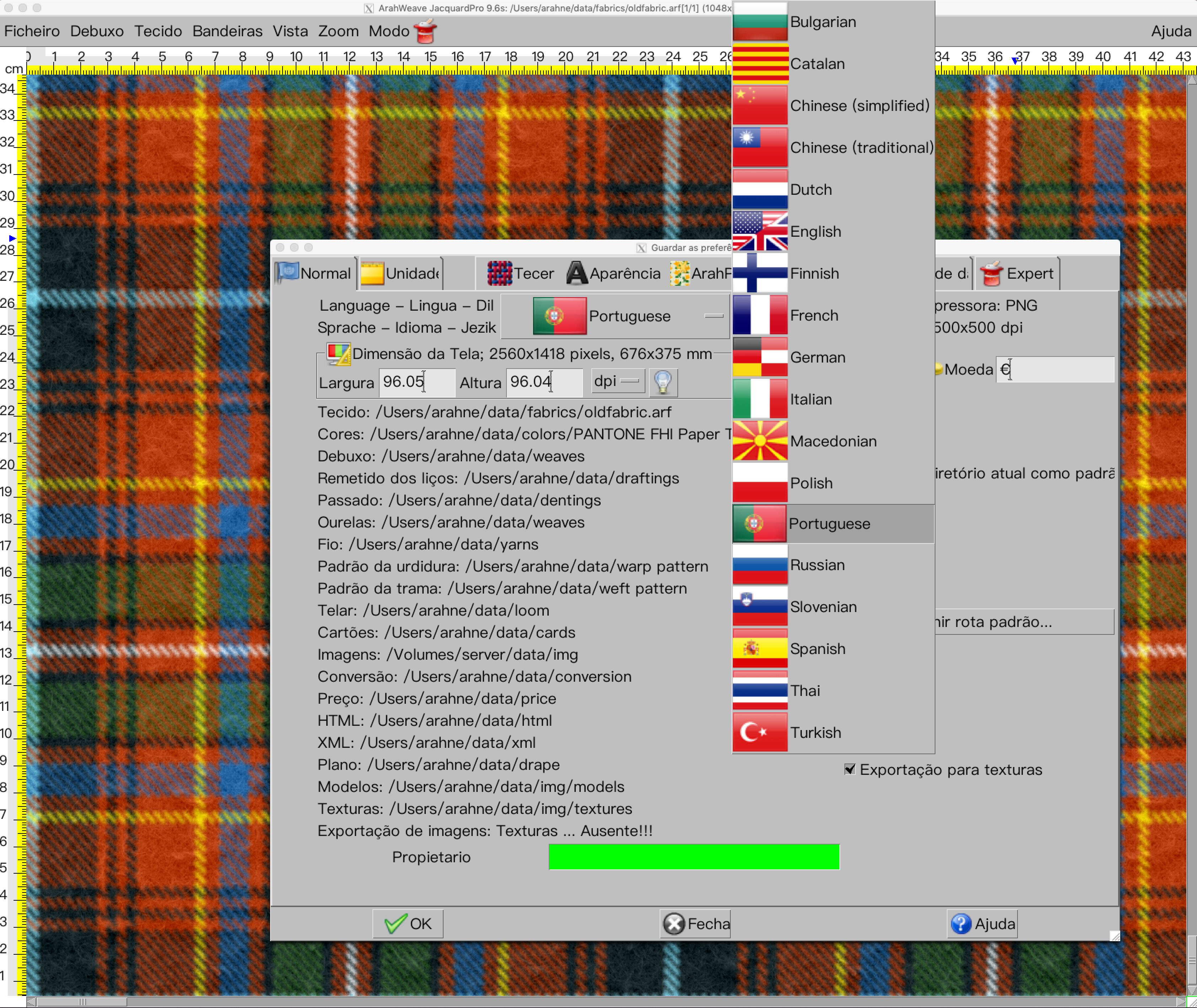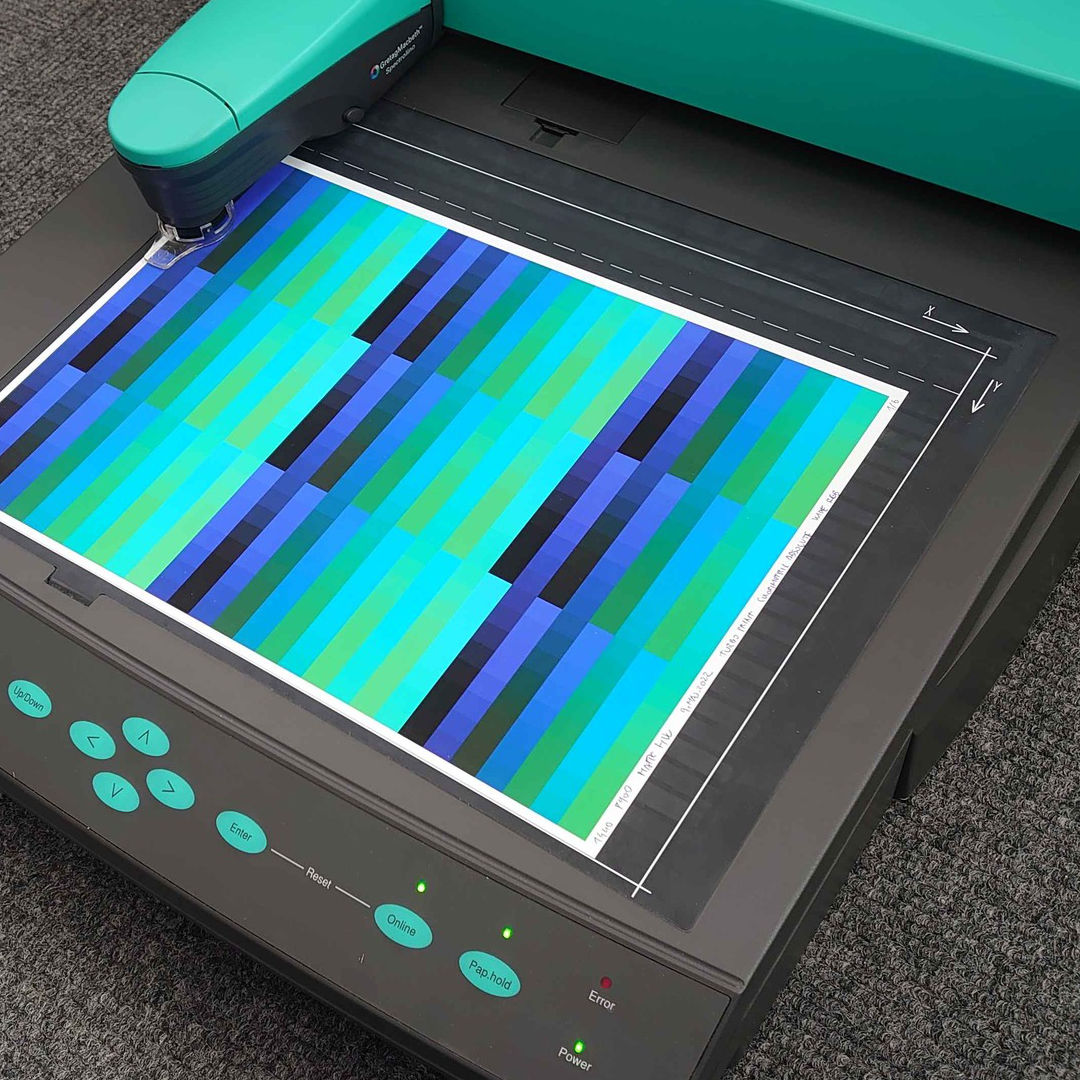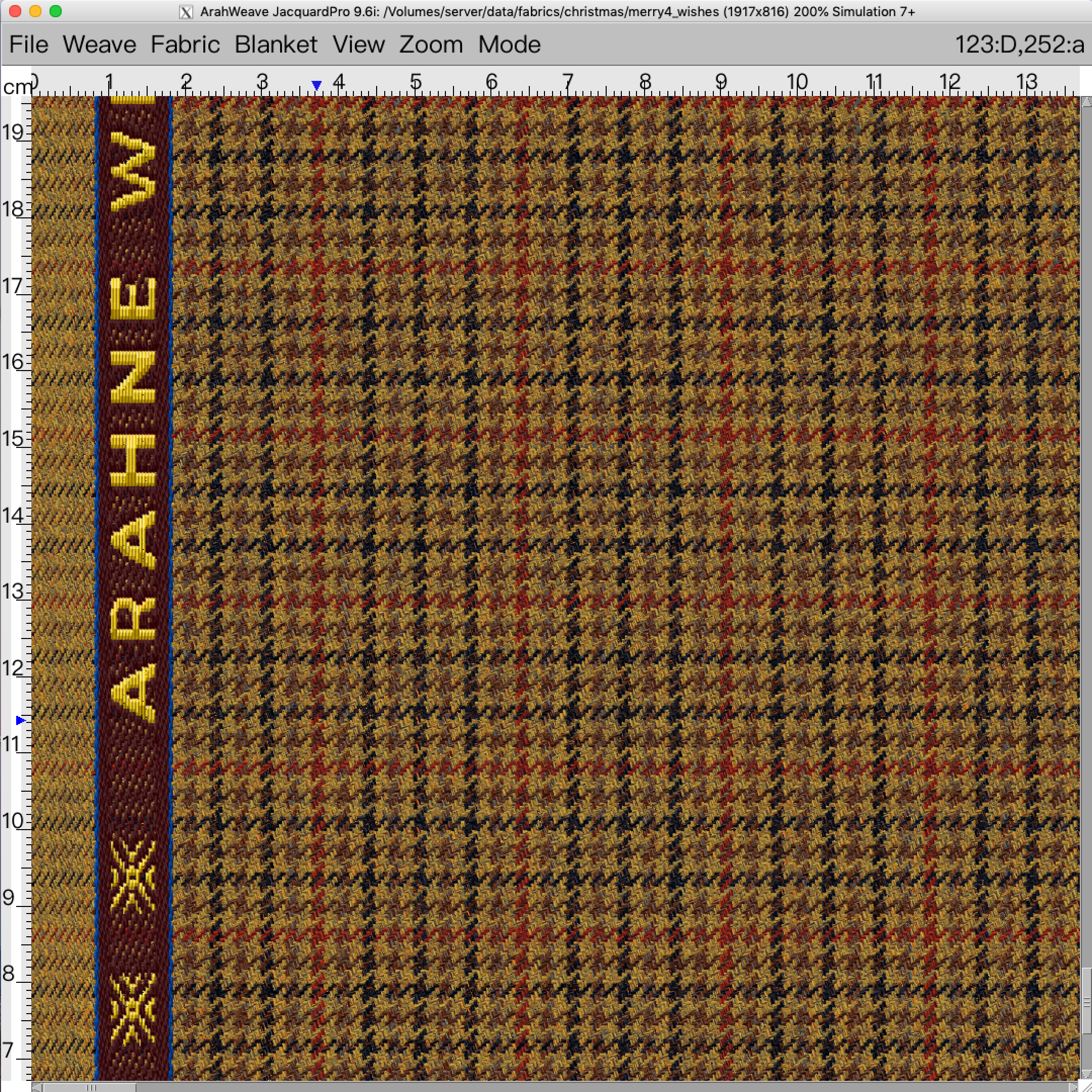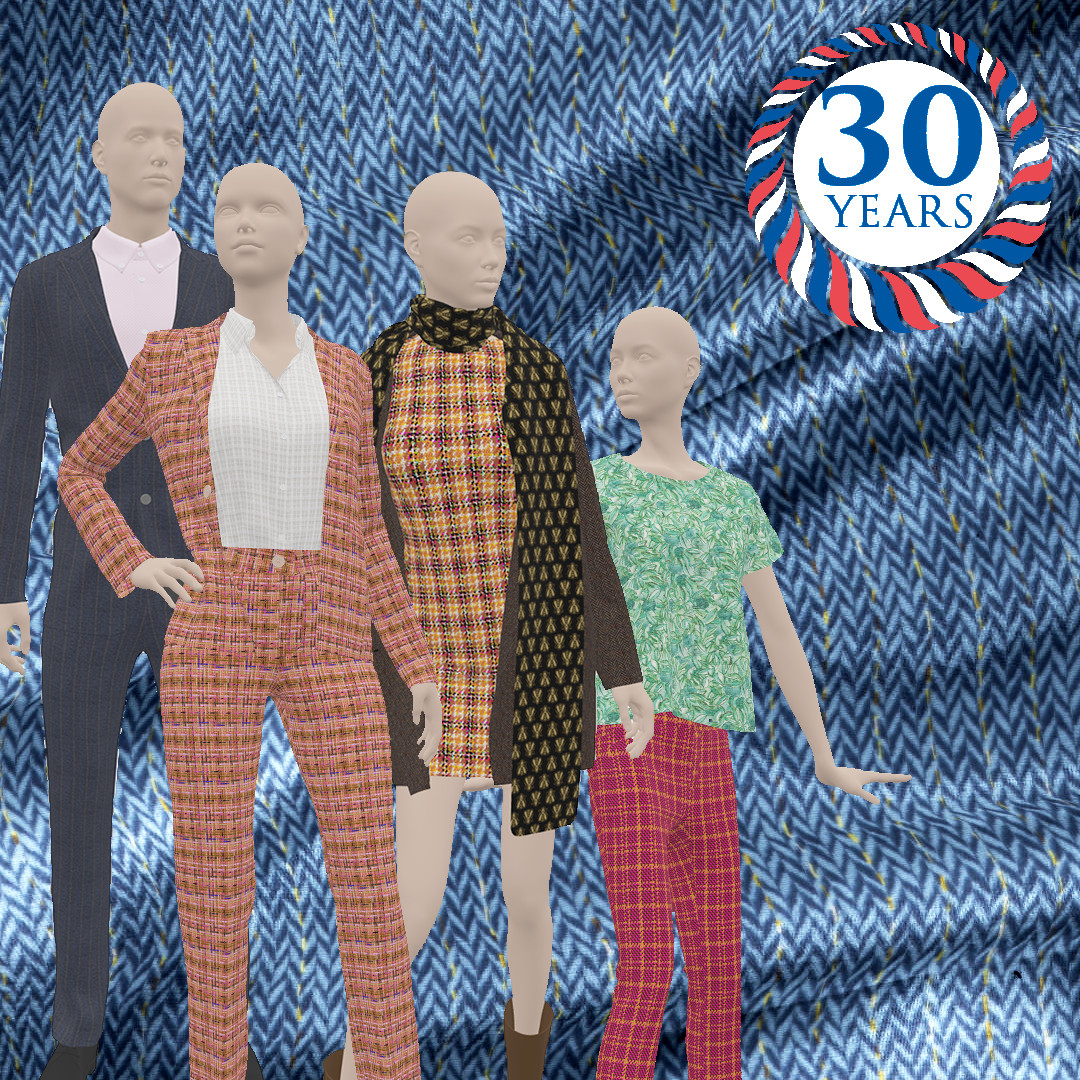Set the position of windows in ArahWeave
Nothing is more satisfying than having a tidy working desk and everything in its own place, preferably all the time. In ArahWeave you can now save the default position of the windows you work in. Every time you open ArahWeave, the position of the windows will...