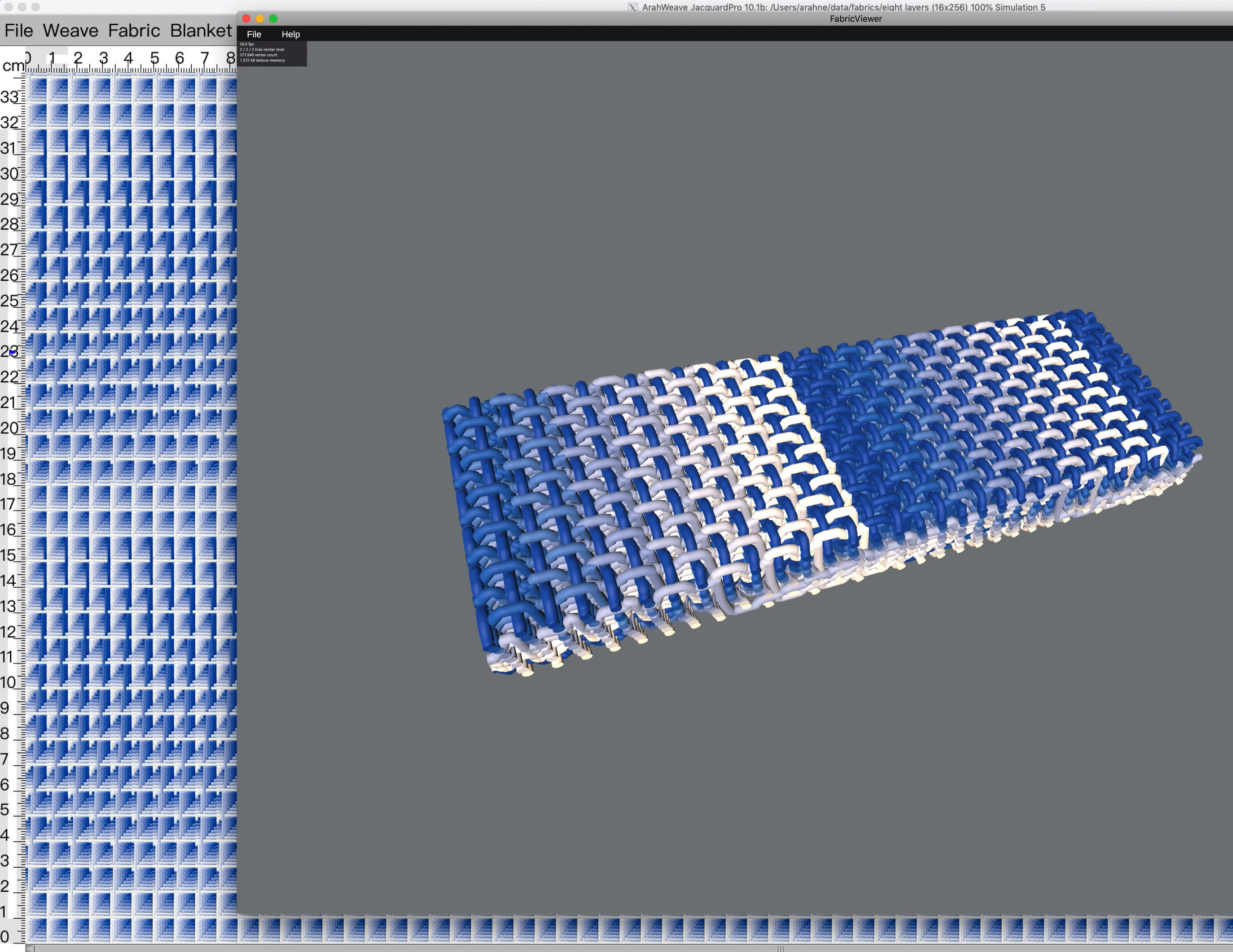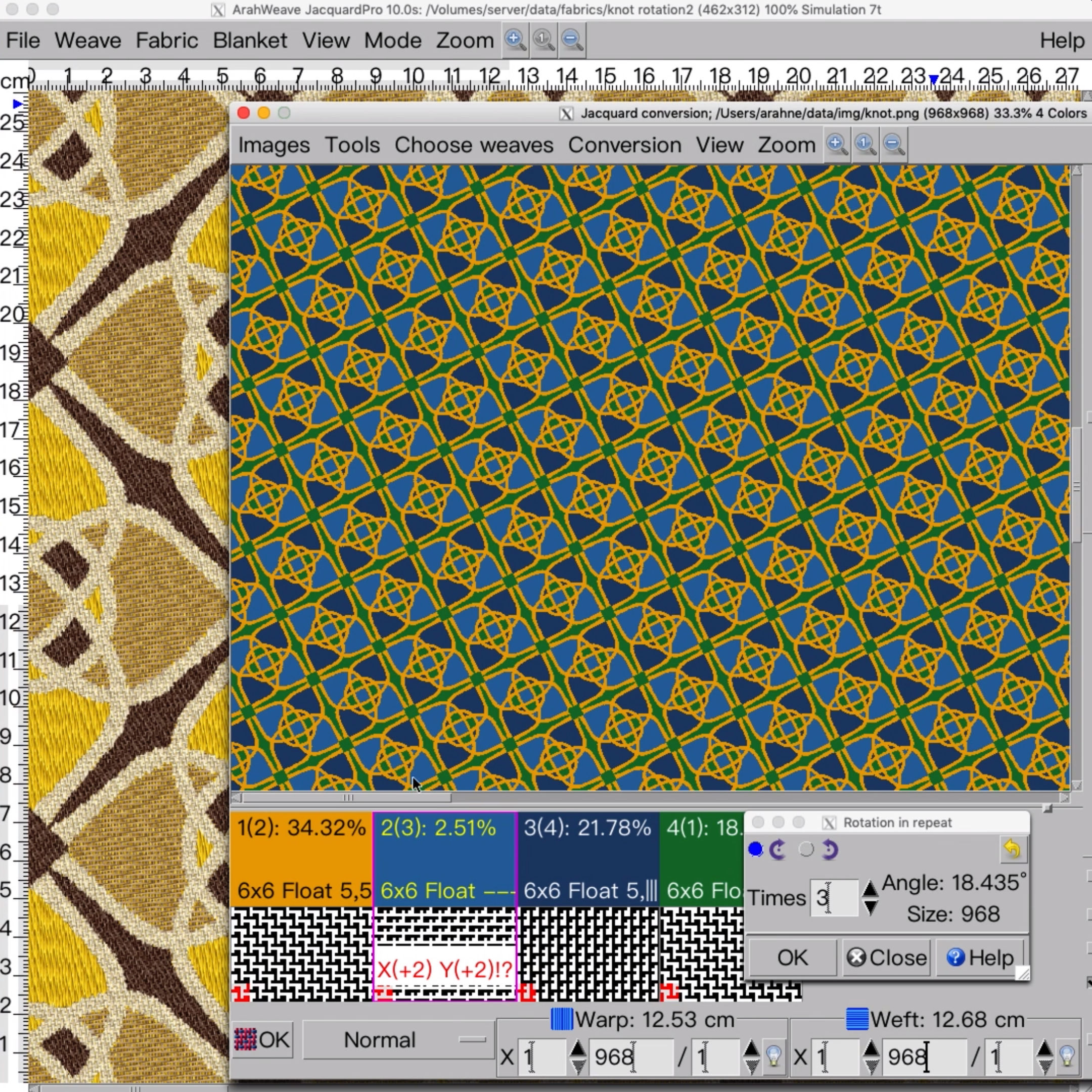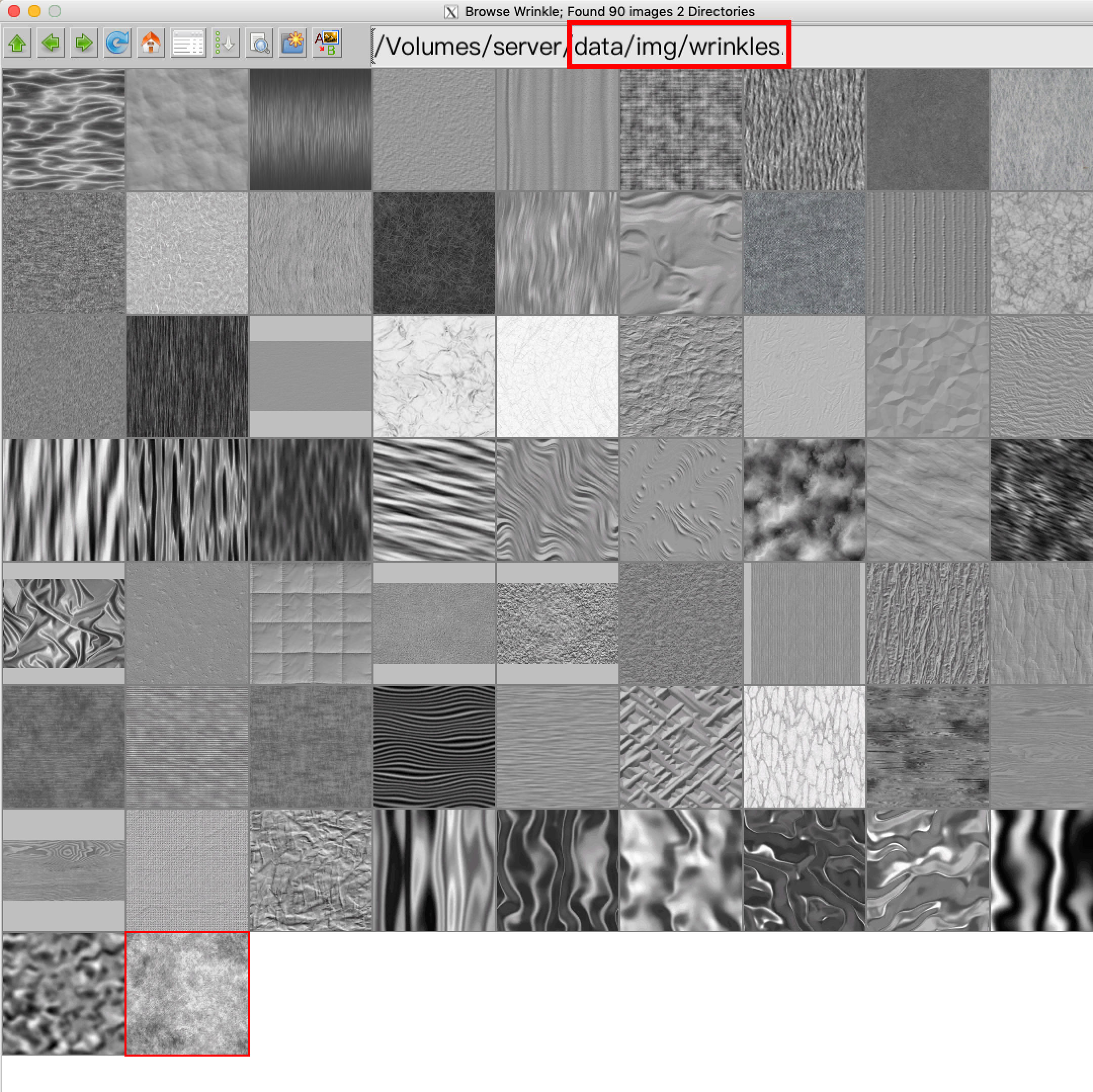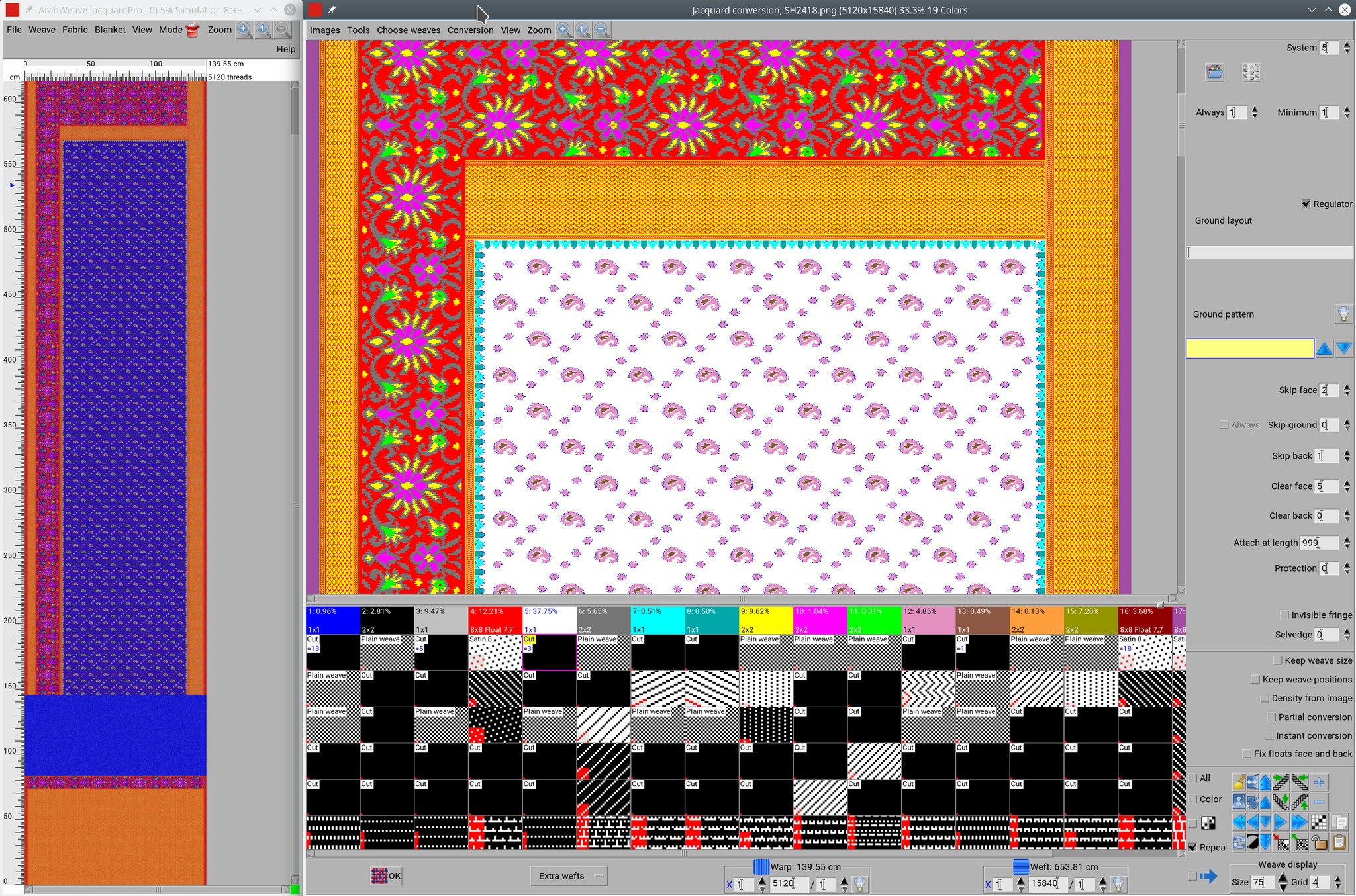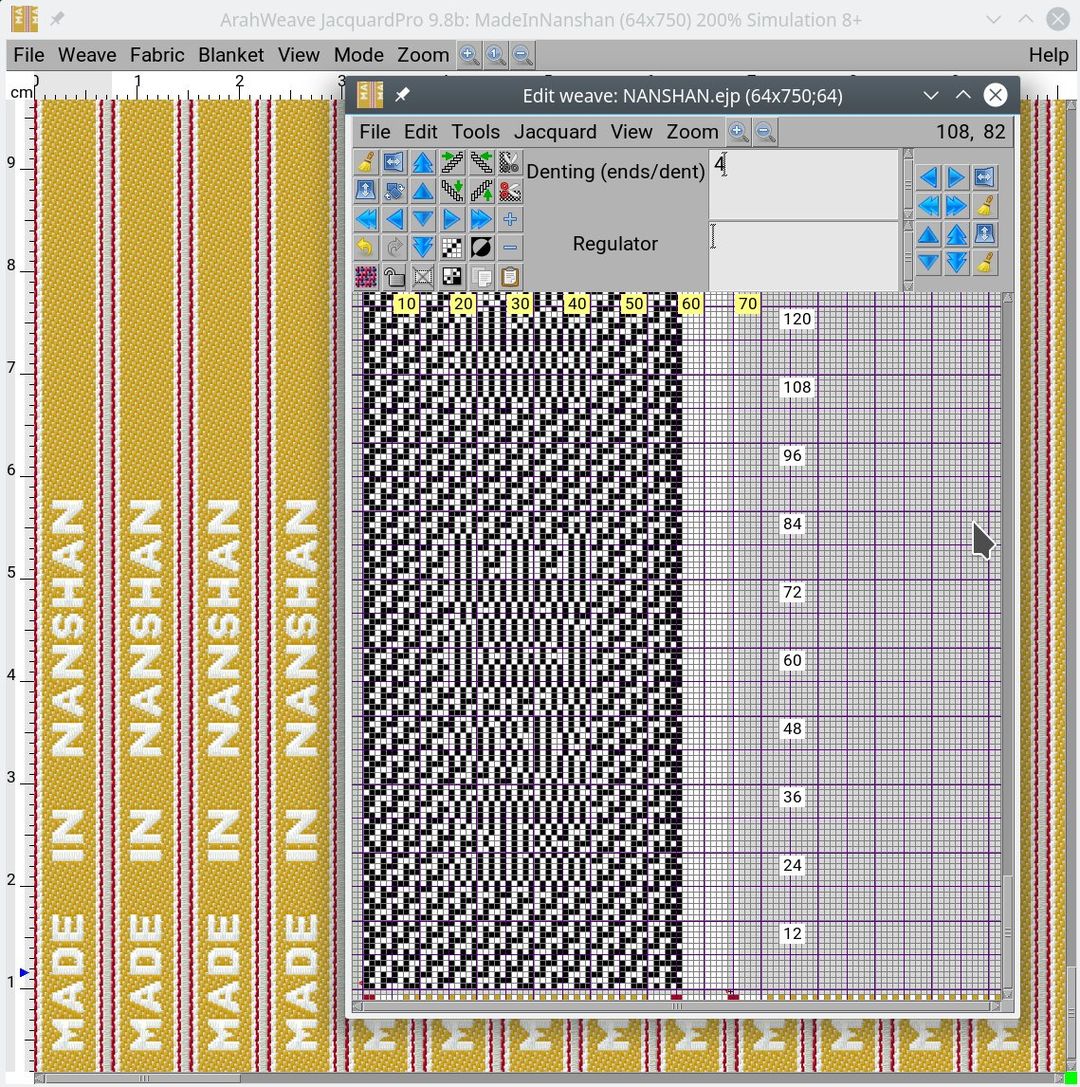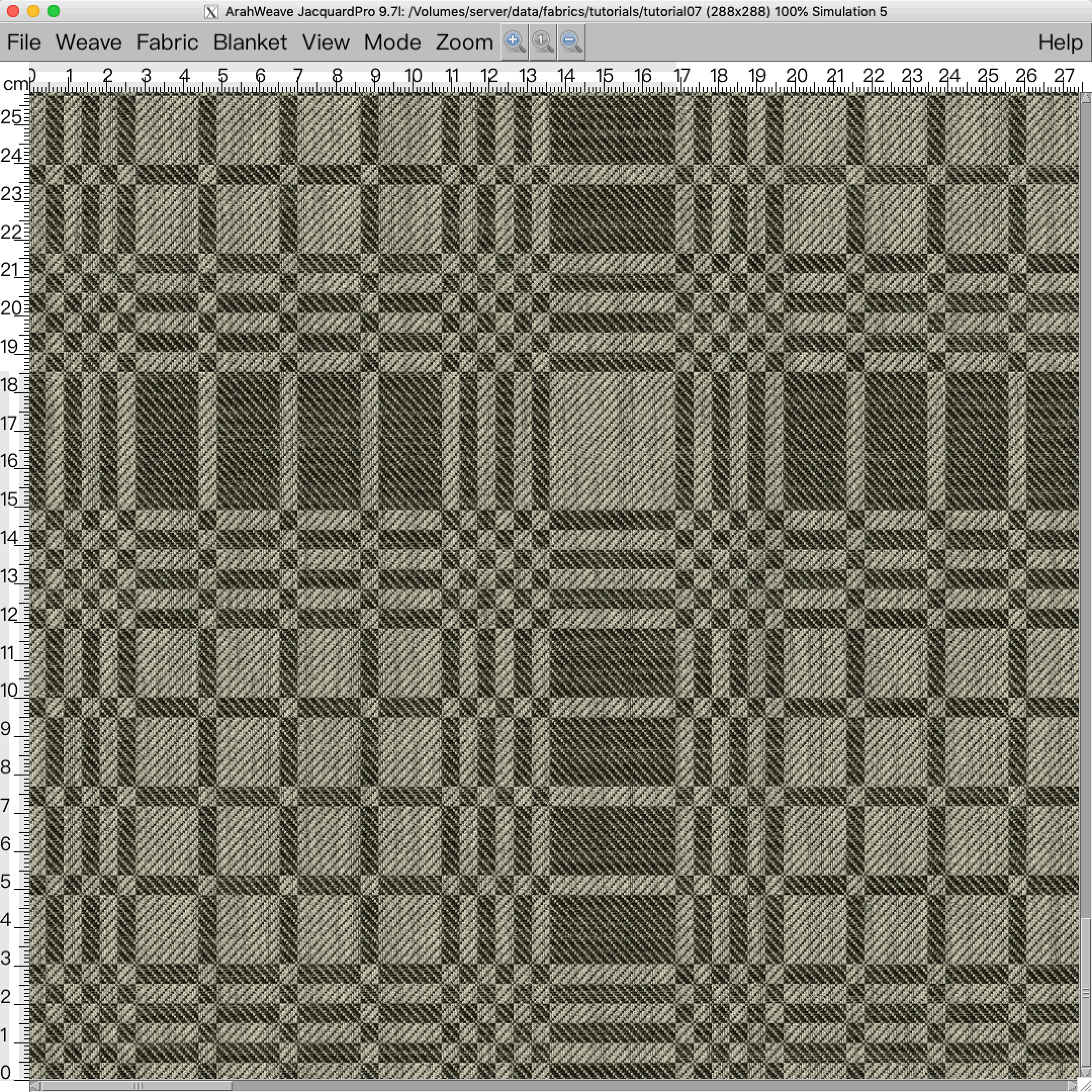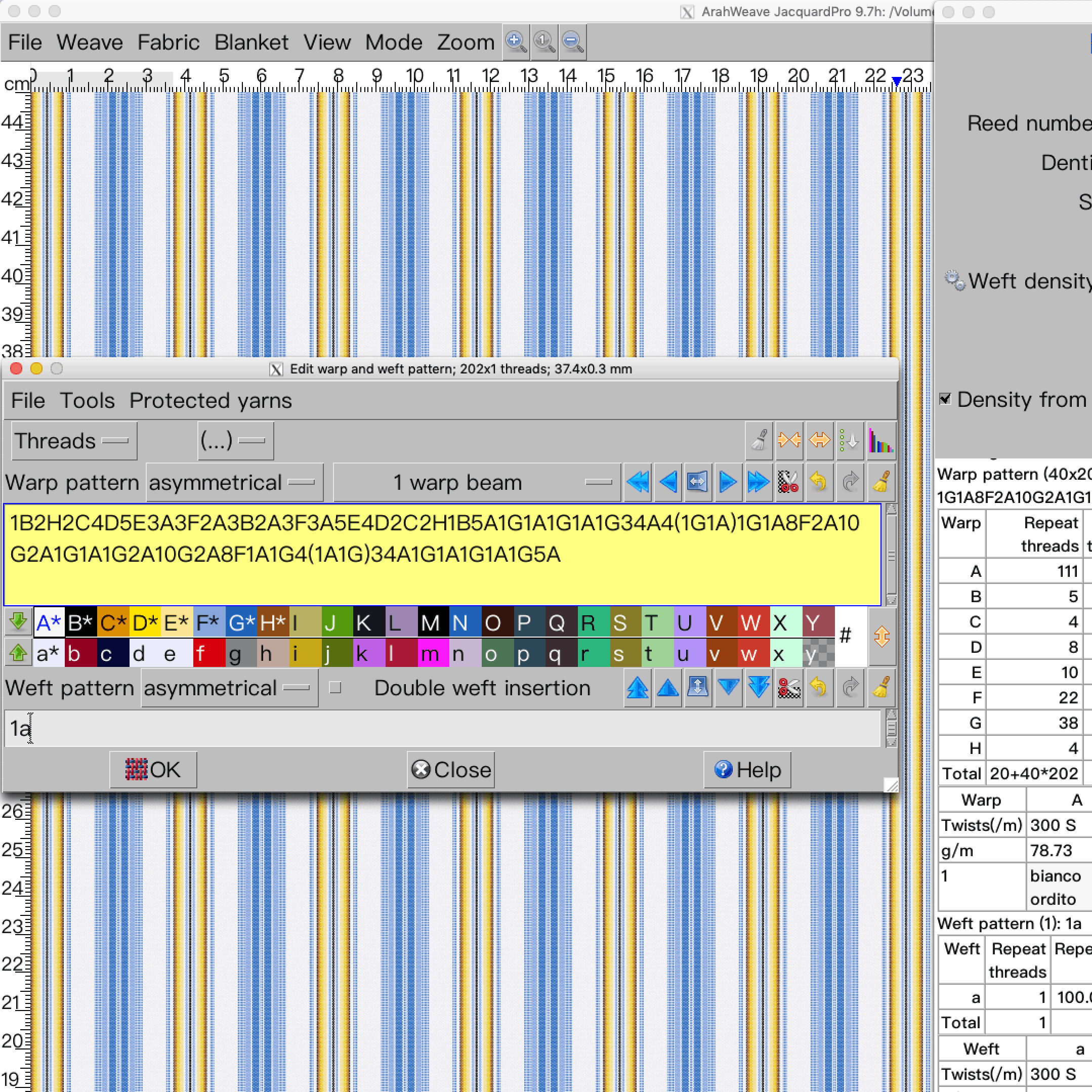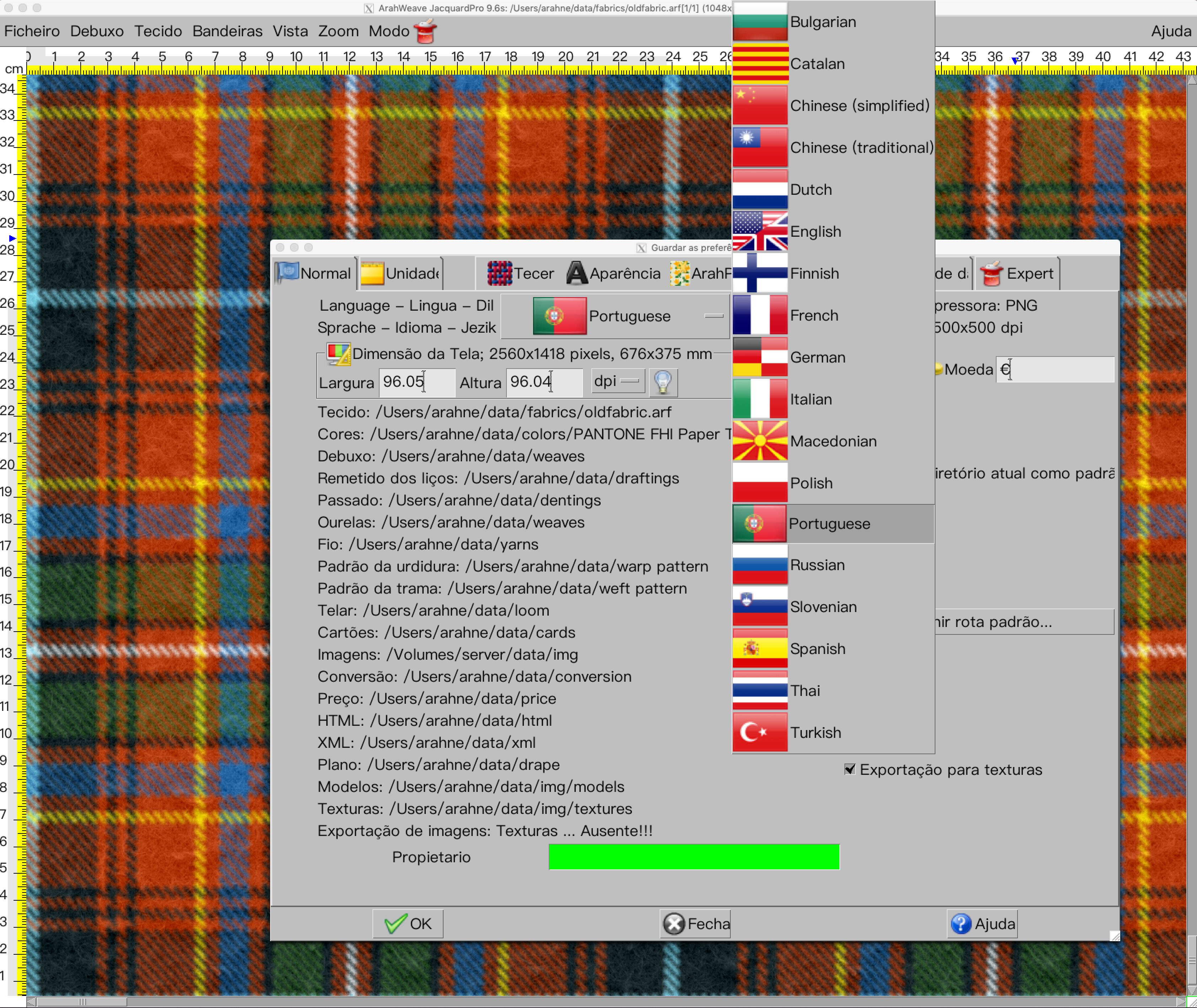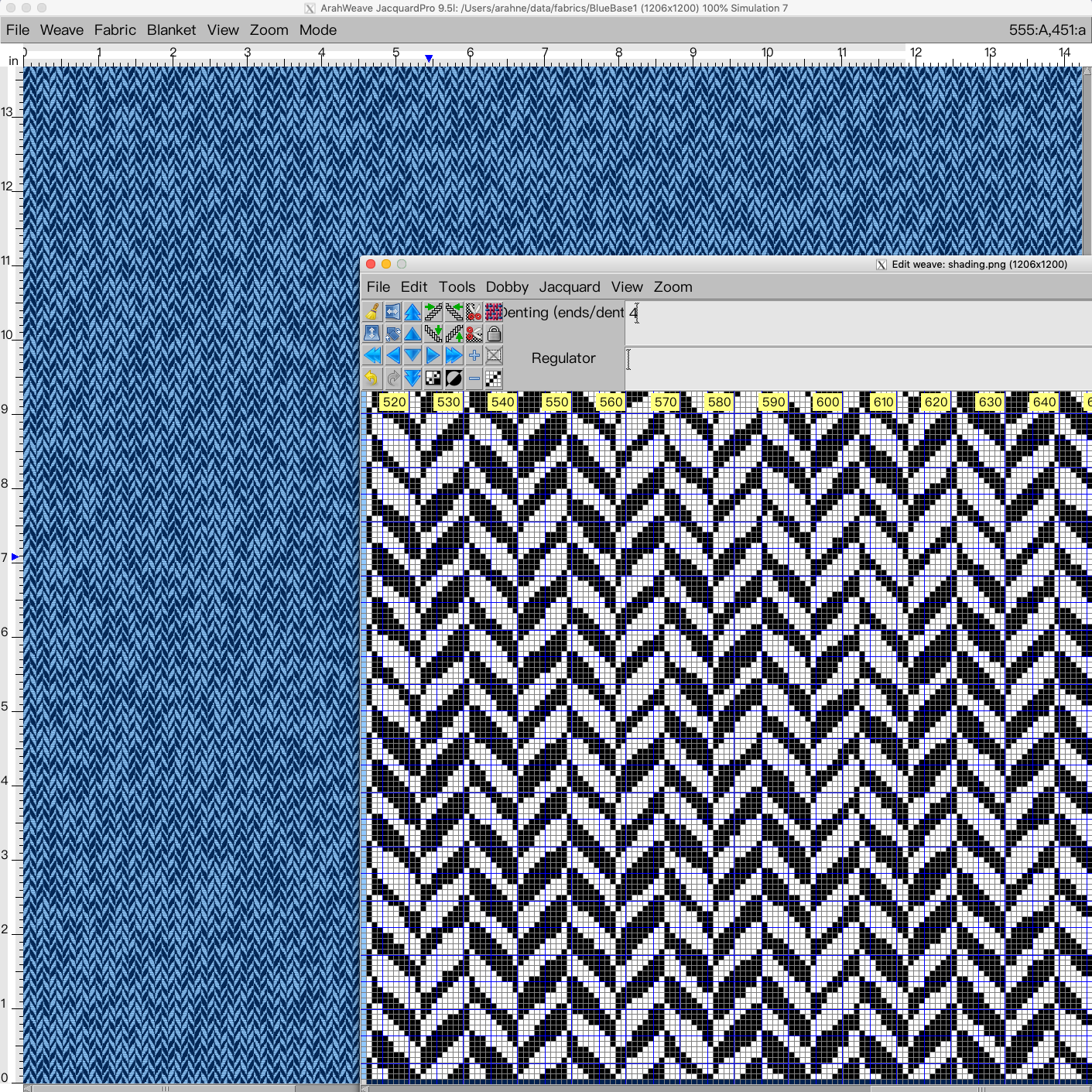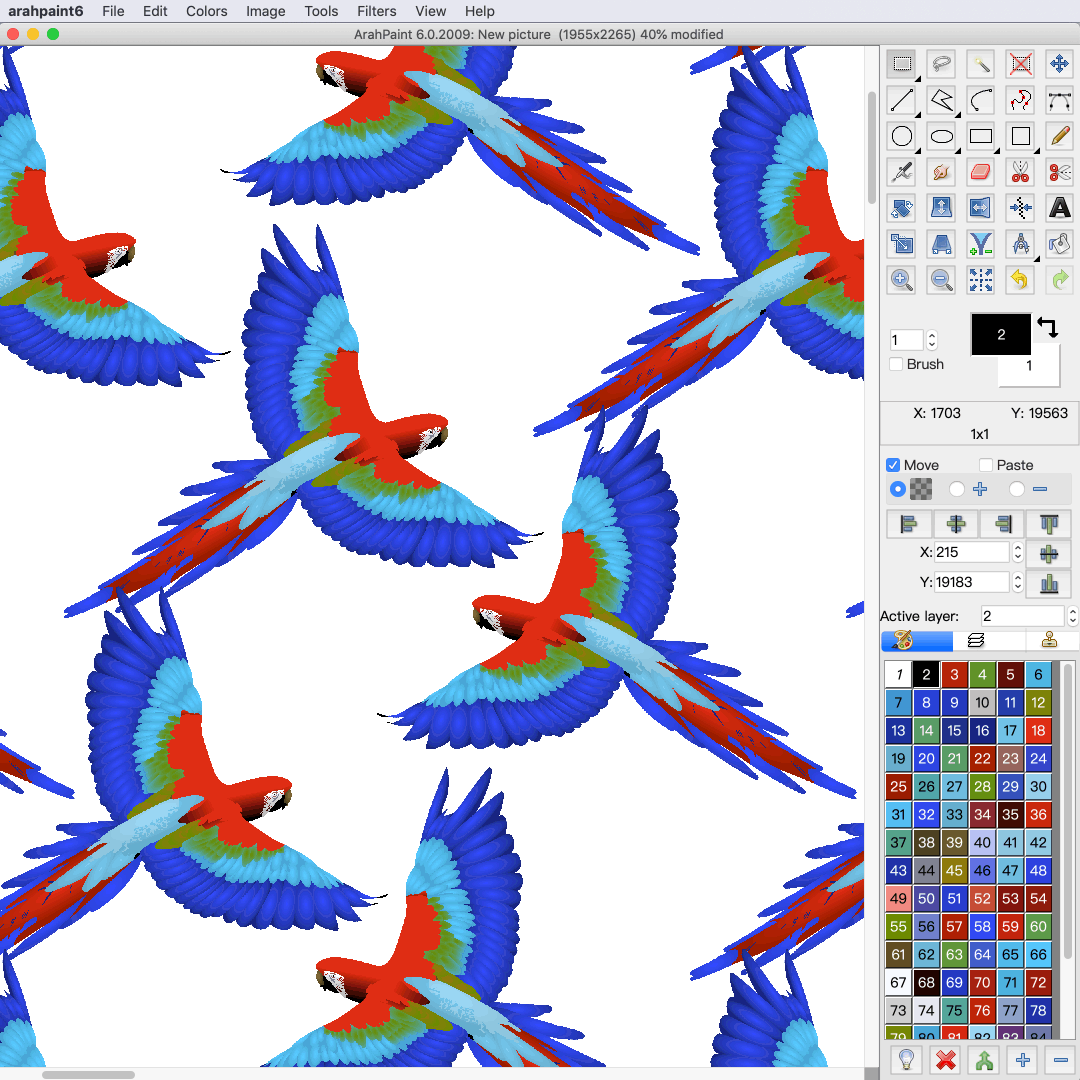Create a self-stitched 8-layer dobby plain weave in ArahWeave
In this video tutorial you will learn how to create a multi-layer dobby fabric in ArahWeave, where the layers are self-stitched with the warp yarn. This type of weaves are common in technical fabrics, where the structure of the weave is essential for fabric...