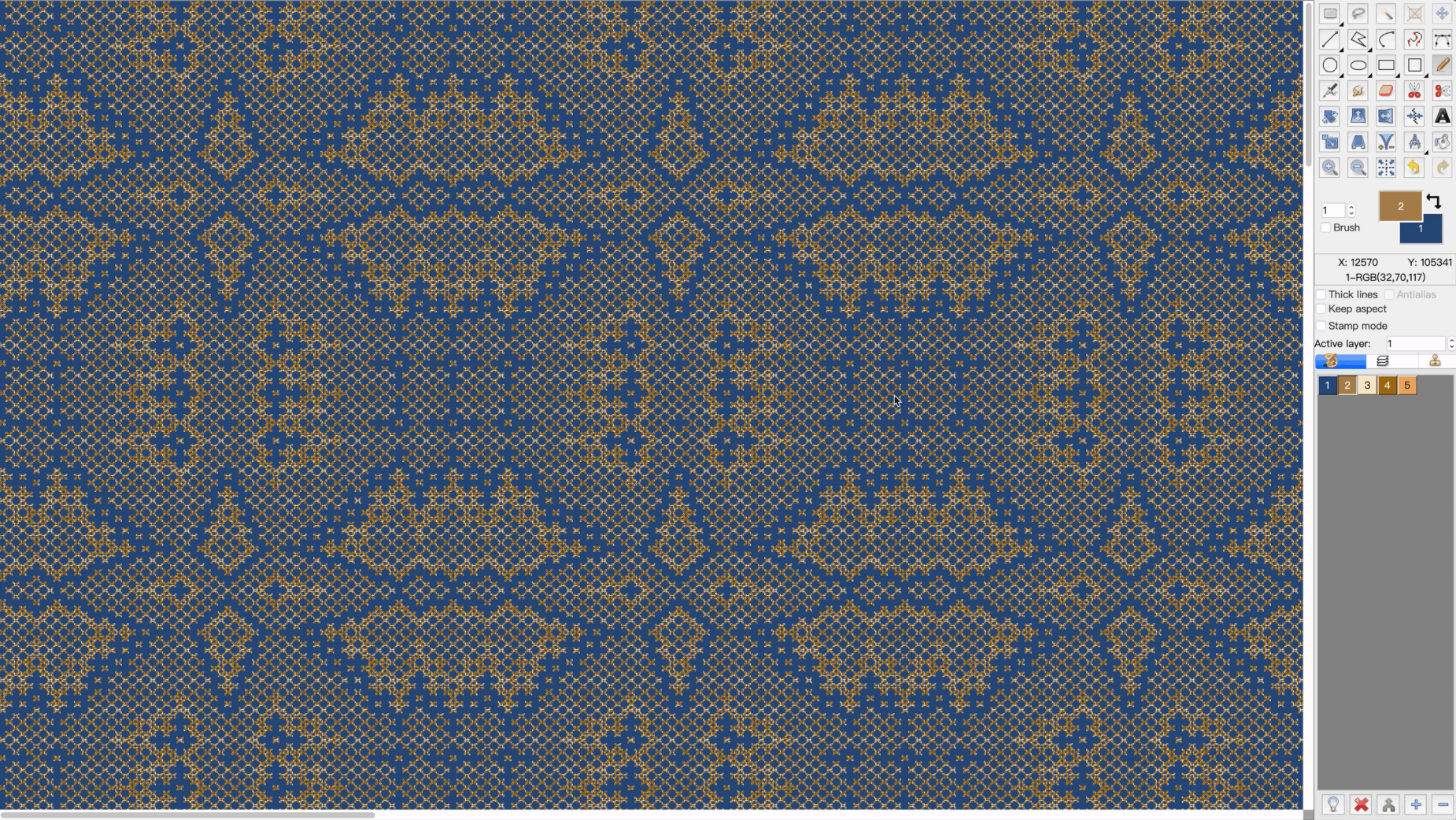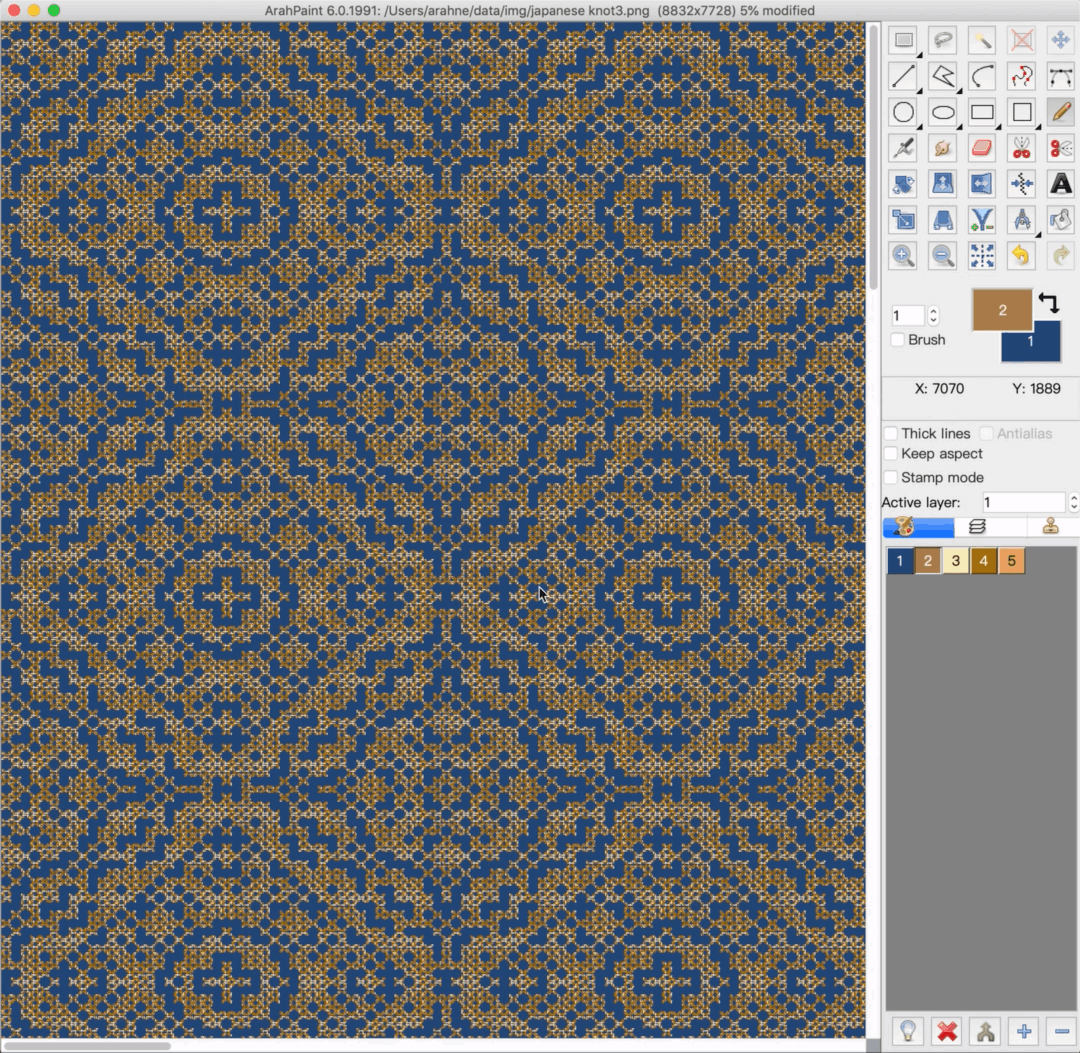
Use pattern in repeat to generate a pattern
With the new Browse repeat image function in the Drawing in repeat window, you can create pattern from a pattern!
Simply load the 8-bit pattern image in repeat and let the software generate the same pattern out of the motif in the main window.
1. Load a motif you want to use for creating a pattern
2. Select “Image > Drawing in repeat”
3. Select “Preview”
4. Click on the “Browse repeat image” button to open the Browser
5. Load an 8-bit image. You can try using the weave images from ArahWeave weaves collection (data/weaves).
6. After finding the right pattern, click OK and press “R” on the keyboard for repeat view
You can paste the motif maximum of 100 times vertically and horizontally.
Click on the video below and see how to do it:
Download the latest version of ArahPaint6 here.