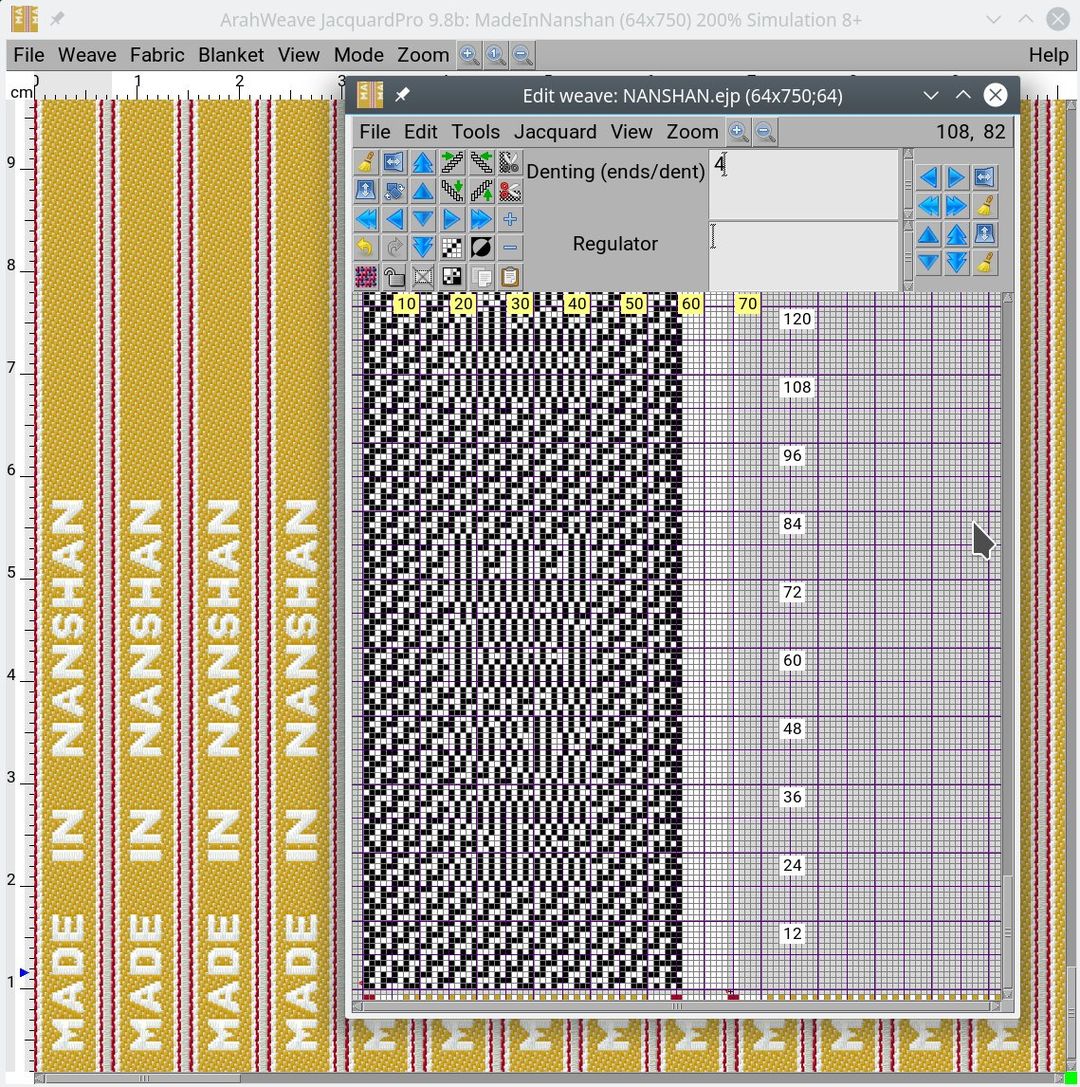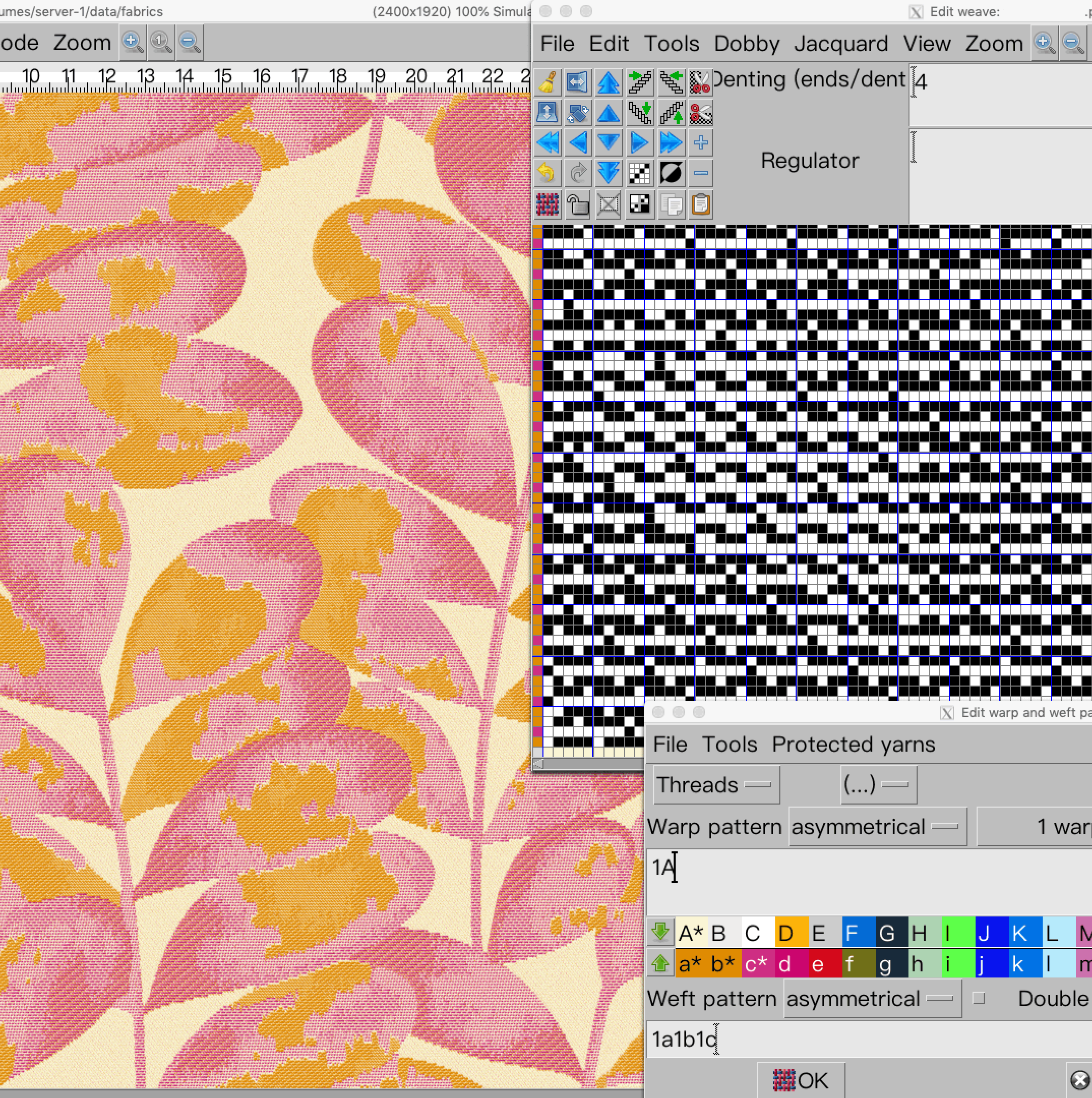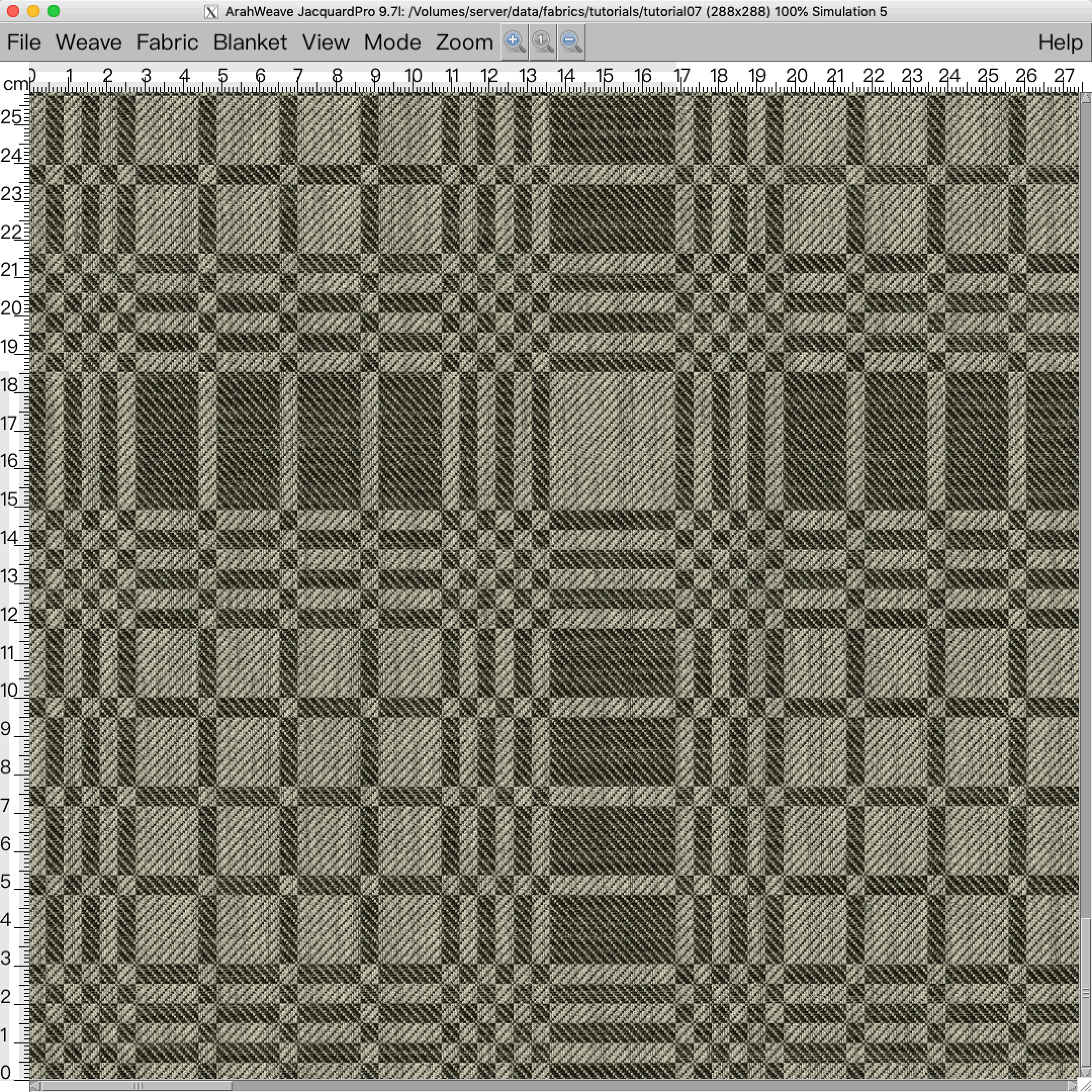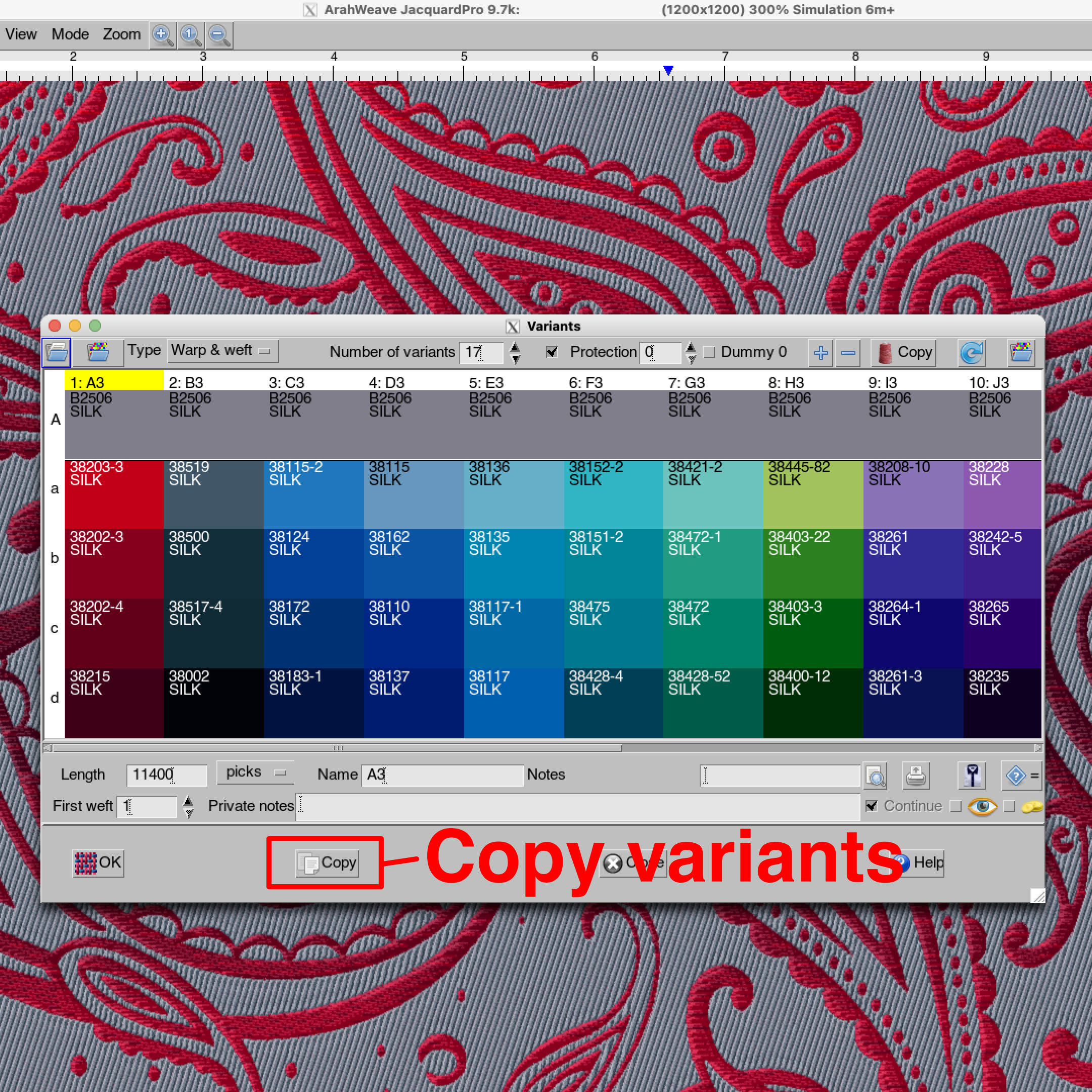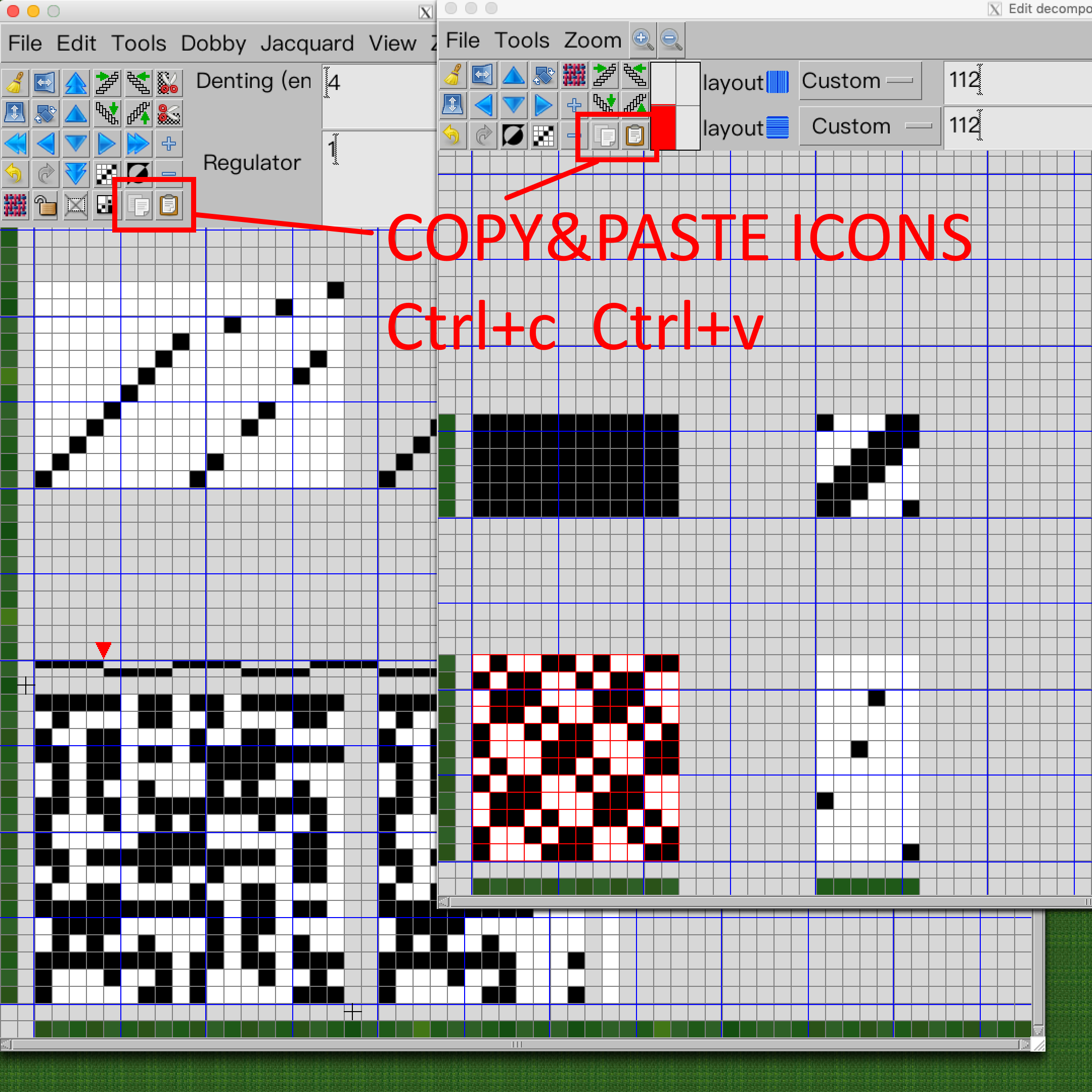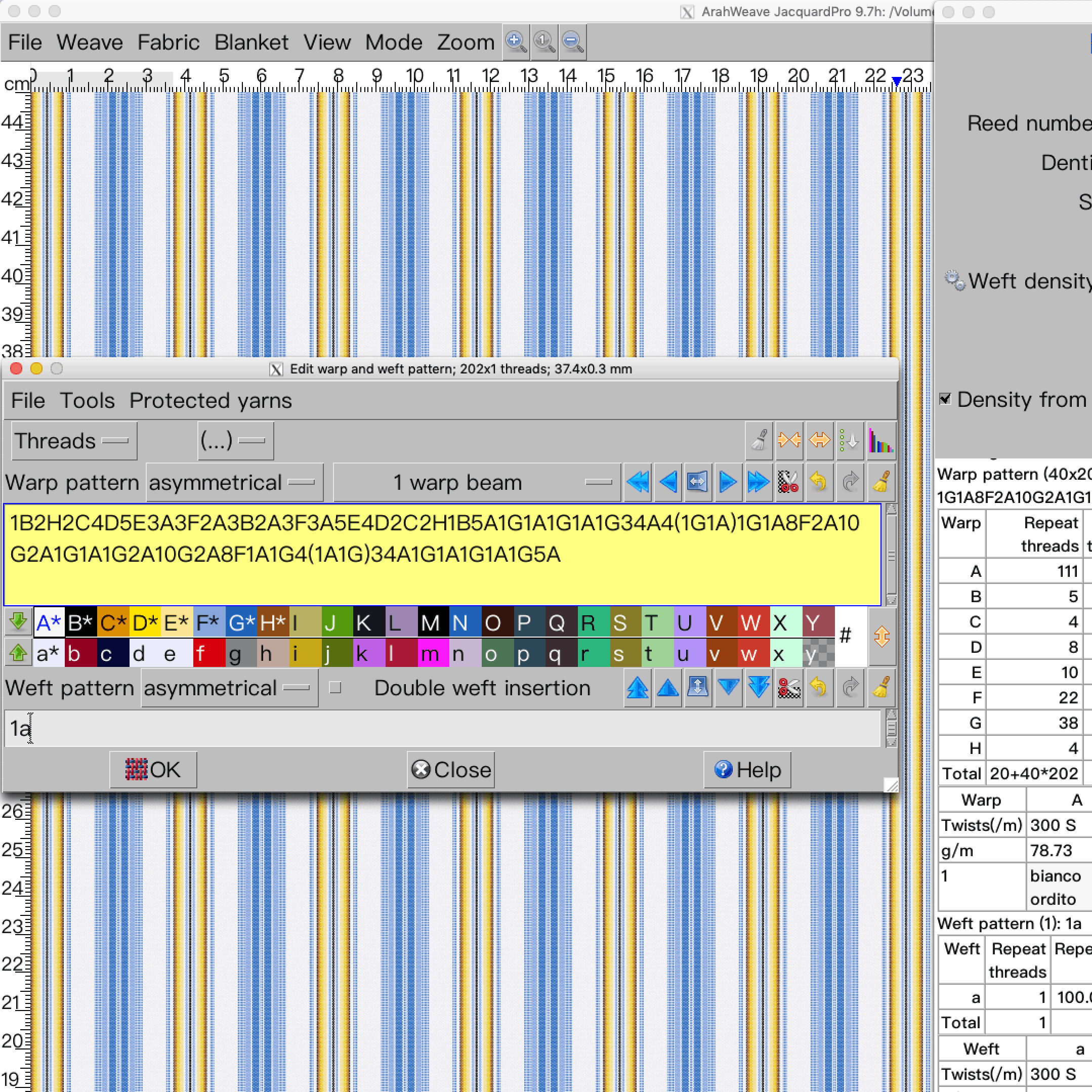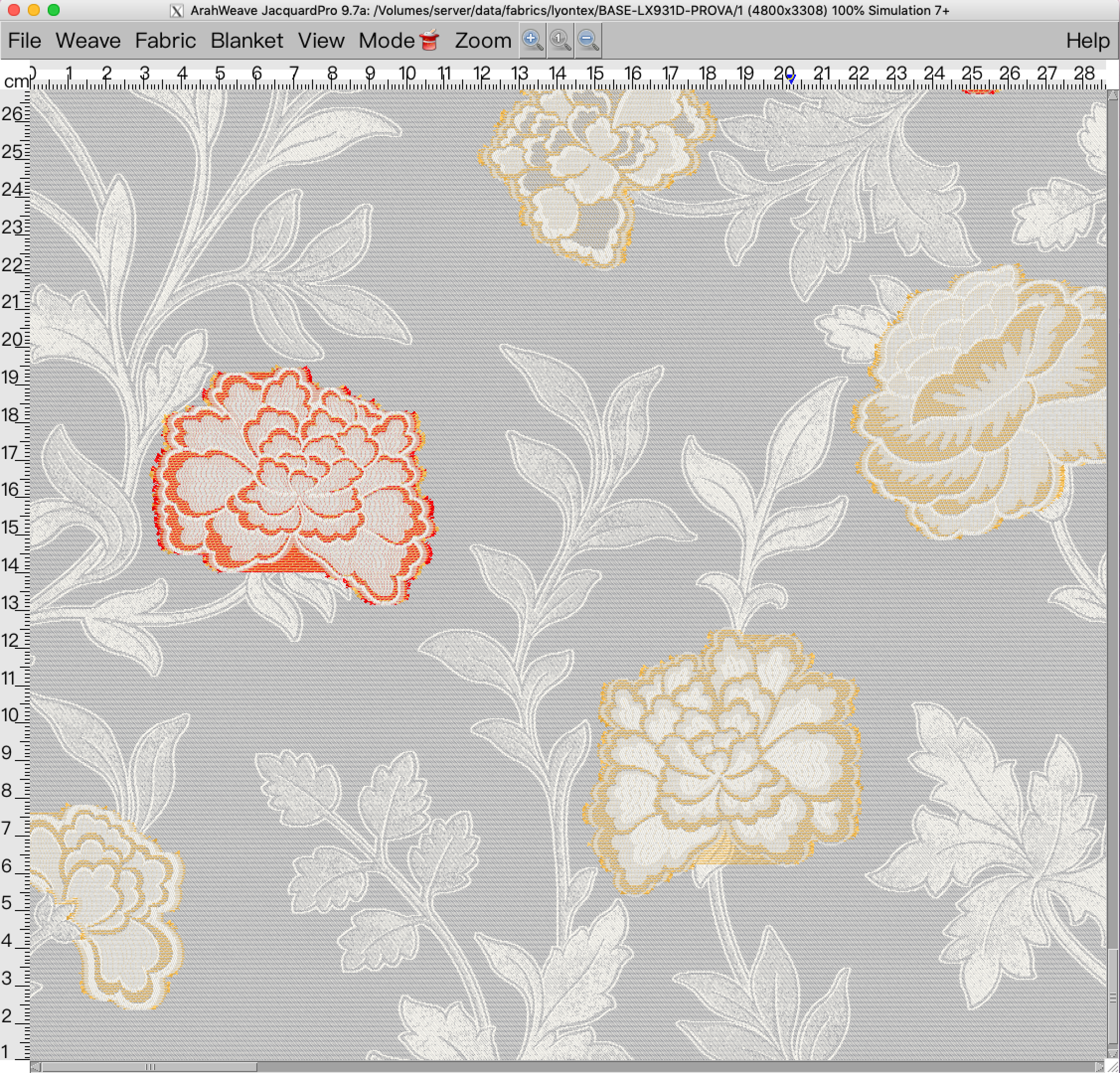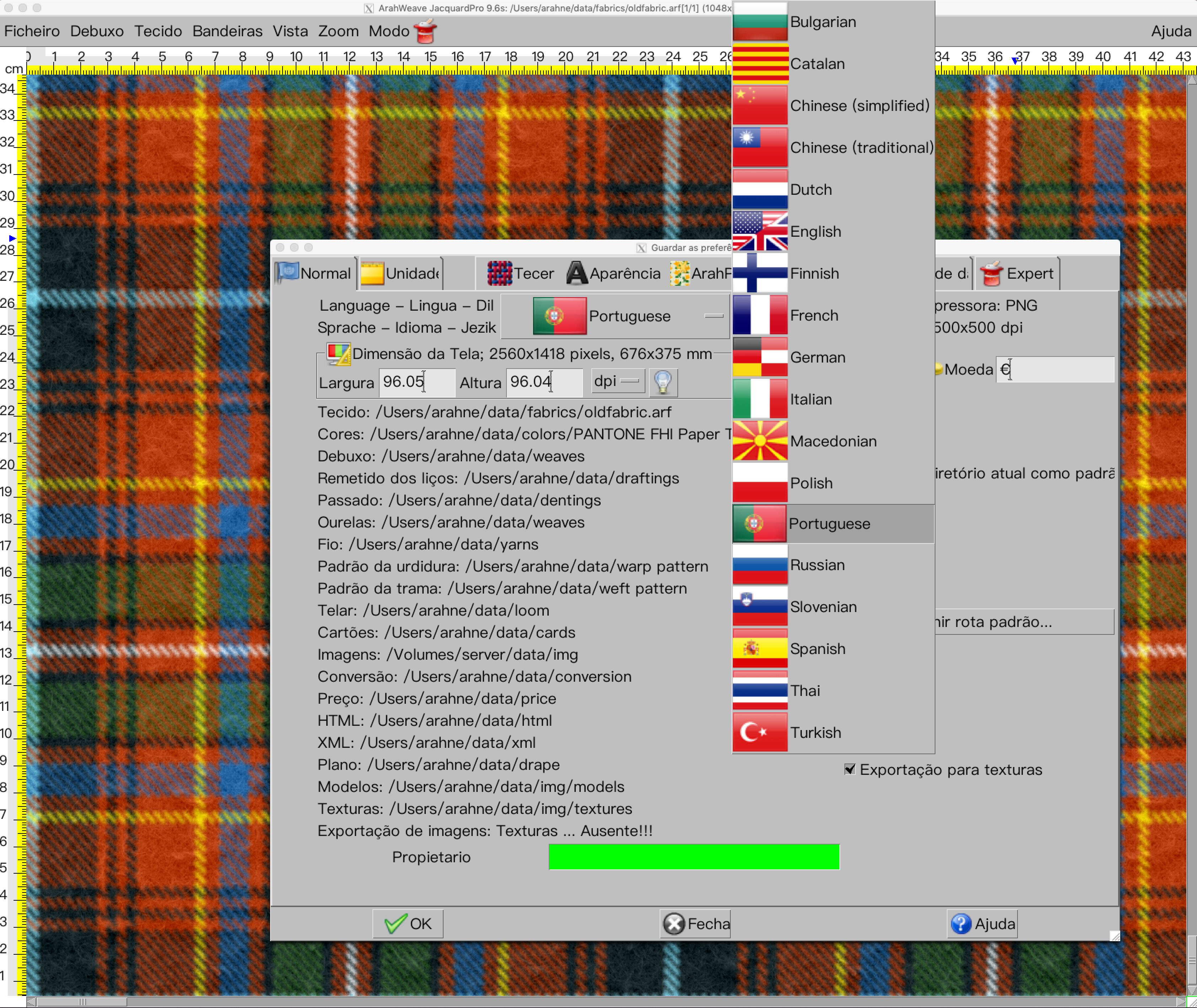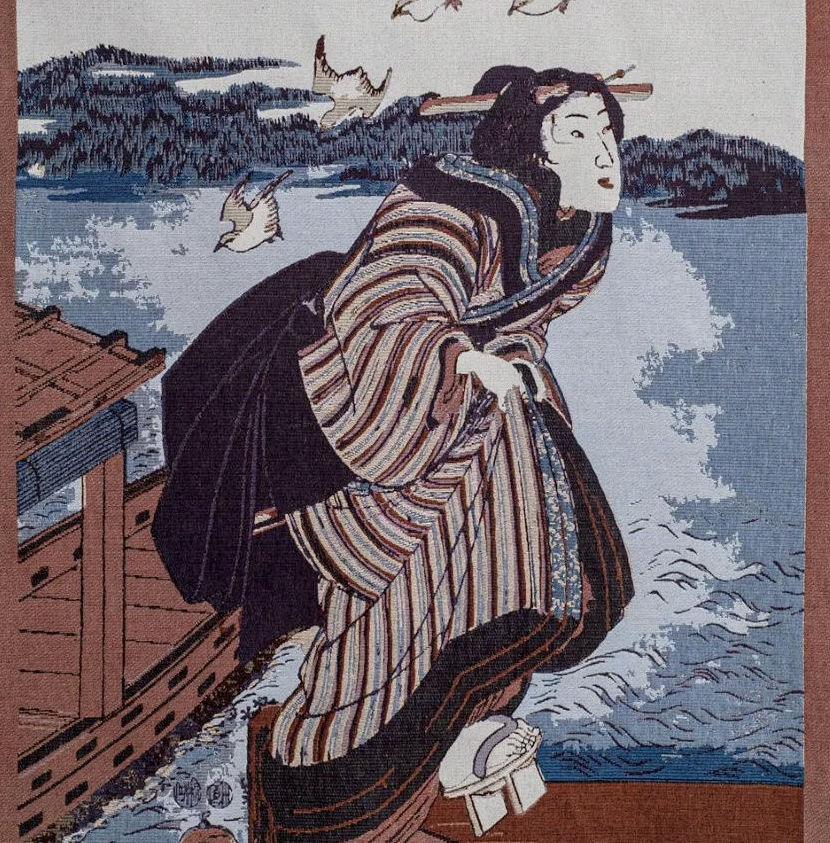Arahne supports reading of Eltex .ejp format of jacquard selvedges
ArahWeave and ArahPaint can now read Eltex .EJP format of jacquard selvedges. This can be useful if you have old files in this format and you want to weave them on a different loom. For the whole list of supported dobby, and jacquard loom formats, please...