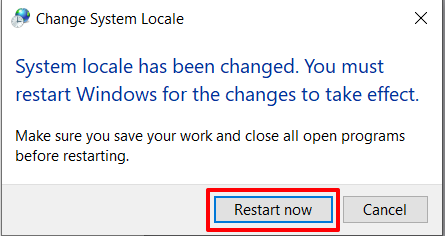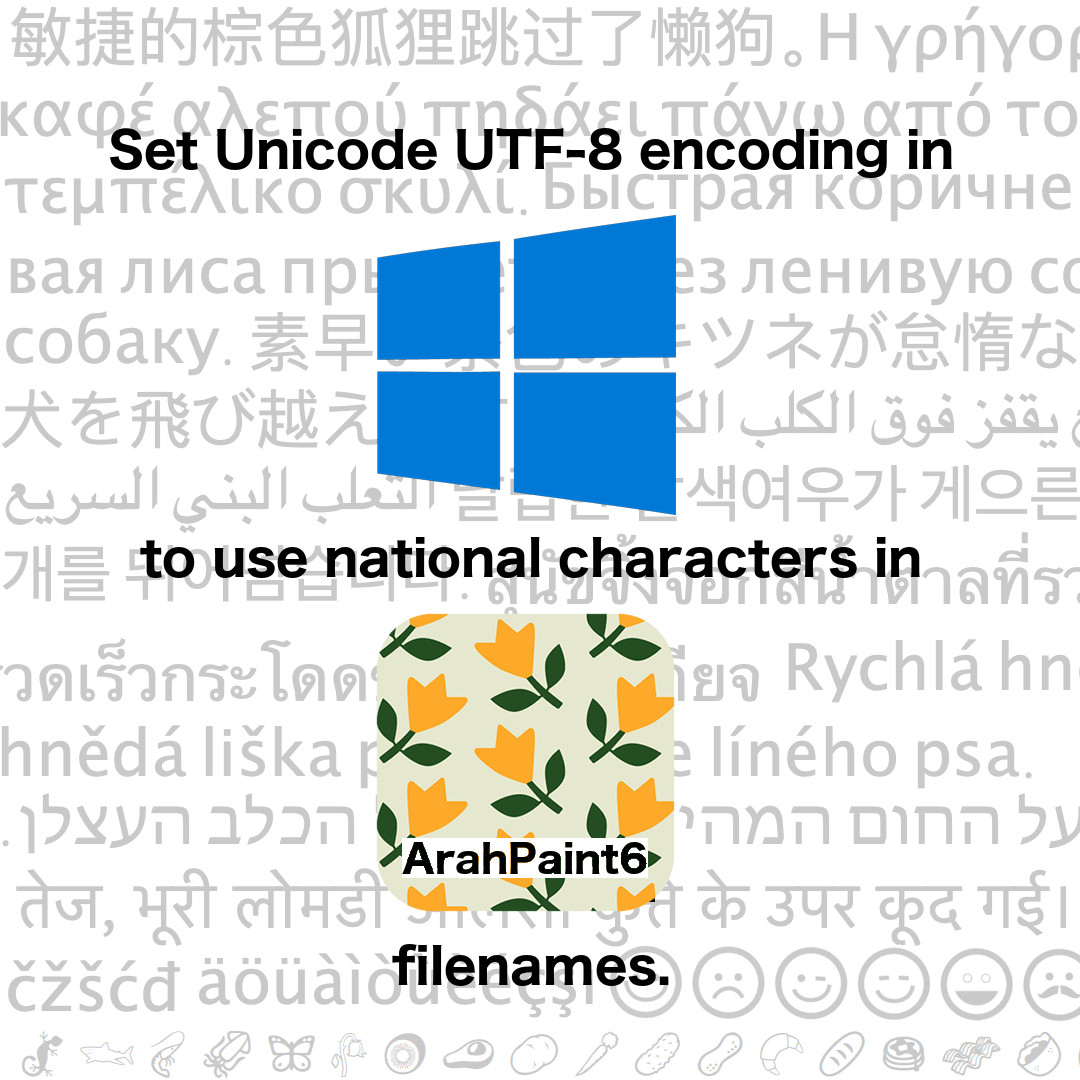
ArahPaint6 on Windows: How to use national characters in filenames?
Our program employs Unicode UTF-8 encoding by default to ensure that each user can construct filenames that include both standard and special characters from their native language. To use it with ArahPaint, however, you must enable Unicode UTF-8 encoding on your Windows operating system. Microsoft allows you to specify UTF-8 as the system ANSI code page (ACP) starting with Windows 1903 (March 2019 release). Enabling Unicode UTF-8 also allows for file exchange between different operating systems, server computers, and cloud storage. Follow the steps below to configure UTF-8 encoding on Windows 10 and 11.
Go to Settings > Time and Language:
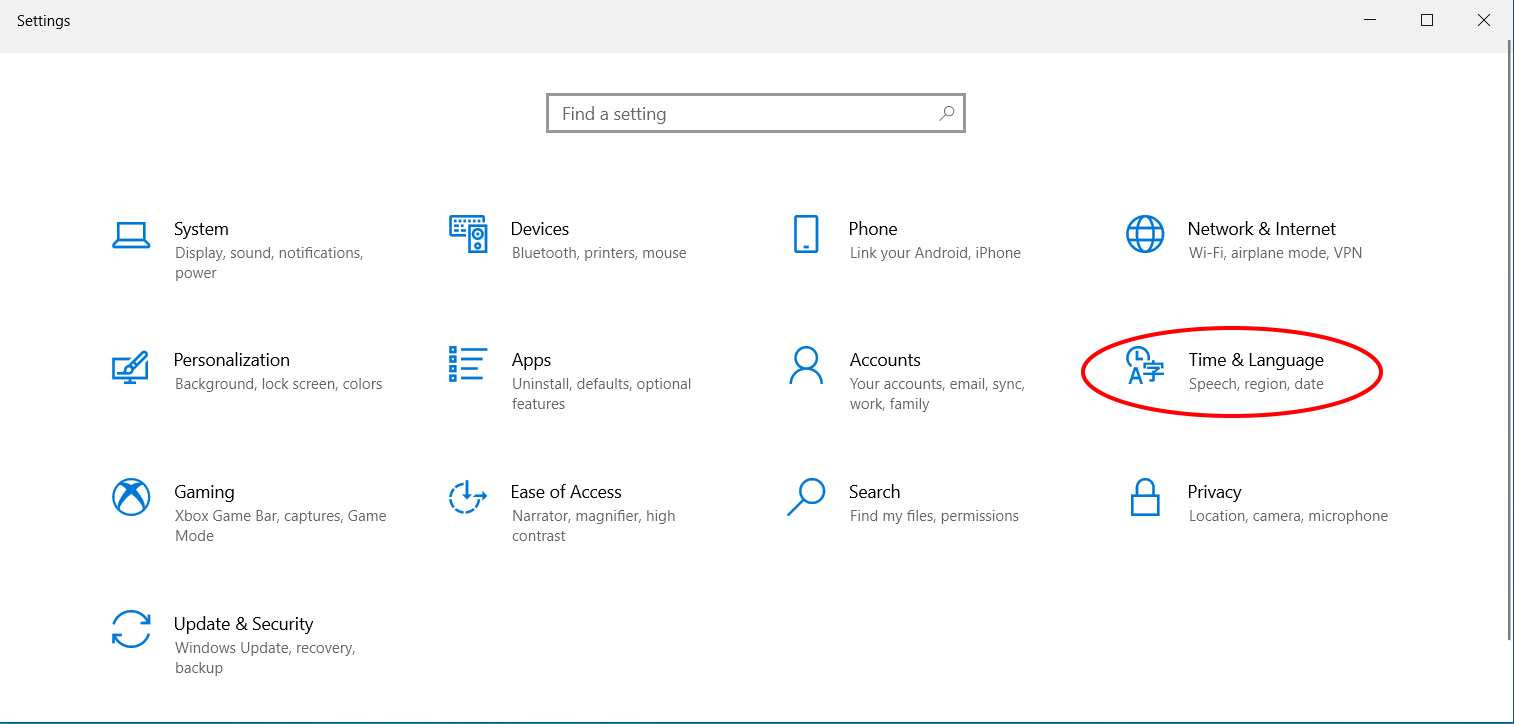
Go to Language and select Administrative language settings:
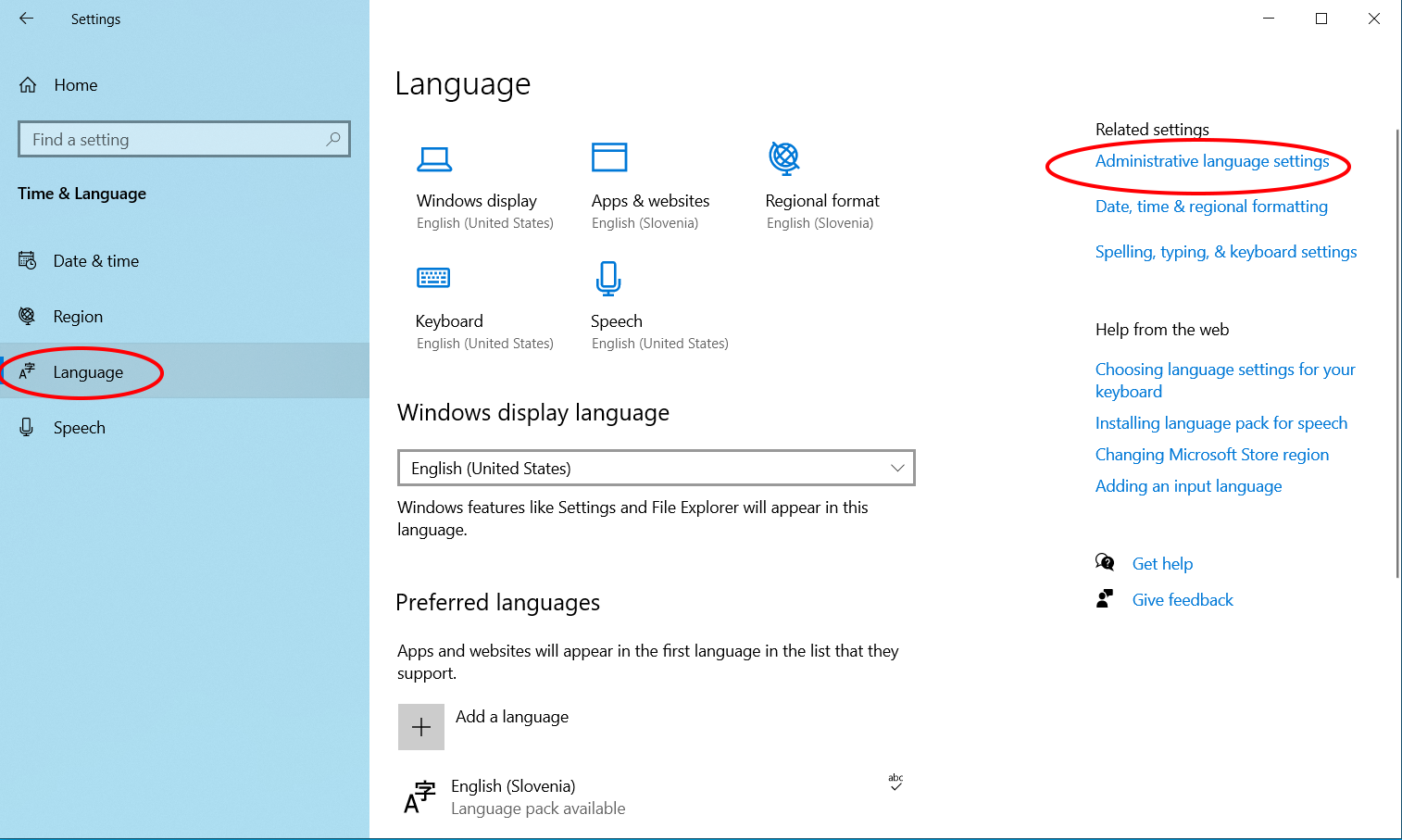
In the next dialog box, select Change system locale:
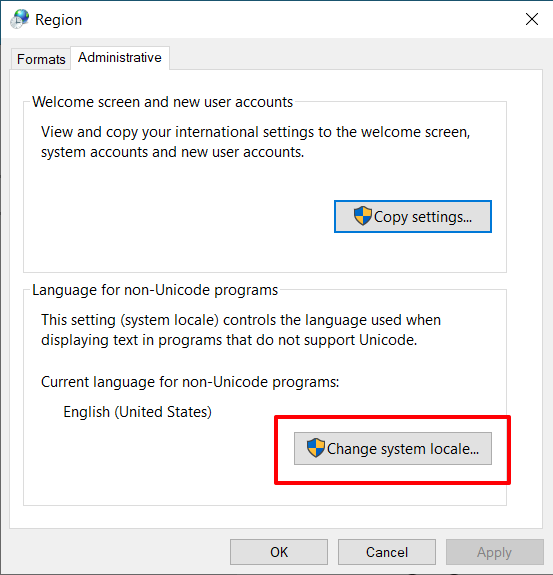
Finally, check the Beta: Use Unicode UTF-8 for worldwide language support checkbox:
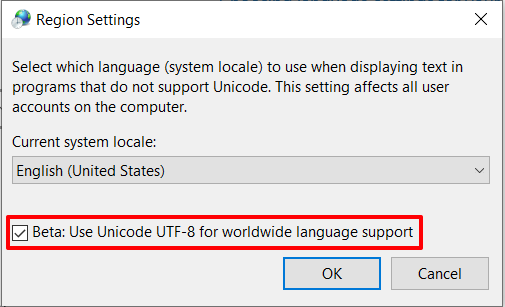
Restart the system for the changes to take effect: