ArahDrape
A texture mapping software to help weavers, designers and
retailers in making a better presentation of their fabrics.

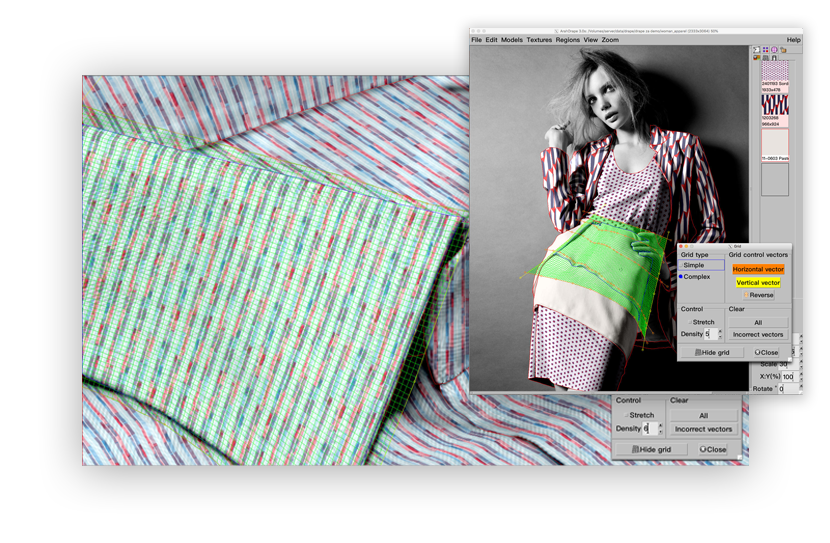
With 3D Grid and Shading tool you can reach the effect of a photographed image. Adjust the applied fabric with 3D grid to make it look realistic. Use shading to take the shades of the original photo for depth effect on the image. No need for expensive and time consuming process of making products and photographing them.
Batch function allows you to make and save thousands of product photos draped with different textures automatically. Just select the texture directory, click on the first one, and the software will start with the process of draping and saving.

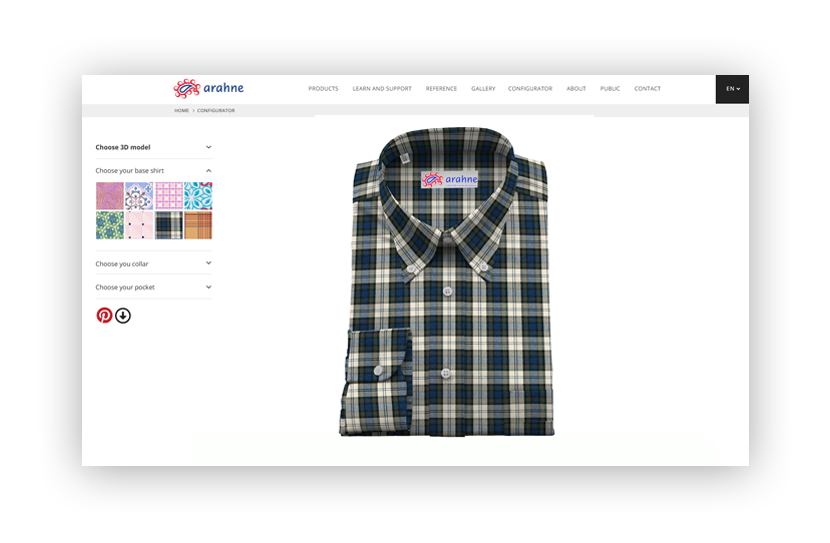
Show your product on-line with product configurator. Use your product image and different fabrics to allow customer to change the fabrics on the product on-line. Product configurator will definitely spice up your website and attract potential clients. Use it on the desktop computer, tablet or mobile phone.
Check our product configurator here.
Za tekoč proces dela priporočamo velik zaslon in visoko ločljivost. Dandanes je HD ločljivost (1920x1080), ki vam bo zagotovila dovolj prostora za vaše ideje, že cenovno dostopna.
Z trdim diskom v SSD tehnologiji, bo naš program deloval občutno hitreje. Naši programi potrebujejo za instalacijo 100 MB in vi boste potrebovali 50 GB za vaše podatke. Ostalo je namenjeno operacijskemu sistemu in drugim programom.
Če mate večjedrni procesor, bo naš program uporabljal vse. Več ko je jeder, boljše bo delovanje. Dandanes so 4 jederni procesorji cenovno povsem dostopni, zato, če zmorete, raje izberite 4 jedrene namesto 2 jederne.
Priporočamo Epson ink jet tiskalnik z visoko ločljivostjo. S foto tiskalniki s šestmi črnili bodo rezultati boljši kot če ima tisklanik samo 4 črnila. Lahko upotabite tudi laserske tisklanike, cena potiskane strani je ponavadi nižja kot pri ink jet tiskalnikih, prav tako pa tudi kvaliteta tiska.
Miška s tremi gumbi vam bo omogočala lažji dostop do vseh funkcij v programu.
Če za prenos podatkov dizajna na statve uporabljate floppy diske, boste potrebovali zunanji USB floppy gonilnik.
Lahko pa na žakardskem kontrolerju zamenjate floppy disk z emulatorjem floppy diska in uporabljate USB pisall za prenašanje vaših dizajnov.
Če so vaše statve v mreži, lahko svoje dezene pošiljate neposredno na statve z uporabo TCP/IP mreženega protokola.
Če svoje izdelke delite s svojimi sodelavci in želite shranjevati vaše delo v oblaku, priporočamo, da vse CAD podatke shranite v Dropbox.
Z Mac-om je enostavno! ArahWave bo deloval na vasken Mac-u, če ima Intel procesor.
To lahko enostavno preverite. Če je vas Mac iz leta 2006 ali kasneje, ima najverjetneje Intel procesor.
ArahWeave za delovanje potrebuje XQuartz.
Na PC računalniku lahko izberete Intel ali AMD procesor.
ArahWeave temelji na Linuxu, ki ga lahko namestite ali pa ga poženete v virtualnem računalniku.
Če mate nameščen Linux, bo program deloval hitreje in boljše.
Kateri Linux bi izbrali? Priporočamo OpenSUSE, lahko pa si namestite tudi RedHat, Fedora, Ubuntu ali druge različice.
If you use virtual machine, you avoid problems with unsupported hardware, as virtual machine will use drivers which are already working in Windows.
Using virtual machine is better, if you rely on some Windows-only programs for your daily work, and you don’t want to dual boot your computer.
Za navidezni računalnik lahko uporabljate Vmware ali VirtualBox.
V Linuxu bo program deloval boljše z grafično kartico NVidia, podprti pa sta tudi AMD in Intel graphics.
|
Datoteka format |
Preberi
Piši |
Ime datoteke končnica |
1-bit |
8-bit barvna karta |
24-bit truecolor
|
Zapiski |
|---|---|---|---|---|---|---|
| PNG | rw | PNG |
• |
• | • |
|
| JPEG | rw | .JPG .JPEG |
• |
grayscale only | • |
|
| TIFF | rw | .TIF .TIFF |
• |
• | • |
|
| WebP | rw | .WEBP |
|
• |
|
Za tekoč proces dela priporočamo velik zaslon in visoko ločljivost. Dandanes je HD ločljivost (1920x1080), ki vam bo zagotovila dovolj prostora za vaše ideje, že cenovno dostopna.
Z trdim diskom v SSD tehnologiji, bo naš program deloval občutno hitreje. Naši programi potrebujejo za instalacijo 100 MB in vi boste potrebovali 50 GB za vaše podatke. Ostalo je namenjeno operacijskemu sistemu in drugim programom.
Če mate večjedrni procesor, bo naš program uporabljal vse. Več ko je jeder, boljše bo delovanje. Dandanes so 4 jederni procesorji cenovno povsem dostopni, zato, če zmorete, raje izberite 4 jedrene namesto 2 jederne.
Priporočamo Epson ink jet tiskalnik z visoko ločljivostjo. S foto tiskalniki s šestmi črnili bodo rezultati boljši kot če ima tisklanik samo 4 črnila. Lahko upotabite tudi laserske tisklanike, cena potiskane strani je ponavadi nižja kot pri ink jet tiskalnikih, prav tako pa tudi kvaliteta tiska.
Miška s tremi gumbi vam bo omogočala lažji dostop do vseh funkcij v programu.
Če za prenos podatkov dizajna na statve uporabljate floppy diske, boste potrebovali zunanji USB floppy gonilnik.
Lahko pa na žakardskem kontrolerju zamenjate floppy disk z emulatorjem floppy diska in uporabljate USB pisall za prenašanje vaših dizajnov.
Če so vaše statve v mreži, lahko svoje dezene pošiljate neposredno na statve z uporabo TCP/IP mreženega protokola.
Če svoje izdelke delite s svojimi sodelavci in želite shranjevati vaše delo v oblaku, priporočamo, da vse CAD podatke shranite v Dropbox.
Z Mac-om je enostavno! ArahWave bo deloval na vasken Mac-u, če ima Intel procesor.
To lahko enostavno preverite. Če je vas Mac iz leta 2006 ali kasneje, ima najverjetneje Intel procesor.
ArahWeave za delovanje potrebuje XQuartz.
Na PC računalniku lahko izberete Intel ali AMD procesor.
ArahWeave temelji na Linuxu, ki ga lahko namestite ali pa ga poženete v virtualnem računalniku.
Če mate nameščen Linux, bo program deloval hitreje in boljše.
Kateri Linux bi izbrali? Priporočamo OpenSUSE, lahko pa si namestite tudi RedHat, Fedora, Ubuntu ali druge različice.
If you use virtual machine, you avoid problems with unsupported hardware, as virtual machine will use drivers which are already working in Windows.
Using virtual machine is better, if you rely on some Windows-only programs for your daily work, and you don’t want to dual boot your computer.
Za navidezni računalnik lahko uporabljate Vmware ali VirtualBox.
V Linuxu bo program deloval boljše z grafično kartico NVidia, podprti pa sta tudi AMD in Intel graphics.
|
Datoteka format |
Preberi
Piši |
Ime datoteke končnica |
1-bit |
8-bit barvna karta |
24-bit truecolor
|
Zapiski |
|---|---|---|---|---|---|---|
| PNG | rw | PNG |
• |
• | • |
|
| JPEG | rw | .JPG .JPEG |
• |
grayscale only | • |
|
| TIFF | rw | .TIF .TIFF |
• |
• | • |
|
| WebP | rw | .WEBP |
|
• |
|

ArahDrape Desktop Edition
Price: 2500€
Vključuje
Podpora