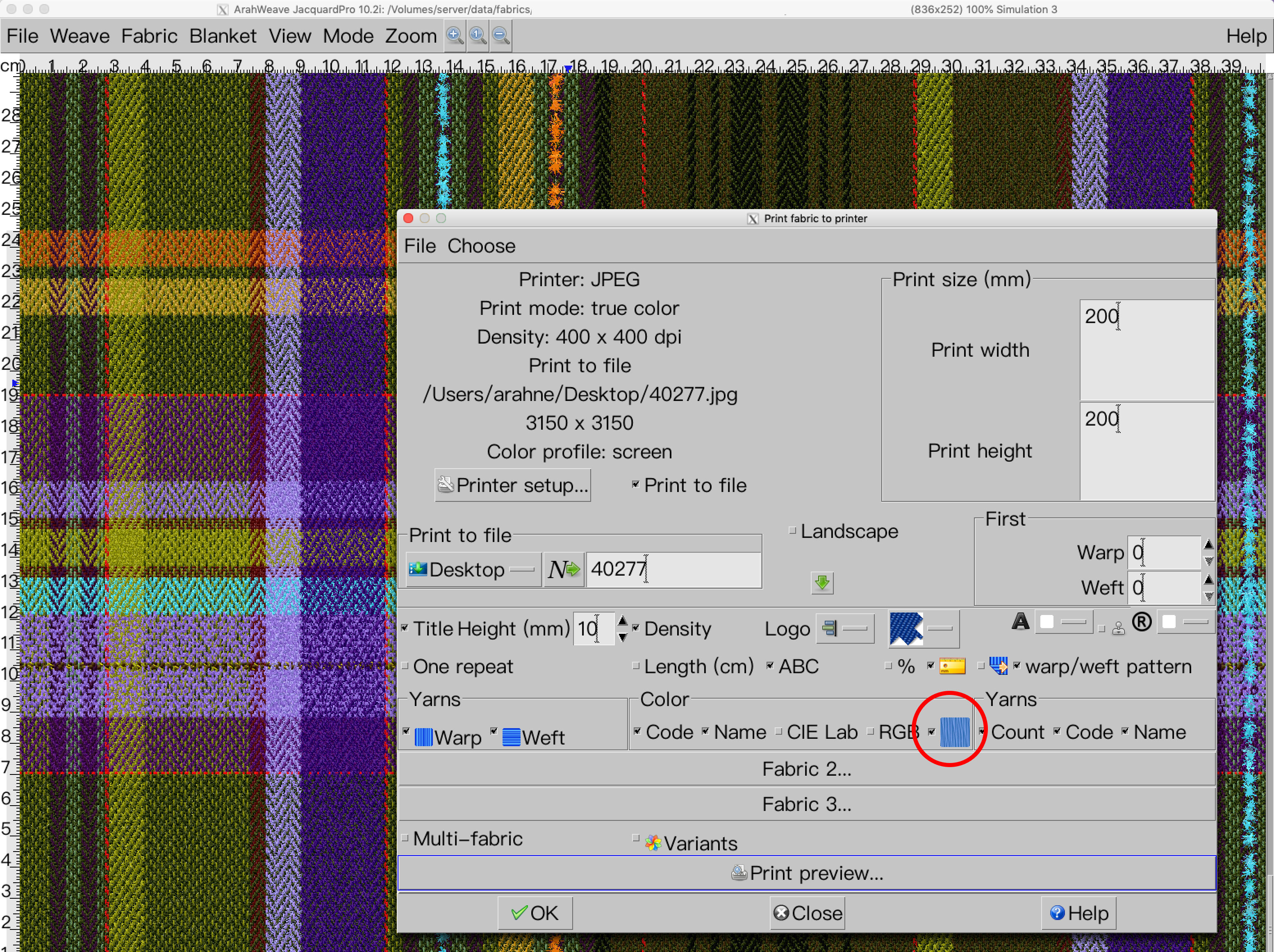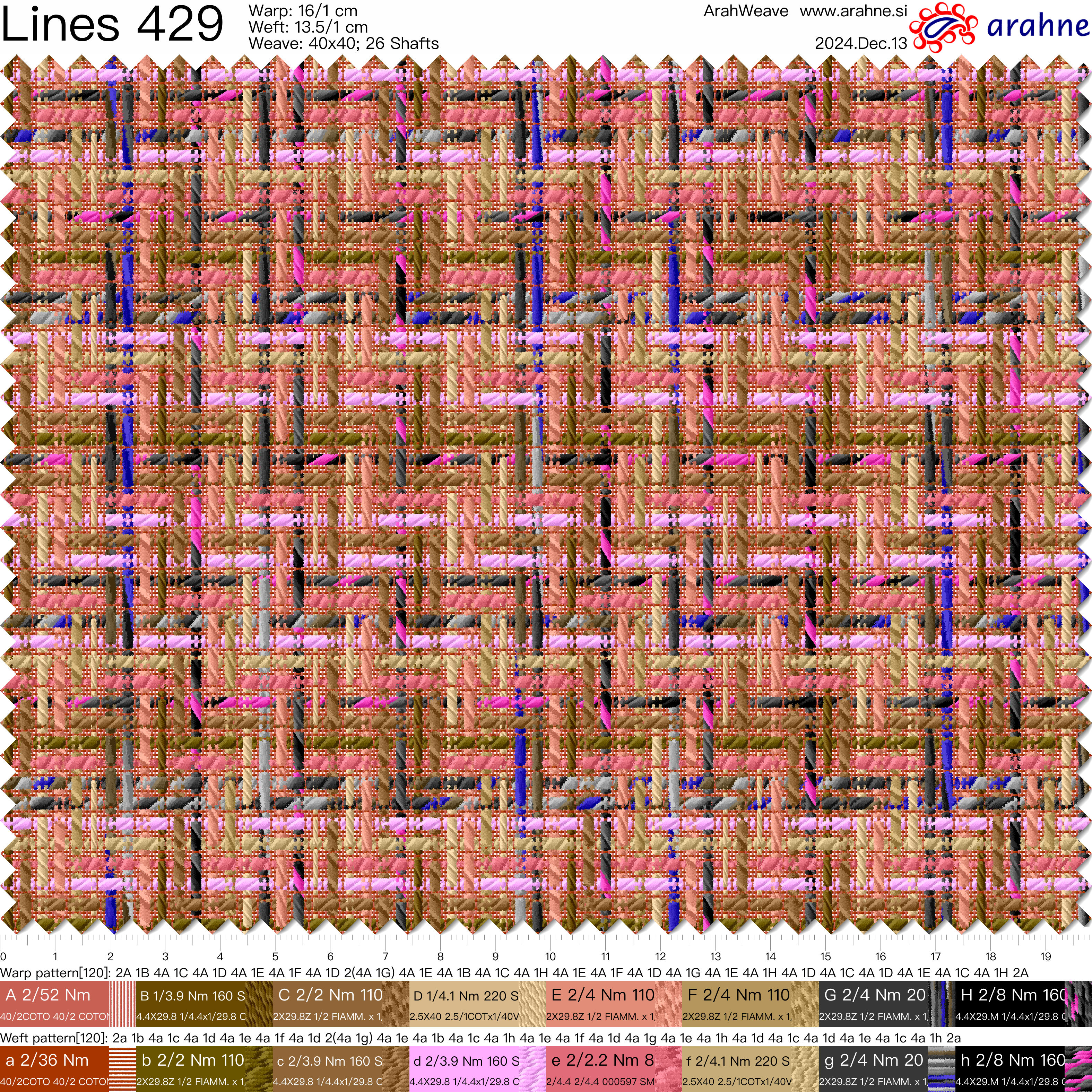
Single yarn simulation in ArahWeave fabric printout
In the ArahWeave fabric printout, we added the option to show a single yarn simulation under yarn colors. Previously, ArahWeave could only show the colors that are present in the yarn. For example, in multicolored yarn, we use one primary color and squeeze the remaining colors at the end of color chips. The Yarn preview now provides a simulation of a single yarn. See the examples below.
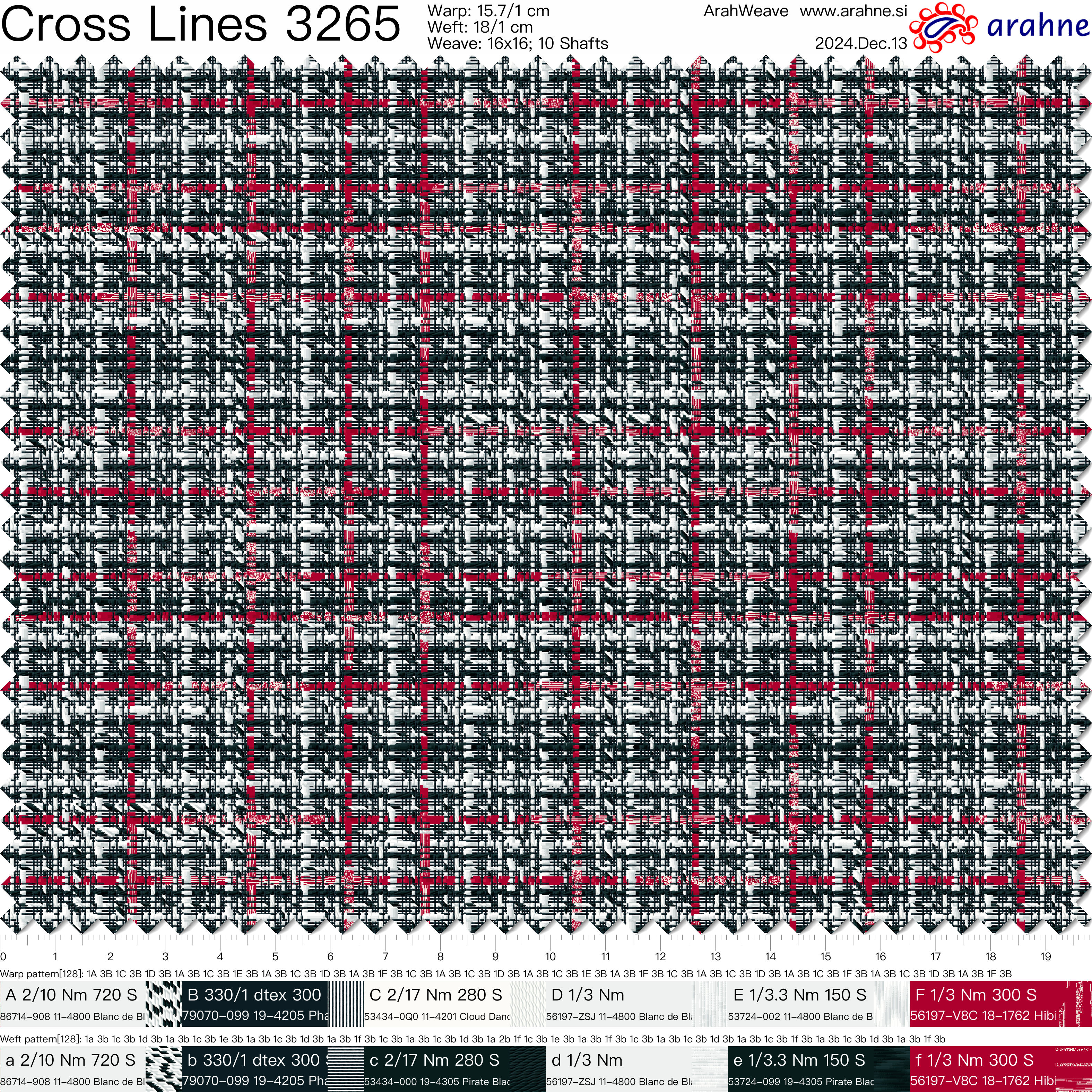 ——->
——-> 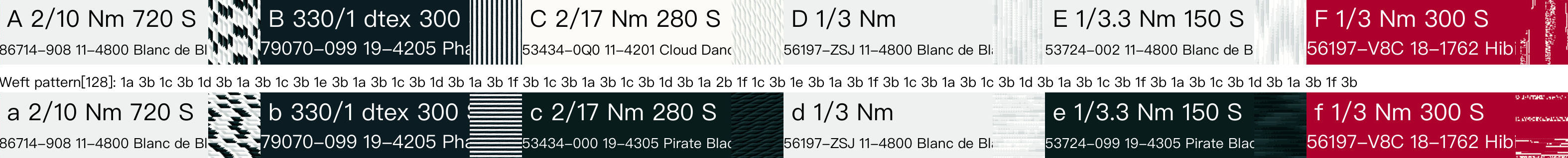
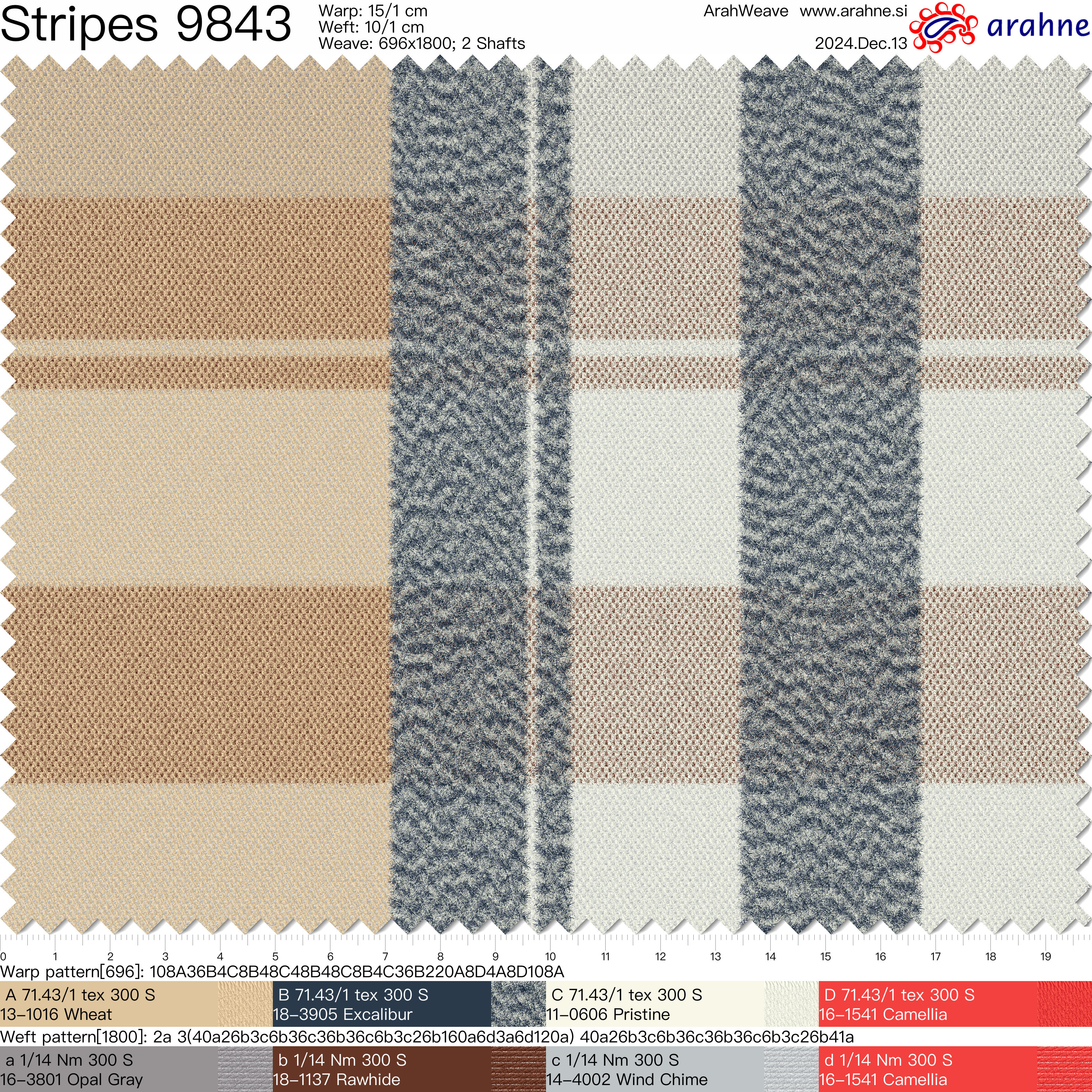
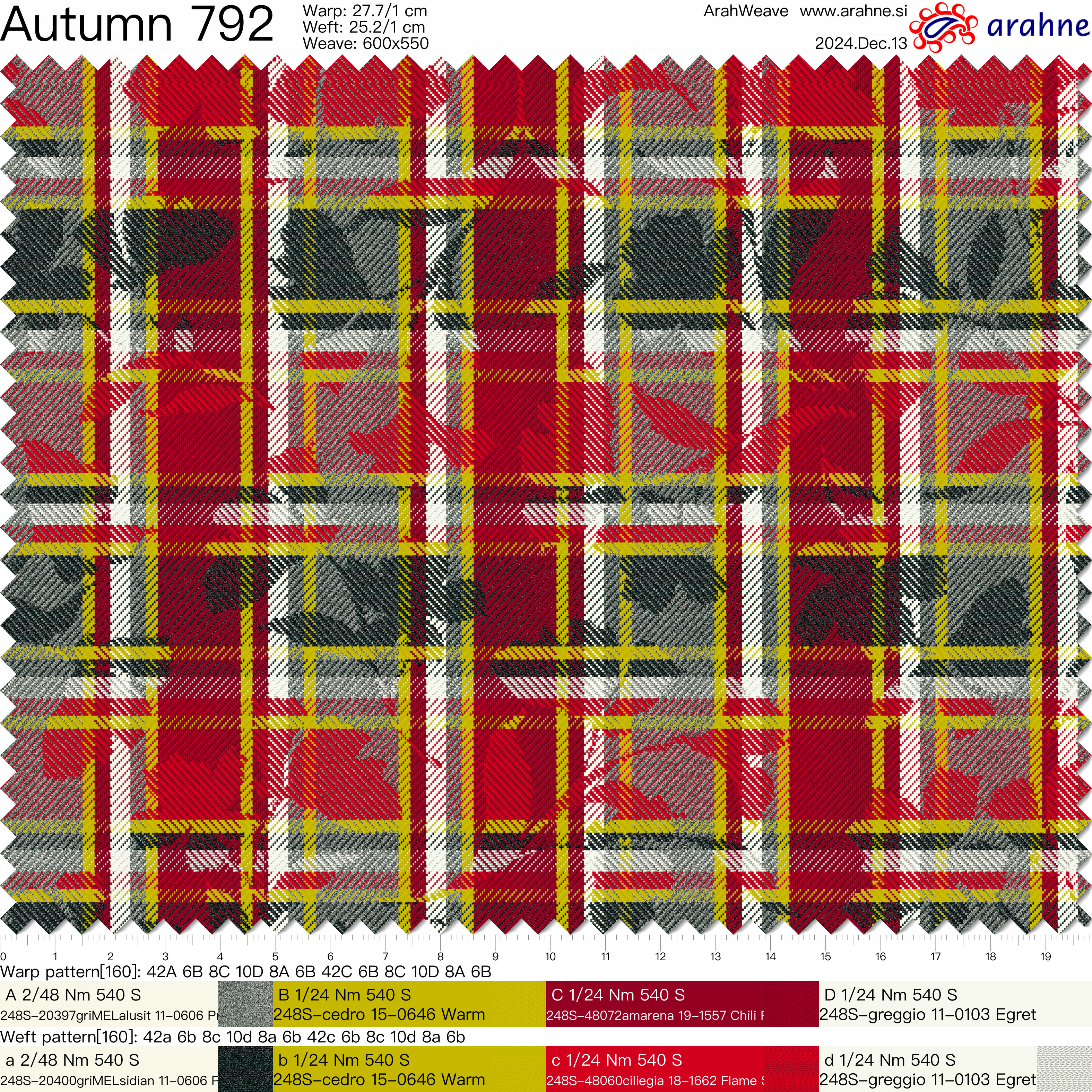
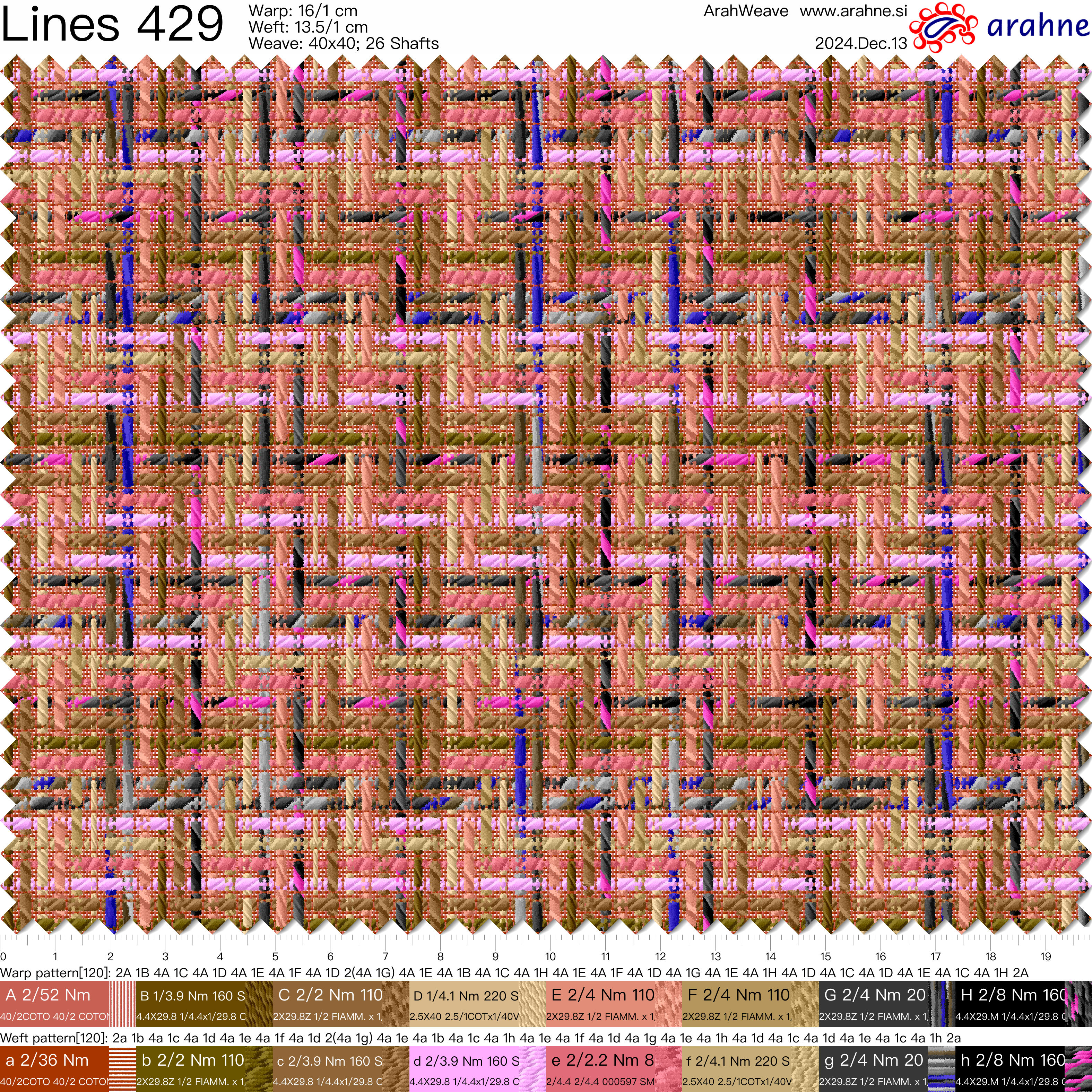
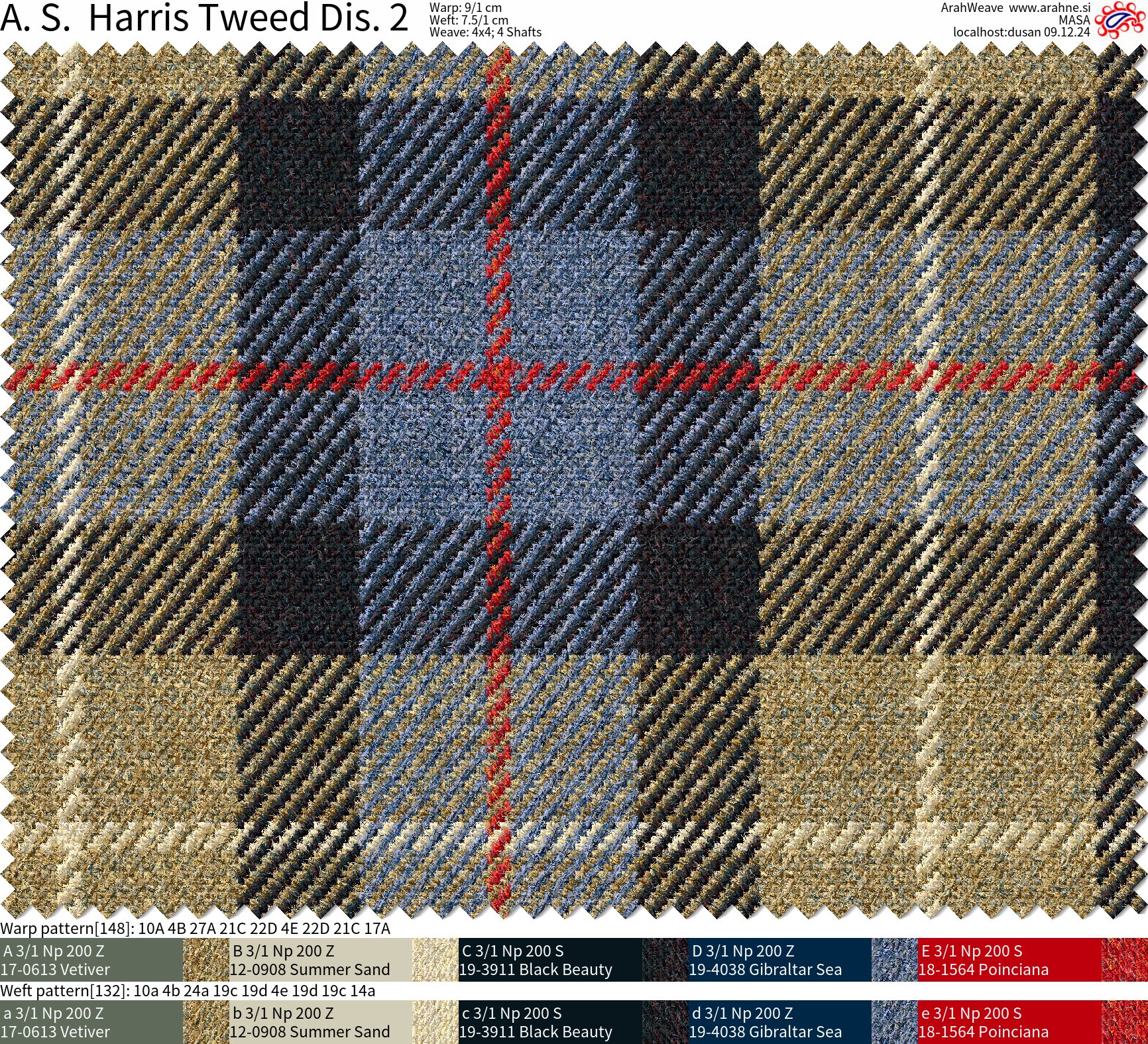
How to set the single yarn preview?
In Print fabric to printer window, select Yarns icon under Yarns/Color section: