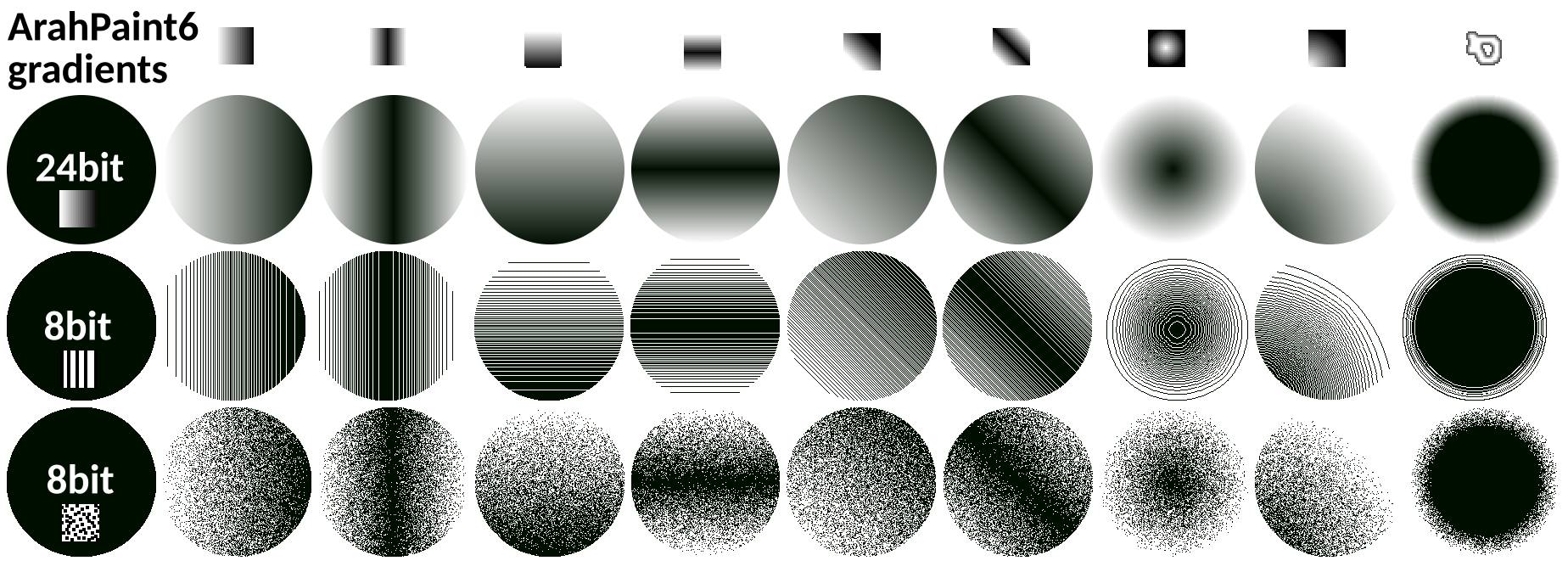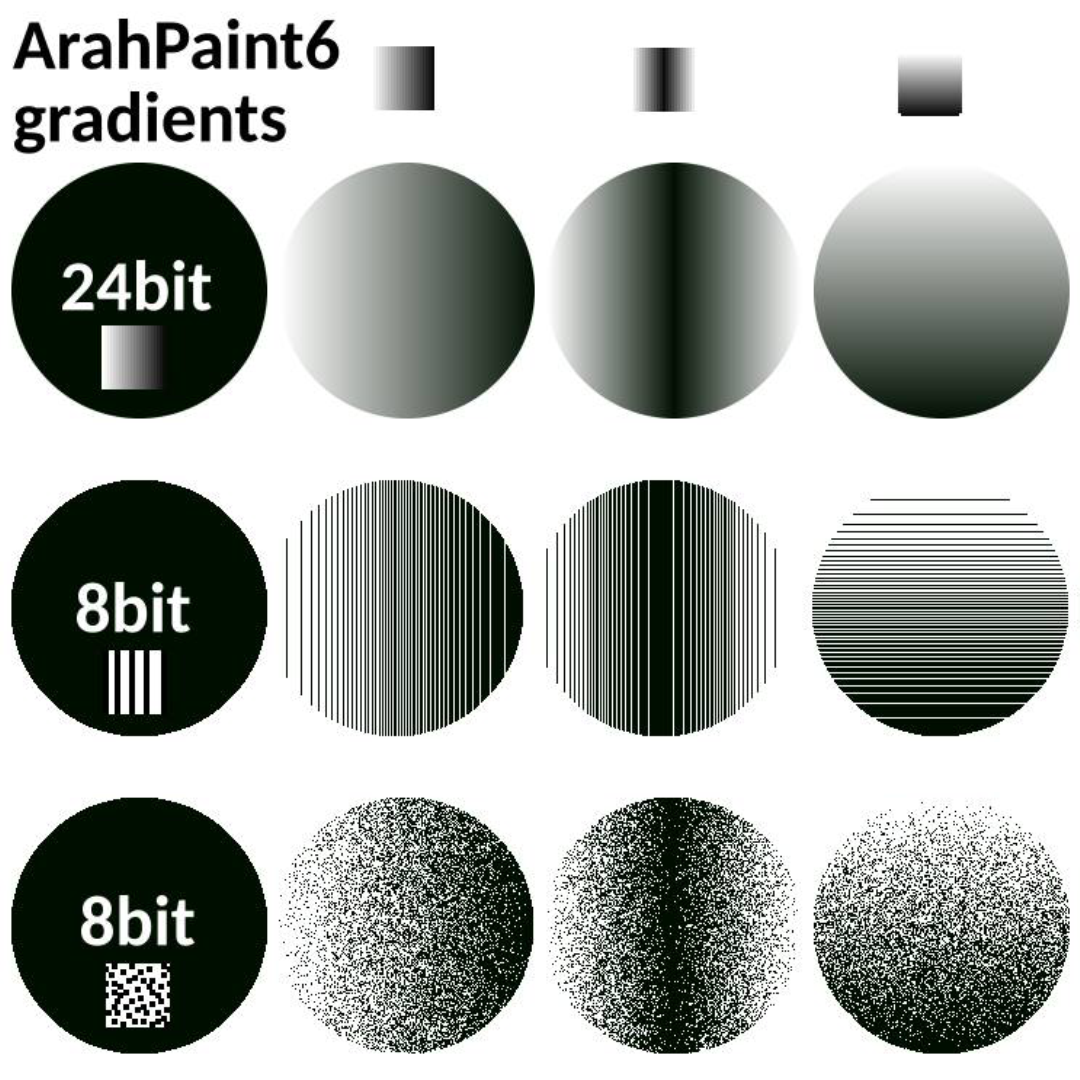
New gradient tools in ArahPaint6
ArahPaint6 has a new gradient function, that you can use with any drawing tool, from freehand drawing, draw line, polygon, arc, curve, bezier, circle, ellipse, rectangle, square, fill tool, spray.
To use it, select any of the drawing tools, increase the pen size, choose one of the gradient effects and start drawing. You can select between continuous gradient, line gradient, and random dot gradient, with different directions and distance algorithms.
Drawing effects of various gradients on the 24-bit and 8-bit images: