

ArahPaint for Windows
Click the Download ArahPaint6 button. The internet browser will ask you to save apaint6.msi; click the Save button.
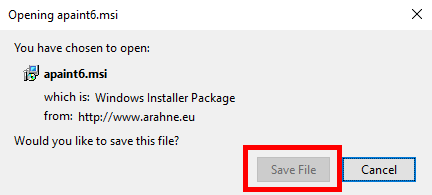
If you use Google Chrome, right-click on the Download ArahPaint6 button, select Save link as… and save the file.
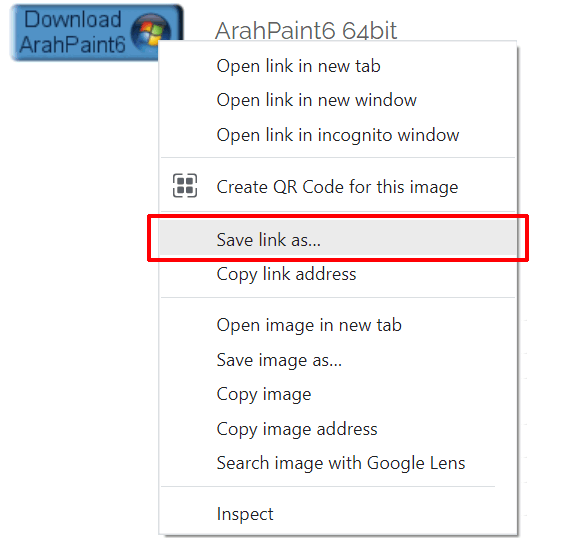
Open the apaint6.msi file. The program will warn you against opening the file. Just click OK to launch the installation.
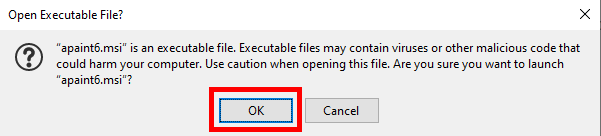
This will start the ArahPaint6 Setup Wizard. Click Next button.
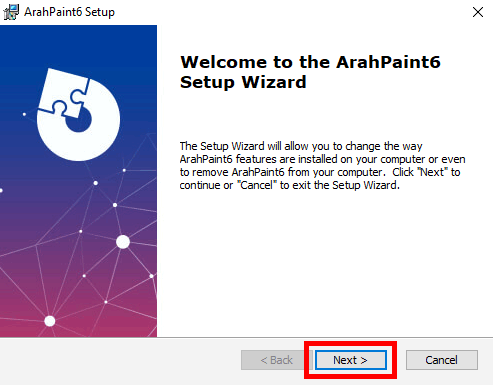
Select the installation folder and click Next button.
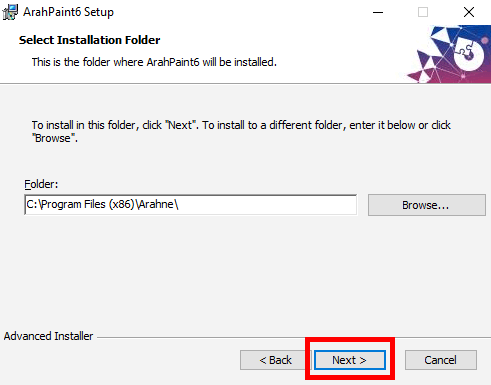
In the next window click the Install button.
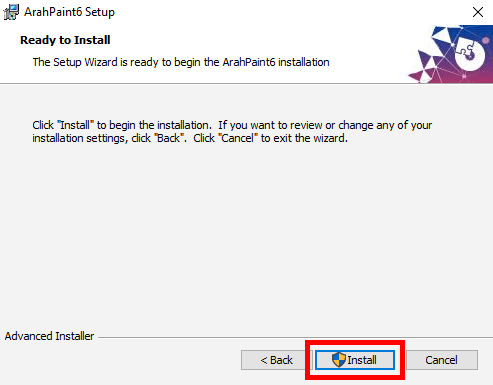
Wait for the installation to finish.
In the final window of the Setup Wizard just click the Finish button.
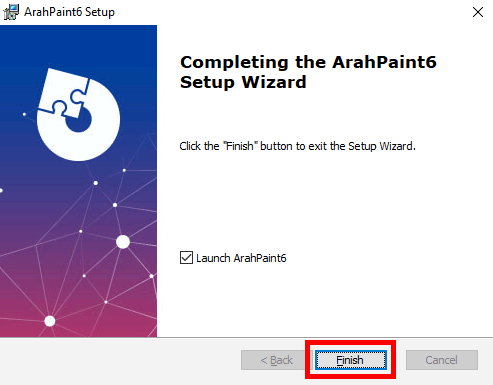
You are ready to start using ArahPaint. To change the language go to Help > Save setup, and choose the flag with your language. To change the default directory, go to File > Browse, navigate to the folder that you would like as default, load an image, and choose your language again from Help > Save setup.
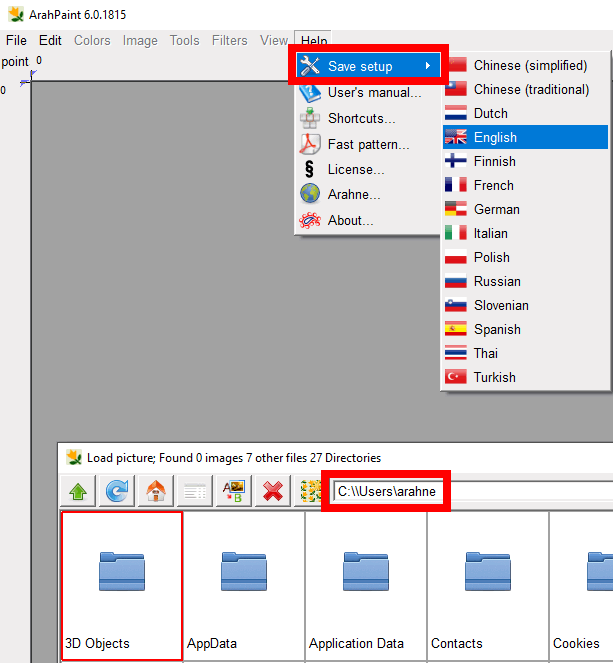
To start ArahPaint from the task-bar, click on the Start button, and find Arahne among other programs.
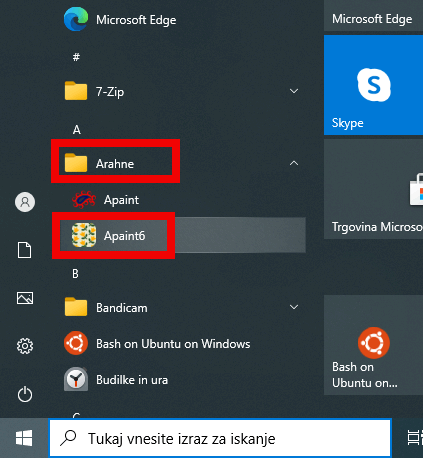
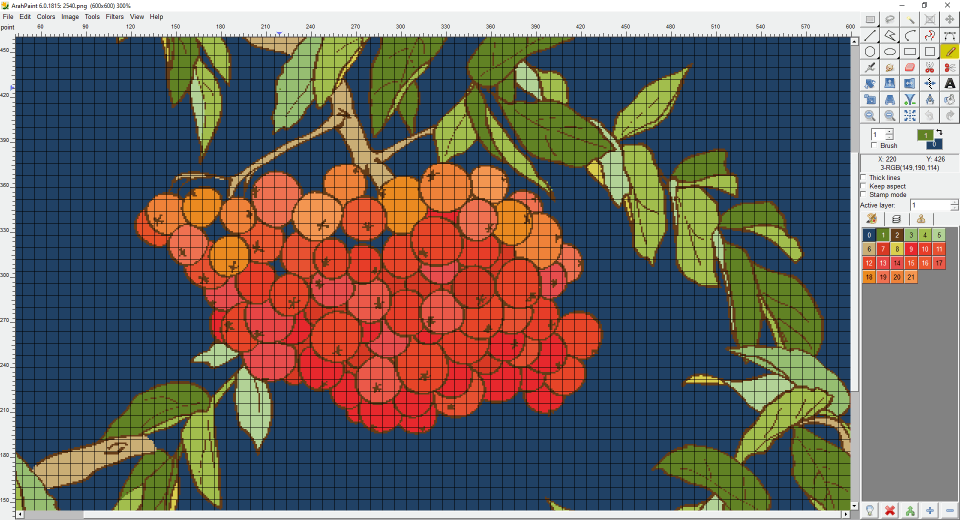
ArahPaint is free, feel free to copy it or recommend it to friends.
