

ArahPaint for Mac OS X
Click on the button below to download arahpaint6.dmg file, if you have an Intel Mac:
Click on the button below to download arahpaint6.dmg file, if you have an Apple Silicon Mac:
How to check if you have an Apple Silicon Mac?
To check if you have the M1/M2 Apple Silicon processors, click on the Apple icon in the top-left corner of the Desktop and go to About this Mac. You will see your chip version there.

Go to the Downloads folder and double click the .dmg file.
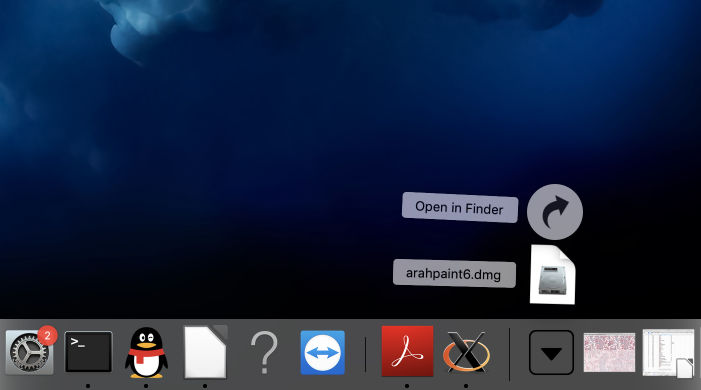
A new Finder window will appear. Drag and drop the ArahPaint icon into the Applications folder
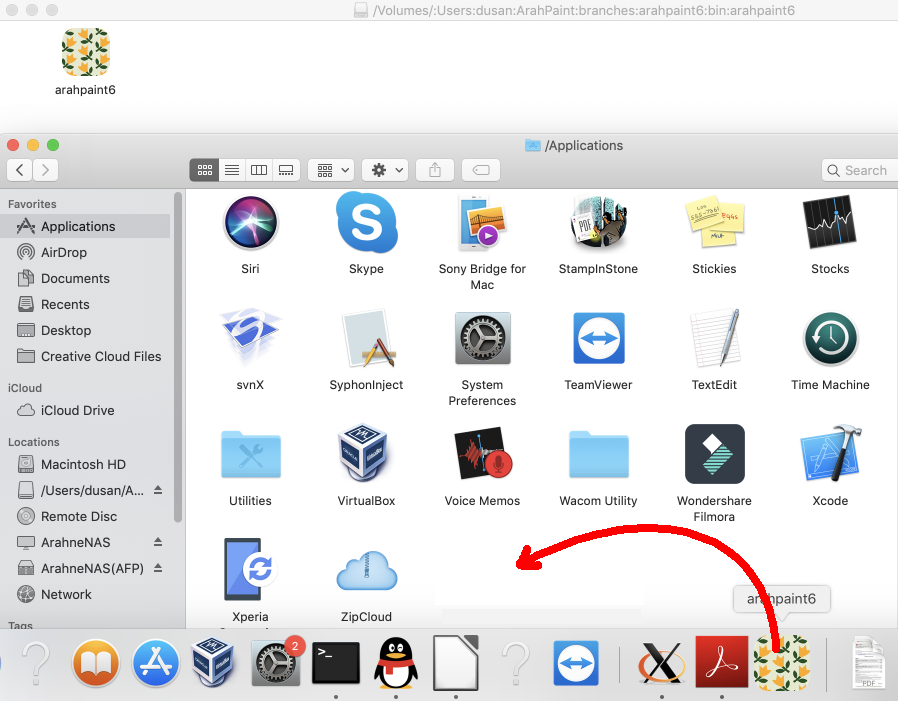
Before running ArahPaint6 for the first time, you have to give it permission to run. Click with the right mouse button on the ArahPaint6 icon, and choose Open from the menu.
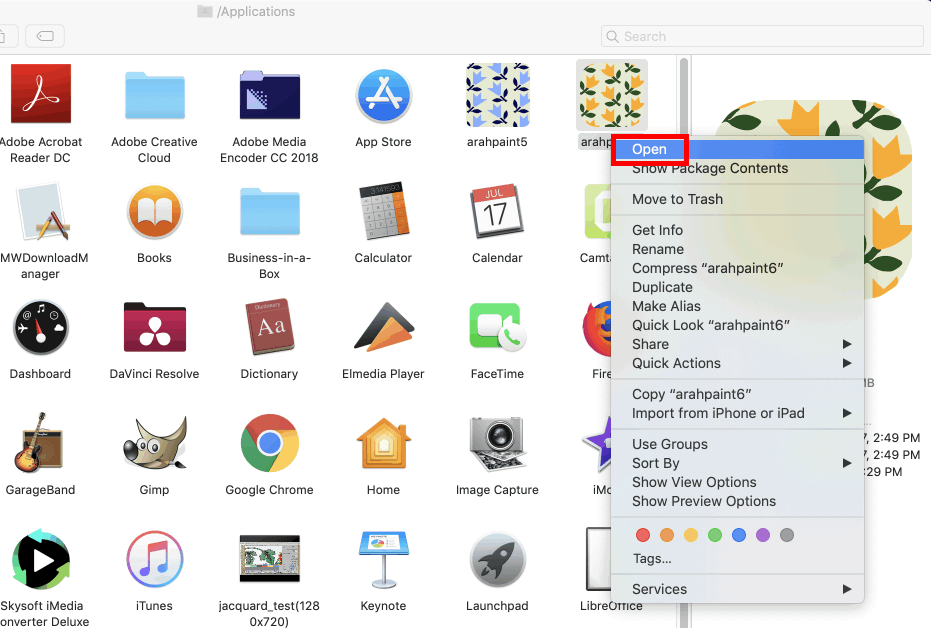
Click Open in the pop-up window.
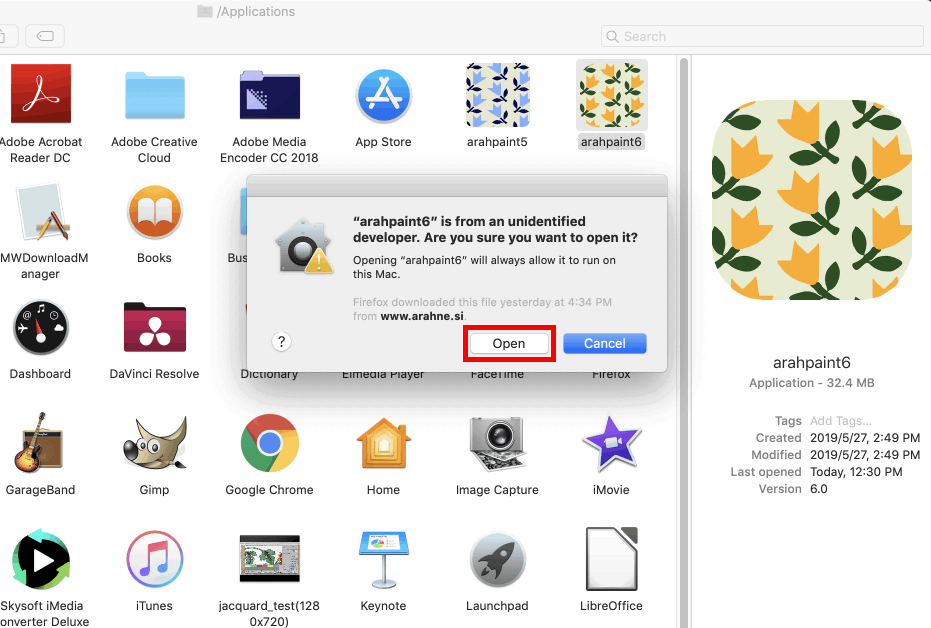
ArahPaint6 has permission to run now, and you can start it with the double click. You can run ArahPaint from your Application folder or place it on your Dock.
To place ArahPaint on the Dock, open the Finder and go to the Application folder. Find ArahPaint and drag and drop it to the Dock.
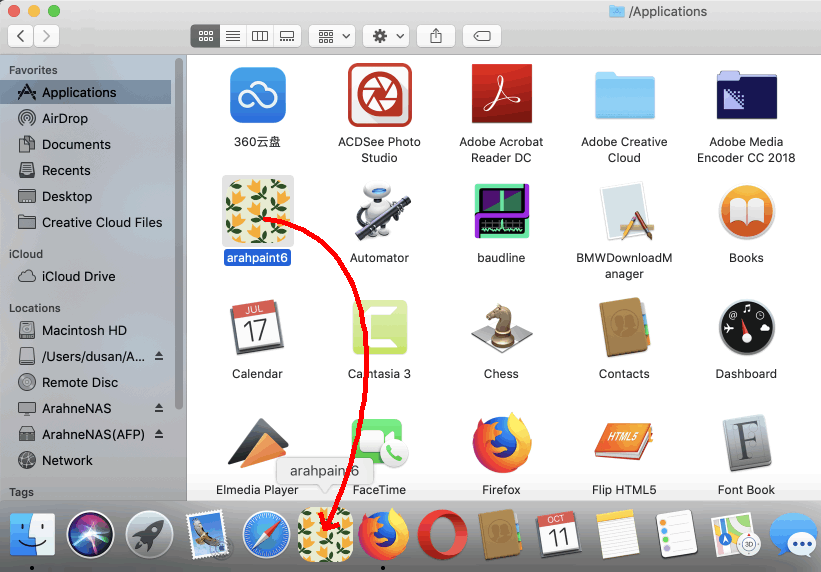
You are ready to start using ArahPaint.
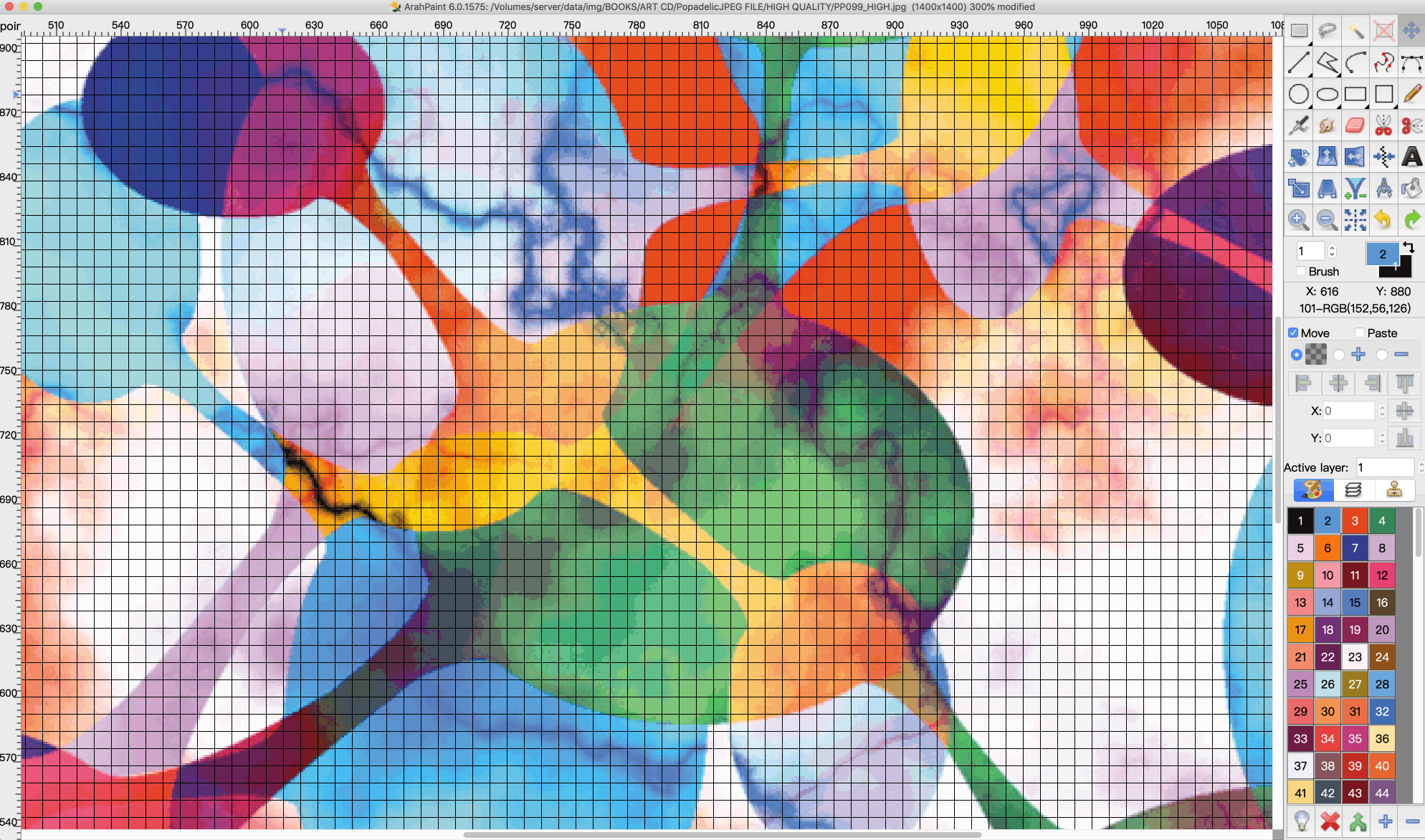
PS: You must install Ghostscript on Mac OS in order to open vector files (svg, pdf, eps) with ArahPaint. The latest Ghostscript is available here.
