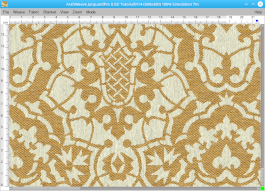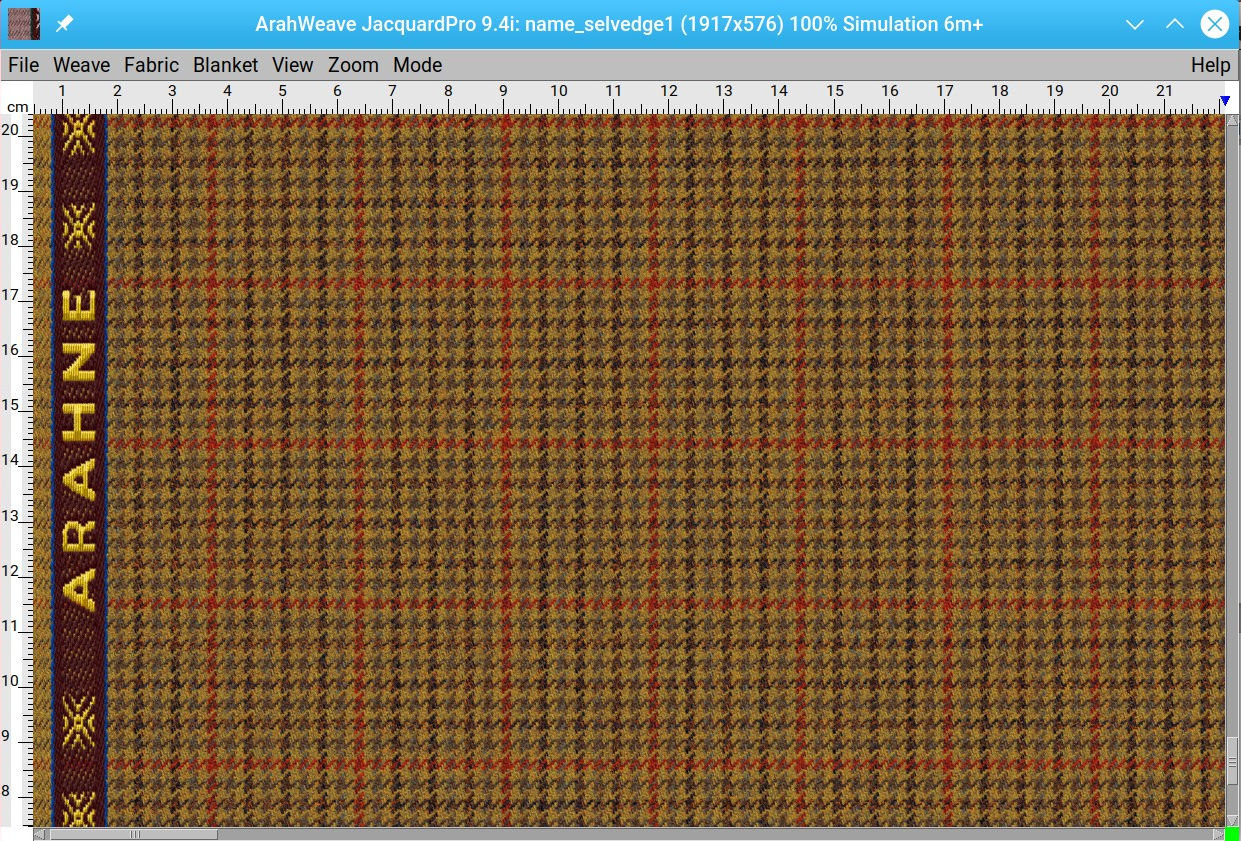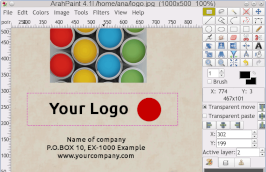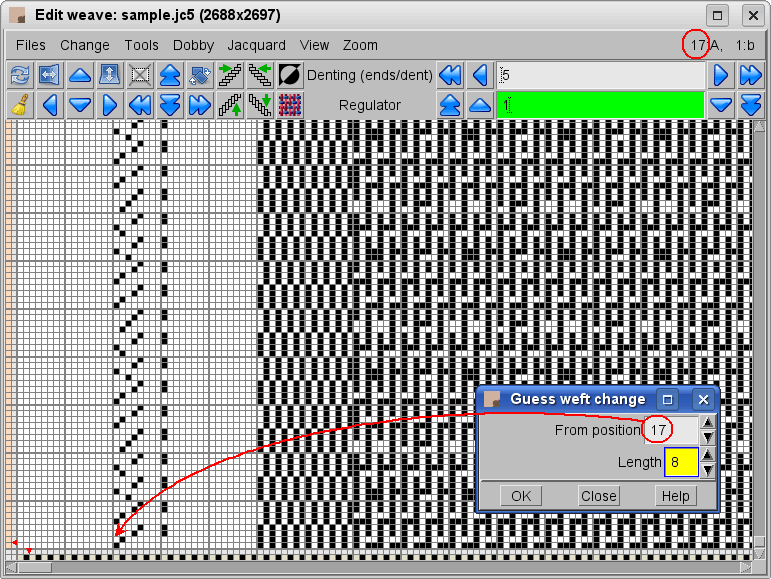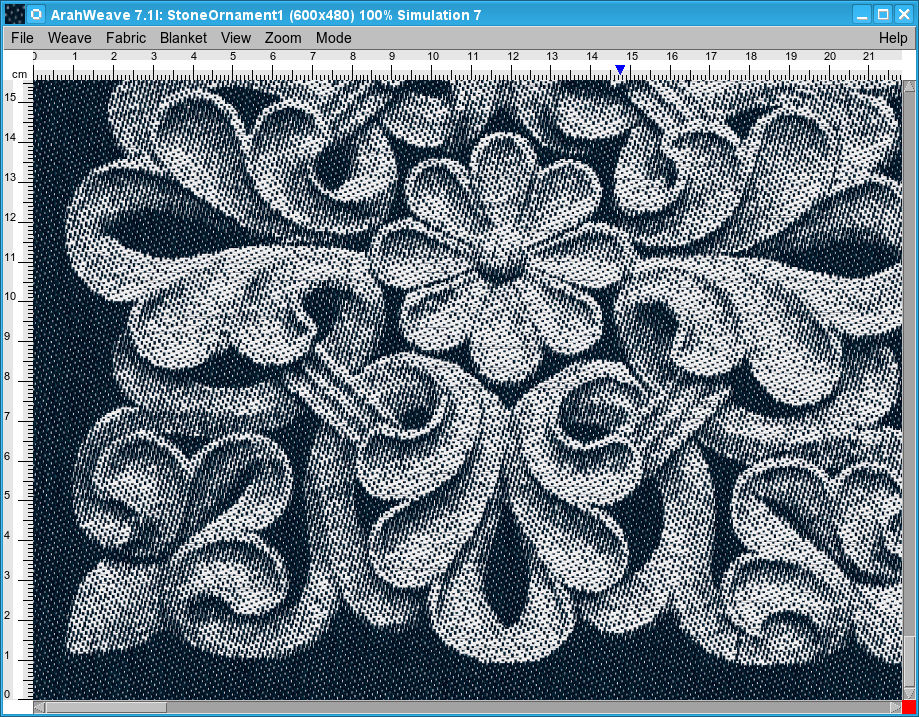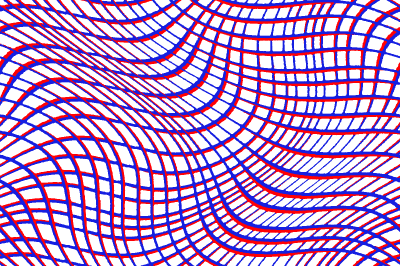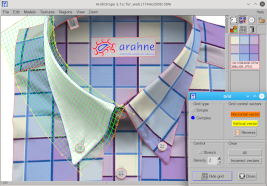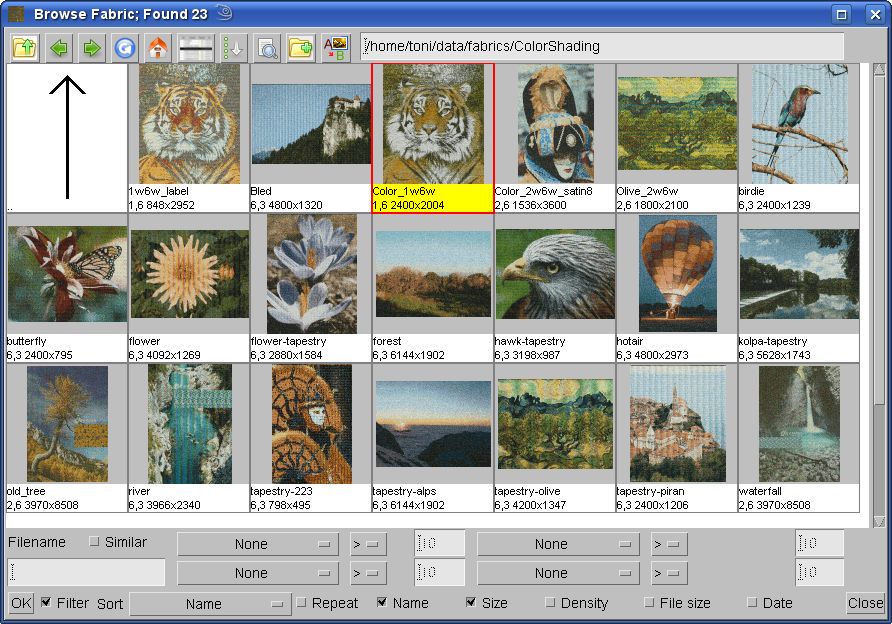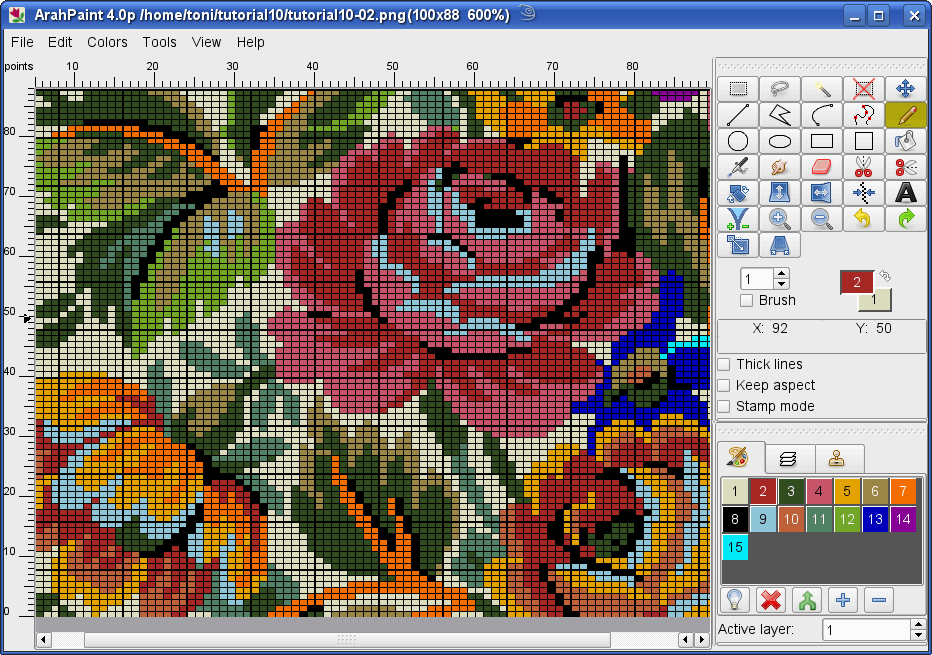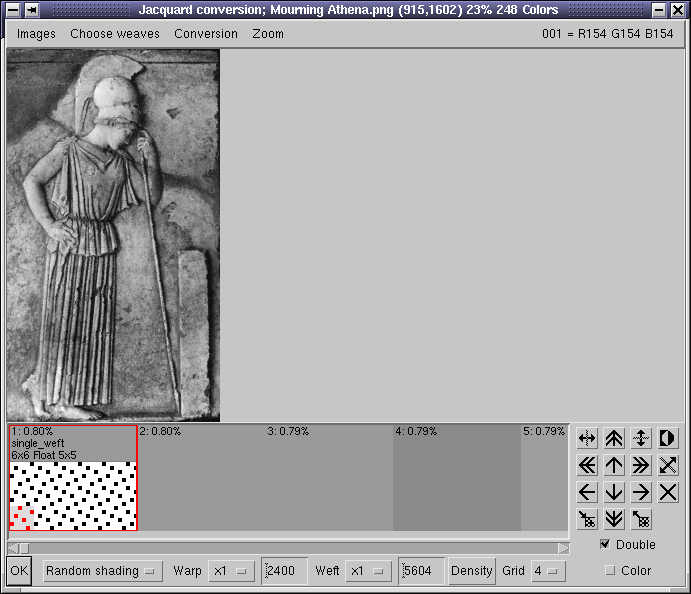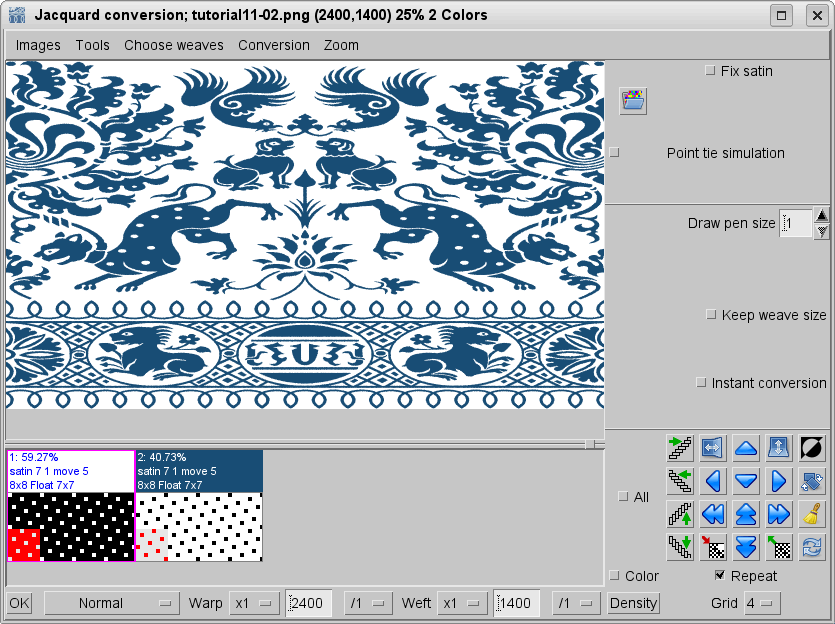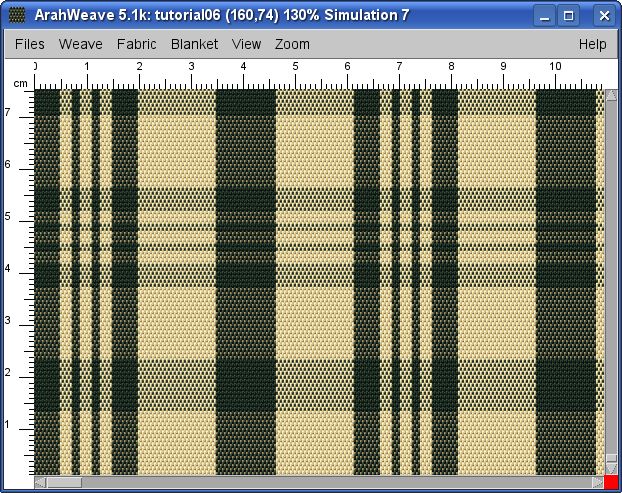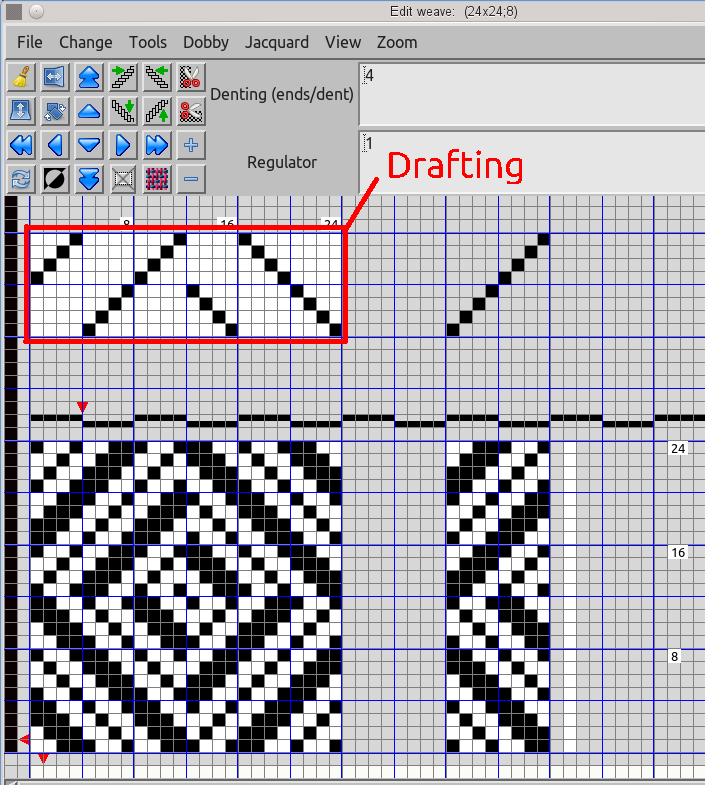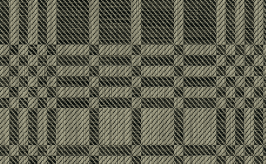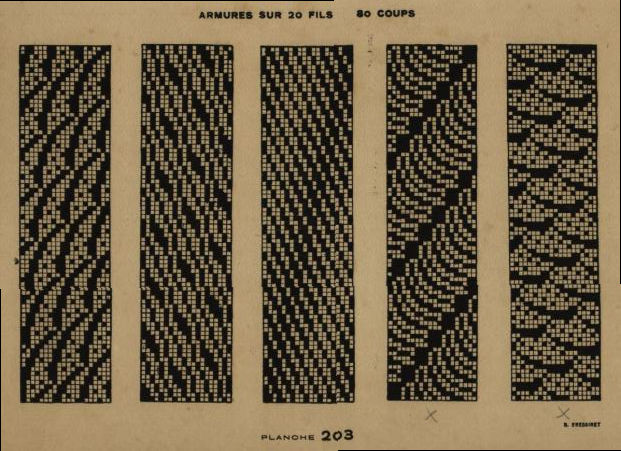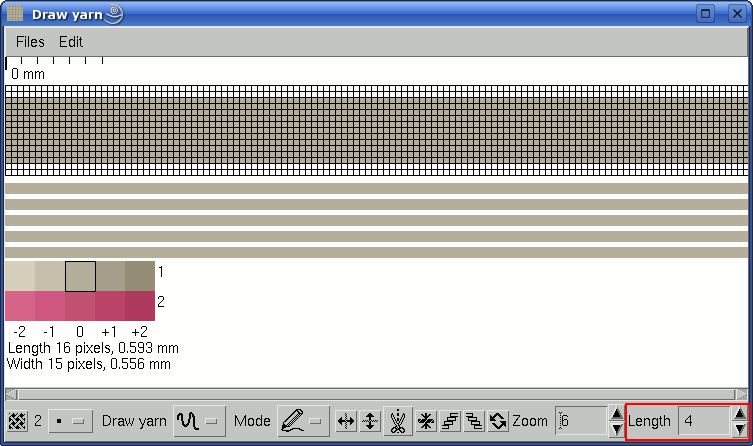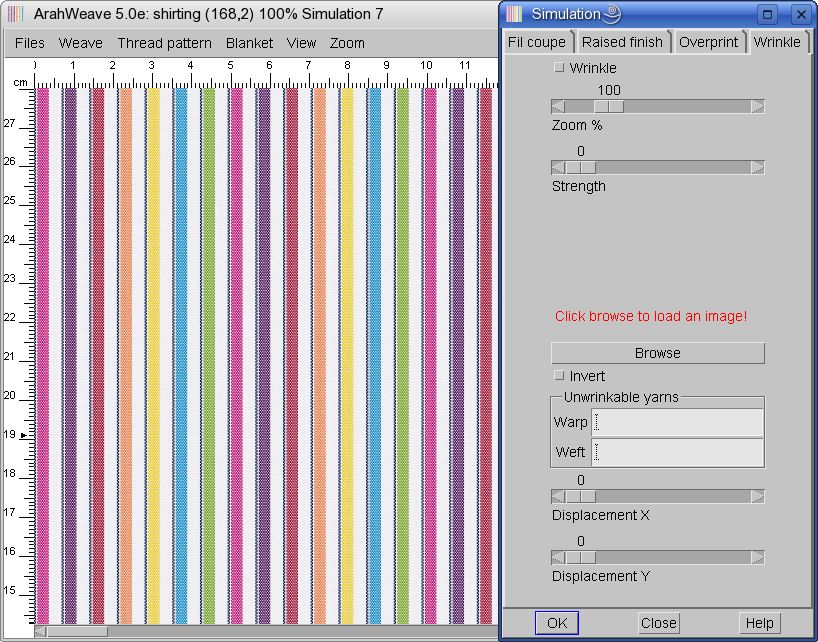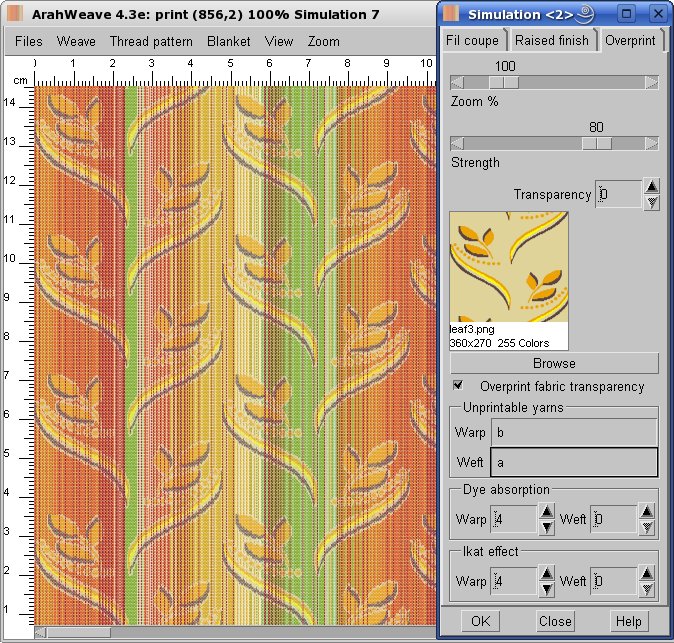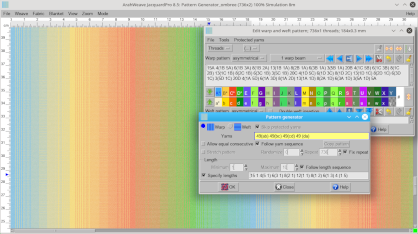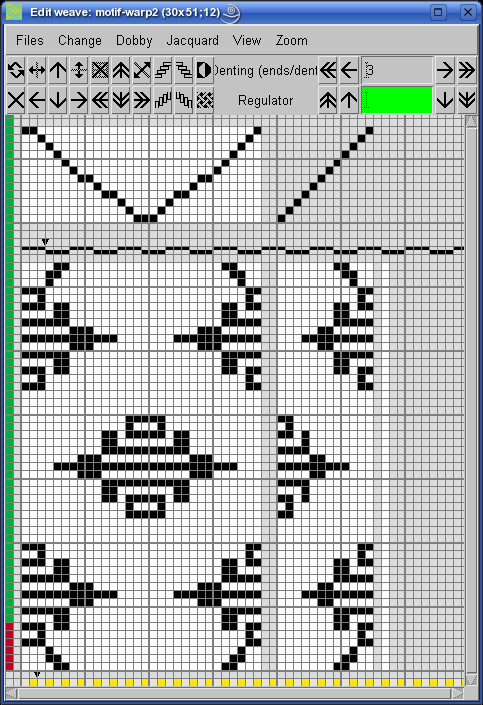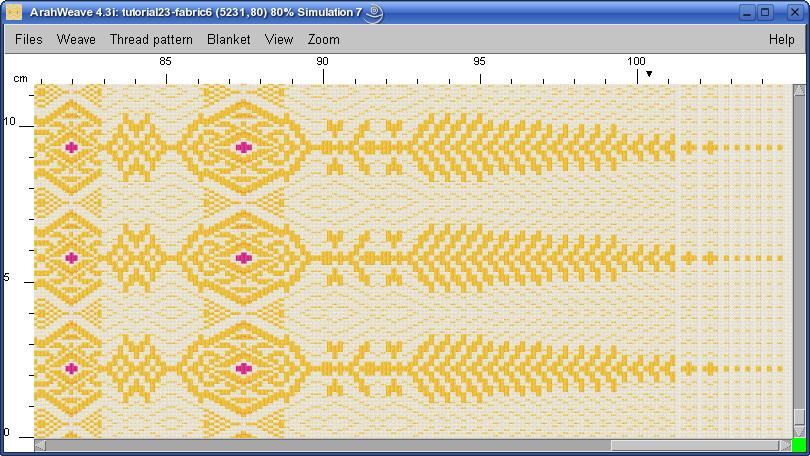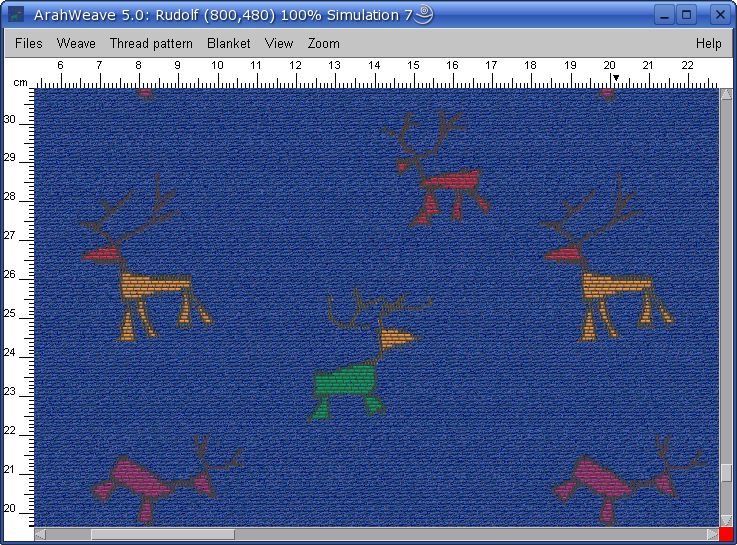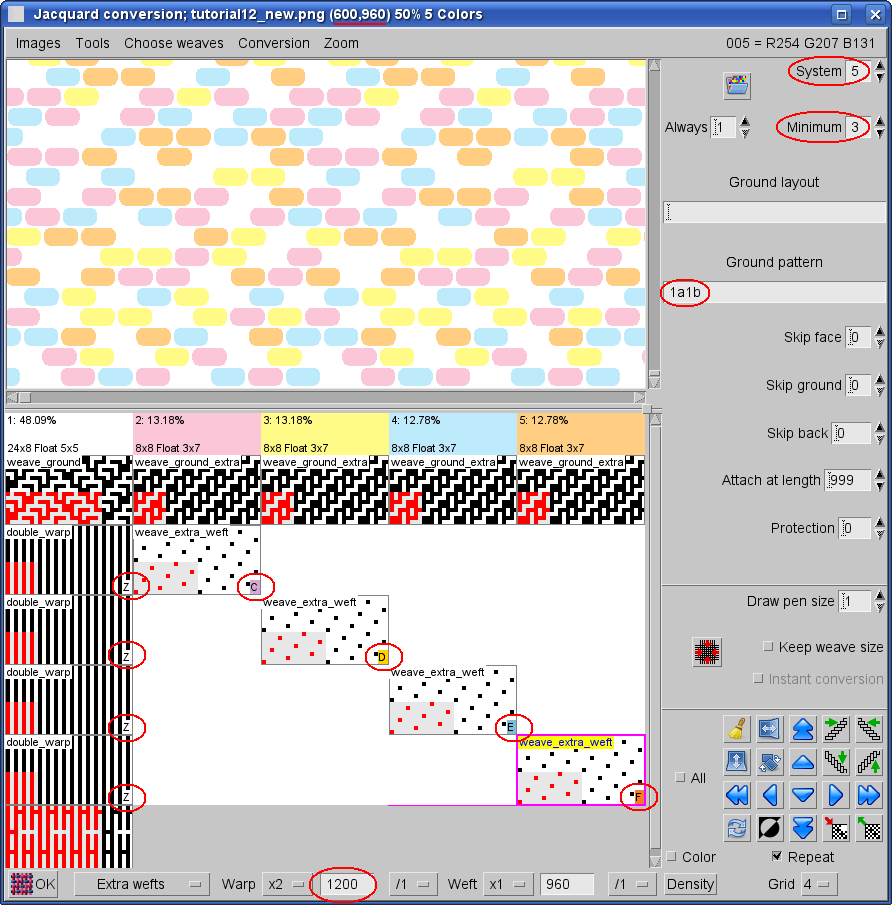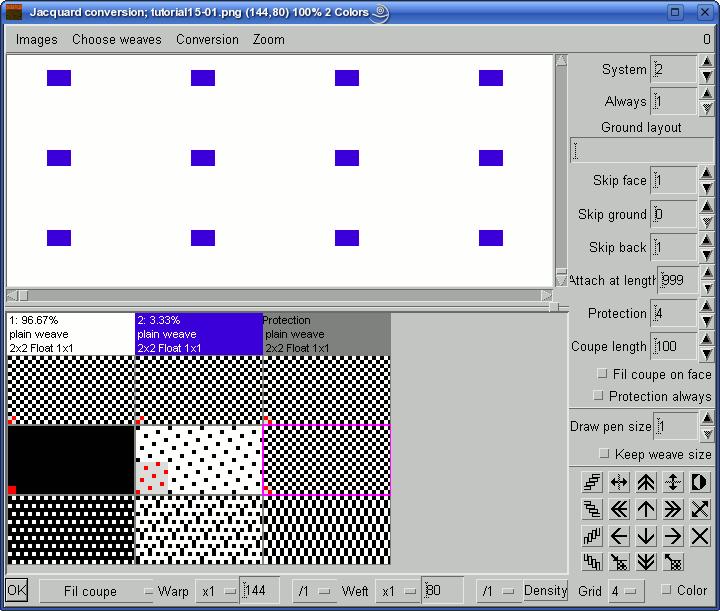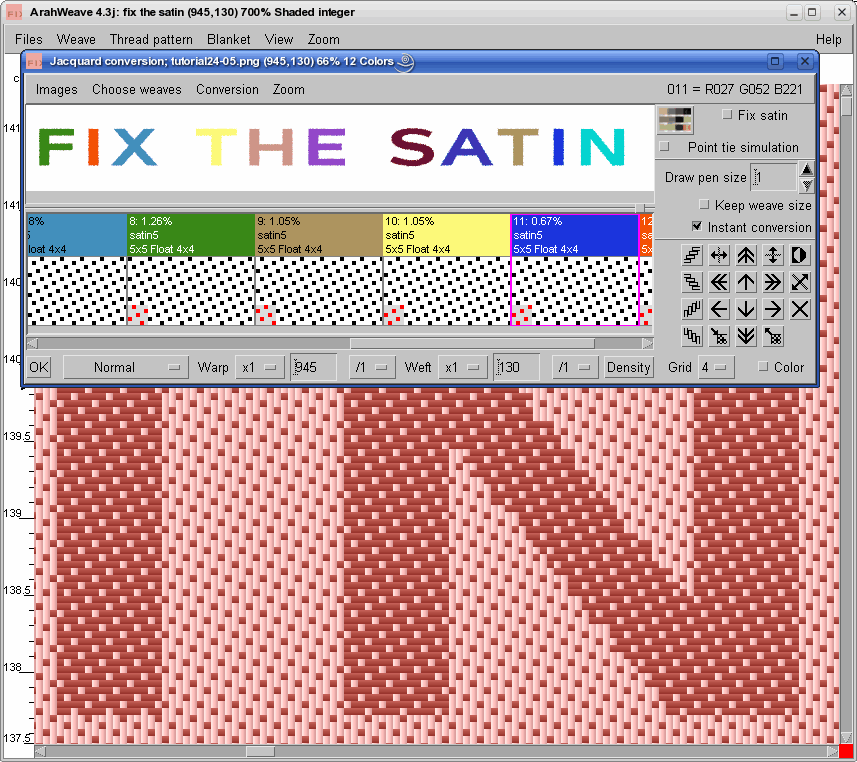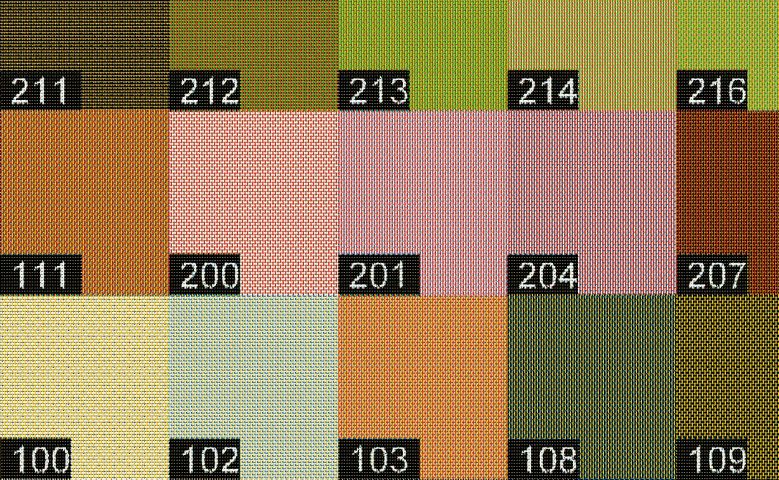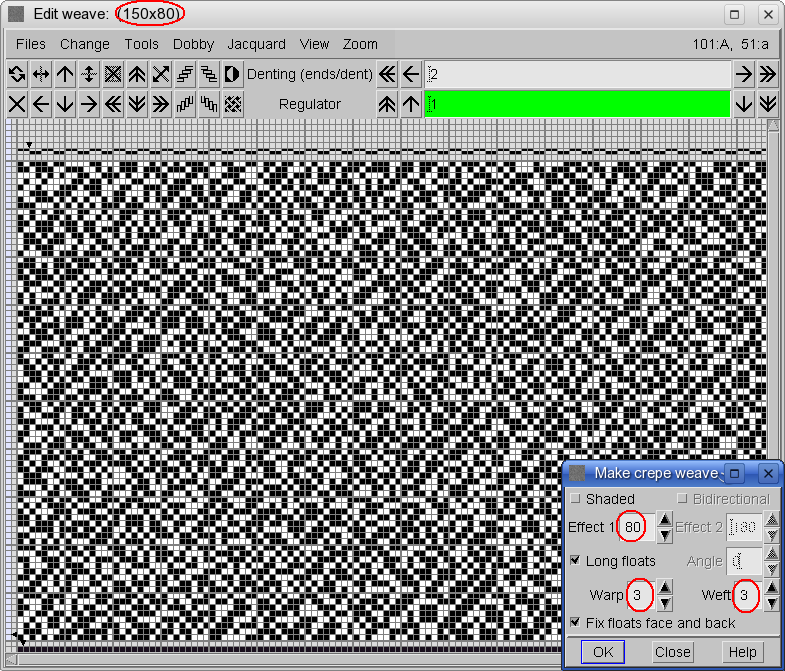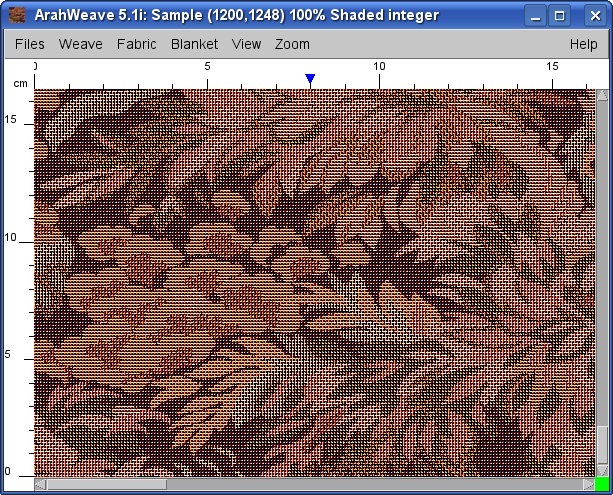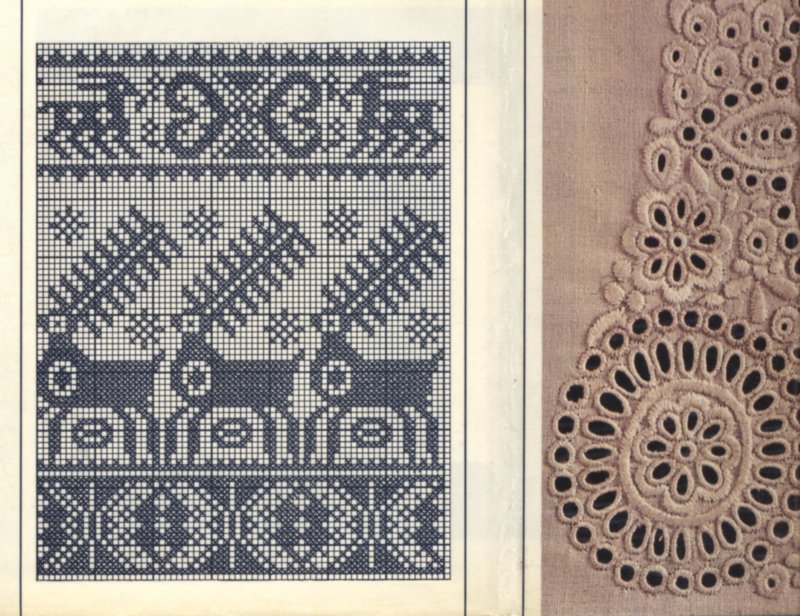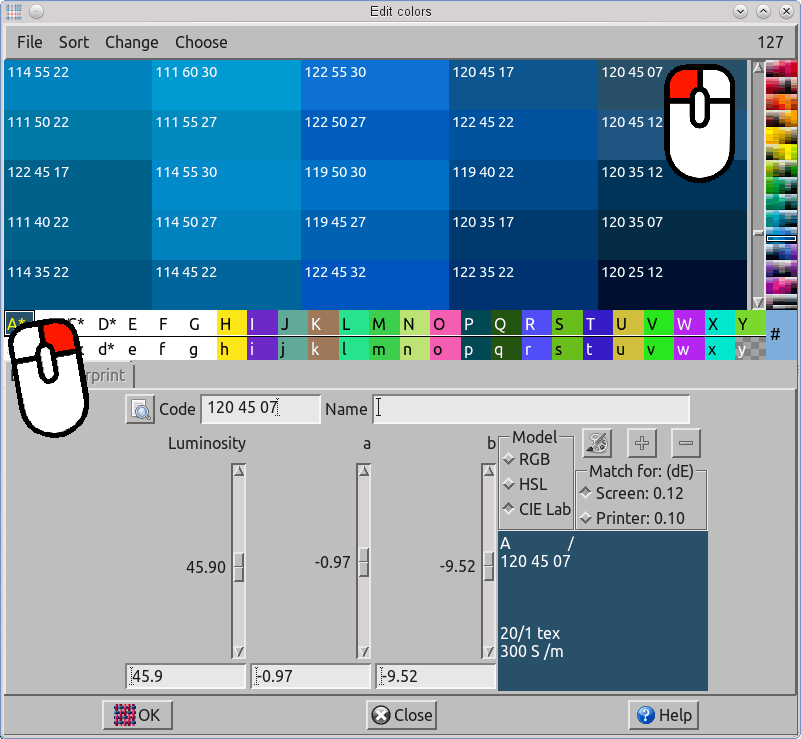TUTORIALS
Come importare pattern da vecchi cartoni
Designers have been drawing weaves (pattern drafts) on point paper for centuries. Many of them are still more comfortable with grid paper. But they do not have ArahWeave 😉
It would be a very time consuming and error prone task to draw them again point by point into the CAD, even with all the fancy tools we offer (copy, mirror, shift, negate, etc.). We have developed a quick and easy way of restoring your past work. We can transform weaves from paper into digital weave format with unprecedented ease. First you have to scan your weaves at an appropriate resolution. Something like 120dpi will be fine for most of the cases. Save the image in JPEG format. As always with digital imagining, the GIGO (Garbage In – Garbage Out) rule applies. You will have good results if your weaves are drawn nicely, otherwise you will have more manual retouching at the end. The tools, which we have developed, are fault tolerant to a large extent; we do not pretend absolute precision in your old drawings. The picture in this example is from a book of weaves by Fressinet. It has been kindly provided by our customer G. & M. Gunetti, Chieri, Italy. You can look at the whole Fressinet book (and many others) if you surf to a wonderful site dedicated to old textile books created by prof. Ralph Griswold.

Load the image in ArahPaint. If the image is slightly roated, choose Resize/Rotate selection from the toolbox, and then click and draw what should be a straight line. You can use the edge of one of the pattern drafts as your guiding line. The program will then automatically rotate the image so that that line will become perfectly horizontal (or vertical).

Now you have to convert image mode to Indexed color. Go to Colors > Convert > 24-8. Reduce number of colors by choosing Colors > Reduce number of colors. A new window will open. Select Black & white reduction type. Click on the Preview button and than adjust the treshold level so that pattern is clearly visible.

Make a rectangular selection around the pattern you would like to import. Do not include the black border.

Here comes the smart part…
Choose Tools > Guess weave from grid. A new window will open. The program will automatically define the size of the original pattern. Check if the value is correct (count the black and white dots) and press OK.

The weave will appear as a new layer on top of the original pattern. Choose File > Save layer to save your imported pattern (save it as a .PNG file). You can continue the above operations until you are done with all the weaves on this page.

Now open ArahWeave. Choose Weave > Edit to open the Weave editor. From the Weave editor menu chooseFile > Browse and choose the weave which you previously saved in ArahPaint.

There are many reasons for errors in weave recognition – noise from scanning, poor quality of original image, nonlinear image distortions, and plain old mistakes by the designer of the weave. We have developed a special function for automatic correction of weaves which have a clear geometrical logic like the one in our example. To activate it, use function Change > Magic weave correction. Calling it magic is slightly presumptuous, but try to find the error by yourself!

The error is located at warp 12 and weft 5 (from top). If you check the original weave as drawn by Fressinet, you will find out that automatic weave recognition was 100% correct, and that error was already in the original. This does not entitle us to say anything bad about Fressinet, since we are sure that he would not have done the mistake, if he had at his disposal a tool like ArahWeave. We can only thank him for his incredible patience and manual precision.
After this just save weave in ArahWeave with Files > Save weave.
We have repeated this procedure more than 10.000 times during creation of our weave libraries. You can browse through weaves with Files > Browse. All the weaves which you create on your own are immediately browsable, as long as they are saved in Arahne’s weave format.