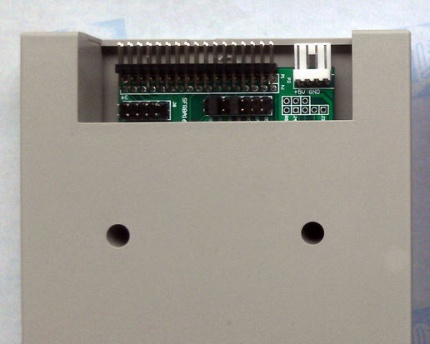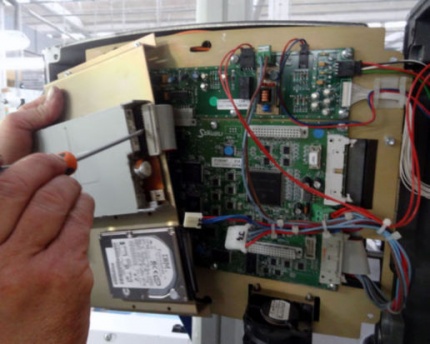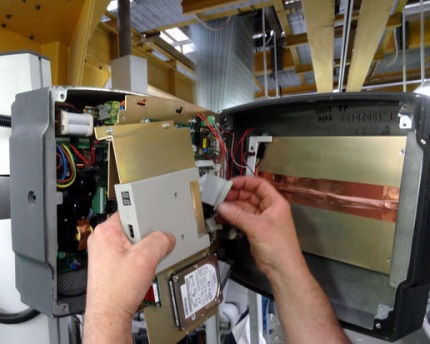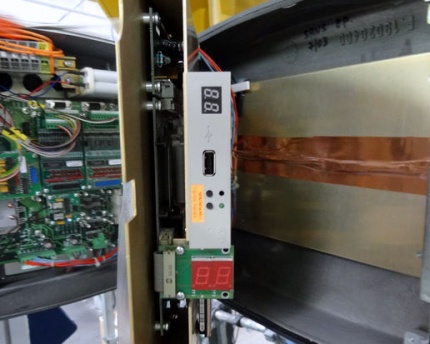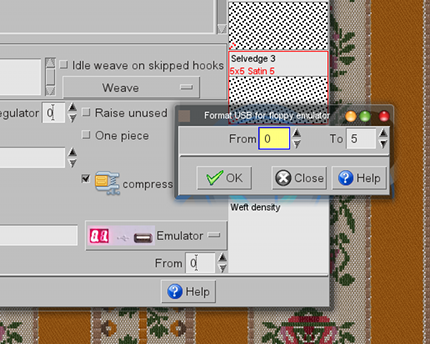Replacing floppy in Stäubli JC5 with USB emulator
Computer technology has a much quicker turnaround than textile machinery. A 10 years old loom is almost new, while a PC of equivalent age can’t even be given away for charity. You can no longer buy a new PC with 3.5” floppy drive, but you still have many weaving looms, which only accept floppies. Solution? USB floppy emulator.
Emu-what? It is a small box with USB port, a plug-in replacement for a floppy. It has the same size and connector, the machine will think it is still working with a floppy. In the gallery, you see a Stäubli JC5 jacquard controller, how we open it, unscrew and disconnect the floppy, and replace it with the emulator. All the files, which are on the jacquard controller’s hard disk, remain there, we don’t touch them.
So far so good. What are the glowing led numbers with two digits for? On one USB memory key, you can store up to hundred floppies. For designs, which are big, and do not fit on single floppy, you can select which “floppy” is being read from the USB memory key. To change the number of the floppy, you need to disconnect the memory key, push button to change number, and insert it again.
A computer with ArahWeave CAD will write to USB memory keys directly in a way, which is compatible with USB floppy emulator. ArahWeave can write multiple “floppies” to single USB memory key, and also has tools for formatting it. You can use this solution with Stäubli JC3, JC4, JC5, Bonas, Grosse, or Schleicher jacquards. Compressed Stäubli JC5 files are also supported.
You will be able to load designs faster, you will no longer waste time due to bad floppies.
Please contact Arahne, if you are interested in this solution.