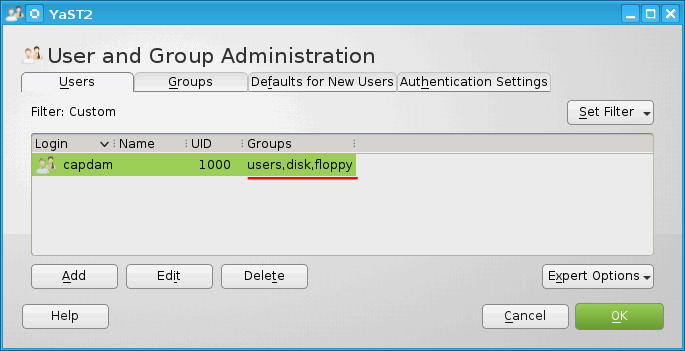Fixing floppy and floppy emulator access for ArahWeave on openSUSE
By default, the regular user doesn’t have access to write to the floppy drive (or USB floppy emulator) on openSUSE Linux. You can change this by adding a user to the floppy and disk group.
Open YaST Suse menu (green icon) > Sytem > YaST (Control Center).
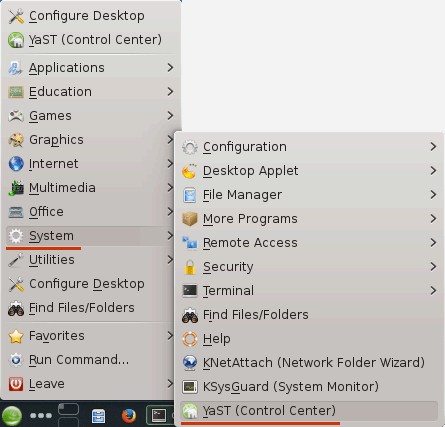
Enter the administrator (root) password.
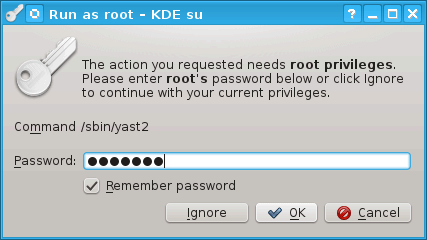
In the YaST window, choose Security and Users in the left panel, and then User and Group Management in the right panel.
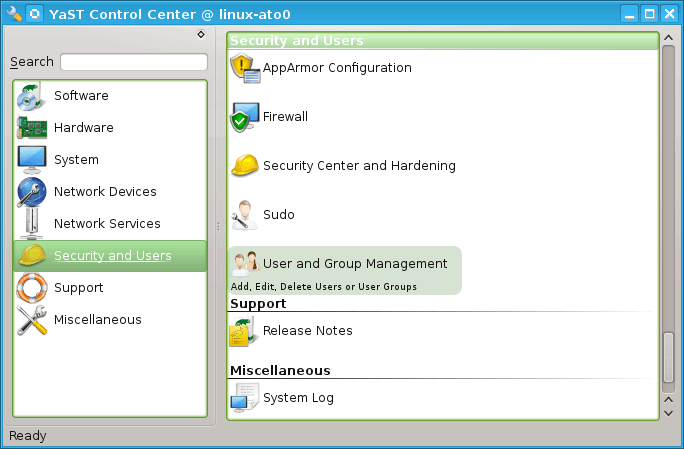
In the User and Group Administration window select the user, and click the Edit button.
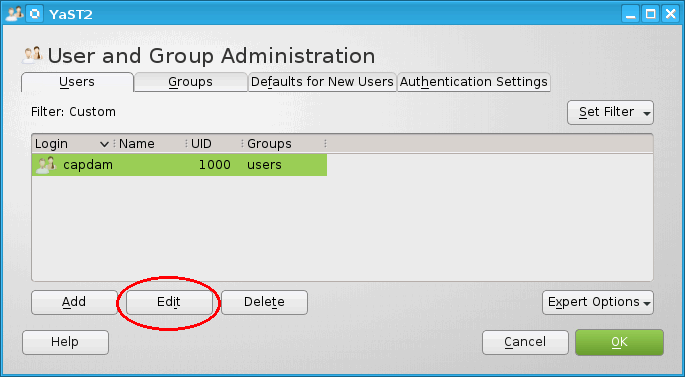
In the Existing Local User window, click the Details tab, and mark the checkboxes next to the disk and floppy,and click the OK button.
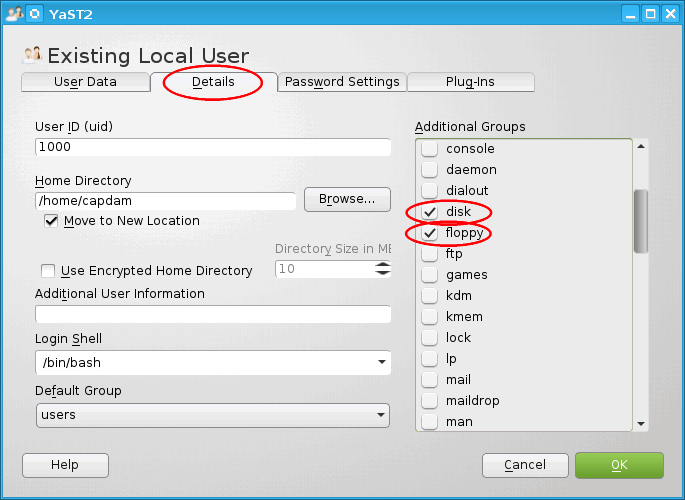
In the User and Group Administration window you should see, that user was added to the floppy and disk groups. Click the OK button to confirm changes. After restarting the system, you will be able to write files to floppy or USB floppy emulator directly from ArahWeave.