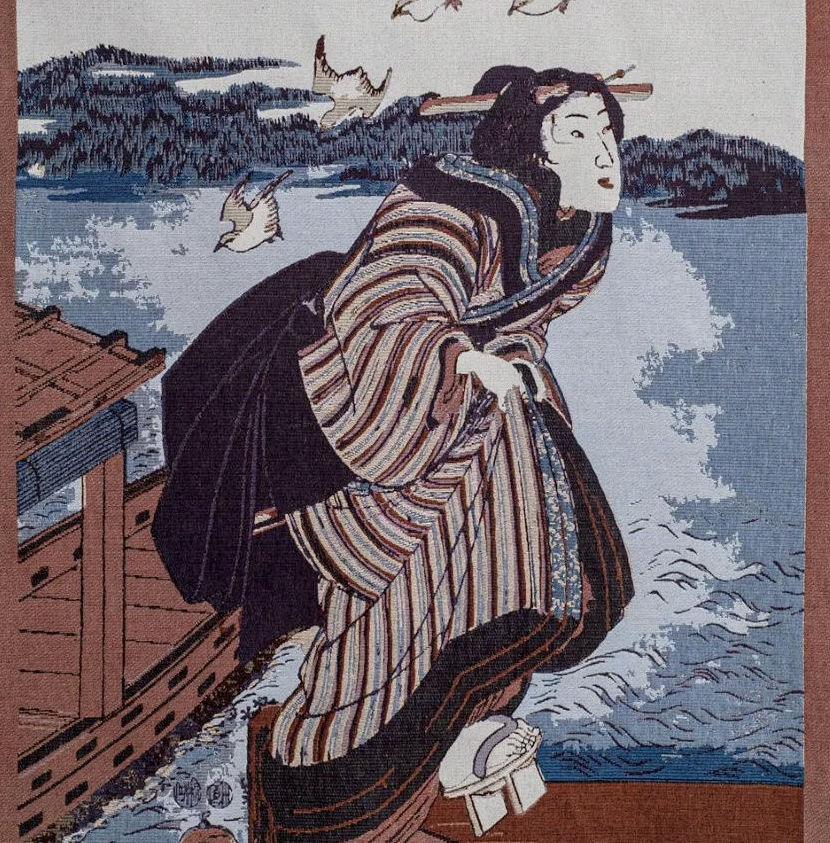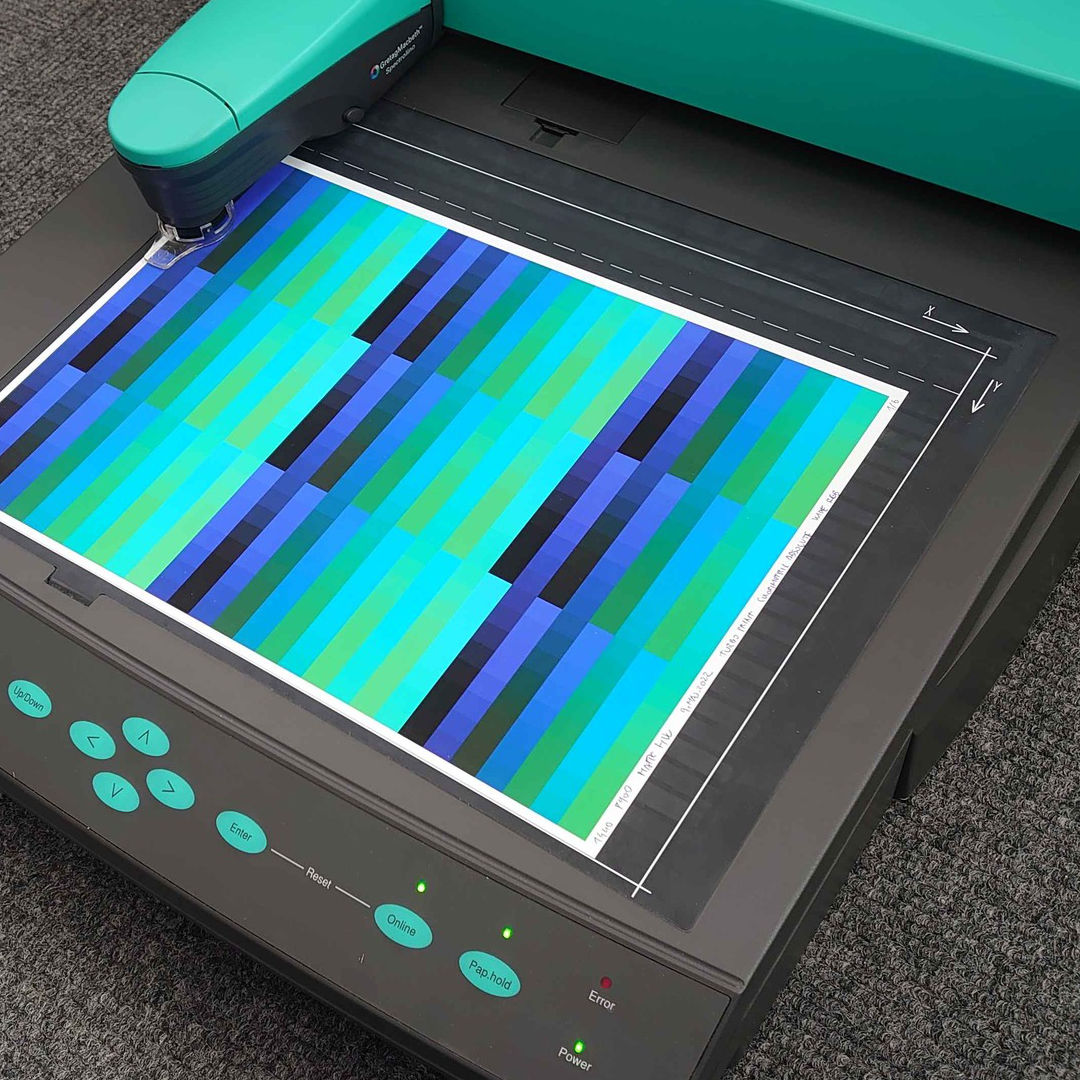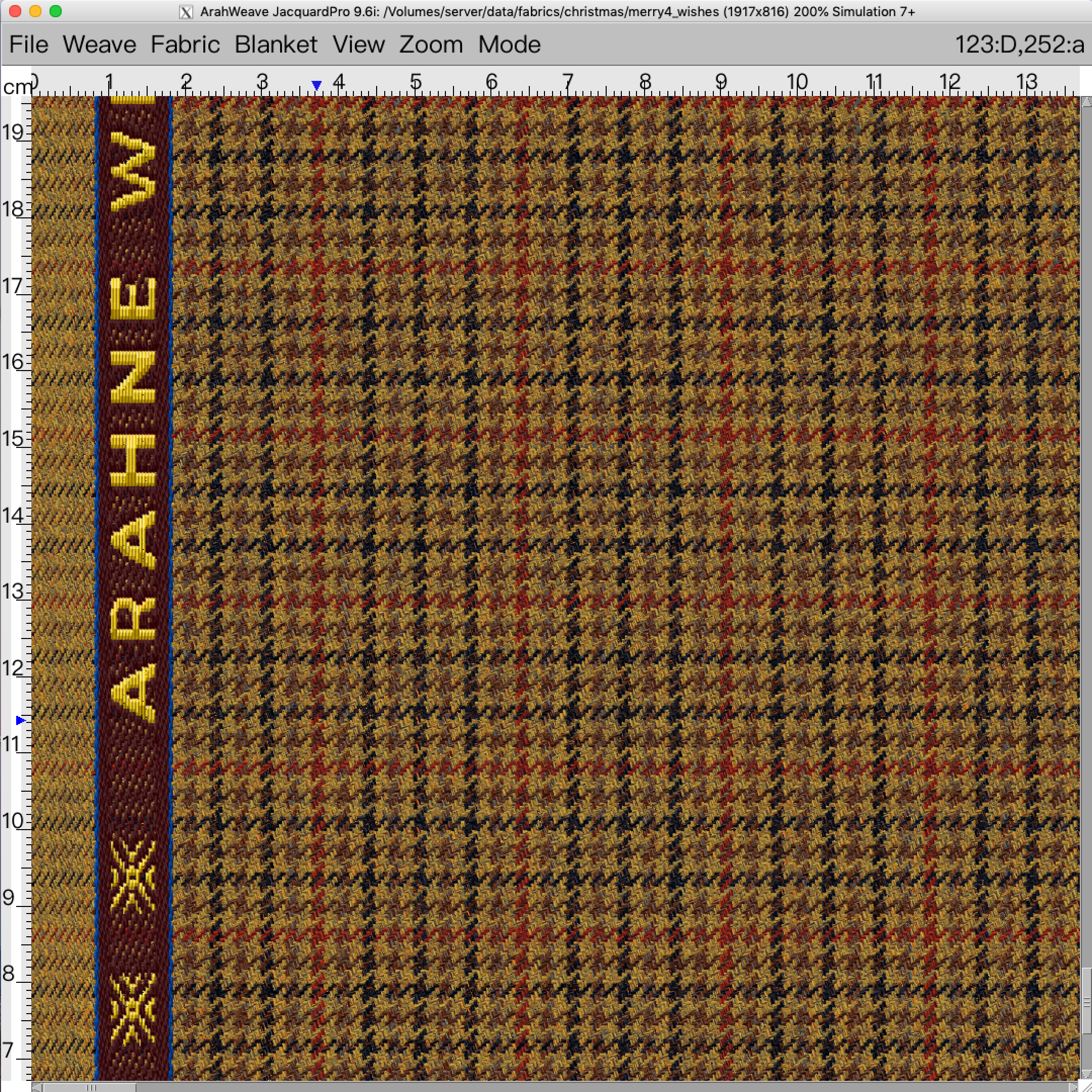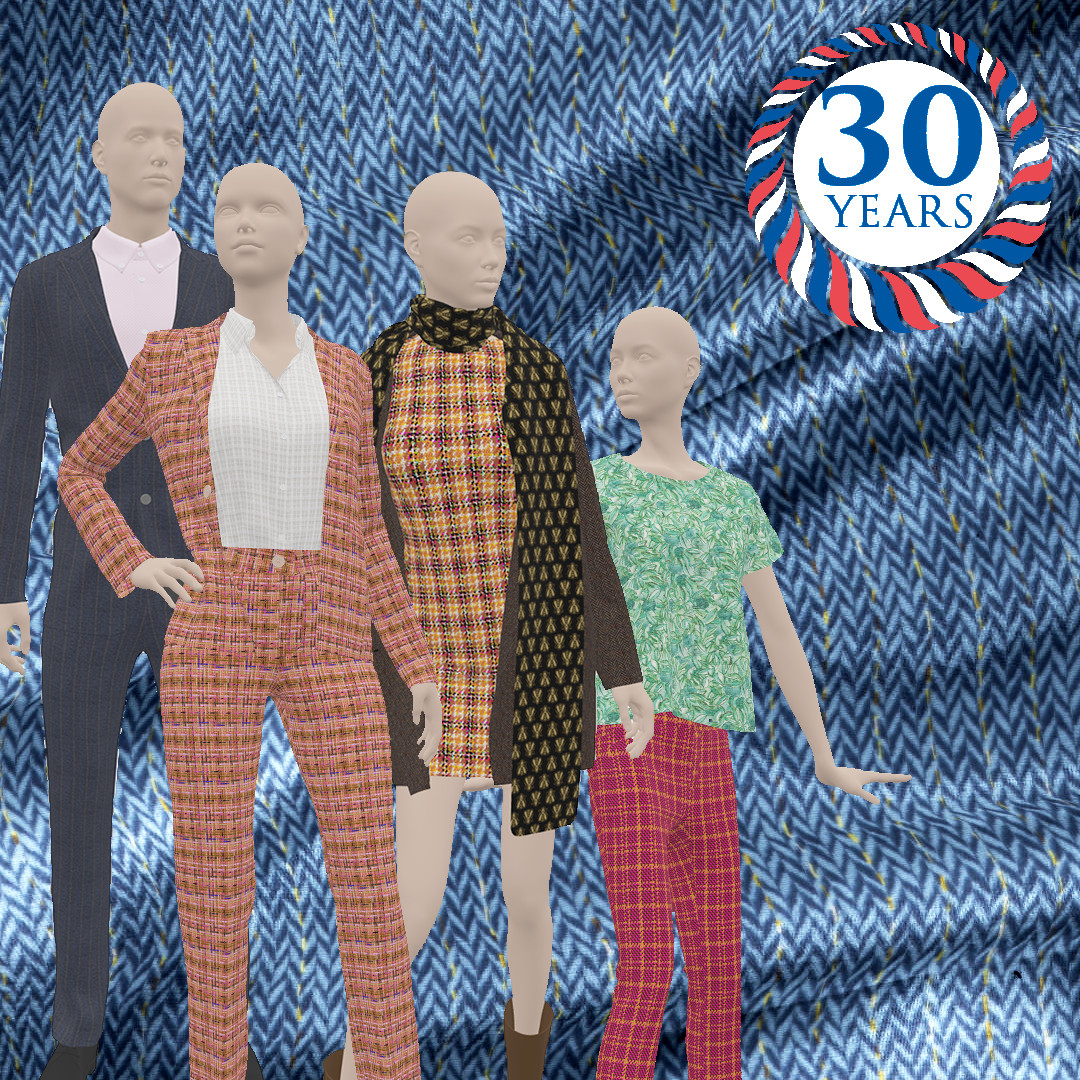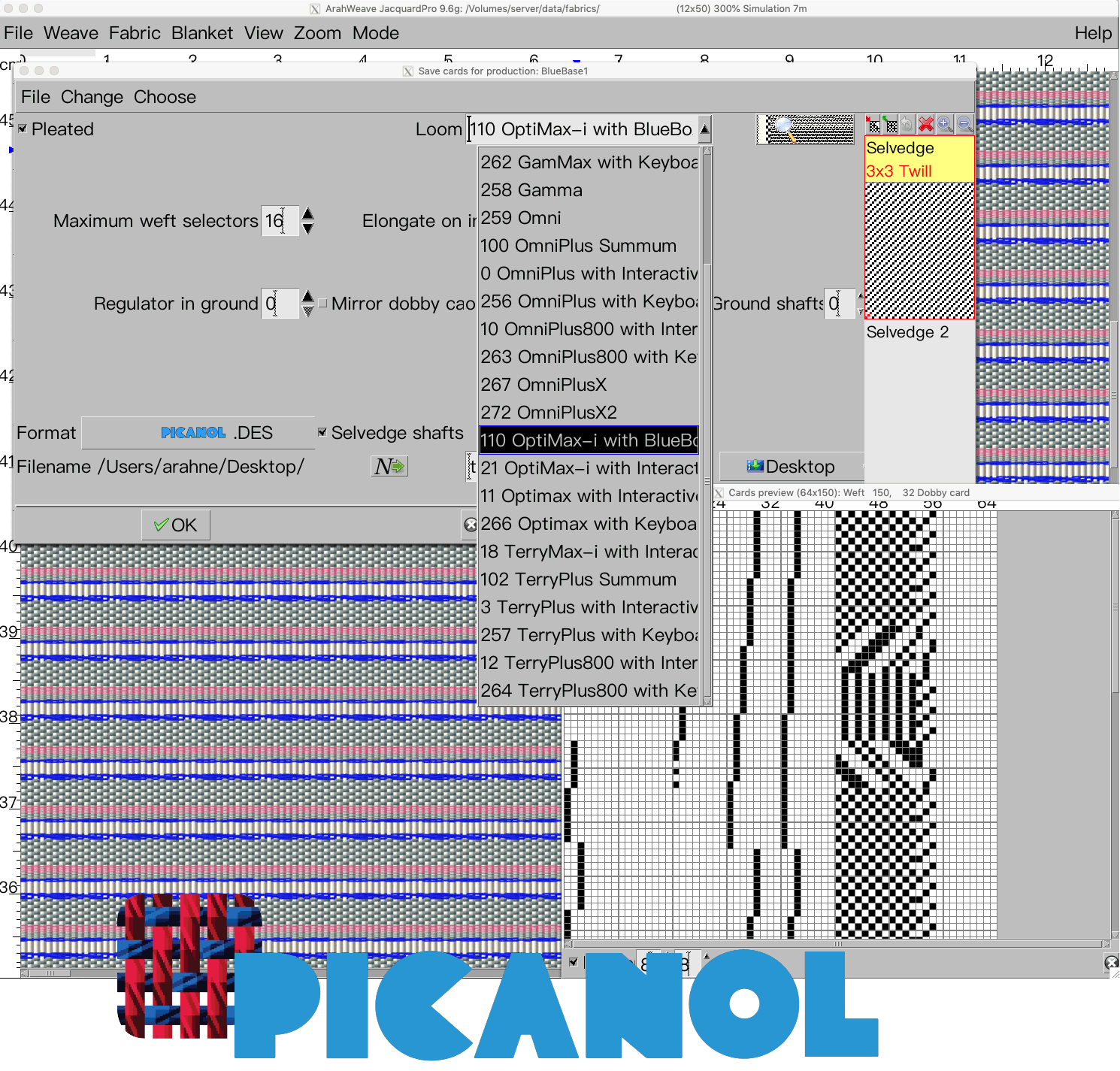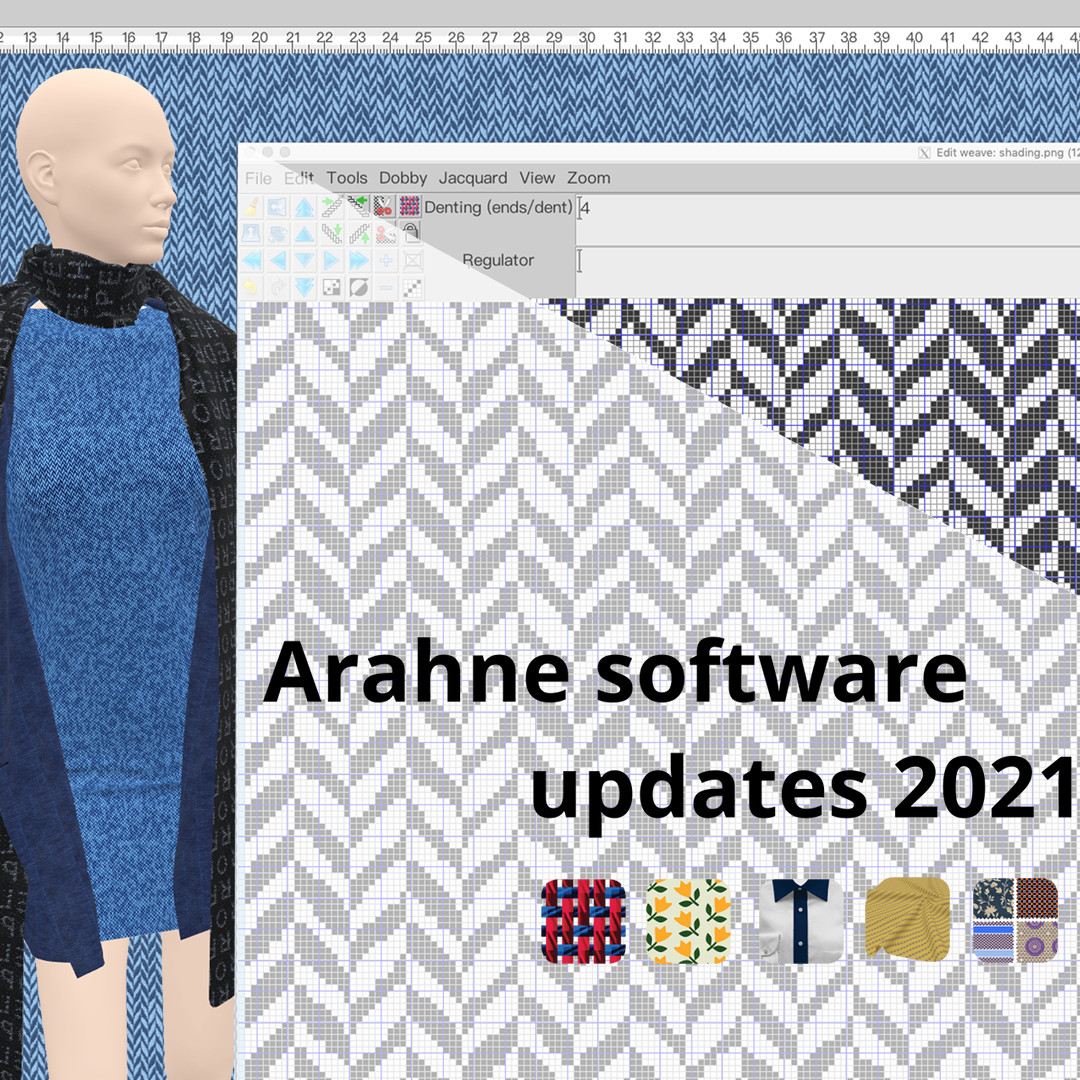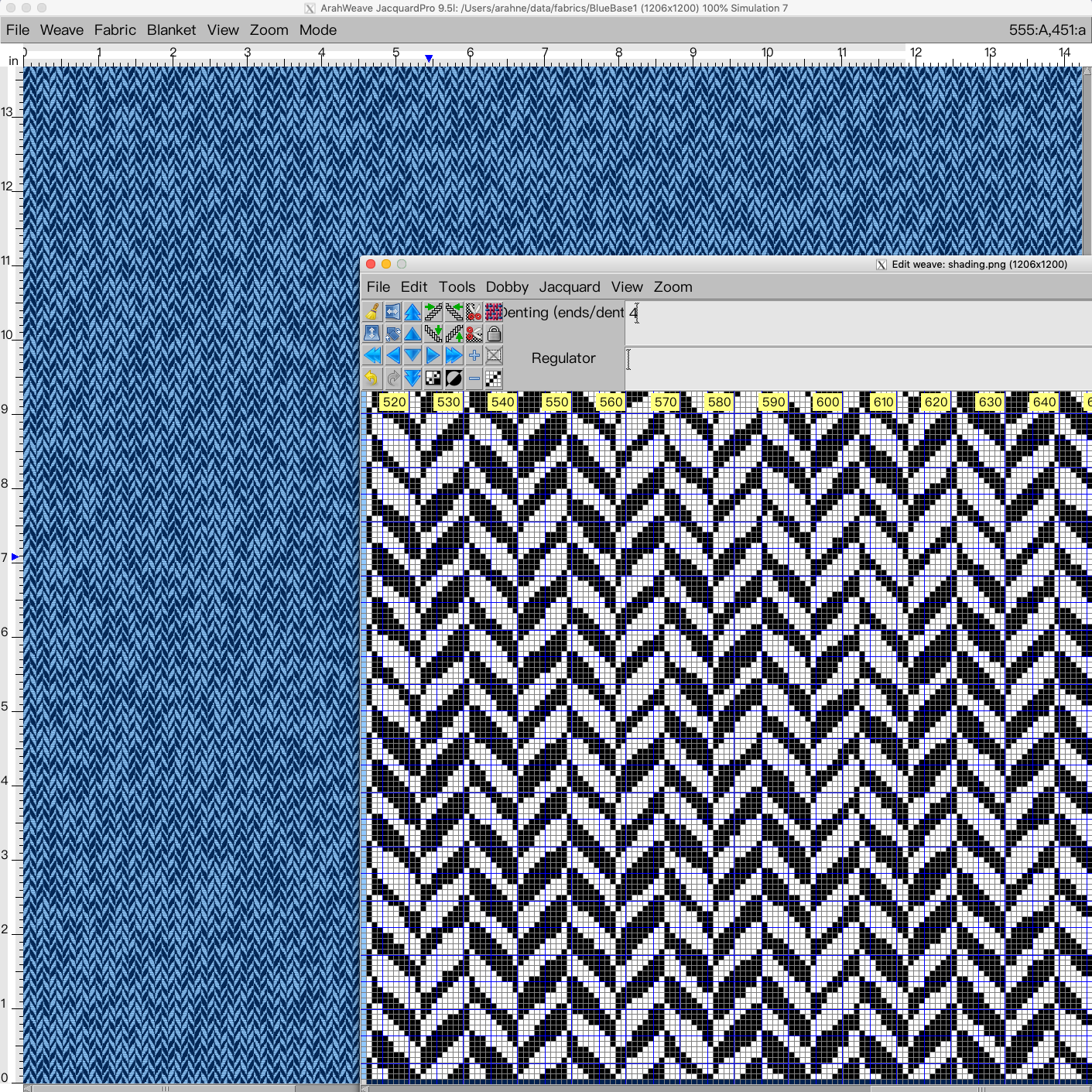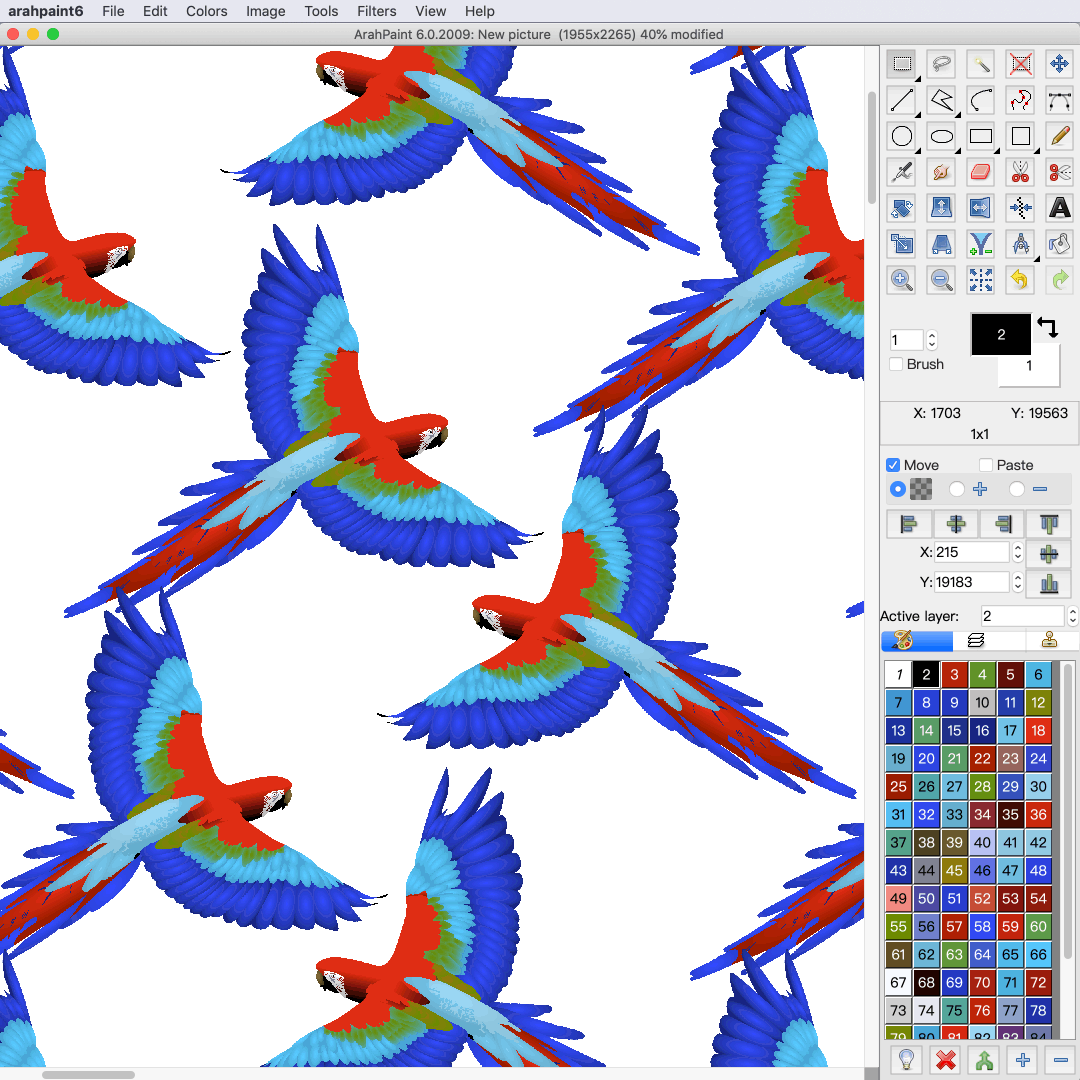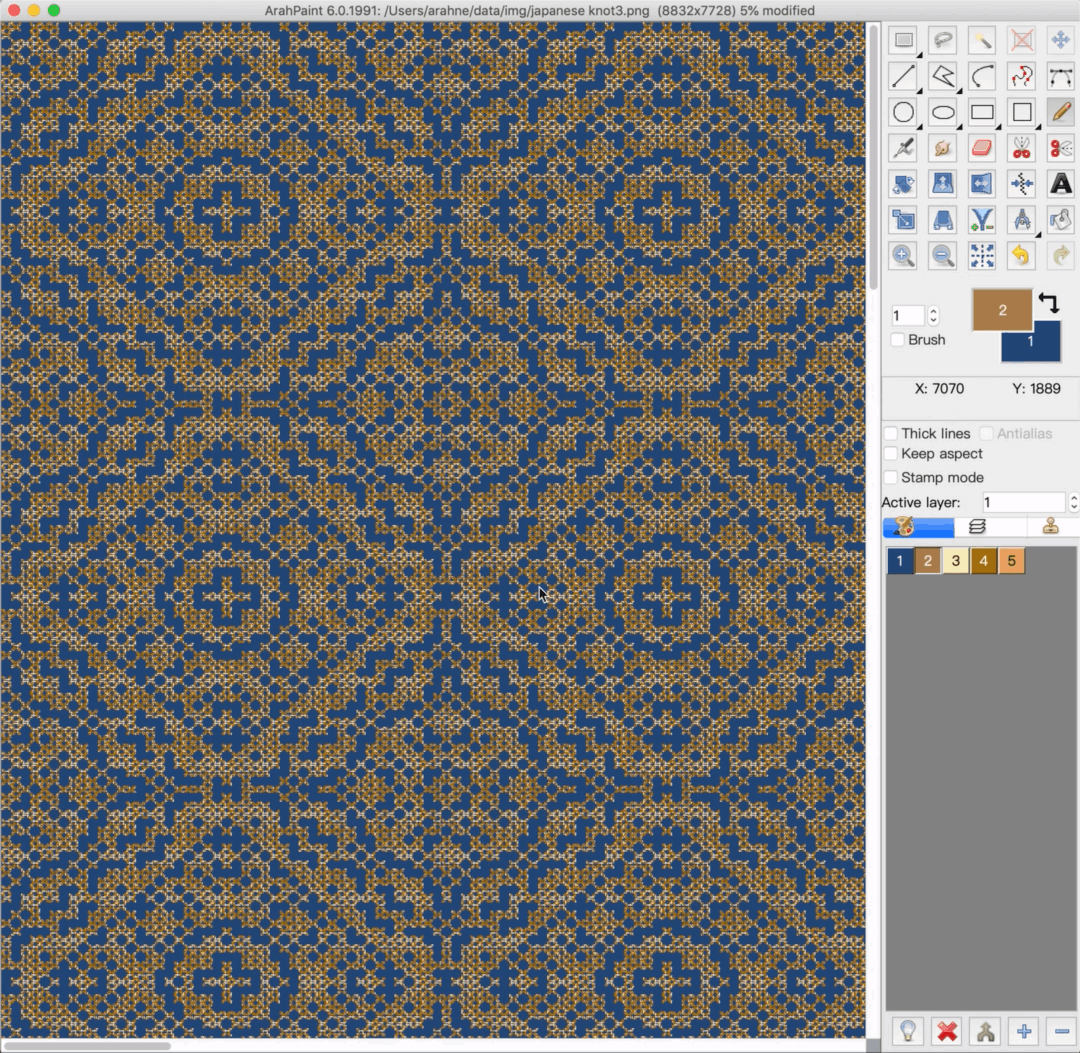Arazzo realizzato in ArahWeave
Iza Sojka from MOST http://themost.pl, a decorative textile studio, is developing interesting and beautiful tapestries with ArahWeave, woven at Textus https://textus.pl/ You can see the initial picture, weave selection in ArahWeave with fabric simulation, and the resulting actual fabric. [caption id="attachment_6328" align="alignleft" width="358"] Artwork: Sanbashi no Onna...