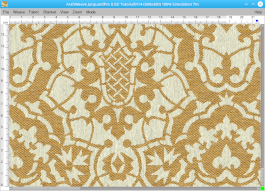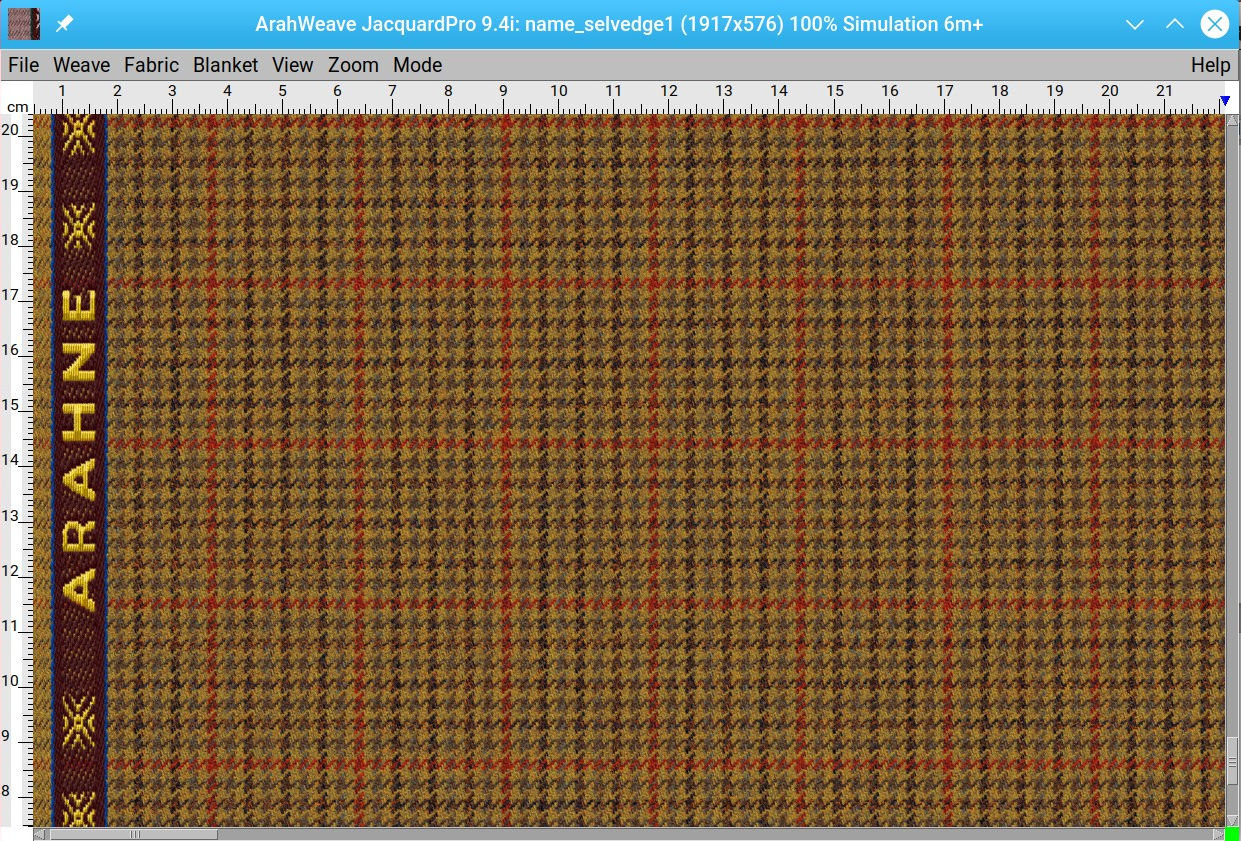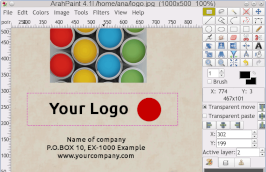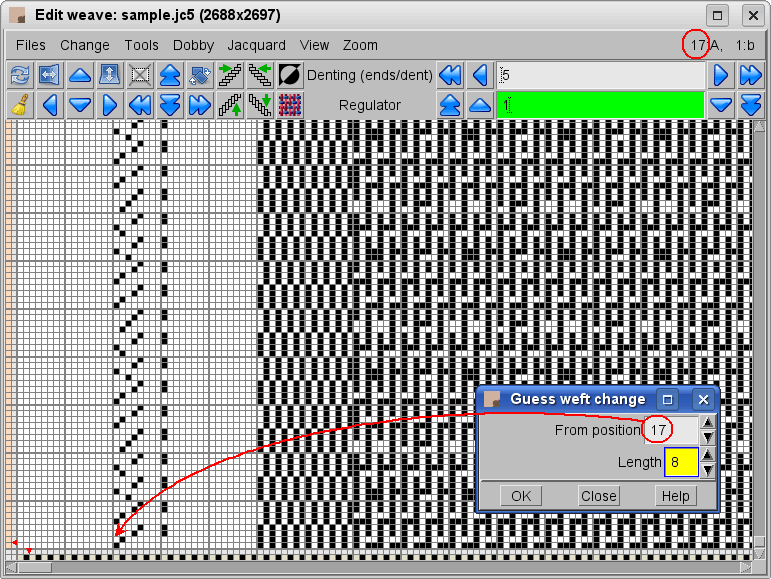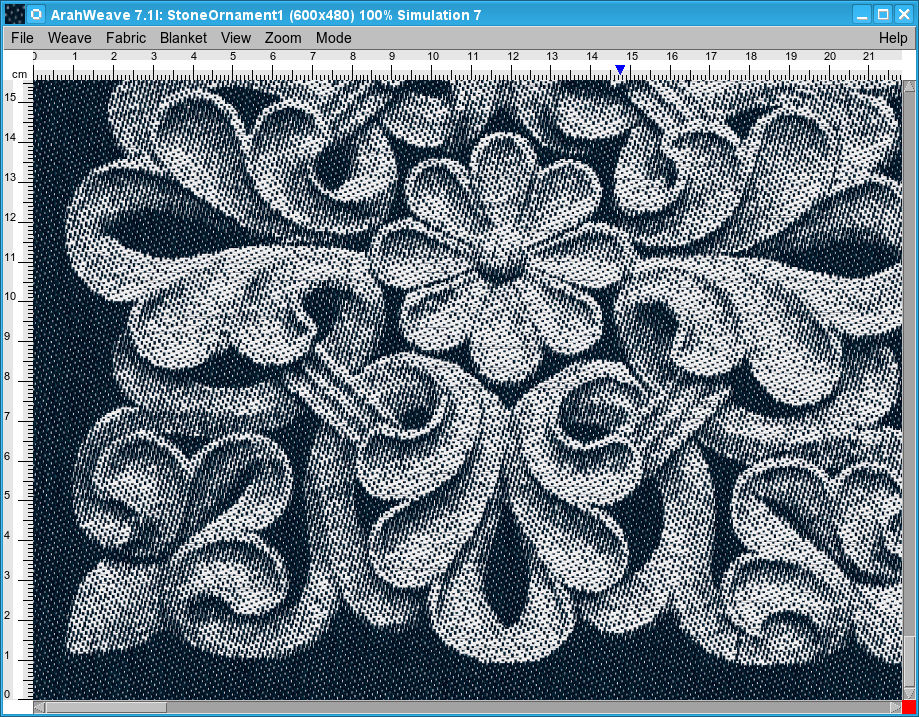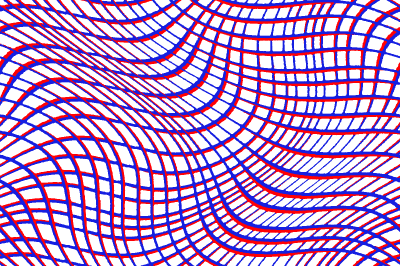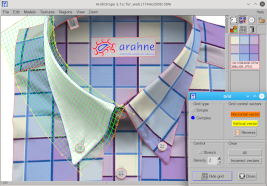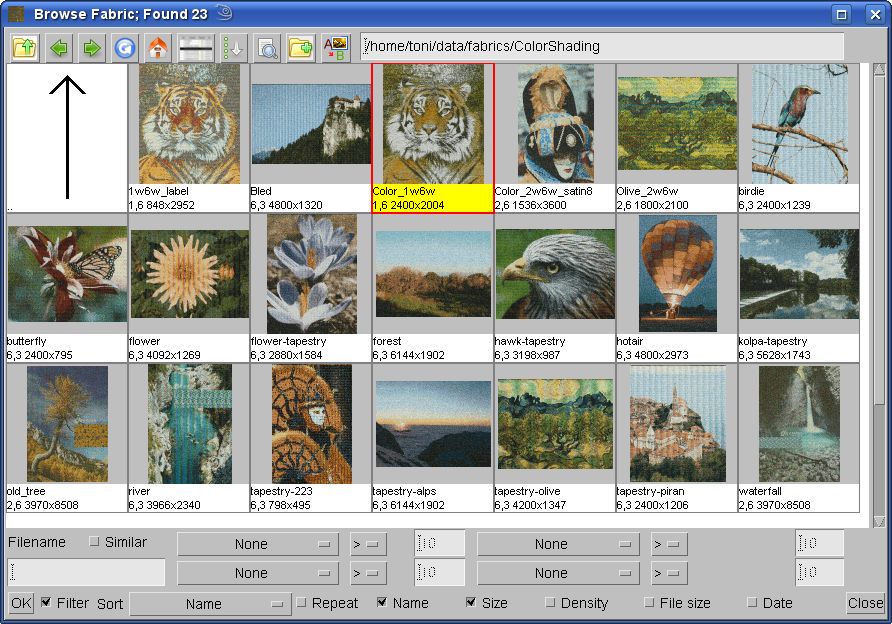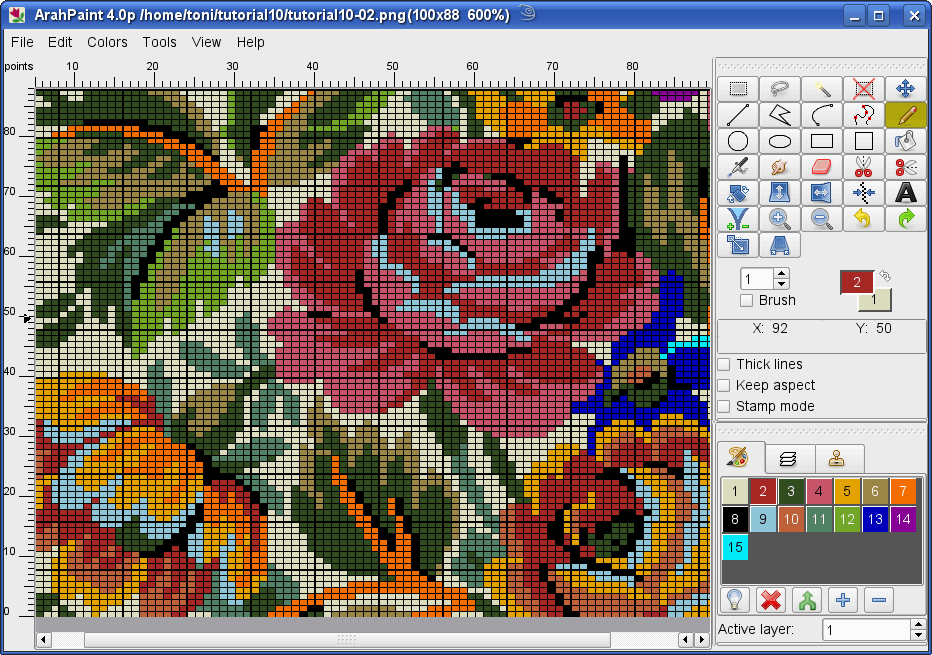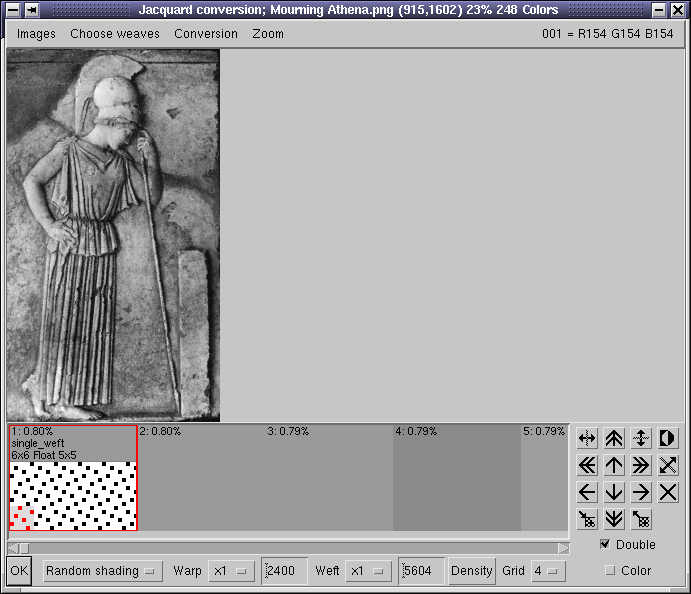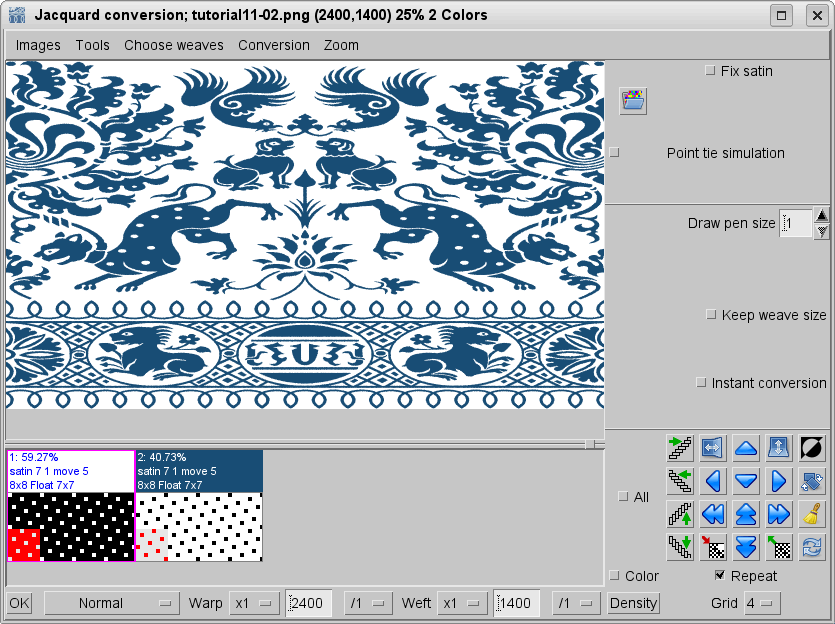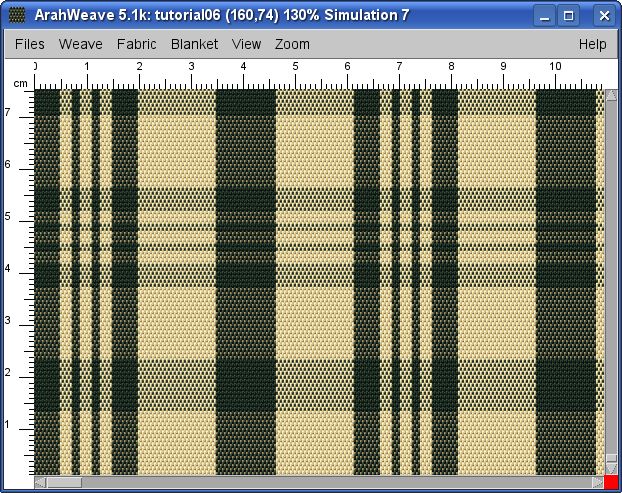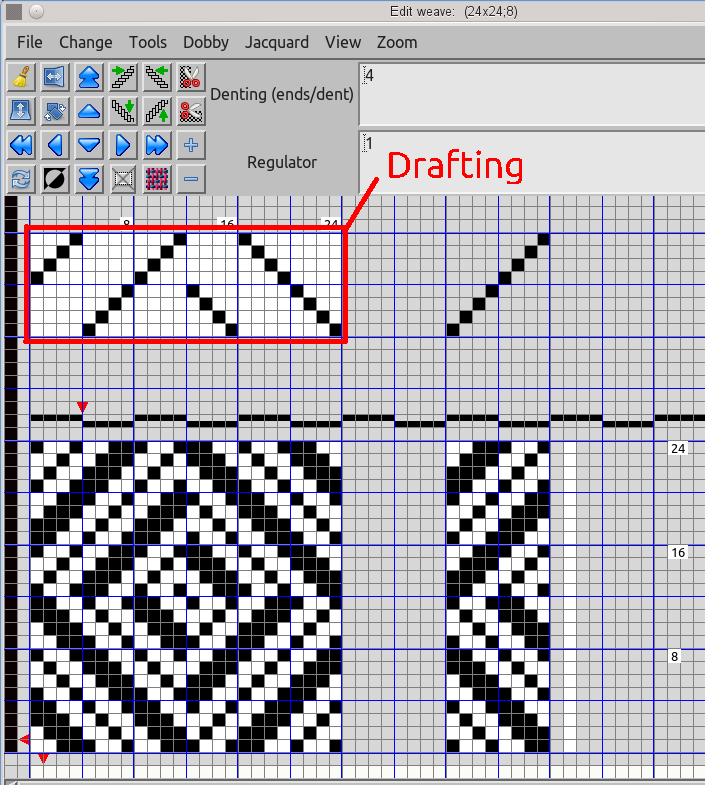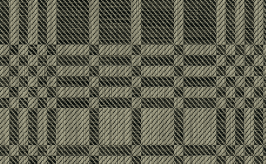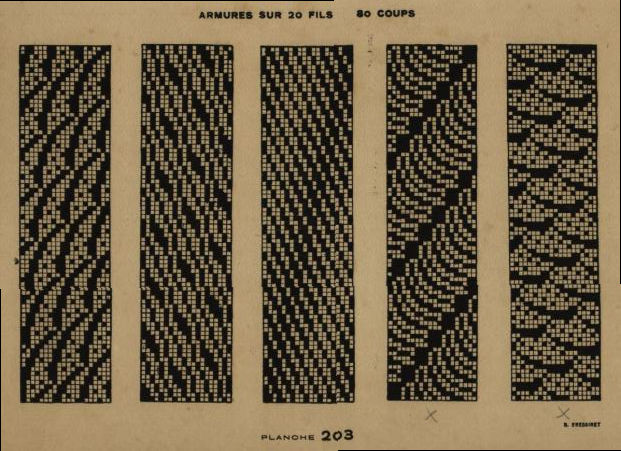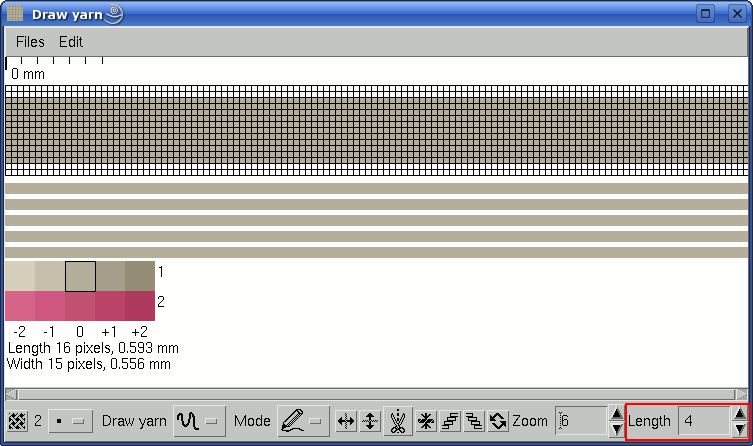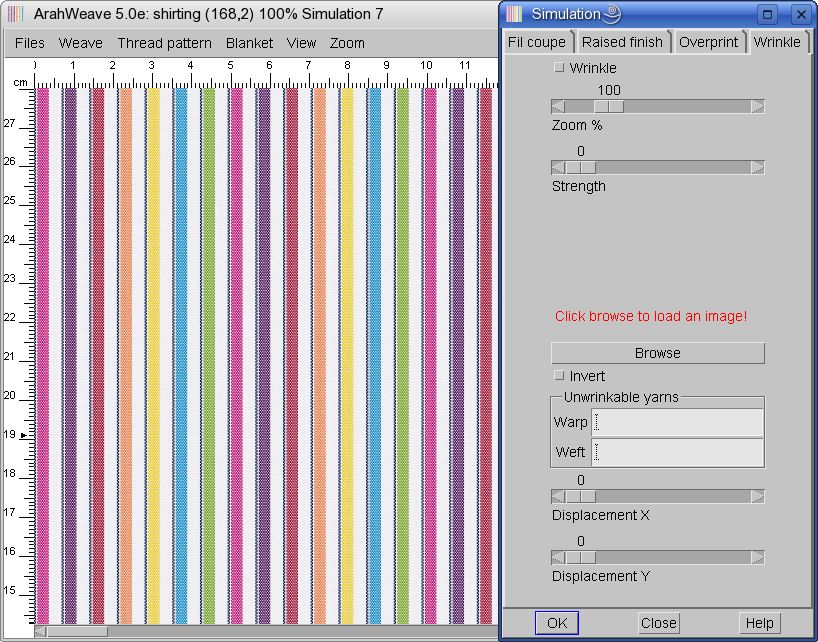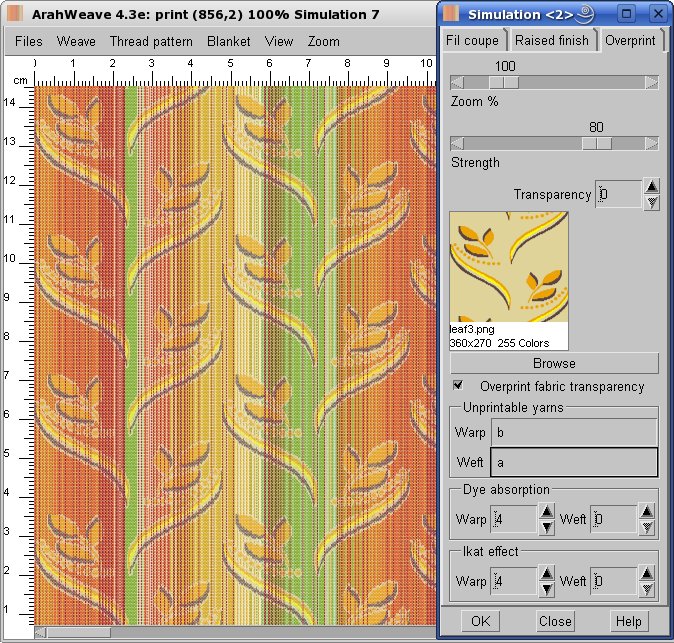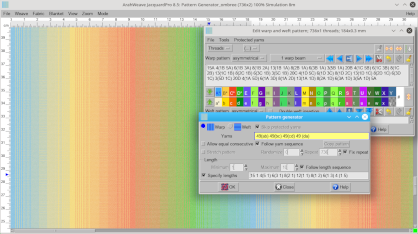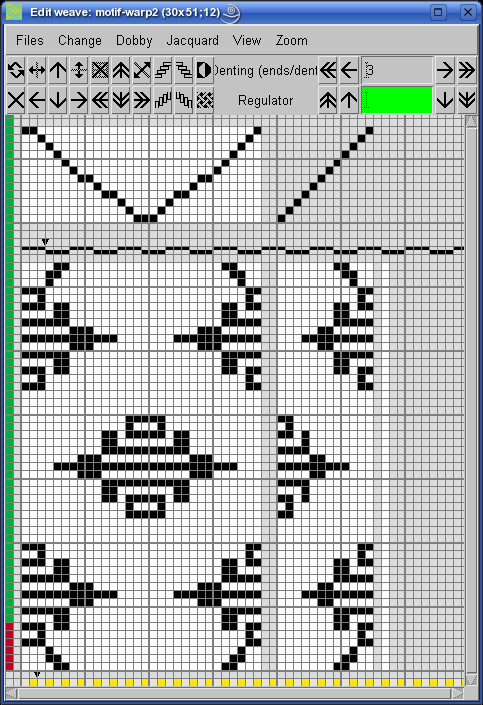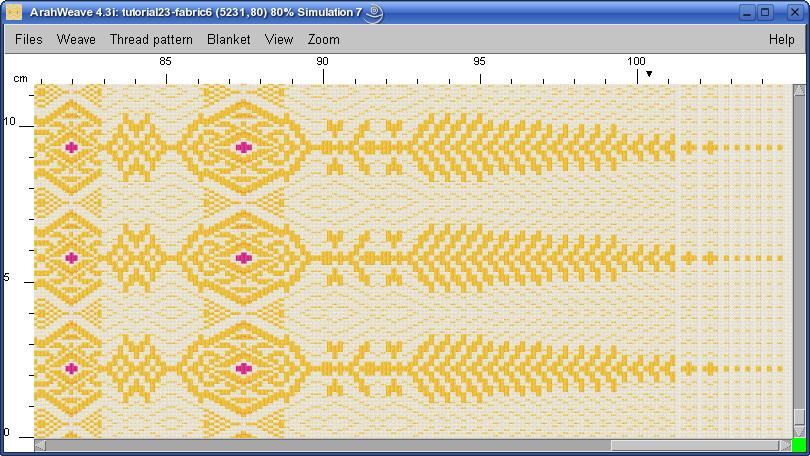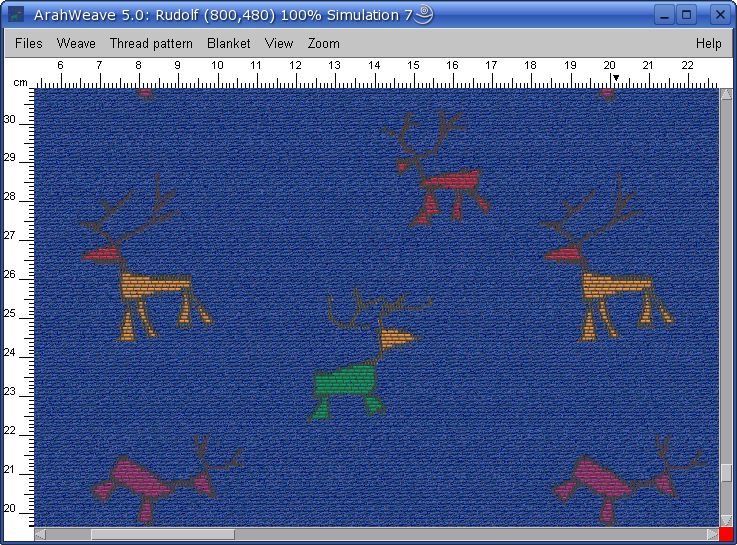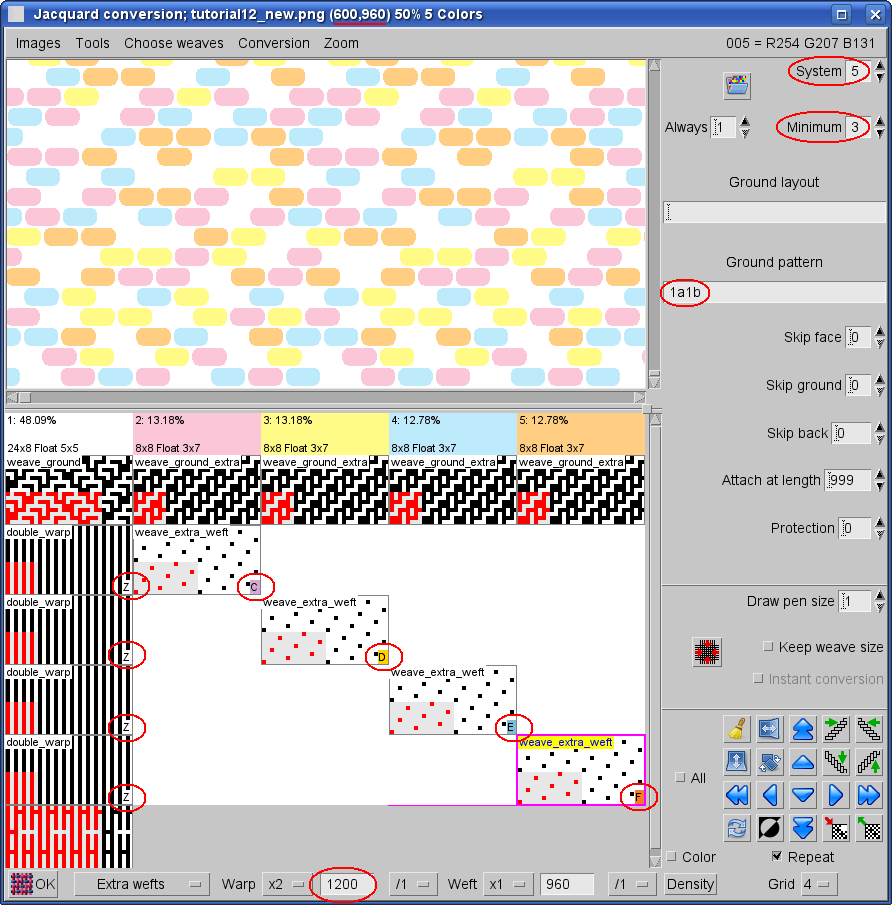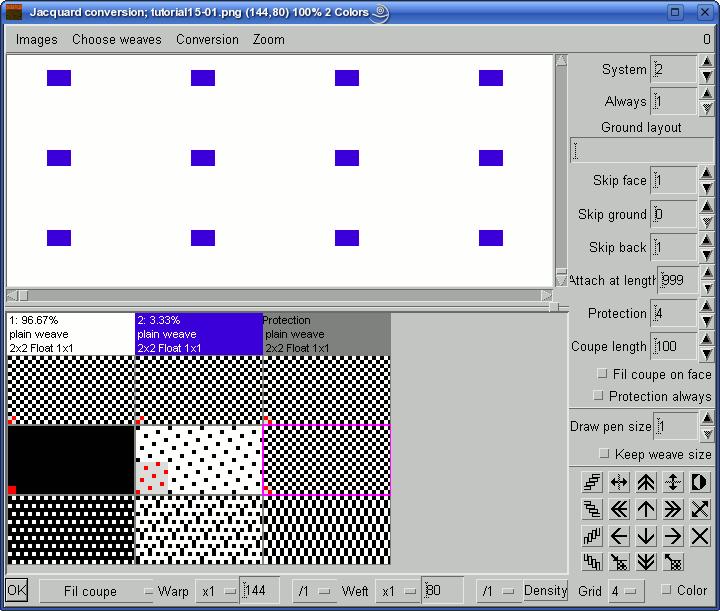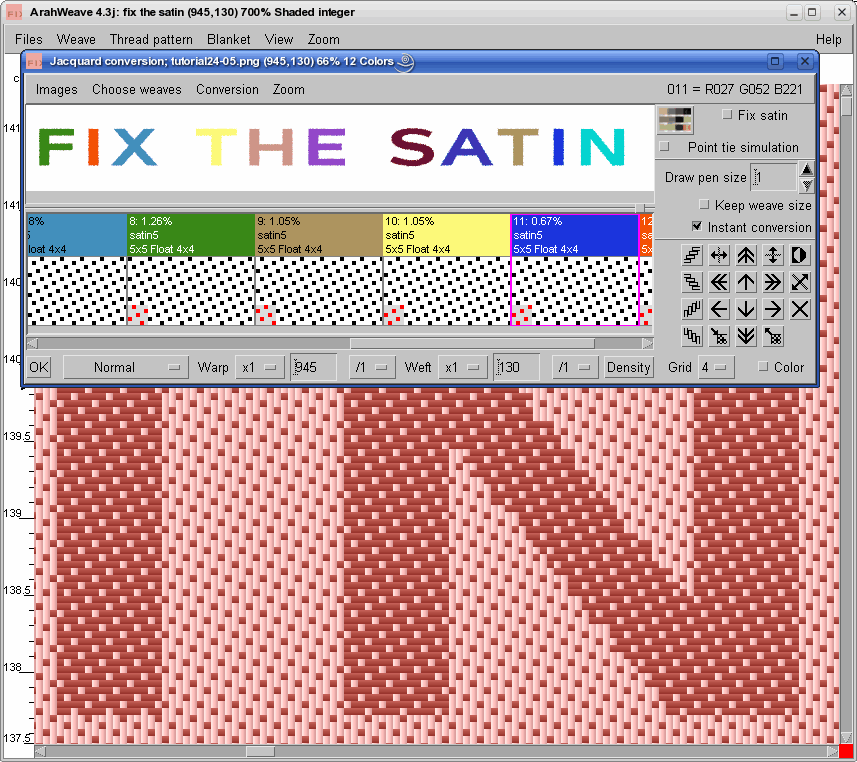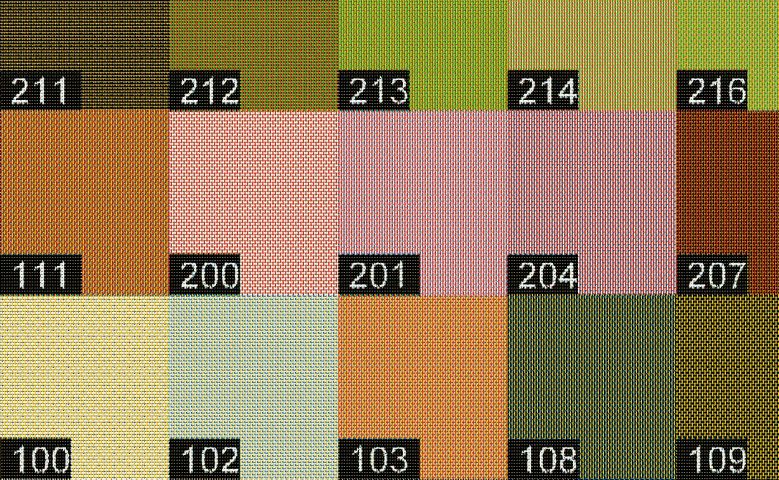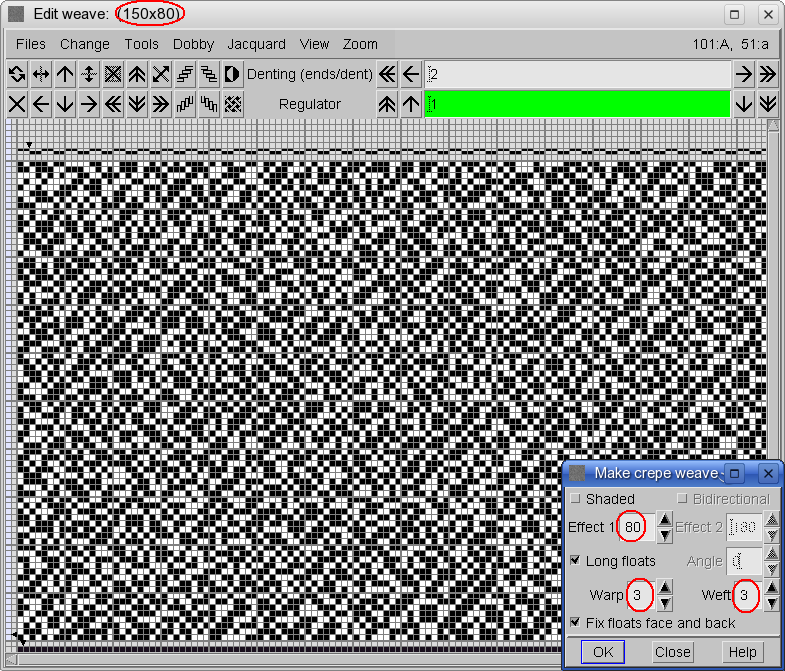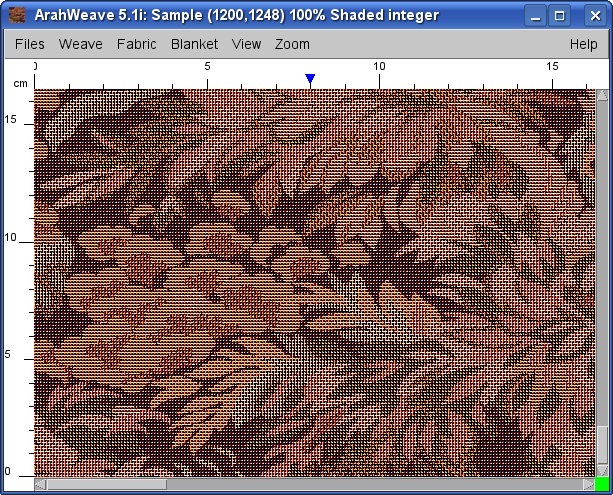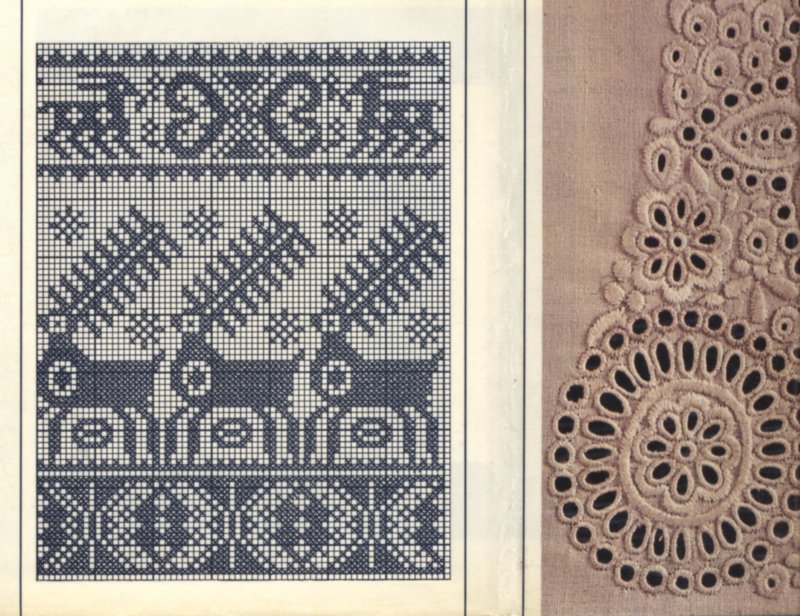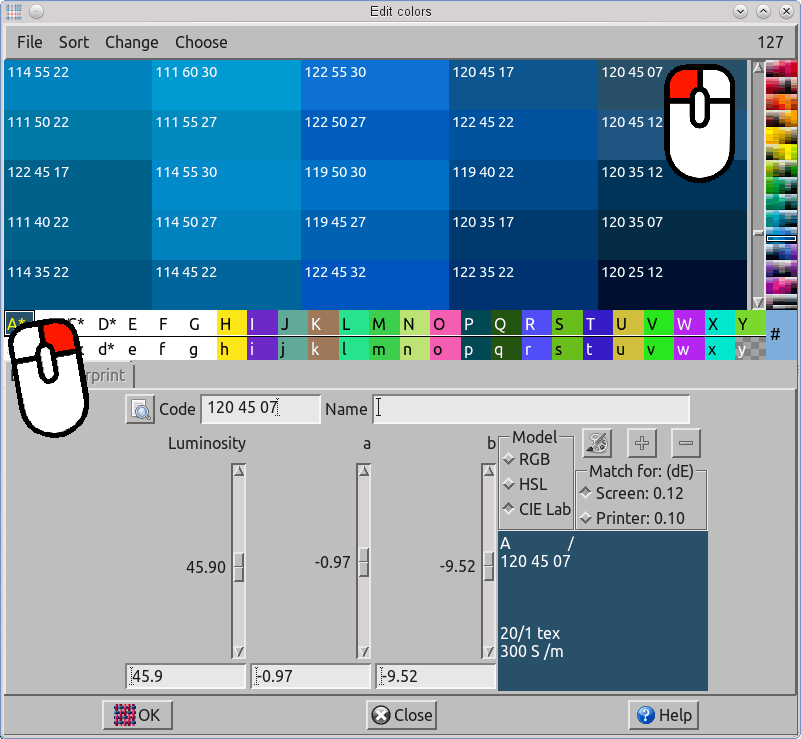TUTORIALS
Come rubare armature
First, some background: Why do we want to do this?
Is is a good practice for an aspiring writer to read a lot, and for a programmer to look at other people’s code. In the same manner, jacquard weavers need to examine weave files done by other people, to learn some new tricks.
There is nothing shameful in getting a jacquard floppy from the competition (as long as you do not steal it), and trying to understand what is the construction of the fabric, and which weaves were used. You can then use the same weaves in your own designs. It also happens, that a weaving mill with long tradition, poor documentation (from pre-ISO 9001 times) and high rate of personnel turnover, wants to make a modification to an existing design. Often, the only documentation, which can be found, is the production floppy. In such cases you need to use the tricks described below.
We also provide you with the file for this tutorial sample.jc5, but it contains only half of the wefts. So you will still be able to repeat the steps in tutorial.
Open ArahWeave and load the fabric using Files > Browse, from which you want to take the weaves. Alternatively, you can also load a finished jacquard weave production floppy by Weave > Read jacquard floppy.

Open the Weave editor with Weave > Edit. If you click right mouse button over the desired area in the fabric, you will get the same area in the Weave editor. You can make a selection by pressing middle button and moving the mouse until the desired area is selected. The selected area will have grid drawn in red.

For making bigger selections, you can use parametric specification of the selected area; in weave editor choose Change > Select/copy area. Type the starting point and size of selection in Select/copy area dialog box.

You can work in “normal” black and white view of the weave, where “warp up” is presented by black dot and “weft up” by white dot, or in color mode, which shows you the weave in colors of warp and weft threads. It seems that color view is better in this case, because it is easier to see the area of one weave. Select View > Yarn colors in the Weave editor to enable color view.

To change the size of grid, select Zoom and then magnifying factor from 1 to 15.

When you have made the selection, choose Change > Find repeat in selection. If a repeat exists in your selection, the program will find it, and reduce the selection to one repeat.

Now select Change > Reduce to selected area, which reduces size of weave to the selection. Save the new weave. You can now use it in your own work.

It is very easy to test your new weave. Open the Weave browser from weave editor Files > Browse. Click with the right mouse button on the weave, and program displays all possible color combination on the current fabric in ArahWeave, that you would get by shifting the weave. The repeat in the sample is 3 threads in both warp and weft, so you get 9 combinations.