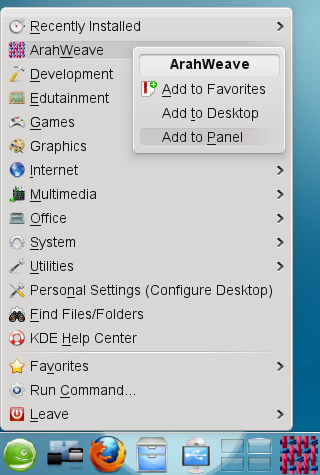Adding ArahWeave to the main KDE menu
Click with the right mouse button on the green suse menu icon ![]() in the lower left corner of the screen, and choose Menu Editor.
in the lower left corner of the screen, and choose Menu Editor.
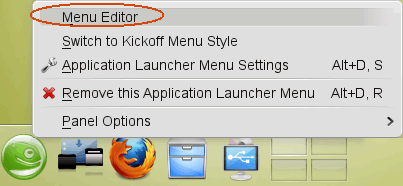
In the KDE Menu Editor window, click the New Item icon.
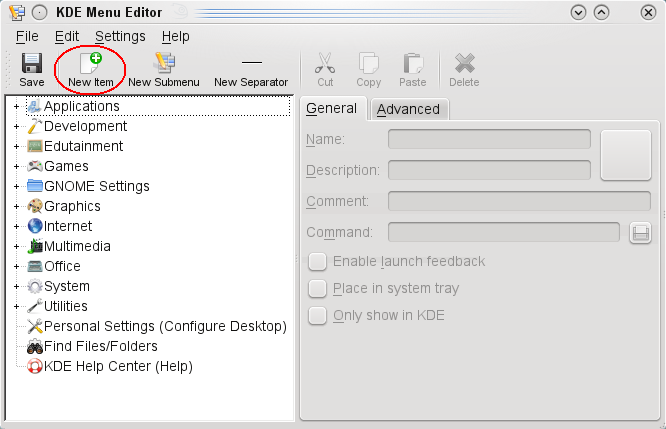
Enter ArahWeave as the Item name, and click OK.
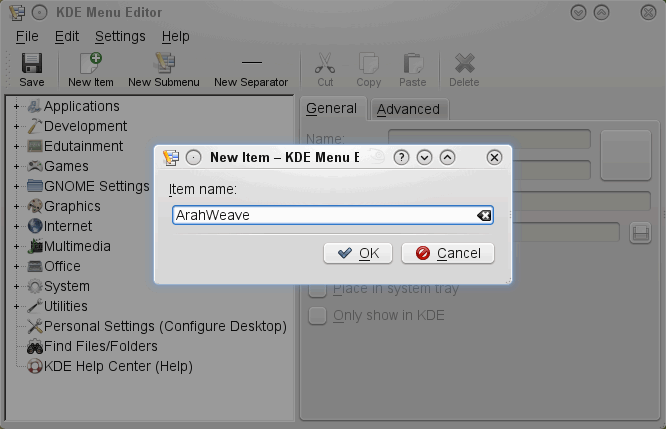
In the Command field enter /home/capdam/aw/aweave (or /home/capdam/ap/apaint4 for ArahPaint).
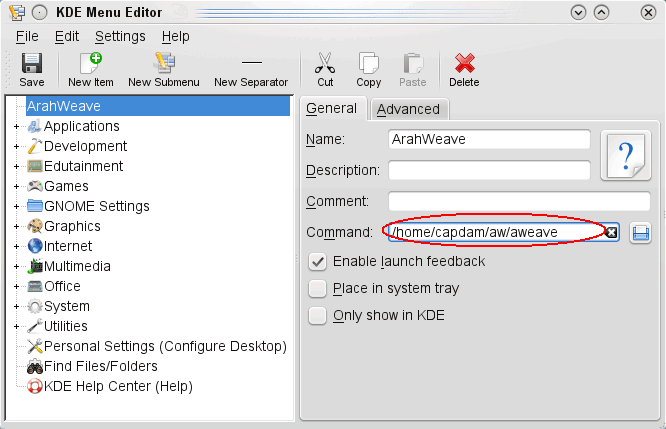
Now you just need to add ArahWeave’s icon. Click icon, marked with question mark. In the file selection dialog navigate to /home/capdam/common/icons directory, and choose ArahWeave.png icon, and click Open.
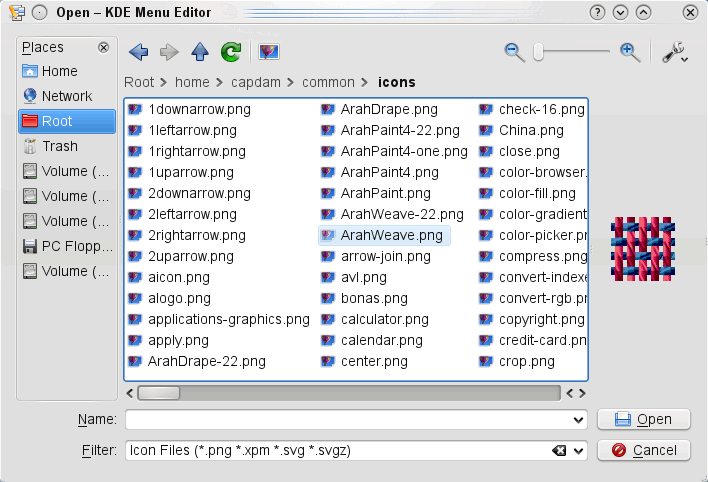
In the KDE Menu Editor window, click the Save icon, and wait few seconds, while system is updating the settings.
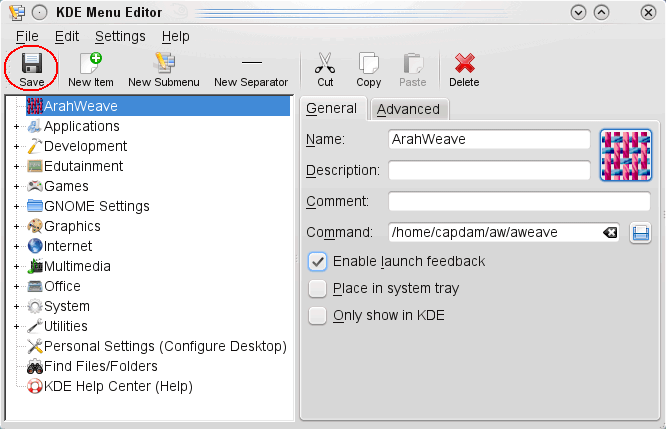
Now you have ArahWeave shortcut in the main KDE menu. You can add ArahPaint4 and ArahDrape as well.

To add ArahWeave icon to the panel, just click with right mouse button on ArahWeave entry in the Menu, and choose Add to Panel.